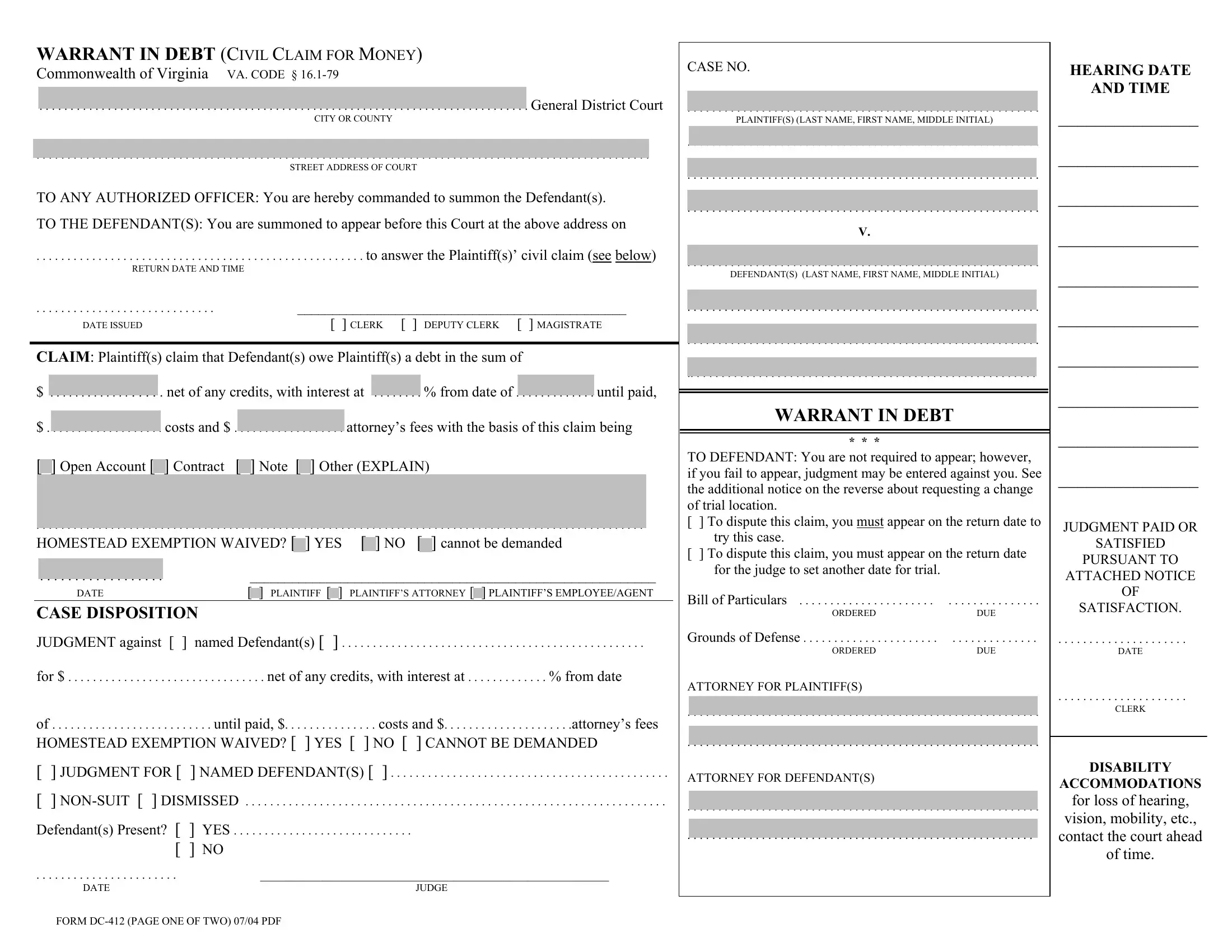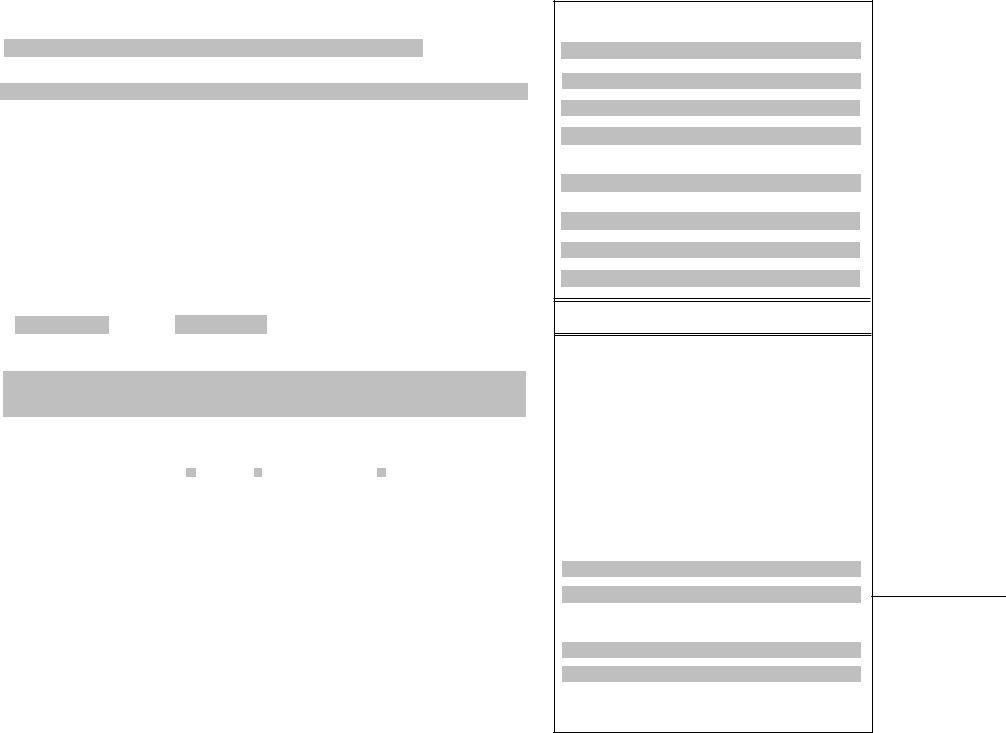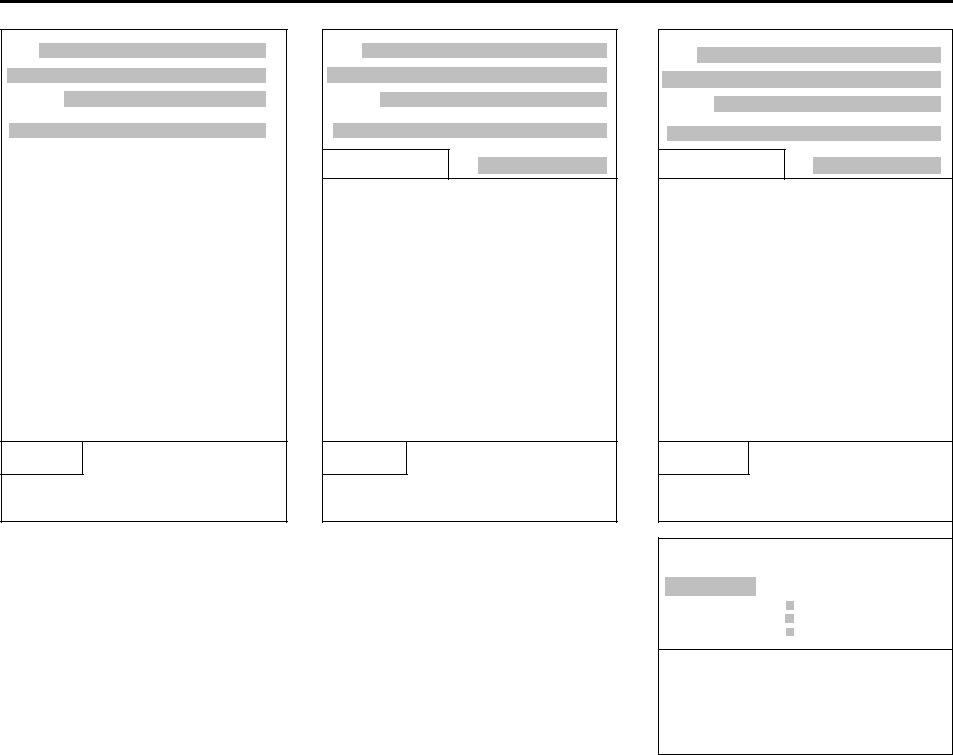Working with PDF forms online is definitely very simple using our PDF editor. Anyone can fill out how to fill out a dc412 here without trouble. Our editor is continually evolving to present the best user experience attainable, and that's because of our commitment to continual enhancement and listening closely to feedback from users. By taking several easy steps, it is possible to start your PDF journey:
Step 1: Just click on the "Get Form Button" in the top section of this site to get into our pdf form editor. This way, you will find all that is required to fill out your file.
Step 2: With our handy PDF editing tool, you can actually accomplish more than simply fill in blank fields. Edit away and make your docs seem high-quality with customized textual content added, or modify the original input to excellence - all that supported by the capability to insert your personal images and sign it off.
It is simple to finish the form with our detailed guide! This is what you should do:
1. While completing the how to fill out a dc412, be sure to incorporate all of the needed blanks within the associated part. It will help speed up the work, which allows your details to be processed swiftly and properly.
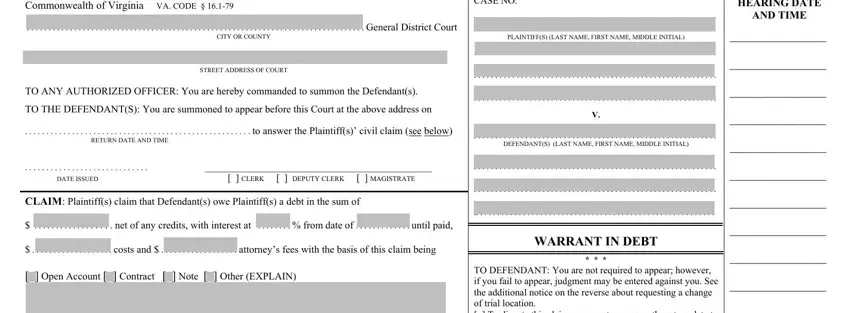
2. The third step would be to complete the next few blanks: CASE DISPOSITION, JUDGMENT against named, for, JUDGMENT FOR NAMED DEFENDANTS, NONSUIT DISMISSED, Defendants Present YES, DATE JUDGE, FORM DC PAGE ONE OF TWO PDF, try this case, for the judge to set another date, TO DEFENDANT You are not required, ORDERED, DUE, DUE, and JUDGMENT PAID OR.
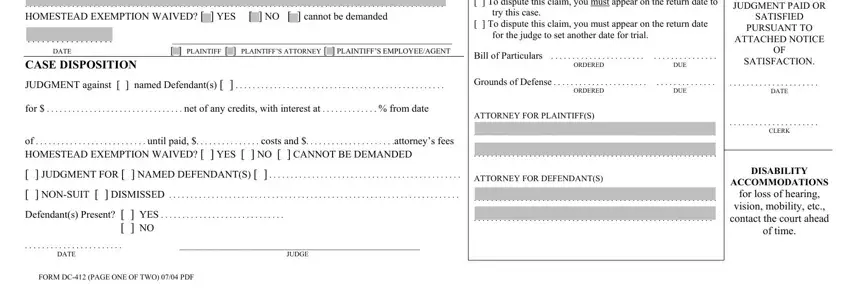
3. This 3rd step is quite straightforward, RETURNS Each defendant was served, NAME, PERSONAL SERVICE Tel No, Delivered to family member not, sojourner or guest age or older, Posted on front door or such, appears to be the main entrance of, NOT FOUND, NAME, ADDRESS, PERSONAL SERVICE, Tel No, Being unable to make personal, Delivered to family member not, and sojourner or guest age or older - these form fields needs to be filled in here.
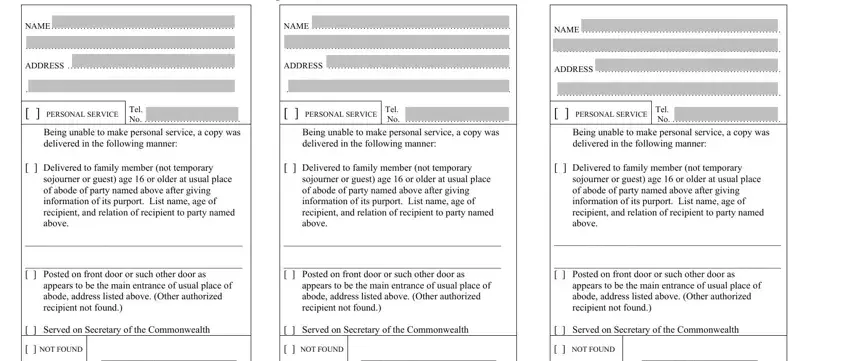
Those who work with this PDF often get some things wrong while filling out Delivered to family member not in this area. Remember to go over what you enter right here.
4. This next section requires some additional information. Ensure you complete all the necessary fields - DATE, SERVING OFFICER, for, DATE, SERVING OFFICER, for, OBJECTION TO VENUE To the, Prepare a written request which, shown on the other side of this, File the written request in the, judge when your case is called on, If you mail this request to the, DATE, SERVING OFFICER, and for - to proceed further in your process!
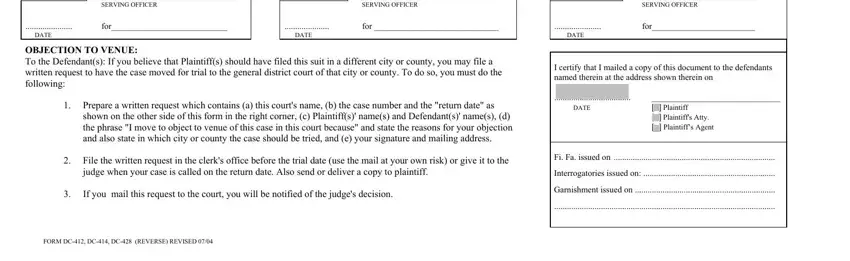
Step 3: As soon as you've reviewed the information you filled in, just click "Done" to complete your form at FormsPal. Sign up with us now and easily gain access to how to fill out a dc412, prepared for download. All alterations made by you are kept , helping you to customize the file further as required. FormsPal guarantees protected document editing devoid of personal data recording or distributing. Be assured that your information is safe here!