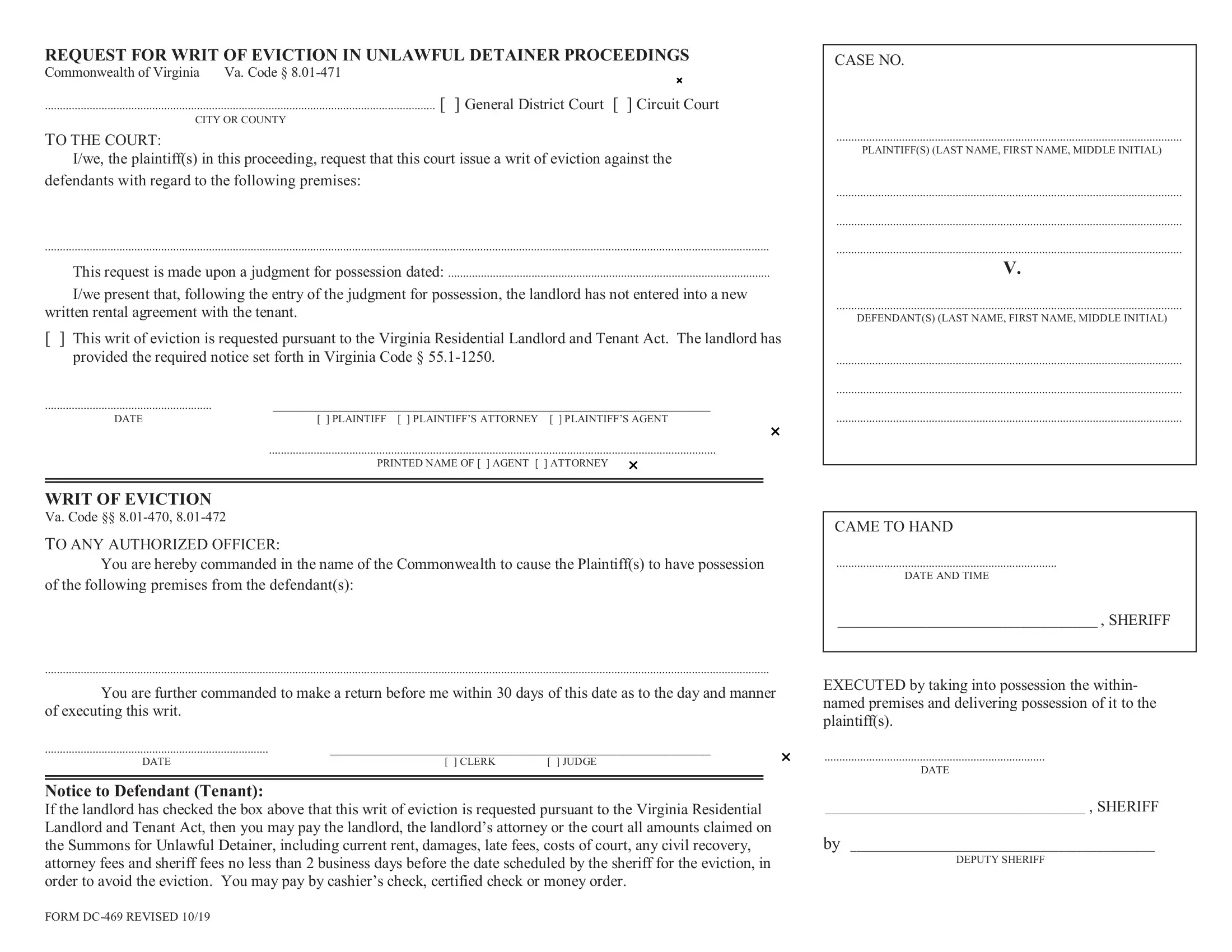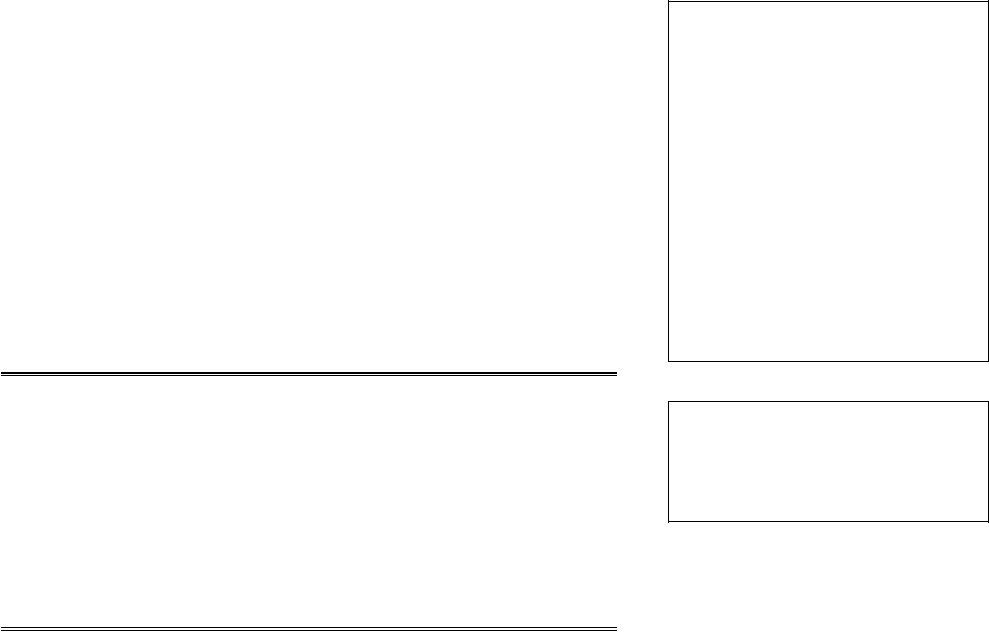You may fill out Form Dc 469 easily with our PDFinity® online PDF tool. Our expert team is continuously working to develop the tool and help it become much better for users with its handy functions. Bring your experience one stage further with continuously developing and exceptional opportunities available today! All it takes is several simple steps:
Step 1: Press the "Get Form" button above on this page to open our PDF editor.
Step 2: When you access the file editor, there'll be the document prepared to be filled out. Besides filling in different blanks, you could also perform other things with the Document, namely writing custom words, modifying the initial textual content, adding illustrations or photos, affixing your signature to the document, and a lot more.
If you want to complete this form, make sure that you type in the required information in every field:
1. To get started, once completing the Form Dc 469, beging with the area that has the subsequent fields:
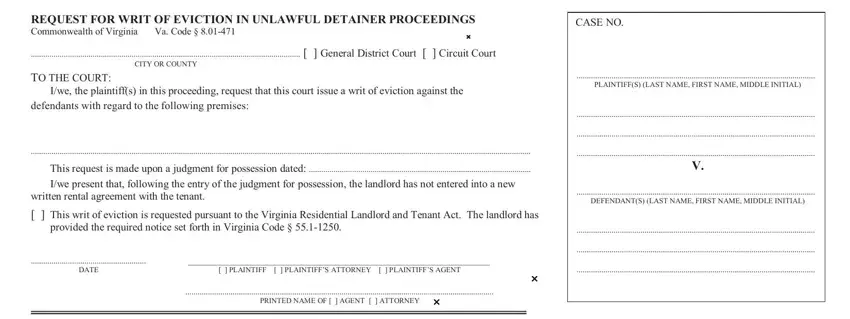
2. Just after performing the last section, go to the next stage and enter all required details in all these fields - You are hereby commanded in the, of the following premises from the, You are further commanded to make, of executing this writ, DATE, CLERK JUDGE, Notice to Defendant Tenant If the, FORM DC REVISED, DATE AND TIME, SHERIFF, EXECUTED by taking into possession, DATE, SHERIFF, and DEPUTY SHERIFF.
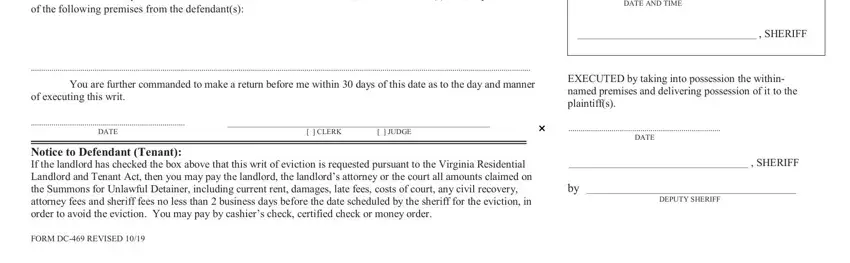
It's simple to make a mistake when completing the CLERK JUDGE, therefore ensure that you reread it prior to deciding to send it in.
Step 3: Check that your details are accurate and then click on "Done" to proceed further. Obtain your Form Dc 469 as soon as you join for a free trial. Conveniently get access to the pdf document within your FormsPal cabinet, together with any modifications and adjustments all synced! With FormsPal, you're able to fill out documents without being concerned about information leaks or records being shared. Our secure software makes sure that your private data is kept safely.