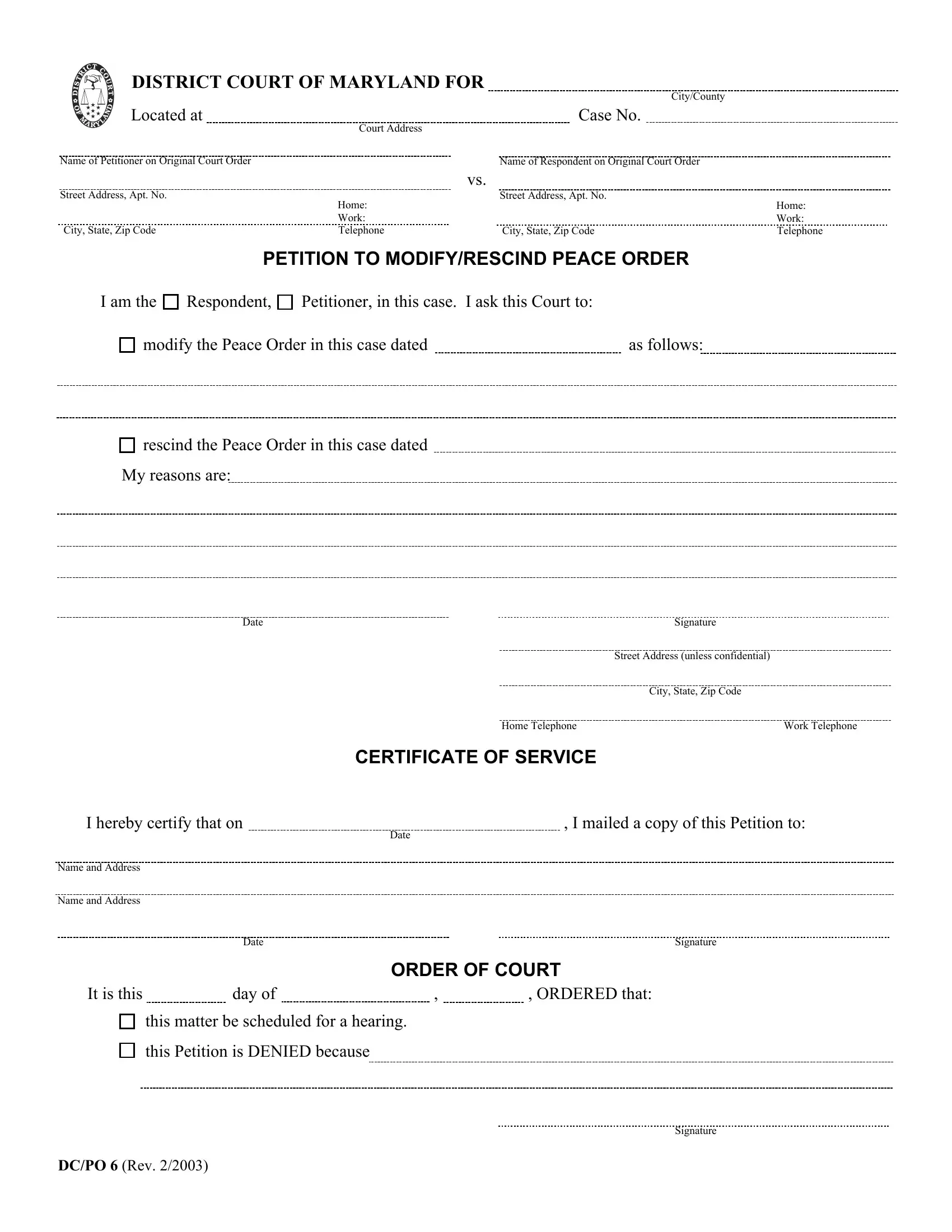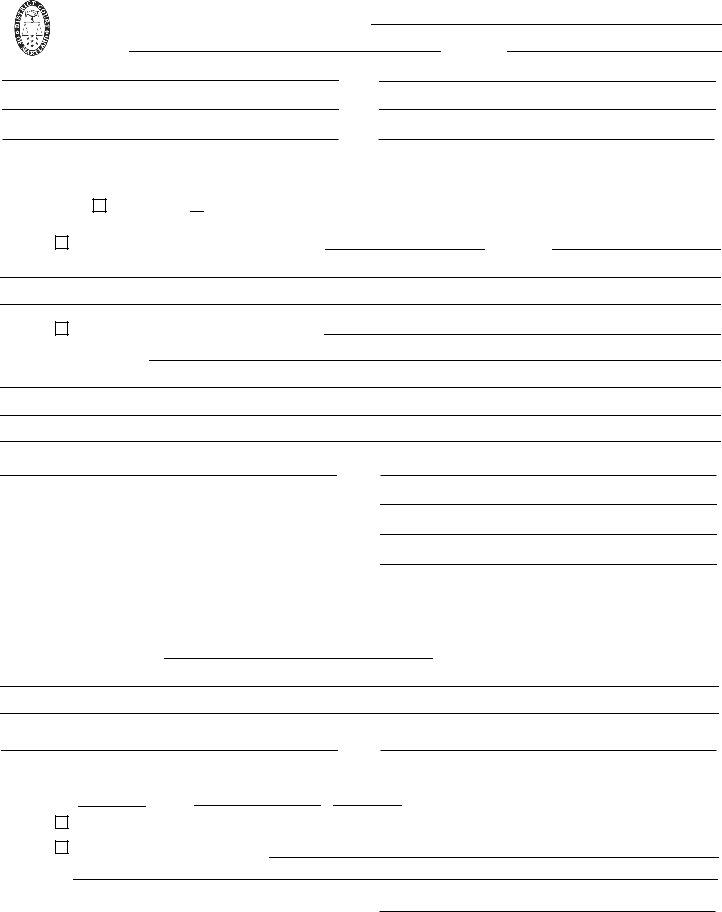You may complete Petitioner without difficulty by using our PDFinity® online tool. To make our editor better and less complicated to utilize, we constantly implement new features, taking into account suggestions from our users. To start your journey, go through these easy steps:
Step 1: Press the "Get Form" button above. It will open up our editor so that you could begin filling out your form.
Step 2: Once you access the online editor, you will get the document all set to be filled in. In addition to filling out various fields, you might also perform other actions with the file, namely adding your own textual content, modifying the original text, adding graphics, putting your signature on the PDF, and a lot more.
This document will require specific details to be filled in, therefore ensure that you take some time to enter what is asked:
1. Whenever completing the Petitioner, ensure to include all of the important blank fields in its corresponding part. It will help facilitate the process, allowing your details to be processed fast and accurately.
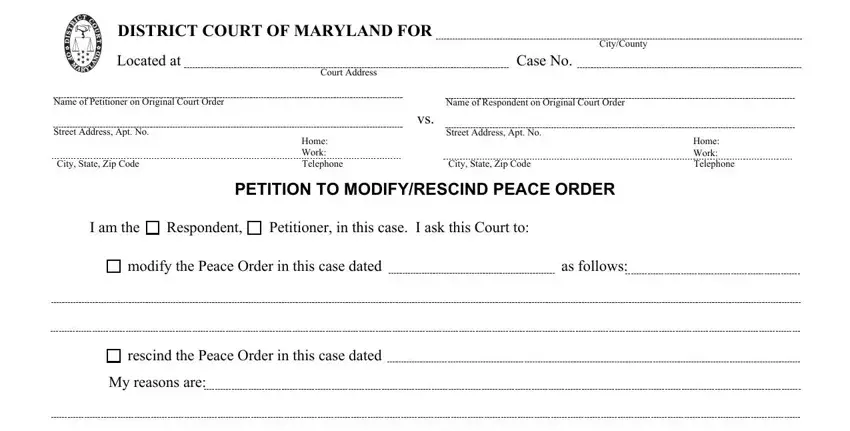
2. Soon after completing the previous section, head on to the next part and fill out the necessary details in all these blank fields - Date, Signature, Street Address unless confidential, City State Zip Code, Home Telephone Work Telephone, CERTIFICATE OF SERVICE, I hereby certify that on I mailed, Date, Name and Address, Name and Address, Date, and Signature.
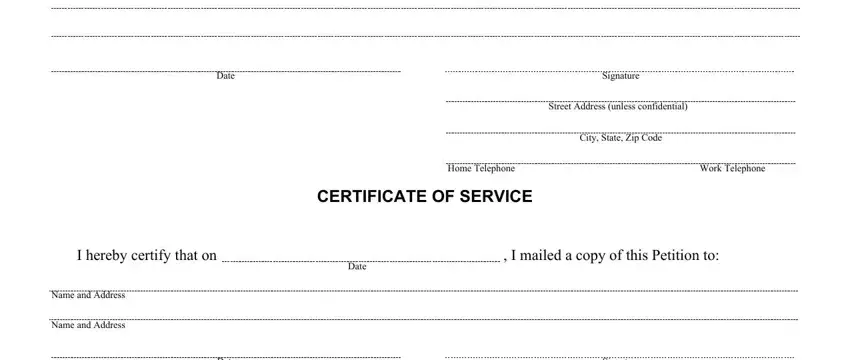
Be very careful while filling in I hereby certify that on I mailed and Name and Address, since this is where a lot of people make errors.
3. The following step is mostly about ORDER OF COURT, It is this day of ORDERED that, this matter be scheduled for a, this Petition is DENIED because, DCPO Rev, and Signature - fill out every one of these fields.
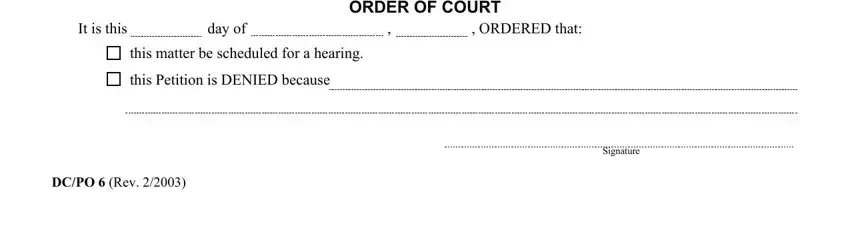
Step 3: Proofread what you've inserted in the form fields and press the "Done" button. Right after setting up a7-day free trial account at FormsPal, it will be possible to download Petitioner or email it directly. The PDF form will also be available in your personal account menu with all of your adjustments. FormsPal is devoted to the privacy of all our users; we make sure that all personal data entered into our editor remains secure.