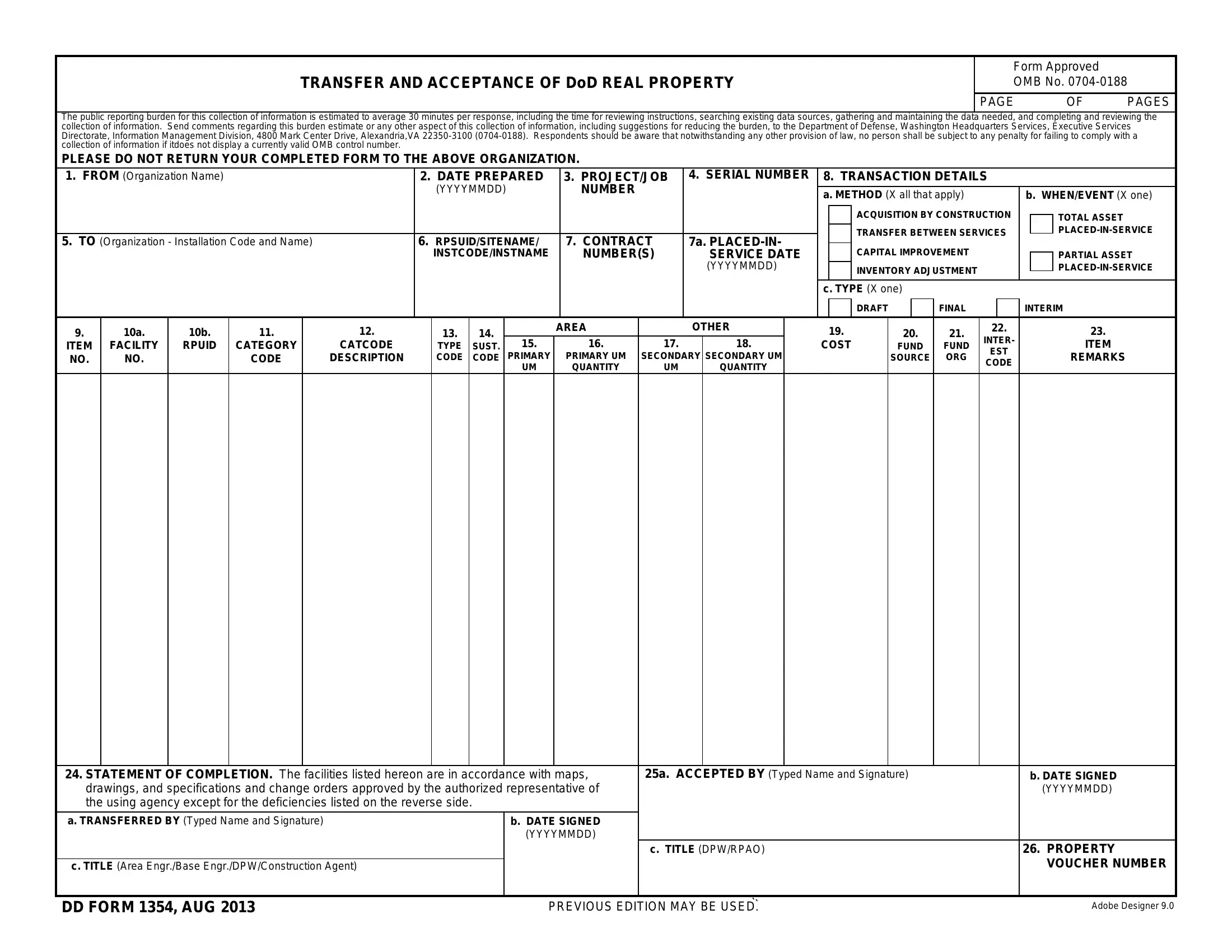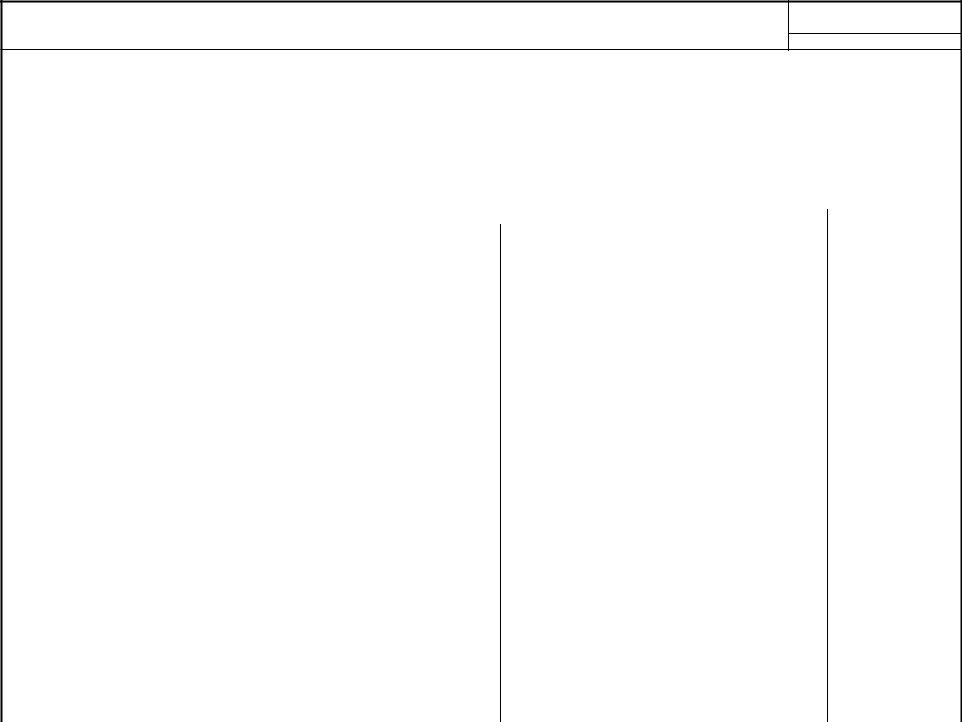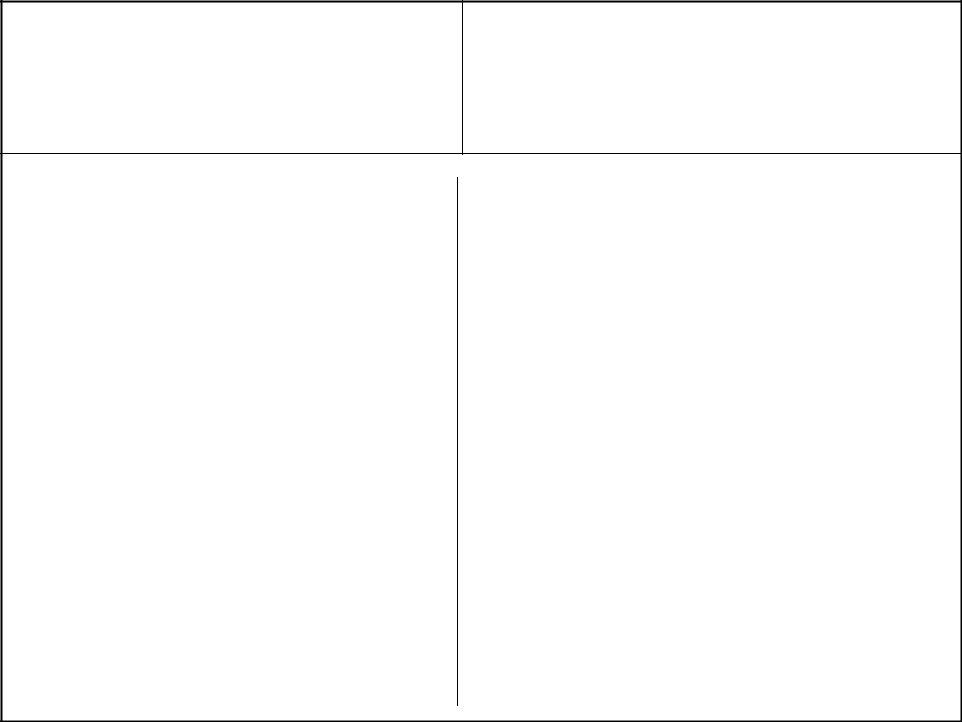Working with PDF documents online is super easy with this PDF editor. Anyone can fill in form 1354 here painlessly. The editor is constantly updated by us, receiving cool features and turning out to be a lot more versatile. It merely requires a couple of simple steps:
Step 1: Simply hit the "Get Form Button" above on this page to see our pdf form editor. Here you will find all that is necessary to fill out your document.
Step 2: With this advanced PDF editor, you may accomplish more than simply fill out blank fields. Try all of the features and make your documents look professional with custom text added, or tweak the original content to perfection - all comes along with an ability to insert stunning graphics and sign the file off.
When it comes to blank fields of this precise PDF, this is what you should consider:
1. When filling out the form 1354, be certain to include all essential fields in its associated part. It will help to speed up the work, which allows your details to be processed swiftly and appropriately.
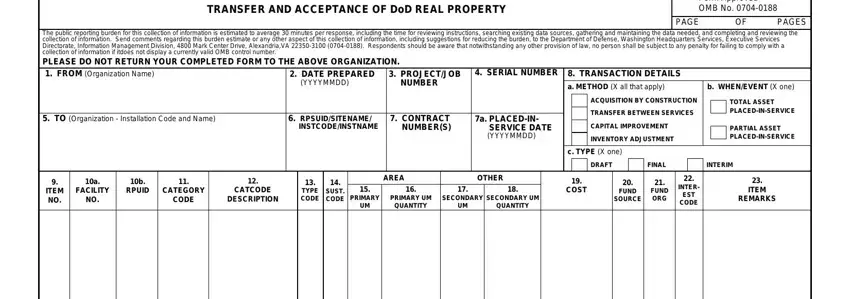
2. Right after filling out this step, go on to the next stage and fill in the essential particulars in these fields - STATEMENT OF COMPLETION The, b DATE SIGNED YYYYMMDD, c TITLE Area EngrBase, c TITLE DPWRPAO, DD FORM AUG, PREVIOUS EDITION MAY BE USED, a ACCEPTED BY Typed Name and, b DATE SIGNED YYYYMMDD, PROPERTY VOUCHER NUMBER, and Adobe Designer.
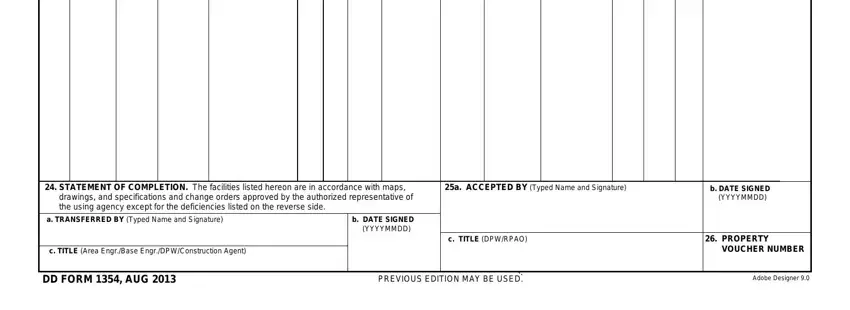
Regarding a ACCEPTED BY Typed Name and and c TITLE Area EngrBase, be certain that you review things in this current part. Those two are thought to be the most important ones in the file.
3. This third step is easy - complete every one of the empty fields in CONSTRUCTION DEFICIENCIES Attach, PROJECT REMARKS Attach blank, INSTRUCTIONS, GENERAL This form has been, and a Facility Number Assigned in to complete this segment.
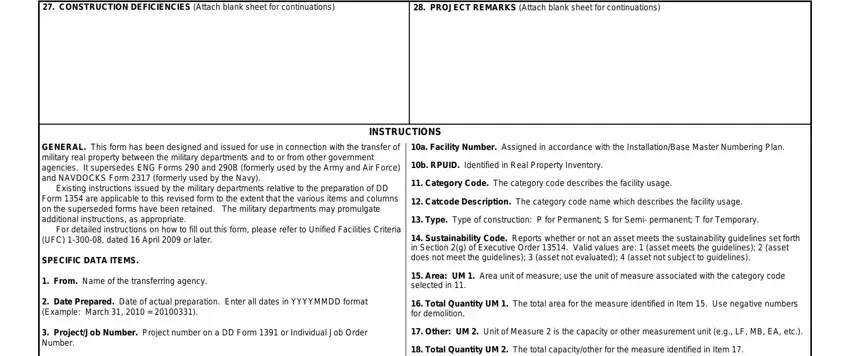
Step 3: Soon after rereading your entries, press "Done" and you are good to go! Go for a free trial account at FormsPal and obtain instant access to form 1354 - downloadable, emailable, and editable in your FormsPal account. When using FormsPal, you're able to complete documents without stressing about personal data breaches or data entries being shared. Our protected software helps to ensure that your private details are kept safe.