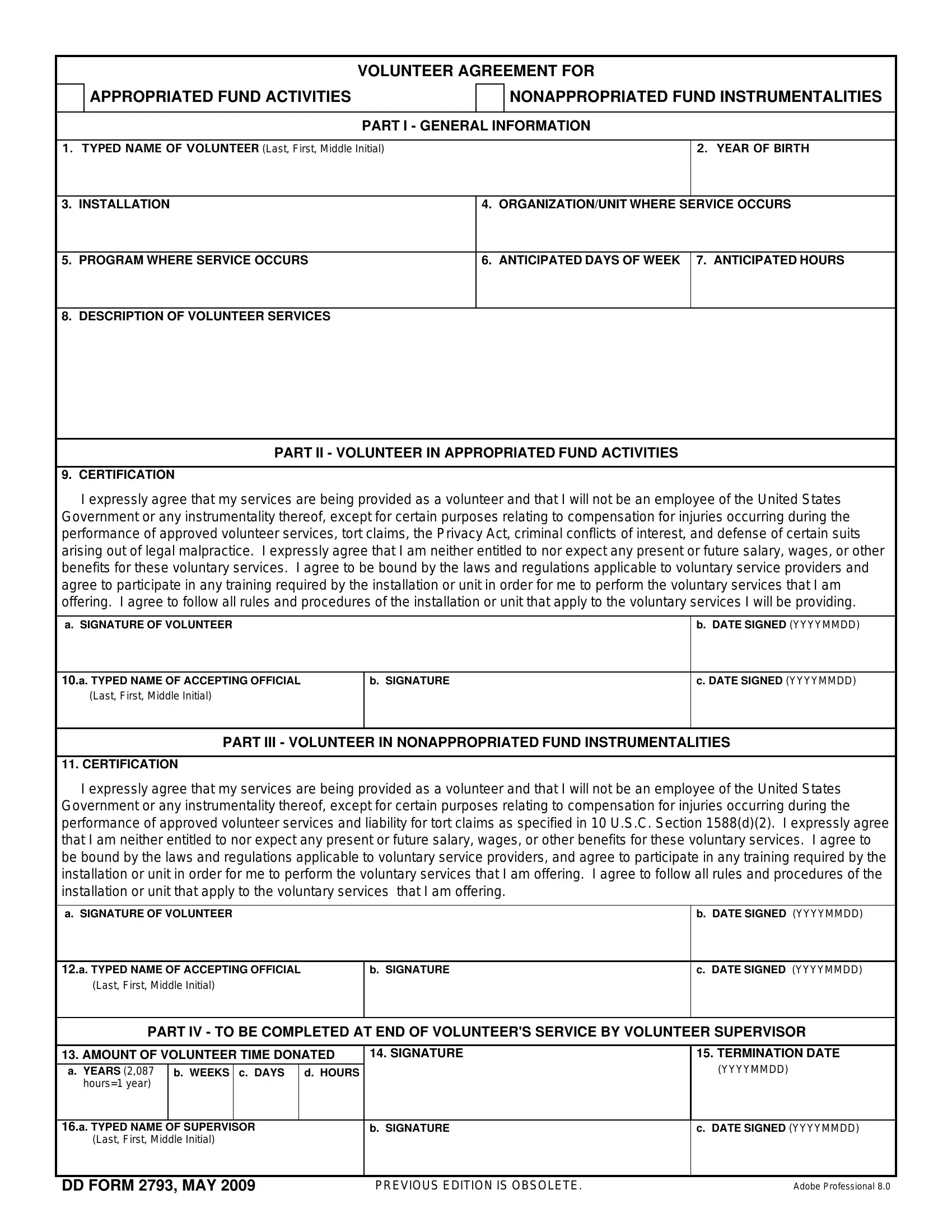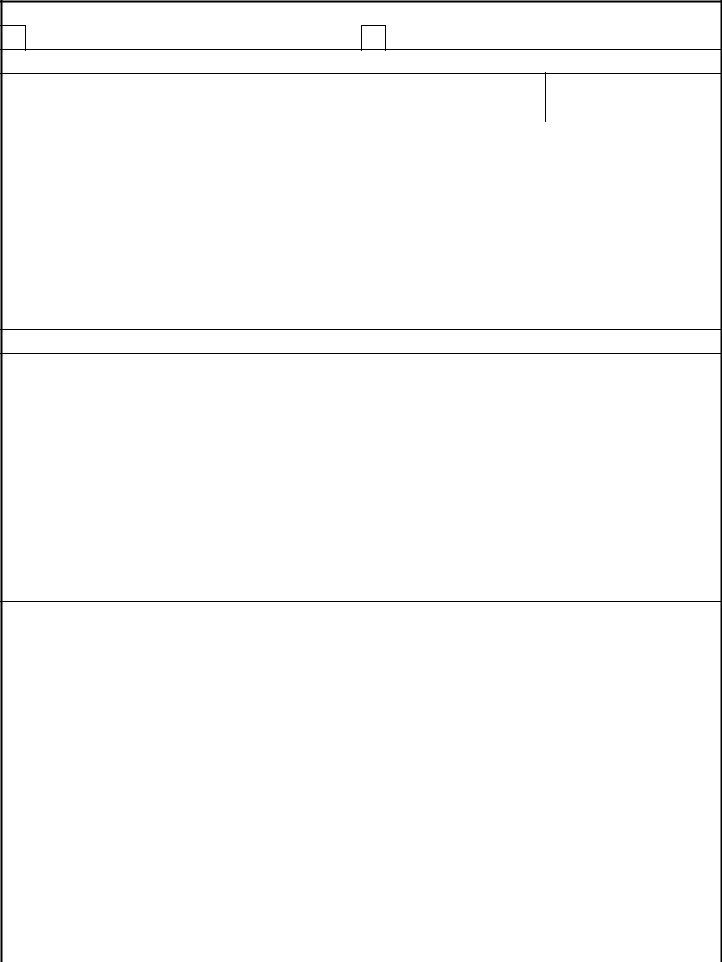You can complete form dd 2793 without difficulty with the help of our online editor for PDFs. We are aimed at giving you the absolute best experience with our editor by consistently presenting new features and upgrades. Our editor is now much more user-friendly thanks to the most recent updates! Currently, editing PDF forms is simpler and faster than ever. With a few easy steps, you'll be able to start your PDF editing:
Step 1: Press the orange "Get Form" button above. It will open our pdf tool so you can begin completing your form.
Step 2: The tool will give you the opportunity to modify nearly all PDF forms in many different ways. Transform it with your own text, adjust existing content, and put in a signature - all possible in minutes!
It really is easy to complete the pdf with this practical guide! This is what you need to do:
1. While filling out the form dd 2793, be sure to incorporate all necessary blanks within the corresponding section. This will help speed up the work, allowing for your details to be handled without delay and correctly.
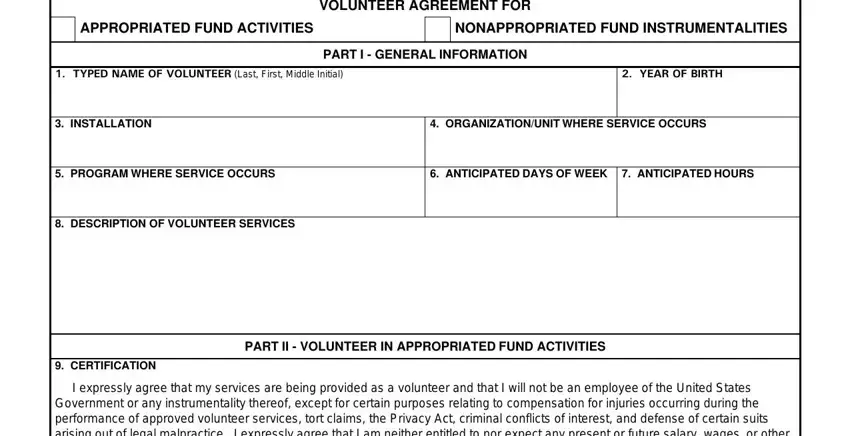
2. Given that this array of fields is finished, you have to put in the necessary particulars in I expressly agree that my services, a SIGNATURE OF VOLUNTEER, b DATE SIGNED YYYYMMDD, a TYPED NAME OF ACCEPTING OFFICIAL, b SIGNATURE, c DATE SIGNED YYYYMMDD, CERTIFICATION, PART III VOLUNTEER IN, I expressly agree that my services, a SIGNATURE OF VOLUNTEER, b DATE SIGNED YYYYMMDD, a TYPED NAME OF ACCEPTING OFFICIAL, b SIGNATURE, c DATE SIGNED YYYYMMDD, and PART IV TO BE COMPLETED AT END OF so you're able to proceed to the 3rd step.
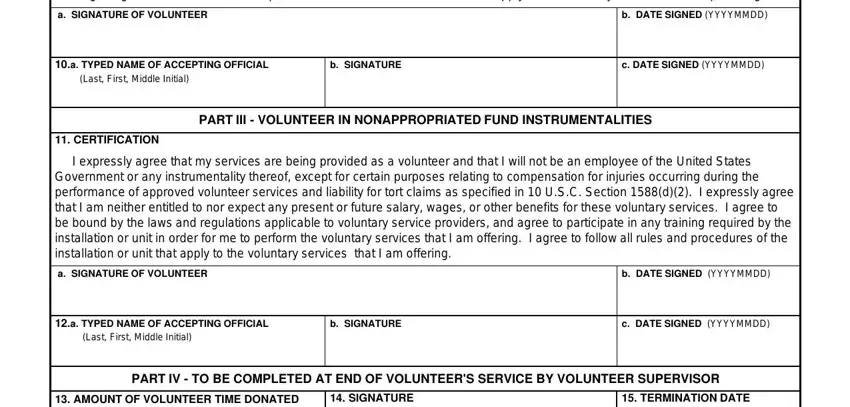
3. The third part is going to be easy - fill out all of the form fields in AMOUNT OF VOLUNTEER TIME DONATED, b WEEKS c DAYS, d HOURS, TERMINATION DATE YYYYMMDD, a TYPED NAME OF SUPERVISOR Last, b SIGNATURE, c DATE SIGNED YYYYMMDD, DD FORM MAY, PREVIOUS EDITION IS OBSOLETE, and Adobe Professional to conclude this segment.
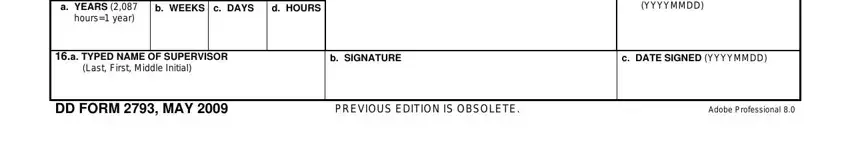
People frequently make errors when filling in TERMINATION DATE YYYYMMDD in this section. Ensure you read twice everything you enter here.
Step 3: Check what you've inserted in the form fields and then click on the "Done" button. Acquire the form dd 2793 as soon as you join for a free trial. Instantly access the form from your FormsPal cabinet, together with any edits and adjustments being conveniently preserved! FormsPal is invested in the privacy of all our users; we ensure that all information entered into our tool is kept protected.