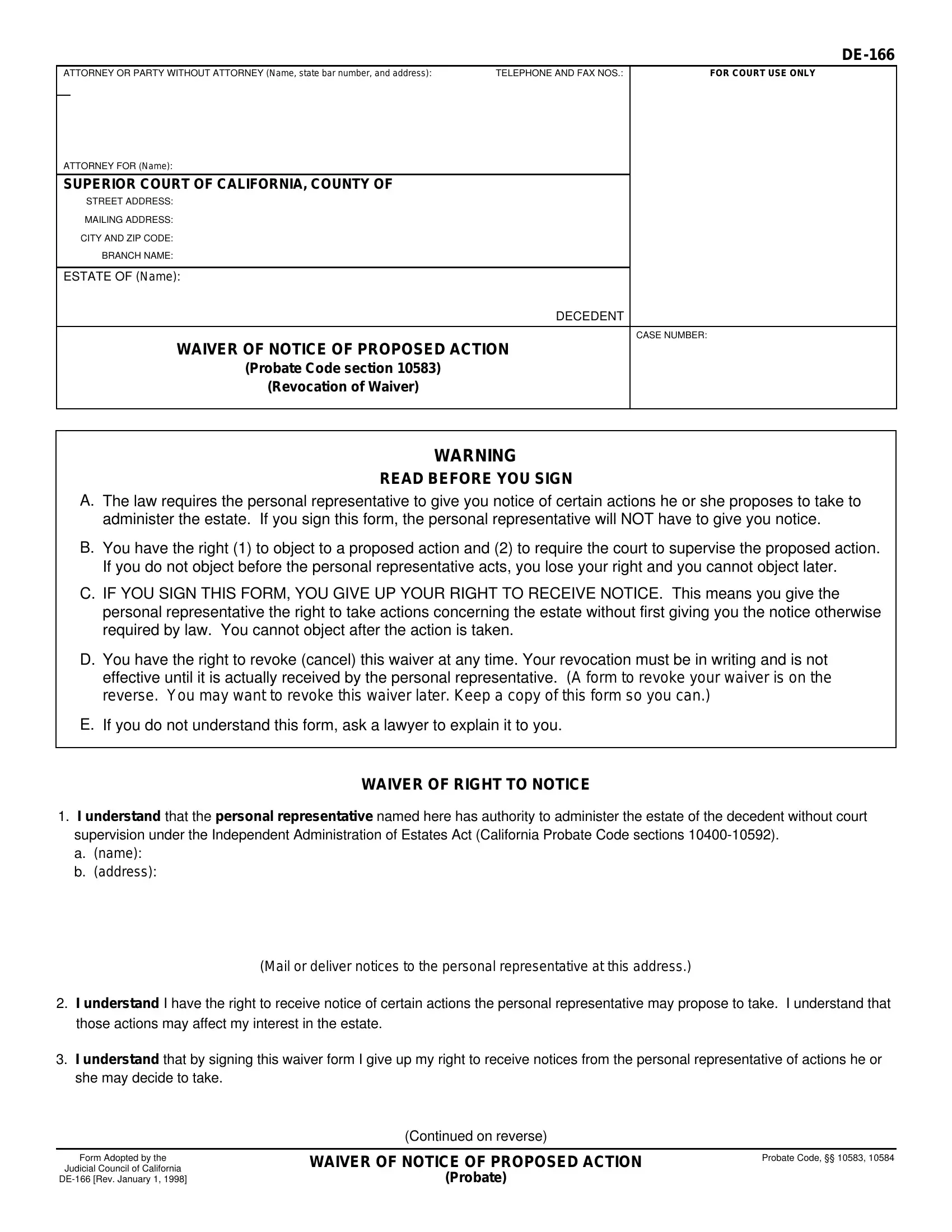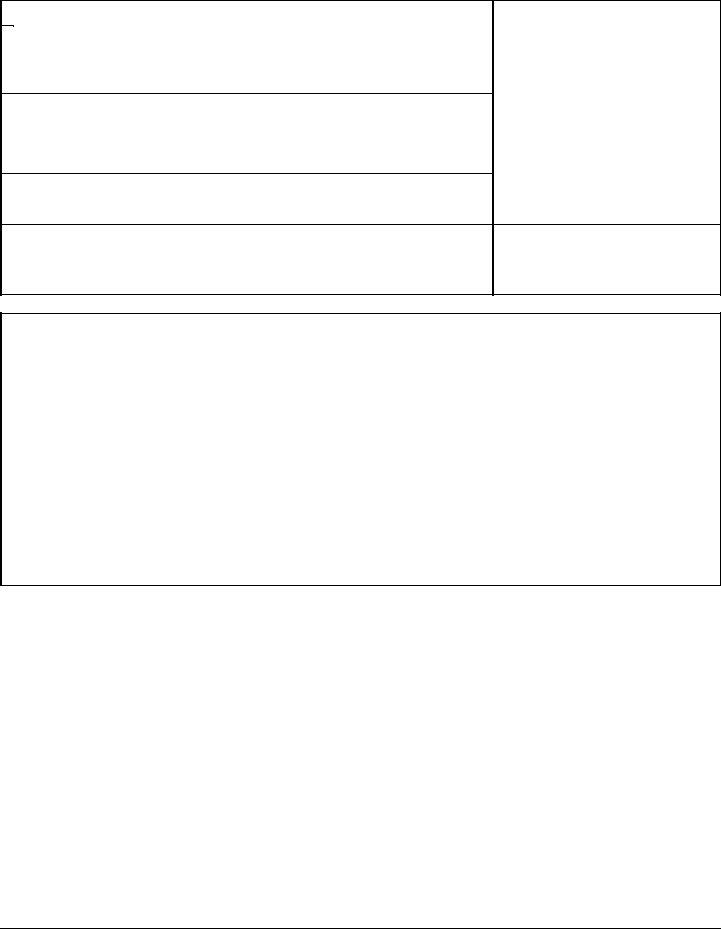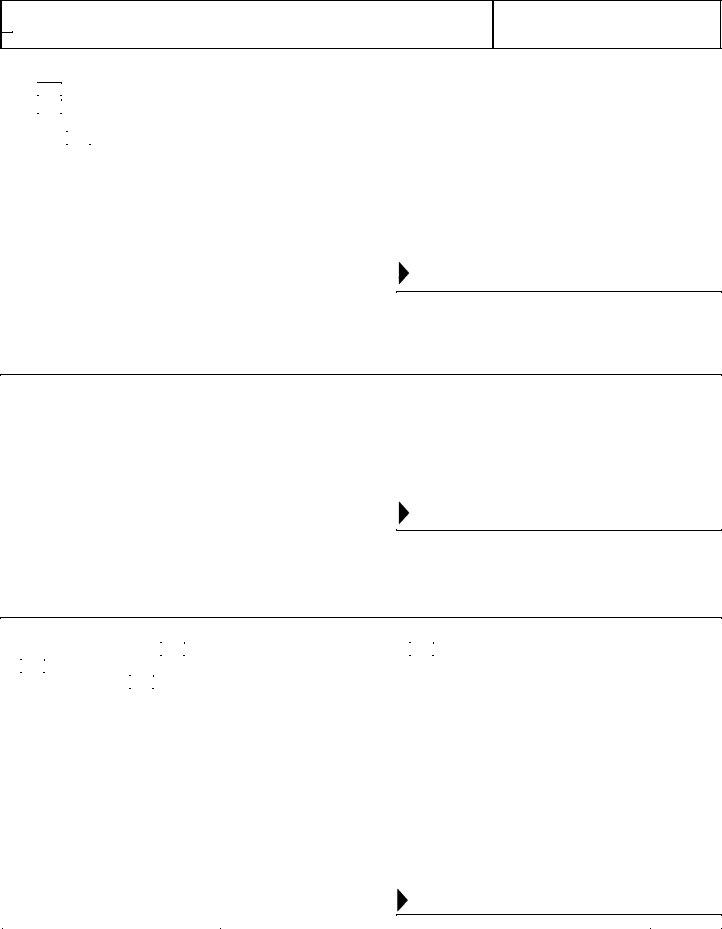fee waiver for probate can be completed effortlessly. Just make use of FormsPal PDF editor to complete the task without delay. FormsPal is committed to making sure you have the ideal experience with our editor by continuously presenting new functions and upgrades. With all of these updates, using our tool becomes easier than ever! Here is what you would want to do to get started:
Step 1: Click on the "Get Form" button in the top area of this page to open our PDF tool.
Step 2: After you start the PDF editor, you'll notice the document prepared to be filled in. In addition to filling out various fields, you may also perform various other things with the PDF, namely adding any text, editing the original textual content, inserting illustrations or photos, placing your signature to the PDF, and more.
In an effort to fill out this PDF document, make sure that you provide the required information in each and every blank:
1. Whenever submitting the fee waiver for probate, make certain to include all of the important blanks in their corresponding area. It will help expedite the work, enabling your details to be processed without delay and properly.
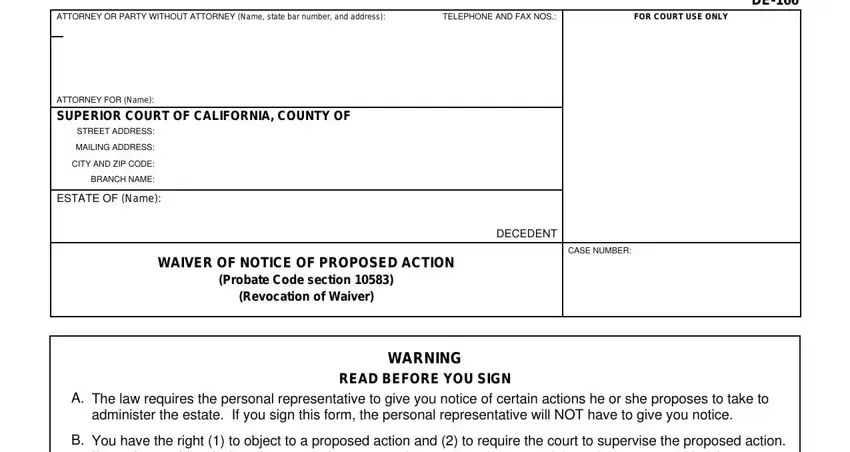
2. The third part would be to fill out the following blanks: I understand that the personal, supervision under the Independent, Mail or deliver notices to the, I understand I have the right to, I understand that by signing this, Form Adopted by the, Judicial Council of California, DE Rev January, WAIVER OF NOTICE OF PROPOSED ACTION, Probate, Probate Code, and Continued on reverse.
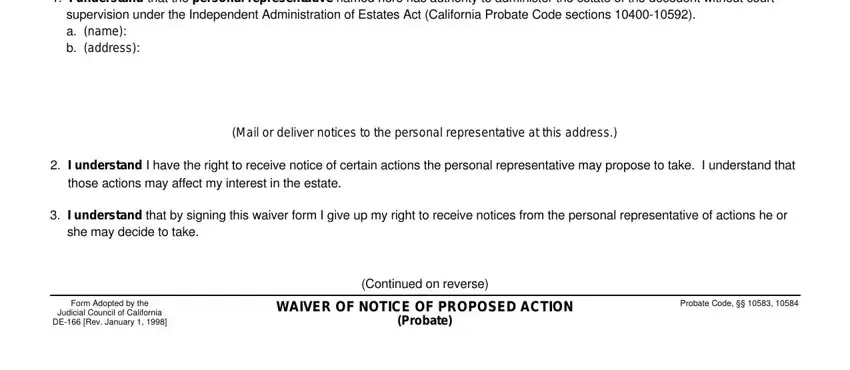
3. The following segment focuses on ESTATE OF Name, CASE NUMBER, DECEDENT, By signing below I WAIVE MY RIGHT, a b, Any and all actions the personal, See Attachment, Date, TYPE OR PRINT NAME, My address is type or print, SIGNATURE, Keep a copy for your records, REVOCATION OF WAIVER OF NOTICE OF, and I previously signed a waiver of - fill in all these fields.
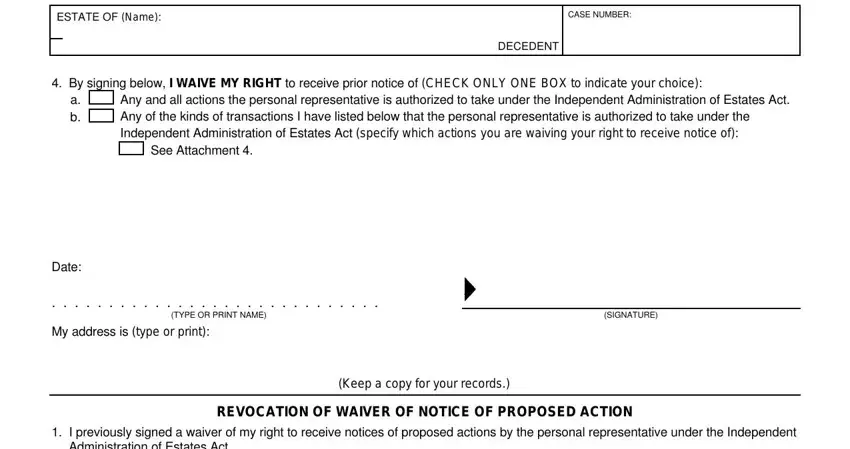
People who use this PDF frequently make errors when filling out DECEDENT in this section. You should definitely go over everything you type in here.
4. Filling out I previously signed a waiver of, TYPE OR PRINT NAME, My address is type or print, SIGNATURE, Mail or deliver this revocation to, PROOF OF SERVICE BY MAIL, I mailed a copy of the Waiver of, depositing a copy of the, The envelope was addressed and, Name of personal representative, c d, and Date of mailing Place of mailing is crucial in this next form section - don't forget to spend some time and take a close look at each and every blank!
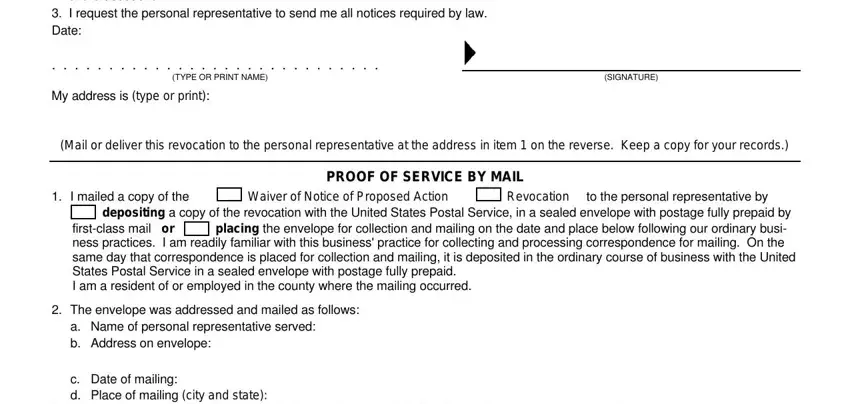
5. This document should be wrapped up with this section. Further you have a comprehensive set of fields that need specific information to allow your document submission to be complete: I declare under penalty of perjury, TYPE OR PRINT NAME, DE Rev January, WAIVER OF NOTICE OF PROPOSED ACTION, Probate, SIGNATURE, and Page two.
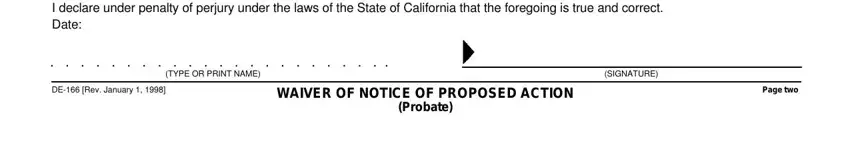
Step 3: Prior to moving on, check that all blanks are filled out correctly. As soon as you’re satisfied with it, press “Done." Join us today and easily gain access to fee waiver for probate, prepared for downloading. All adjustments made by you are preserved , so that you can modify the pdf later if needed. Whenever you work with FormsPal, you can easily fill out forms without needing to worry about information incidents or records being shared. Our protected software makes sure that your personal information is maintained safe.