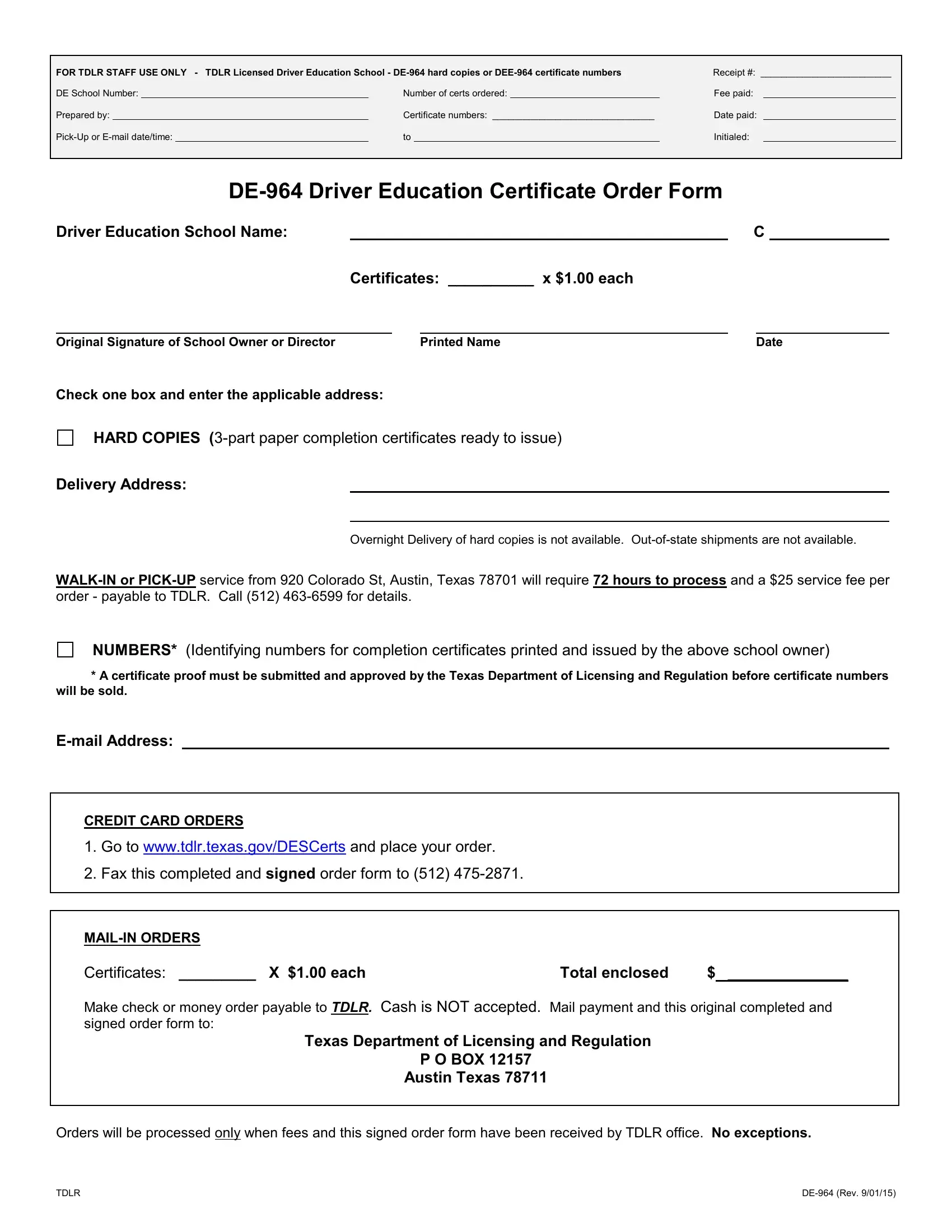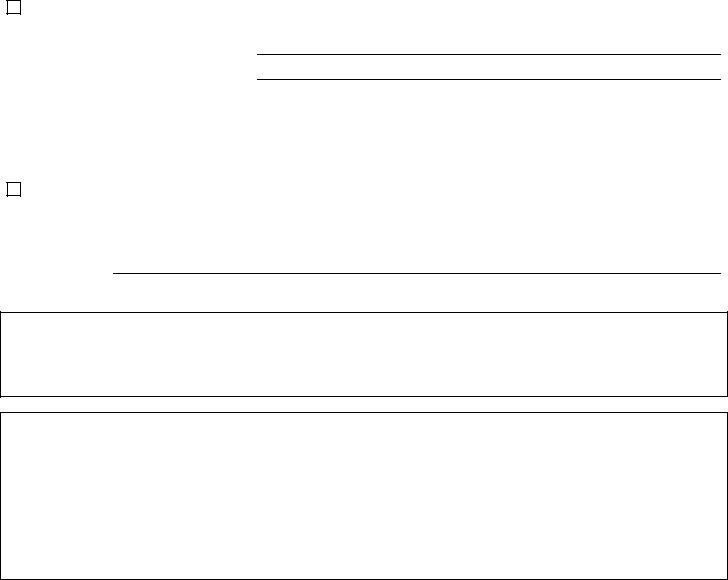You could fill out certs effectively using our online tool for PDF editing. Our tool is consistently developing to deliver the very best user experience possible, and that's because of our resolve for continual development and listening closely to user comments. Here is what you would have to do to get going:
Step 1: Simply hit the "Get Form Button" in the top section of this page to start up our form editor. There you will find all that is required to work with your document.
Step 2: The editor allows you to customize your PDF file in a variety of ways. Enhance it by writing any text, adjust what is already in the document, and put in a signature - all within a couple of clicks!
This form will need particular info to be entered, thus be certain to take the time to type in what's expected:
1. To begin with, when filling out the certs, start in the part that features the following blanks:
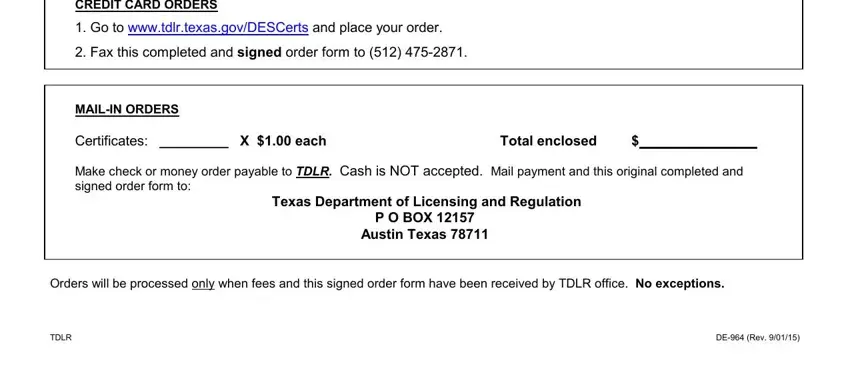
Step 3: Before addressing the next step, check that all form fields were filled in right. When you think it is all good, click “Done." Join FormsPal right now and immediately get access to certs, available for downloading. Every last edit made is conveniently saved , enabling you to modify the pdf at a later time when necessary. FormsPal is focused on the privacy of our users; we make sure that all personal information coming through our editor stays secure.