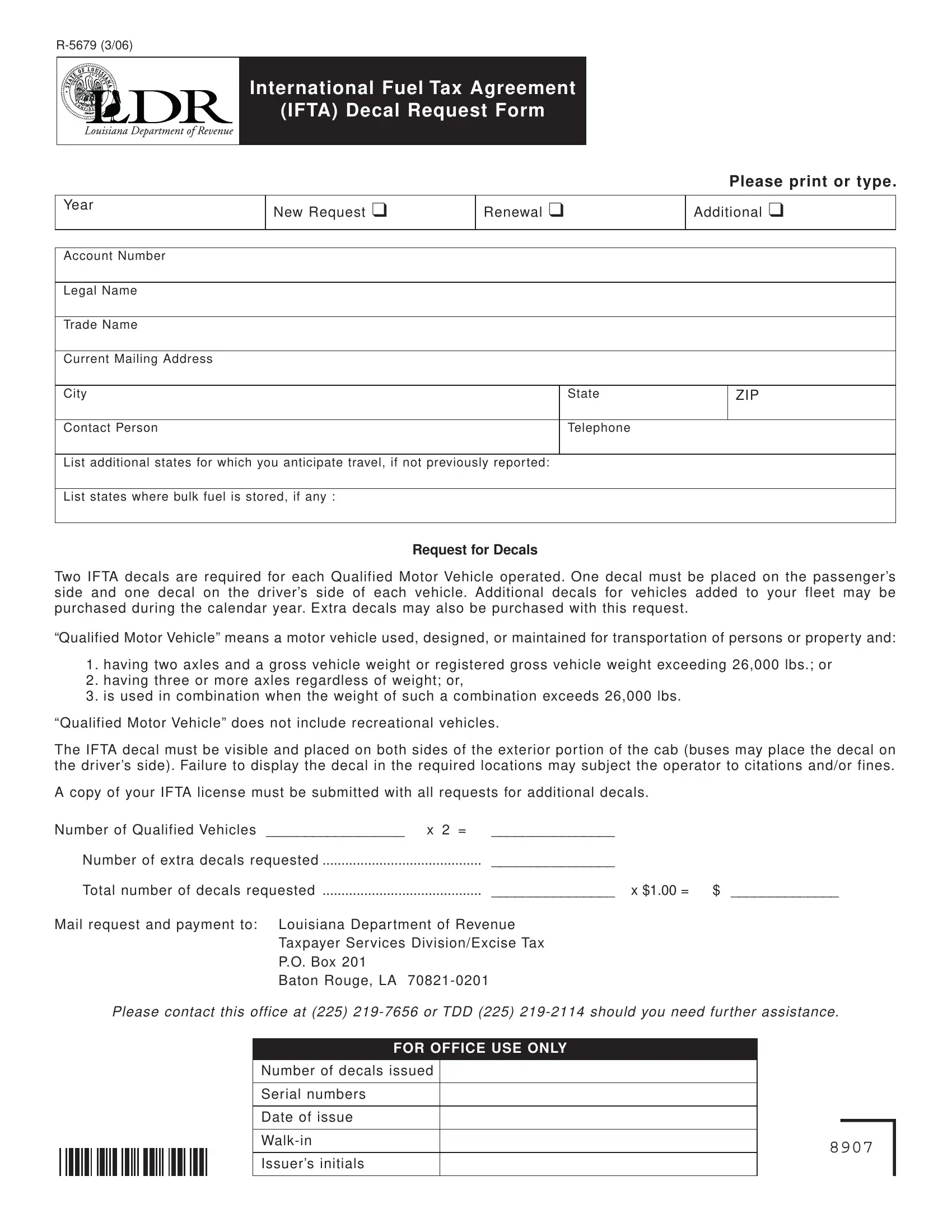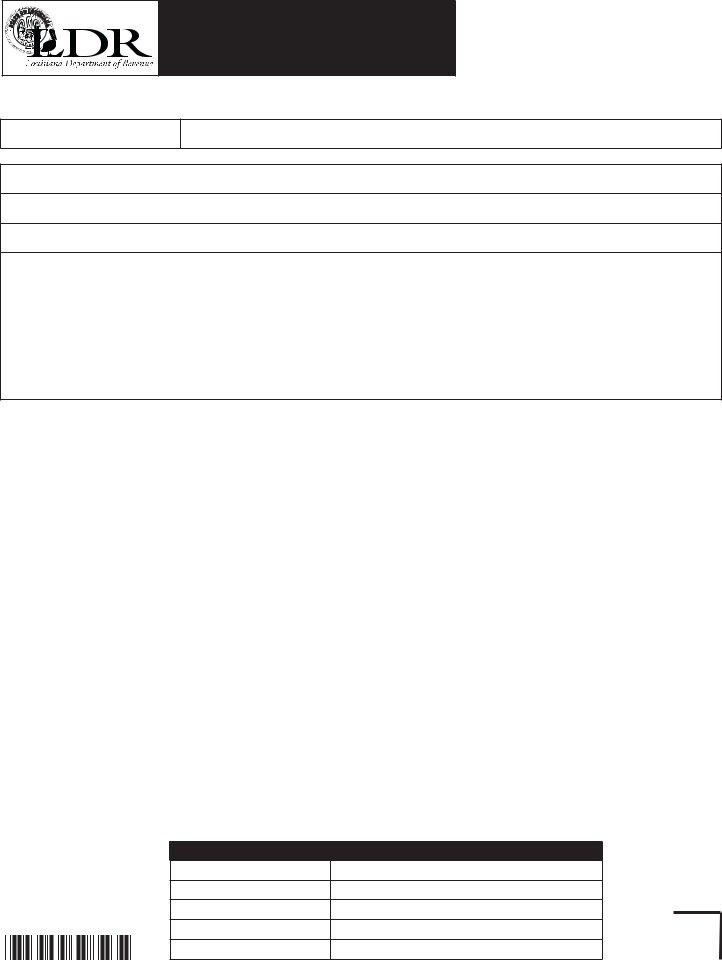Whenever you need to fill out ifta registration form, there's no need to install any sort of software - just give a try to our PDF editor. Our editor is constantly developing to provide the best user experience attainable, and that's because of our commitment to continuous enhancement and listening closely to user opinions. With some basic steps, you can start your PDF editing:
Step 1: Simply click on the "Get Form Button" above on this page to start up our pdf form editor. There you'll find all that is necessary to work with your document.
Step 2: The editor gives you the ability to modify PDF files in various ways. Transform it with your own text, adjust original content, and include a signature - all within the reach of a couple of mouse clicks!
If you want to complete this document, make certain you type in the information you need in each and every blank:
1. Complete your ifta registration form with a number of essential blank fields. Collect all the required information and be sure absolutely nothing is missed!
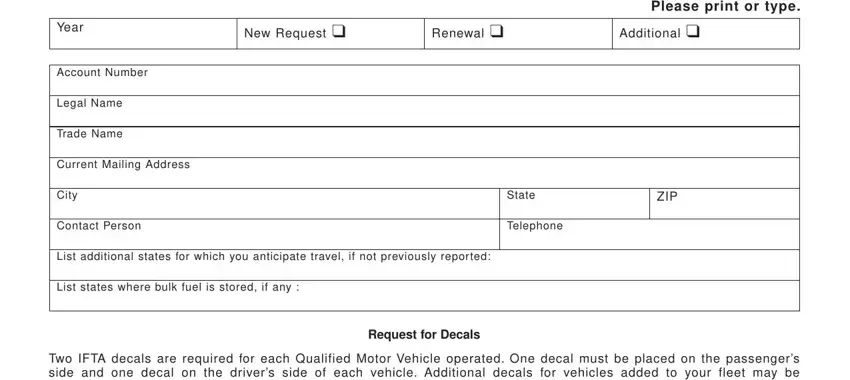
2. Just after the first section is filled out, go on to type in the relevant information in all these - A copy of your IFTA license must, Number of Qualified Vehicles, Number of extra decals requested, Total number of decals requested, Mail request and payment to, Louisiana Department of Revenue, Please contact this office at or, FOR OFFICE USE ONLY, Number of decals issued, Serial numbers, Date of issue, Walkin, and Issuers initials.
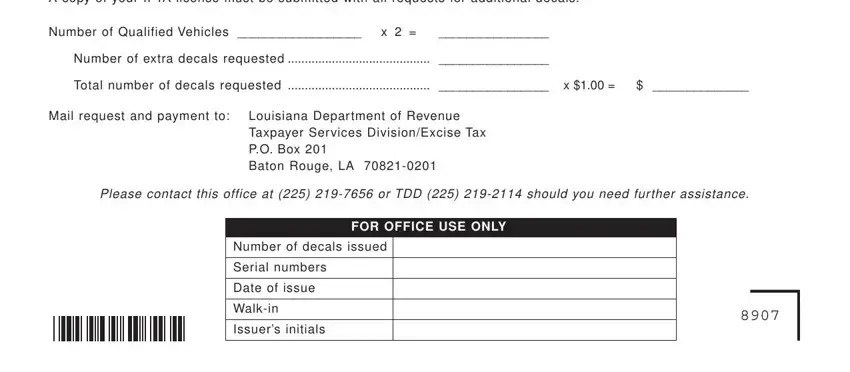
It is possible to get it wrong when completing the Number of extra decals requested, so you'll want to go through it again prior to deciding to finalize the form.
Step 3: Right after you've reread the information entered, press "Done" to finalize your document creation. Download the ifta registration form as soon as you sign up at FormsPal for a 7-day free trial. Conveniently gain access to the pdf document inside your FormsPal account page, along with any modifications and changes conveniently saved! FormsPal ensures your information confidentiality by using a secure system that in no way saves or shares any personal information typed in. You can relax knowing your docs are kept confidential every time you use our service!