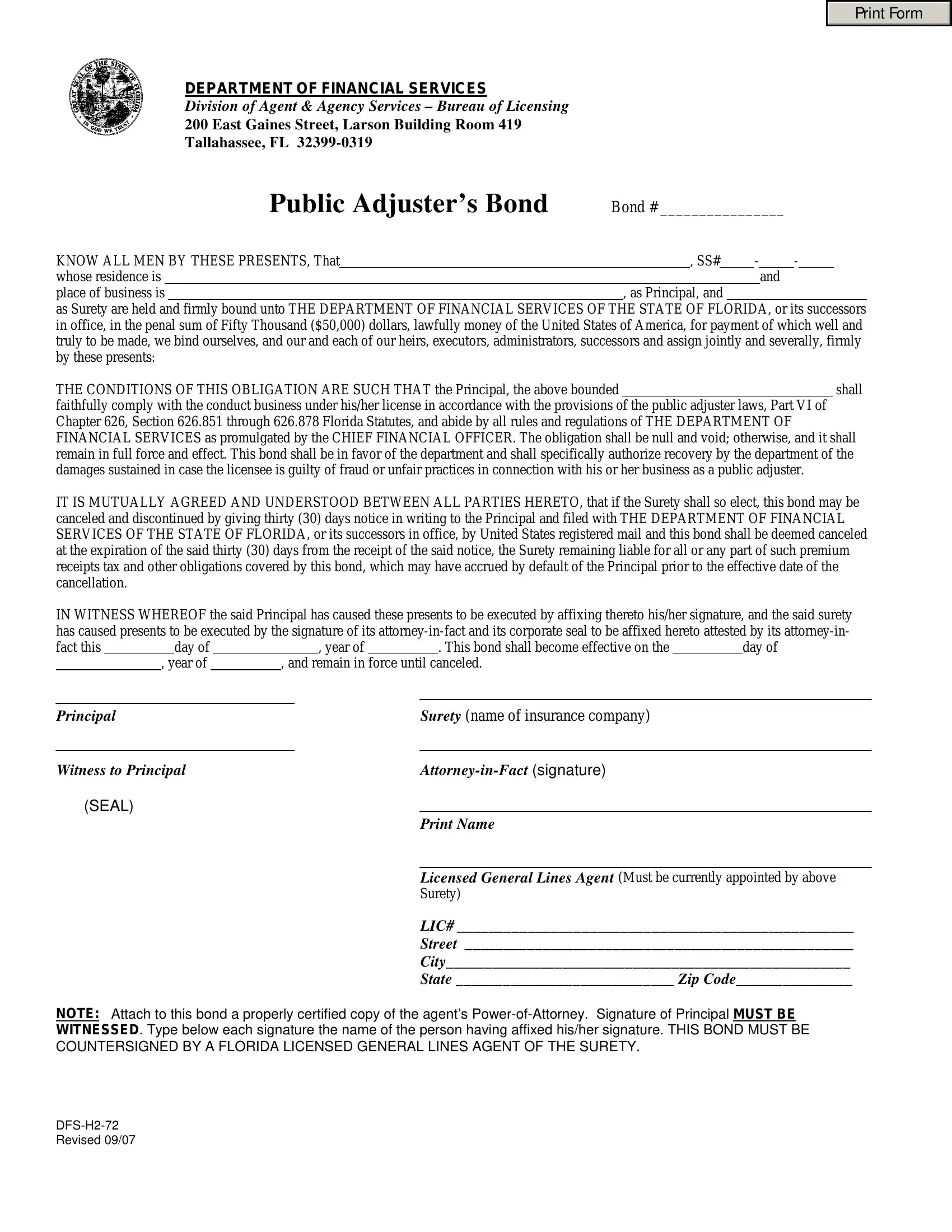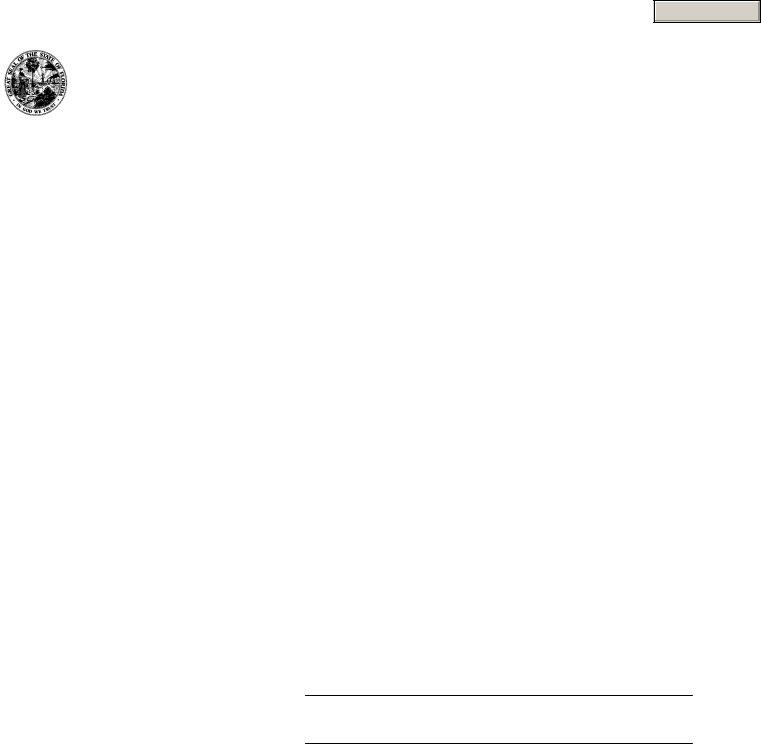Should you would like to fill out Form Dfs H2 72, you don't have to download and install any kind of software - simply use our online tool. The editor is constantly upgraded by our staff, getting additional functions and turning out to be better. All it requires is a few basic steps:
Step 1: Click the orange "Get Form" button above. It'll open up our pdf tool so that you can begin filling out your form.
Step 2: The tool provides you with the ability to work with nearly all PDF forms in various ways. Change it by including your own text, adjust original content, and place in a signature - all when it's needed!
For you to fill out this PDF form, be certain to type in the necessary details in every field:
1. It is recommended to fill out the Form Dfs H2 72 accurately, so pay close attention while working with the areas including these specific fields:
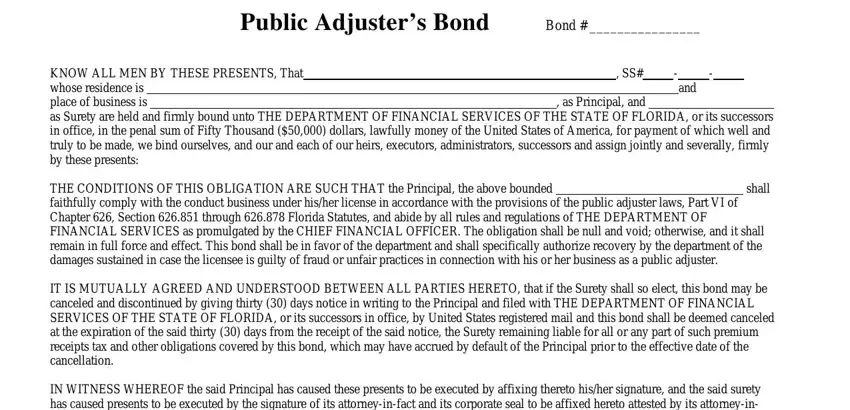
2. The subsequent stage is usually to fill in all of the following blanks: KNOW ALL MEN BY THESE PRESENTS, Surety name of insurance company, Witness to Principal, SEAL, AttorneyinFact signature, Print Name Licensed General Lines, and NOTE Attach to this bond a.
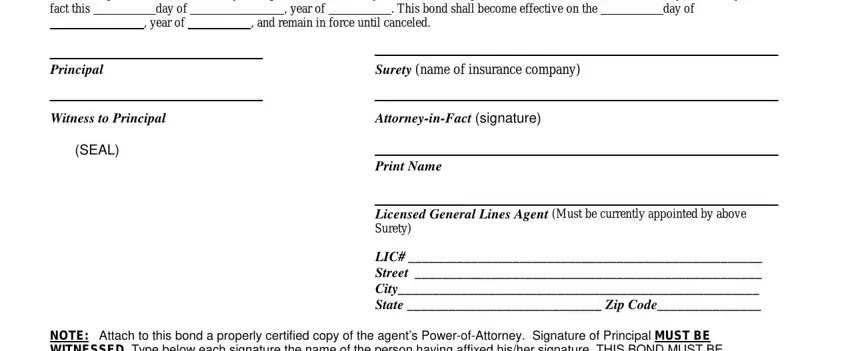
Always be extremely attentive while filling out NOTE Attach to this bond a and SEAL, because this is where a lot of people make a few mistakes.
Step 3: When you've reviewed the information you filled in, press "Done" to conclude your form. Sign up with FormsPal today and immediately get access to Form Dfs H2 72, available for download. Each edit you make is conveniently kept , allowing you to edit the form at a later point if necessary. We don't share any information you use when working with forms at our site.