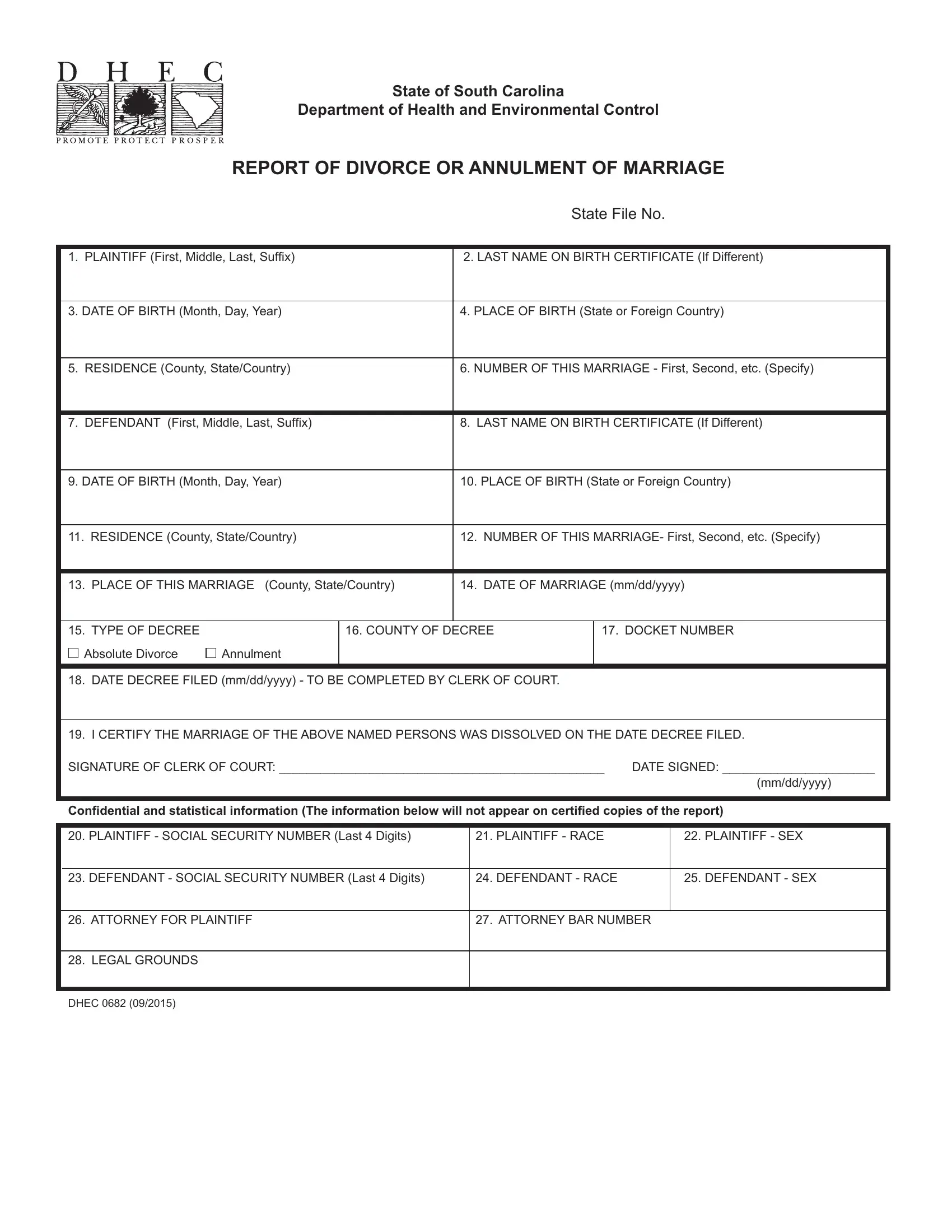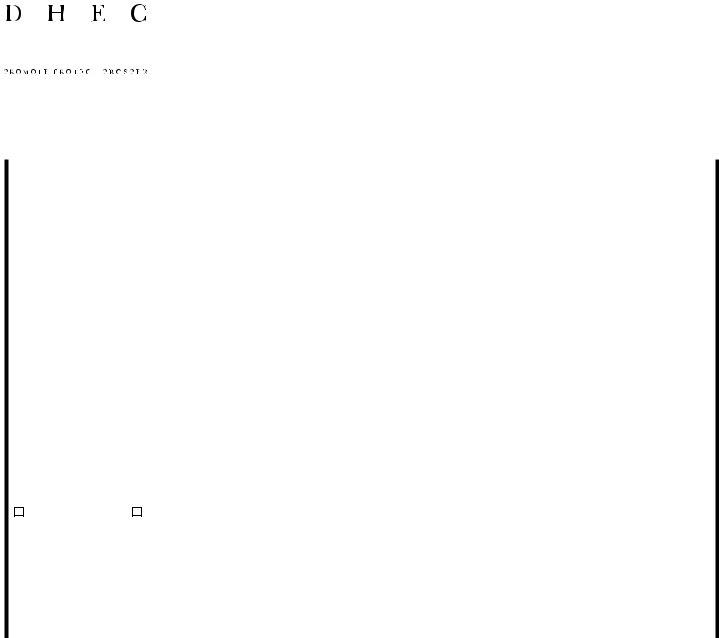Working with PDF documents online is actually a piece of cake with this PDF tool. You can fill out sc dhec form 0682 here effortlessly. FormsPal is aimed at making sure you have the absolute best experience with our editor by continuously releasing new functions and upgrades. With all of these improvements, using our editor gets easier than ever! With some simple steps, it is possible to start your PDF journey:
Step 1: Click on the "Get Form" button above. It'll open up our pdf tool so that you can begin filling out your form.
Step 2: This tool enables you to work with your PDF file in various ways. Modify it with any text, correct what's already in the document, and add a signature - all at your fingertips!
Concentrate when completing this form. Make sure each blank field is done correctly.
1. The sc dhec form 0682 will require particular details to be typed in. Make sure the subsequent fields are filled out:
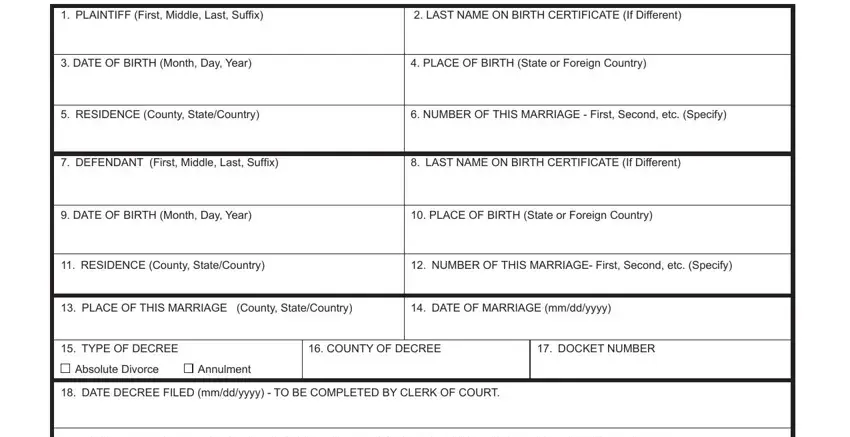
2. After the previous part is completed, it's time to put in the essential specifics in I CERTIFY THE MARRIAGE OF THE, SIGNATURE OF CLERK OF COURT DATE, mmddyyyy, Conidential and statistical, PLAINTIFF SOCIAL SECURITY NUMBER, PLAINTIFF RACE, PLAINTIFF SEX, DEFENDANT SOCIAL SECURITY NUMBER, DEFENDANT RACE, DEFENDANT SEX, ATTORNEY FOR PLAINTIFF, ATTORNEY BAR NUMBER, LEGAL GROUNDS, and DHEC allowing you to progress to the next part.
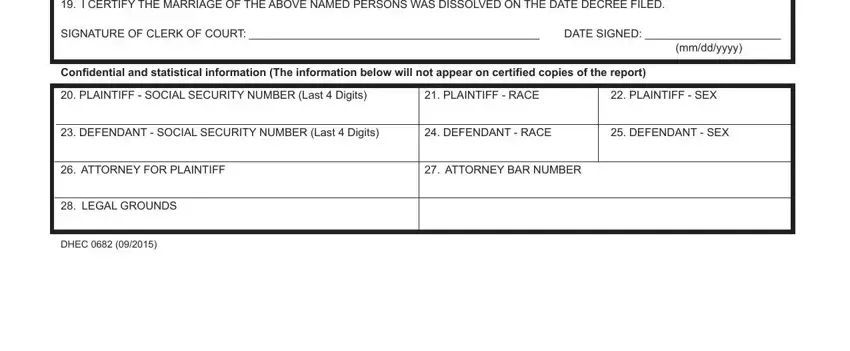
Be very careful when filling out PLAINTIFF SOCIAL SECURITY NUMBER and I CERTIFY THE MARRIAGE OF THE, since this is the part where many people make mistakes.
Step 3: When you've looked over the information you filled in, simply click "Done" to complete your document generation. Right after getting afree trial account with us, it will be possible to download sc dhec form 0682 or send it via email right away. The PDF form will also be easily accessible via your personal account with your every single change. When you work with FormsPal, it is simple to fill out forms without worrying about information leaks or records being distributed. Our secure platform ensures that your personal details are kept safely.