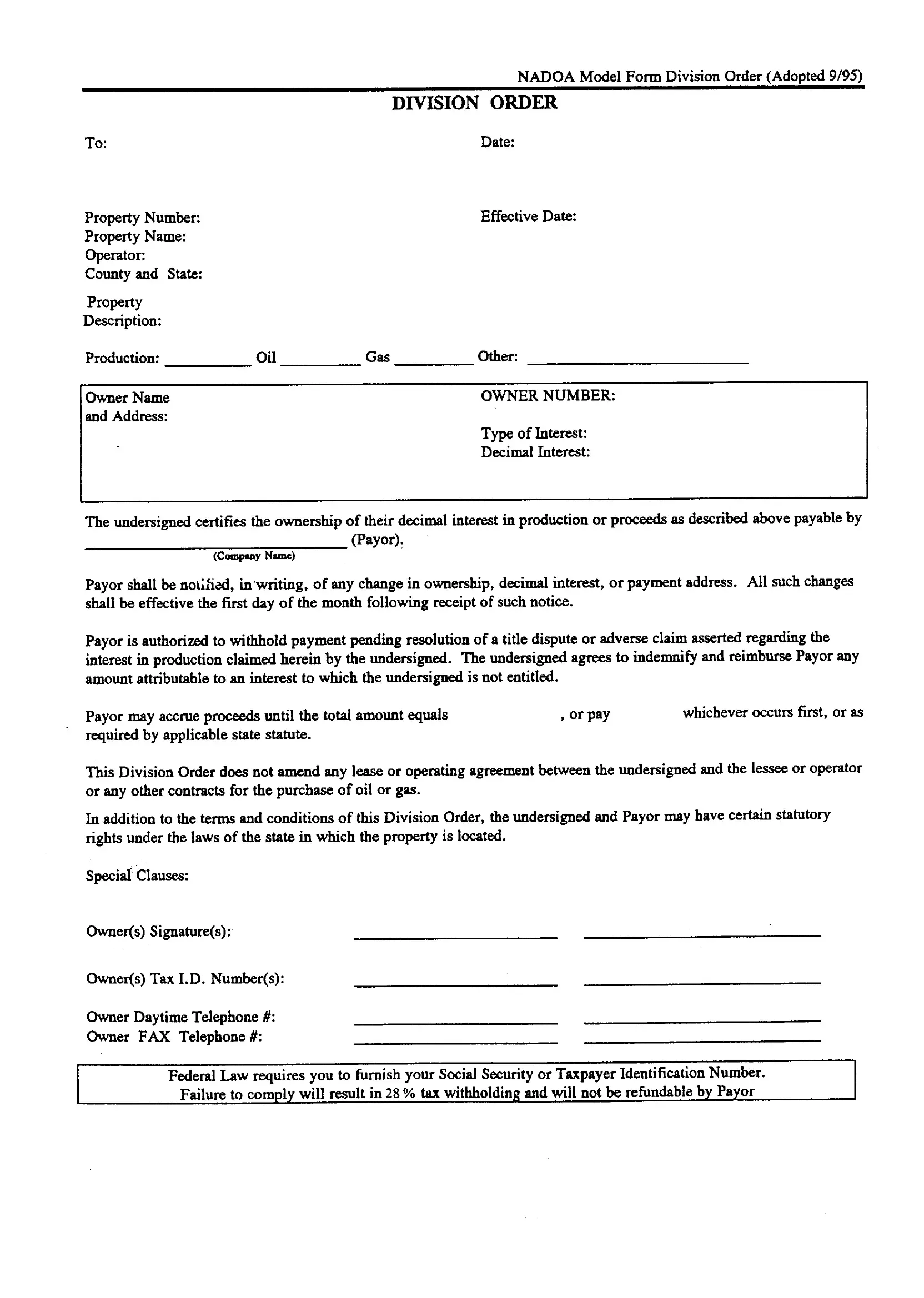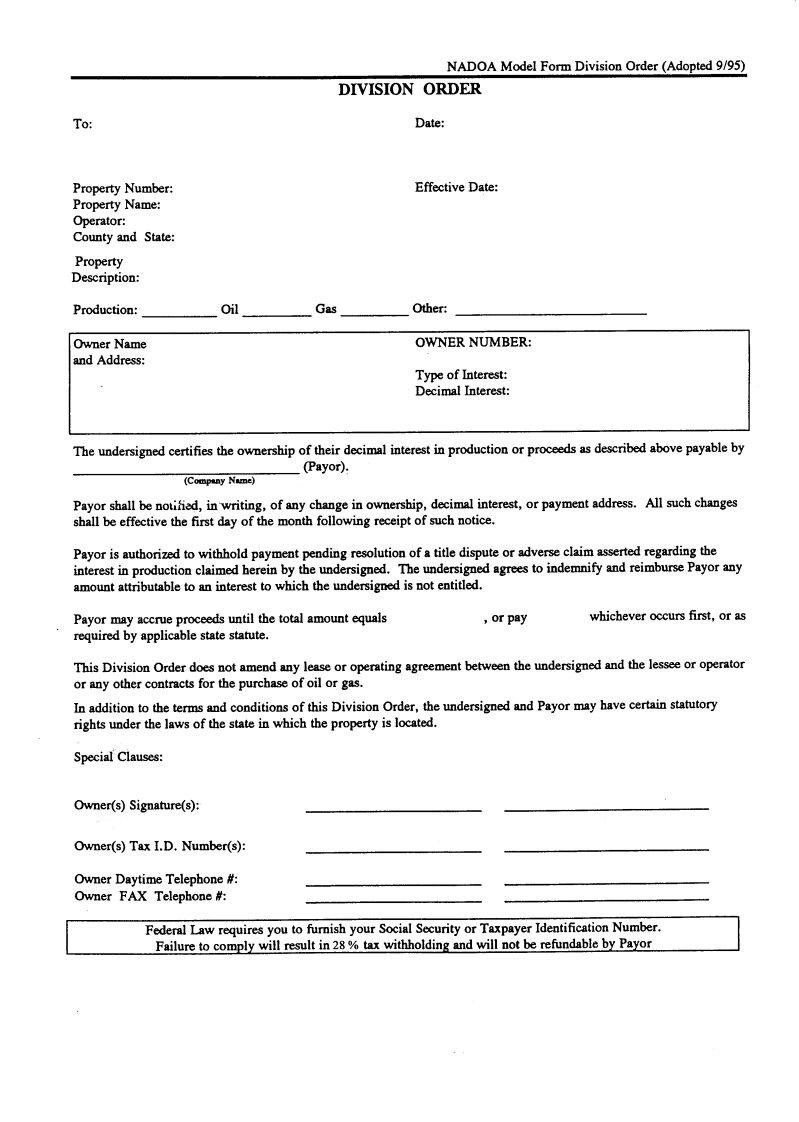Should you want to fill out division form order, you won't have to download any applications - simply try our online PDF editor. Our professional team is relentlessly working to expand the editor and ensure it is much better for clients with its extensive features. Enjoy an ever-improving experience today! It merely requires a couple of basic steps:
Step 1: Click the "Get Form" button above. It is going to open our editor so you could start completing your form.
Step 2: With this state-of-the-art PDF editor, it's possible to do more than merely complete forms. Edit away and make your forms appear great with customized text put in, or adjust the file's original input to excellence - all that supported by an ability to add just about any pictures and sign the PDF off.
It is simple to complete the form adhering to this helpful guide! This is what you need to do:
1. Fill out your division form order with a group of essential blanks. Consider all the important information and make sure there is nothing missed!
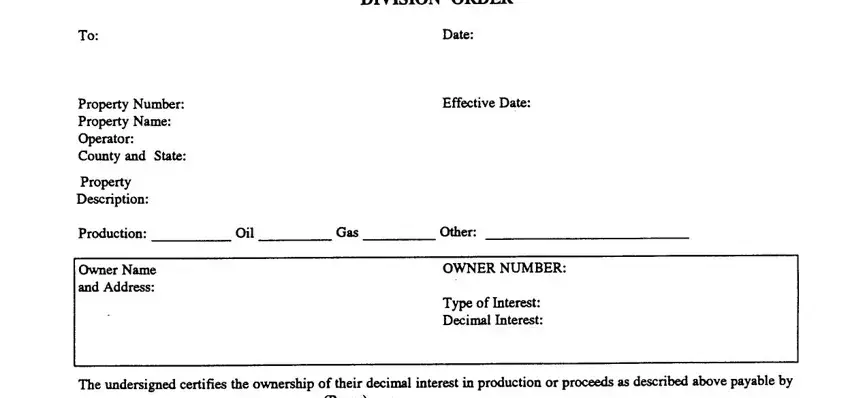
2. When this segment is completed, you're ready add the needed details in in order to move forward to the 3rd part.
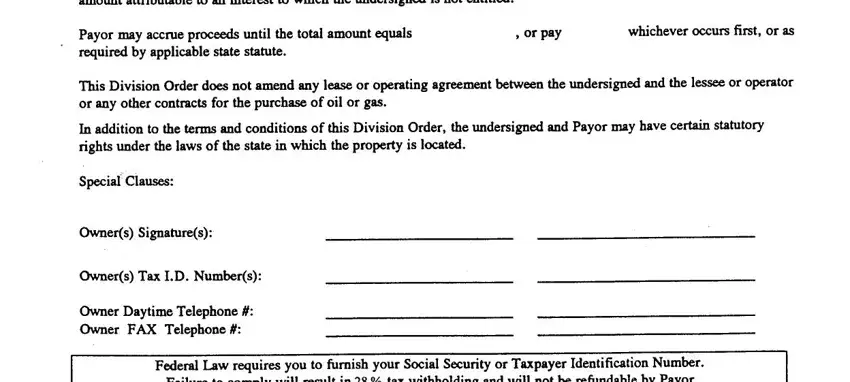
It is easy to get it wrong when filling in the this field, consequently make sure to reread it before you decide to finalize the form.
Step 3: Once you've reviewed the details in the fields, simply click "Done" to finalize your form at FormsPal. Acquire your division form order the instant you register at FormsPal for a 7-day free trial. Immediately get access to the pdf file within your FormsPal account page, along with any edits and adjustments being all synced! FormsPal offers risk-free document completion with no personal data recording or sharing. Feel at ease knowing that your details are secure here!