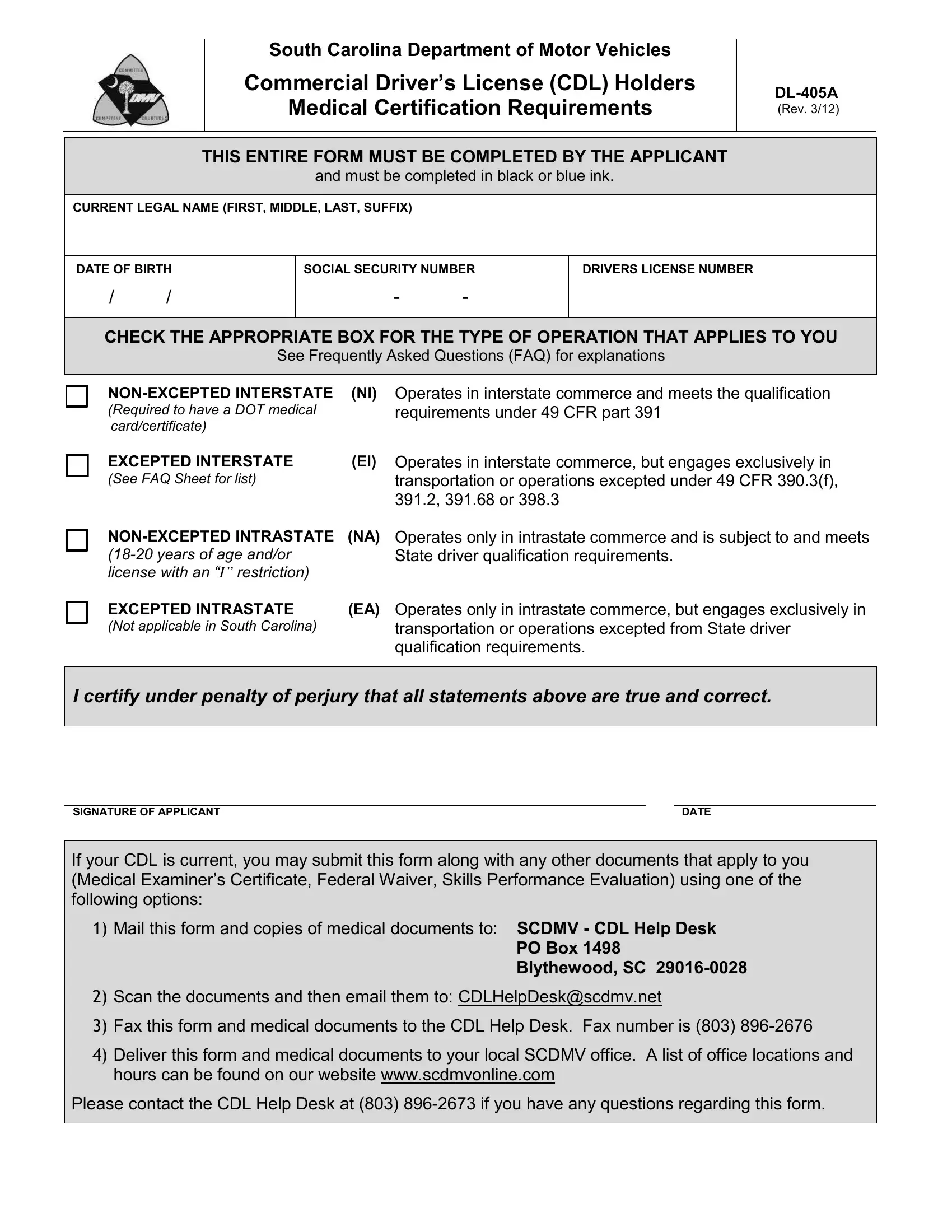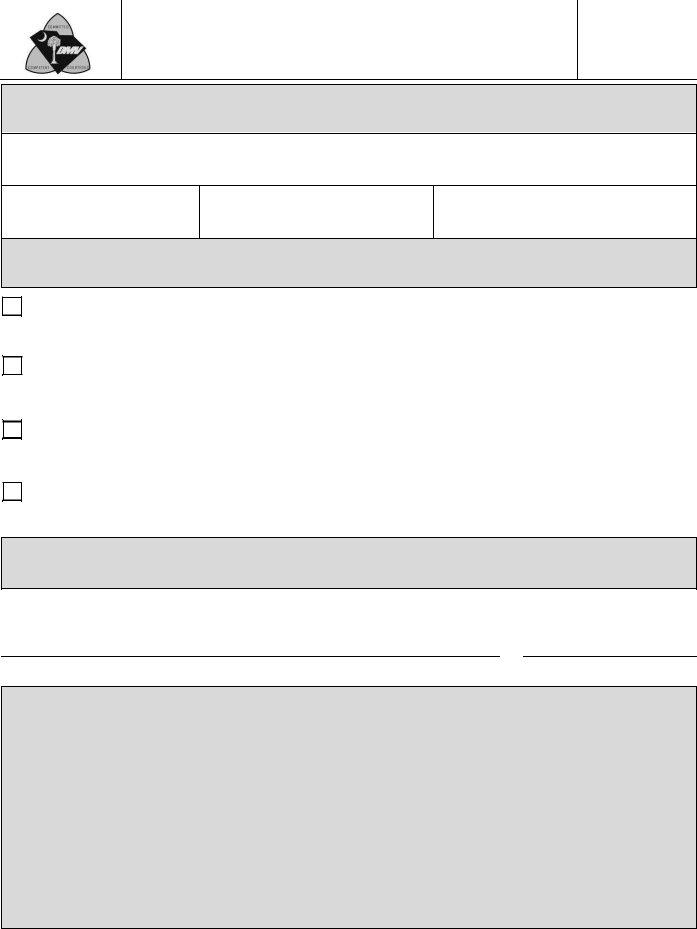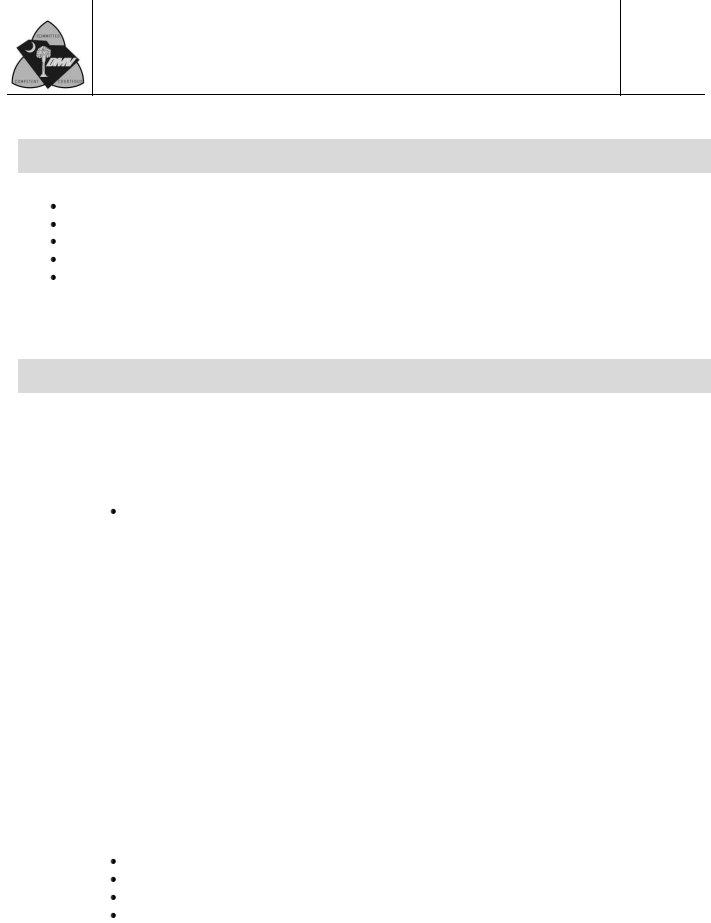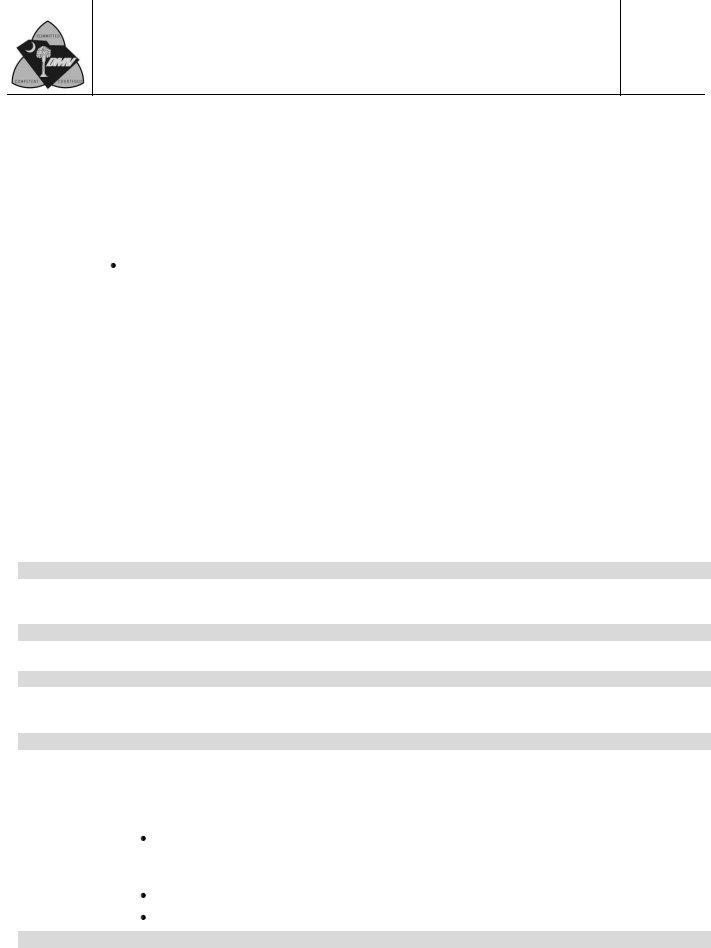You could fill in sc dot physical form effectively with the help of our PDFinity® PDF editor. In order to make our tool better and simpler to work with, we consistently develop new features, bearing in mind feedback coming from our users. With just several simple steps, you can begin your PDF editing:
Step 1: Hit the "Get Form" button above on this page to access our tool.
Step 2: Once you launch the tool, you will find the document all set to be completed. Besides filling in different fields, you could also do several other things with the file, specifically adding your own textual content, changing the original textual content, adding images, putting your signature on the document, and much more.
Filling out this form usually requires attention to detail. Make certain all mandatory blanks are completed correctly.
1. Fill out your sc dot physical form with a group of essential blank fields. Gather all the information you need and make sure nothing is neglected!
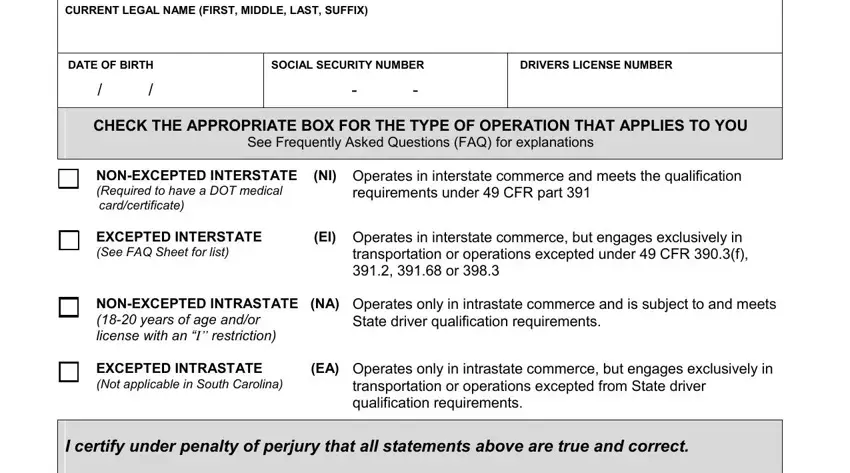
2. When this segment is finished, you'll want to put in the required details in SIGNATURE OF APPLICANT, DATE, If your CDL is current you may, Mail this form and copies of, PO Box Blythewood SC, Scan the documents and then email, Fax this form and medical, Deliver this form and medical, hours can be found on our website, and Please contact the CDL Help Desk in order to go further.
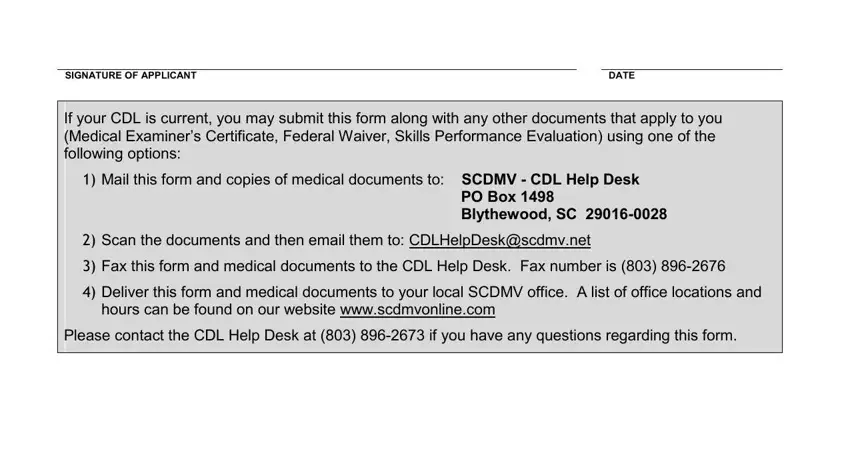
People frequently make mistakes when filling out Fax this form and medical in this section. Remember to double-check everything you enter right here.
3. This next segment is mostly about Q How do I selfcertify A You may, Mailing Address SCDMVCDL Help Desk, PO Box Blythewood SC, Email Address cdlhelpdeskscdmvnet, Fax, Q If I have additional questions, and Page of - type in each of these blank fields.
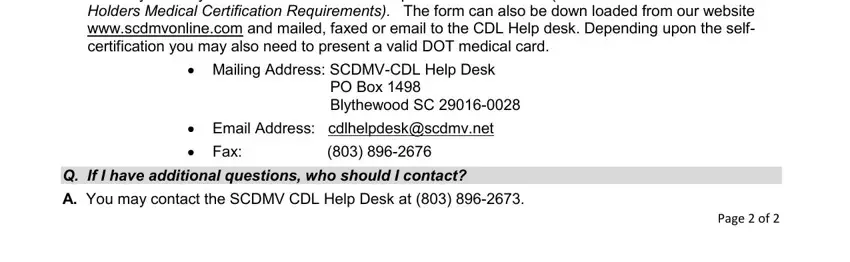
Step 3: Check that the information is right and then press "Done" to proceed further. Sign up with FormsPal right now and instantly gain access to sc dot physical form, ready for downloading. Every last edit made is handily saved , enabling you to customize the document at a later stage if necessary. At FormsPal, we endeavor to make sure your details are maintained secure.