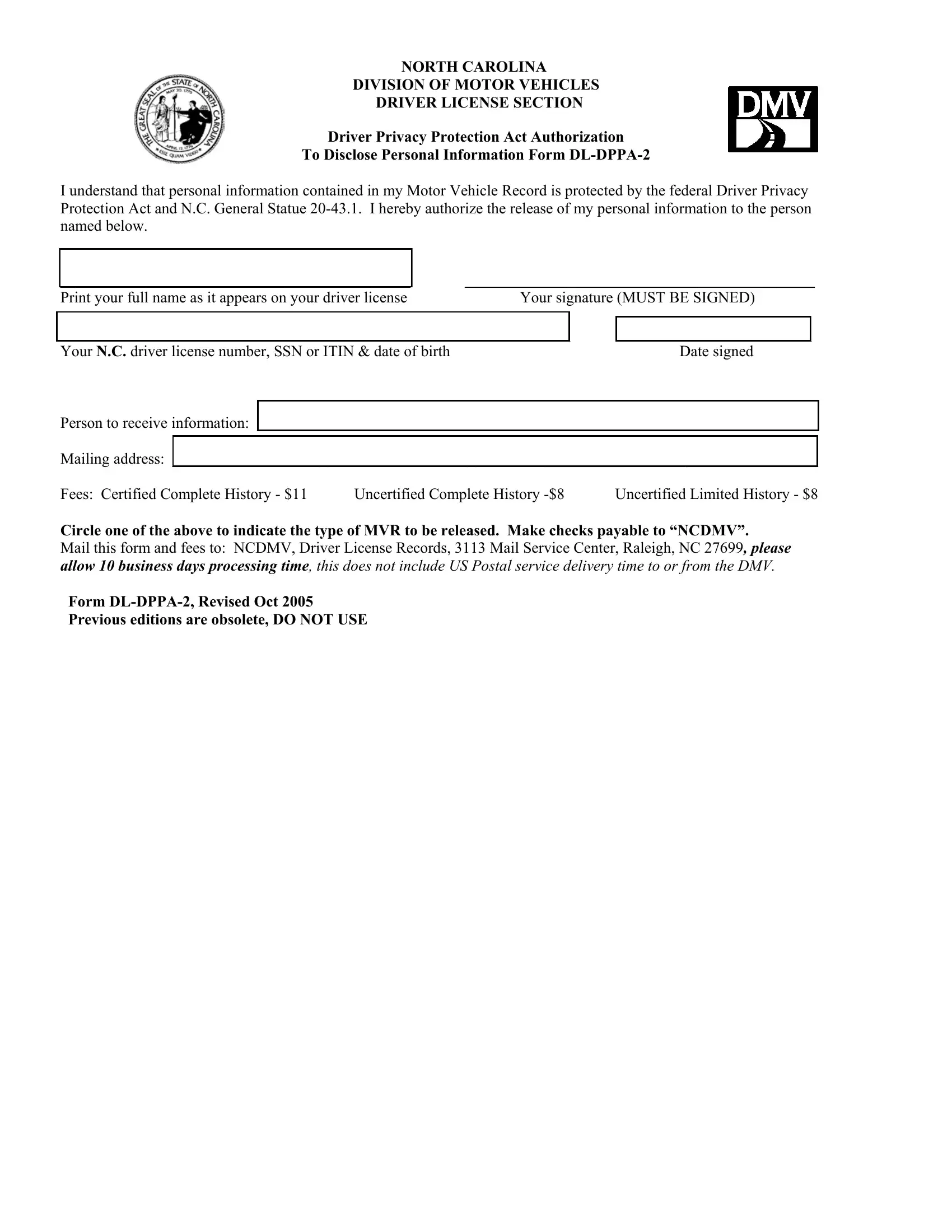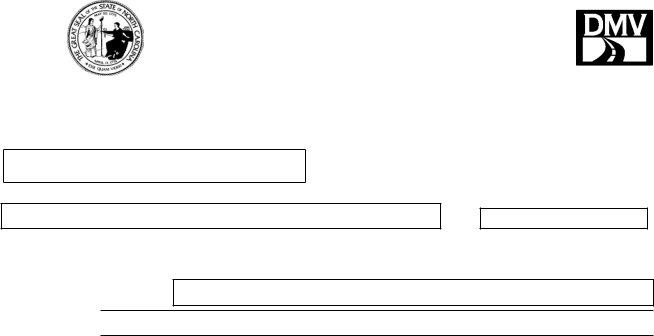With the online editor for PDFs by FormsPal, you can fill in or change Uncertified here. Our editor is constantly developing to provide the best user experience attainable, and that is due to our resolve for continuous improvement and listening closely to customer feedback. Here is what you'd want to do to get going:
Step 1: Open the PDF file inside our editor by clicking the "Get Form Button" at the top of this webpage.
Step 2: As soon as you start the online editor, you will find the form prepared to be filled in. Apart from filling in different blanks, you can also do other sorts of actions with the PDF, specifically putting on any words, editing the original text, inserting images, affixing your signature to the document, and more.
This form will need specific info to be filled in, thus be sure to take whatever time to provide exactly what is requested:
1. It is crucial to complete the Uncertified accurately, therefore be careful while filling out the sections including these fields:
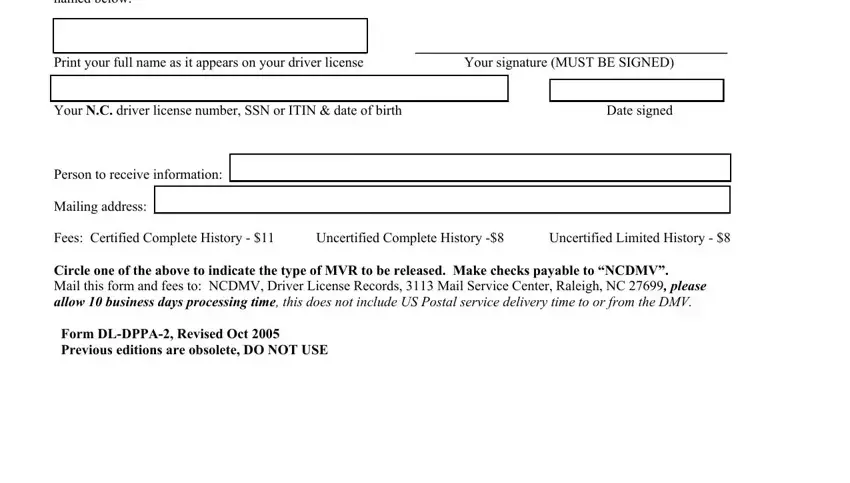
Step 3: Look through everything you have inserted in the blanks and hit the "Done" button. Join FormsPal now and easily gain access to Uncertified, ready for download. Every single edit you make is conveniently kept , helping you to modify the file further as required. When you work with FormsPal, you can certainly complete documents without worrying about information incidents or records getting distributed. Our secure system makes sure that your personal data is kept safely.