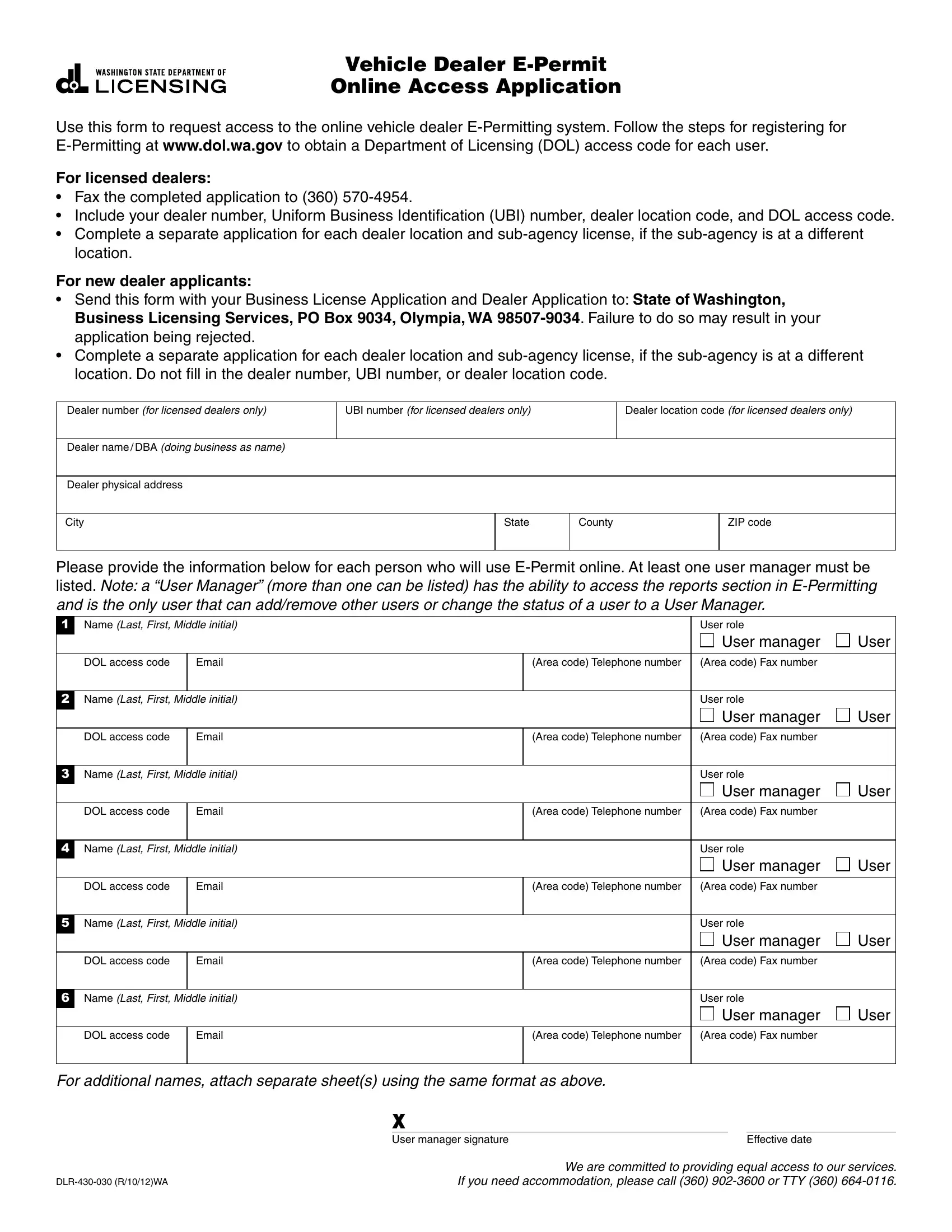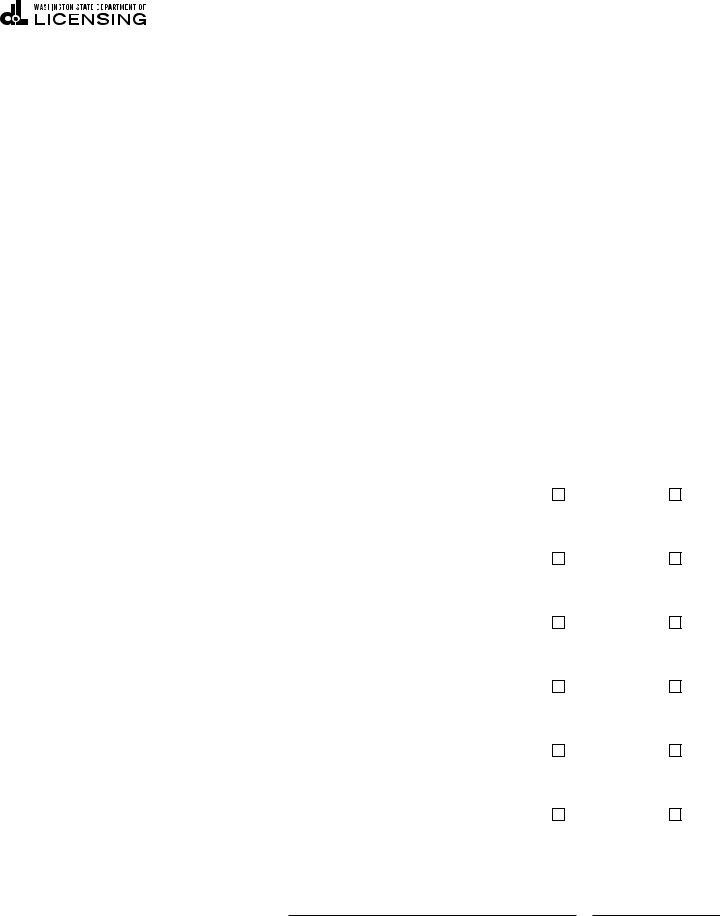You'll be able to fill in Form Dlr 430 030 without difficulty with our PDFinity® PDF editor. The editor is consistently upgraded by our staff, getting cool features and becoming more versatile. If you are looking to begin, this is what you will need to do:
Step 1: First, access the pdf tool by clicking the "Get Form Button" above on this webpage.
Step 2: As you access the online editor, you'll see the form prepared to be filled in. Other than filling in different blanks, you may also perform some other actions with the PDF, namely writing any textual content, editing the initial text, adding illustrations or photos, putting your signature on the document, and more.
It's easy to fill out the pdf using out helpful guide! Here's what you should do:
1. The Form Dlr 430 030 involves certain information to be inserted. Be sure that the subsequent fields are complete:
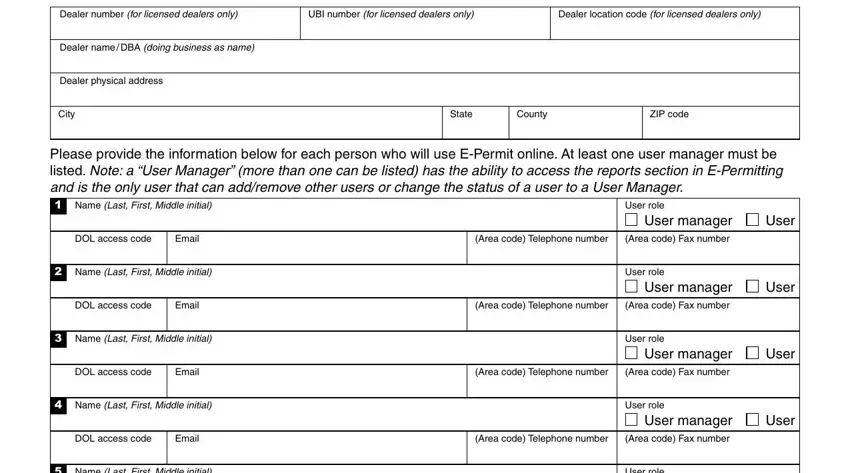
2. Once the previous section is finished, you need to add the required details in Name Last First Middle initial, DOL access code, Email, Name Last First Middle initial, DOL access code, Email, Area code Telephone number, Area code Telephone number, User role, User manager Area code Fax number, User role, User manager Area code Fax number, User, User, and For additional names attach in order to move on to the next part.
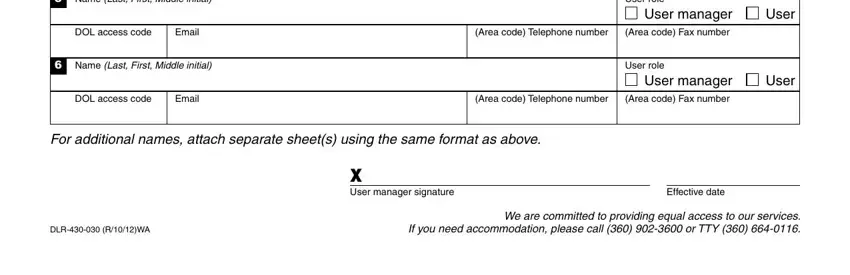
Always be very attentive when filling out User manager Area code Fax number and Name Last First Middle initial, because this is where a lot of people make some mistakes.
Step 3: After double-checking your entries, click "Done" and you are done and dusted! Sign up with FormsPal right now and easily obtain Form Dlr 430 030, ready for downloading. Every single modification made is conveniently preserved , which means you can modify the document later on if necessary. When you work with FormsPal, it is simple to complete documents without worrying about data incidents or data entries getting shared. Our protected system makes sure that your personal details are kept safe.