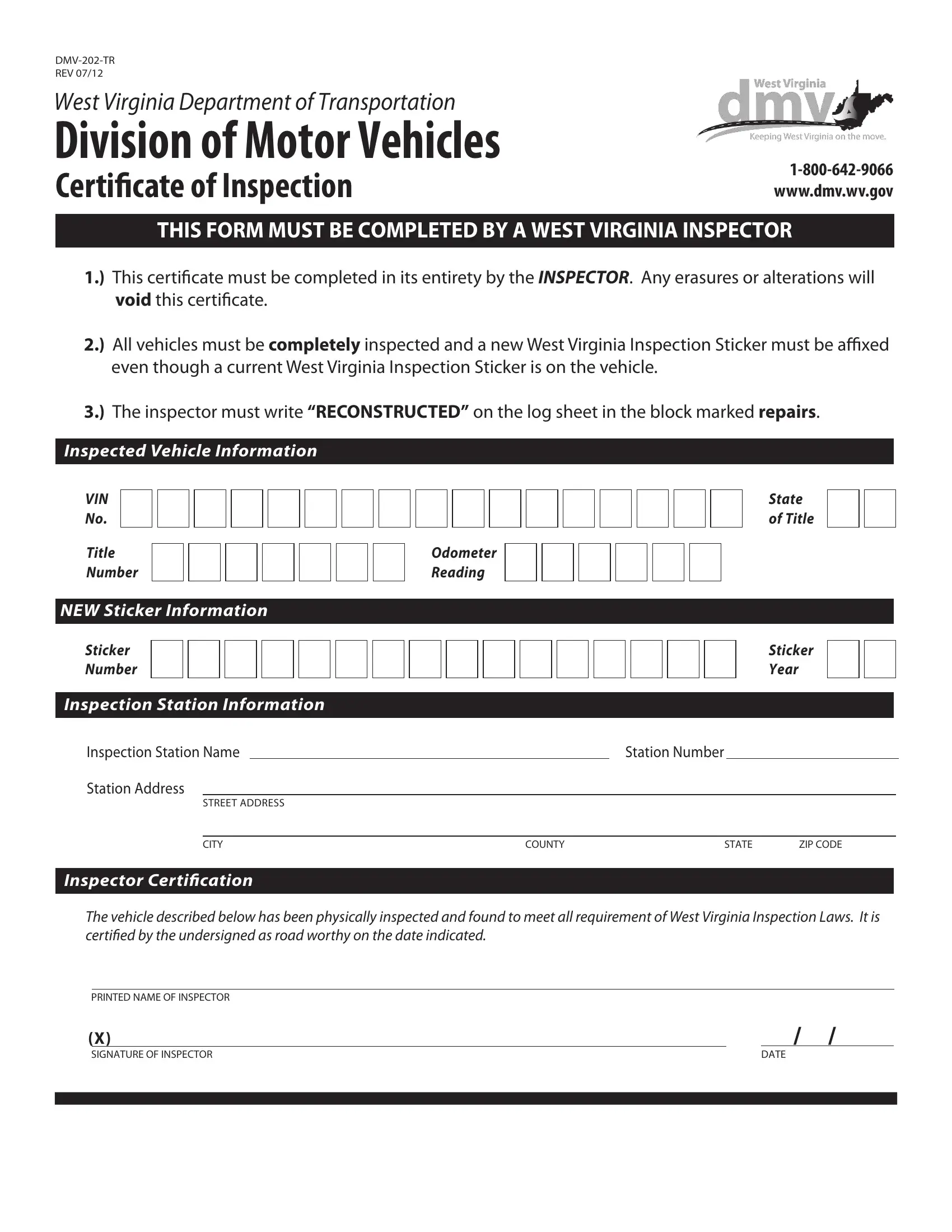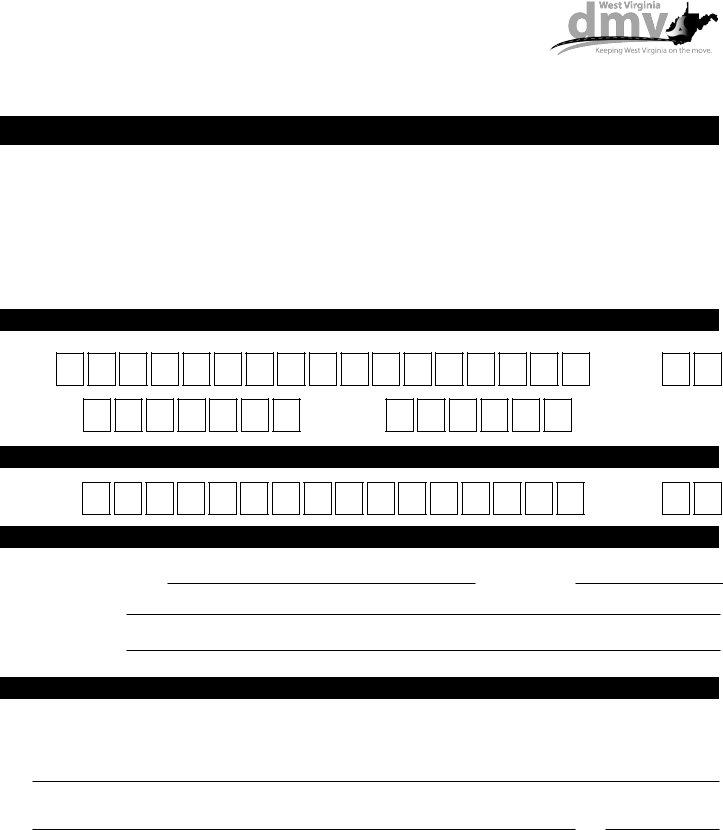Form Dmv 202 Tr can be completed online easily. Just use FormsPal PDF editing tool to finish the job right away. To maintain our editor on the leading edge of efficiency, we strive to implement user-driven features and improvements on a regular basis. We're at all times thankful for any feedback - play a pivotal role in revolutionizing how you work with PDF files. Should you be seeking to start, this is what it requires:
Step 1: Open the form in our editor by hitting the "Get Form Button" at the top of this page.
Step 2: This tool will allow you to work with your PDF document in many different ways. Change it by adding customized text, correct existing content, and put in a signature - all readily available!
This document requires specific details to be typed in, so ensure that you take the time to type in exactly what is requested:
1. To begin with, once filling out the Form Dmv 202 Tr, start out with the form section that includes the following blanks:
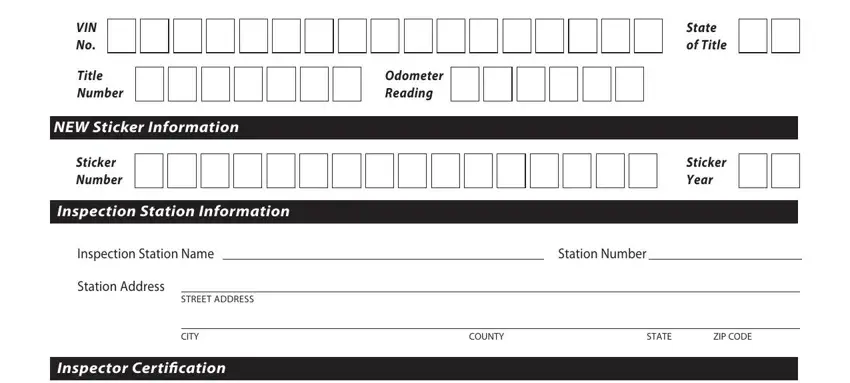
2. Just after completing the previous step, go on to the subsequent part and complete all required details in all these fields - The vehicle described below has, PRINTED NAME OF INSPECTOR, X SIGNATURE OF INSPECTOR, and DATE.
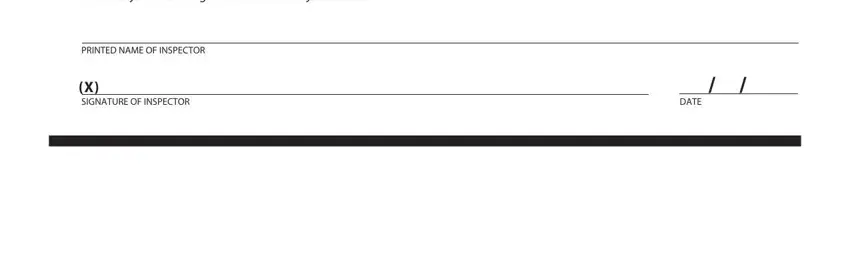
It is possible to get it wrong when filling in your X SIGNATURE OF INSPECTOR, hence make sure you go through it again before you decide to submit it.
Step 3: After looking through the fields and details, hit "Done" and you're good to go! Join us now and instantly get Form Dmv 202 Tr, prepared for downloading. All modifications made by you are saved , enabling you to edit the form at a later stage if necessary. We don't share any information you type in whenever completing forms at our website.