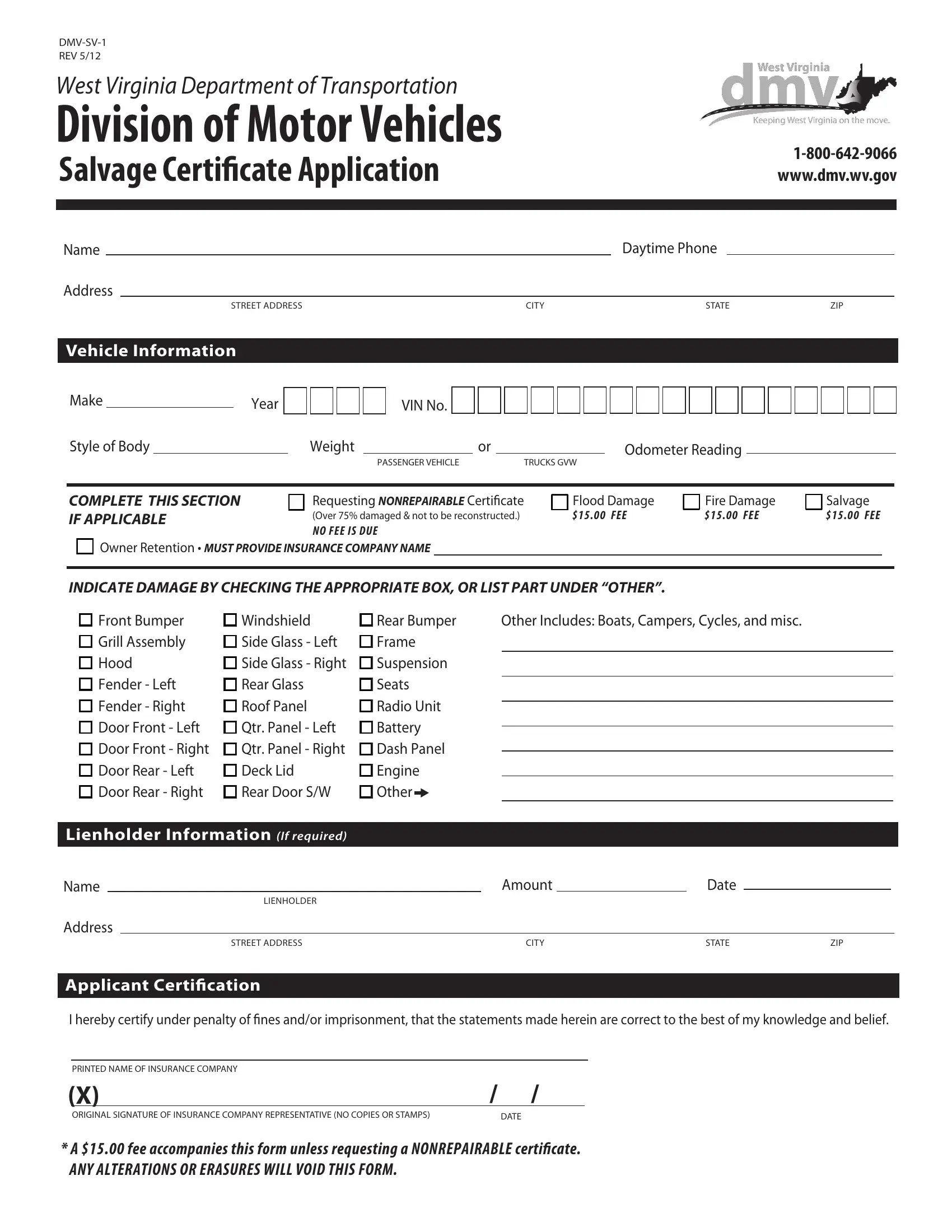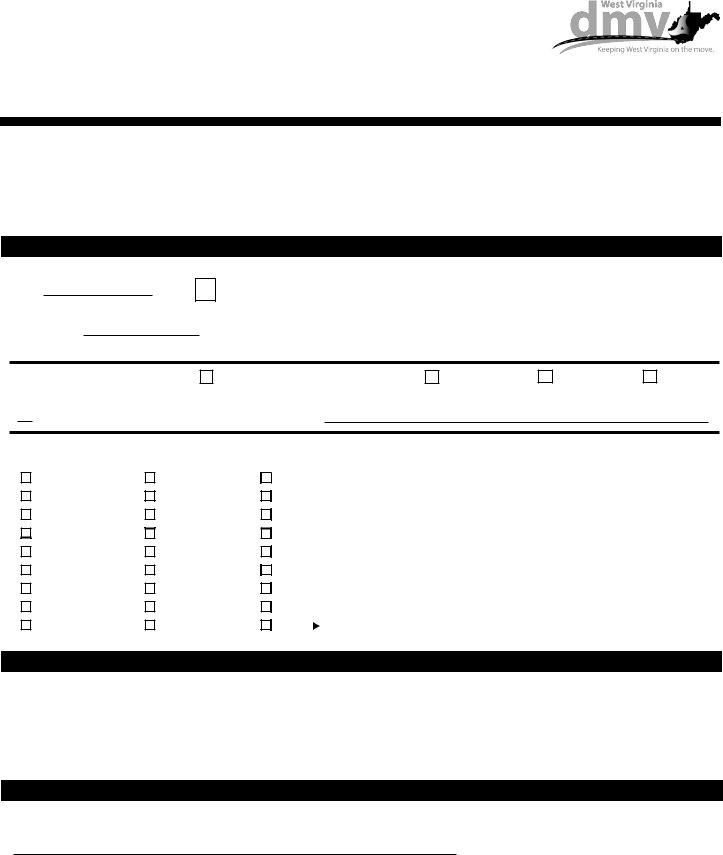Qtr can be filled out online very easily. Simply make use of FormsPal PDF editor to finish the job without delay. Our expert team is ceaselessly working to enhance the editor and insure that it is much better for users with its many functions. Enjoy an ever-improving experience today! With some basic steps, you can begin your PDF editing:
Step 1: Click on the orange "Get Form" button above. It's going to open up our tool so you can start completing your form.
Step 2: As you open the online editor, you will notice the document all set to be filled out. Aside from filling out different fields, you could also do some other things with the file, namely writing your own words, changing the original text, adding images, affixing your signature to the form, and more.
This PDF doc will need you to provide specific information; in order to guarantee accuracy and reliability, take the time to heed the recommendations hereunder:
1. While completing the Qtr, ensure to complete all of the essential blanks in their relevant area. This will help speed up the process, enabling your information to be handled without delay and properly.
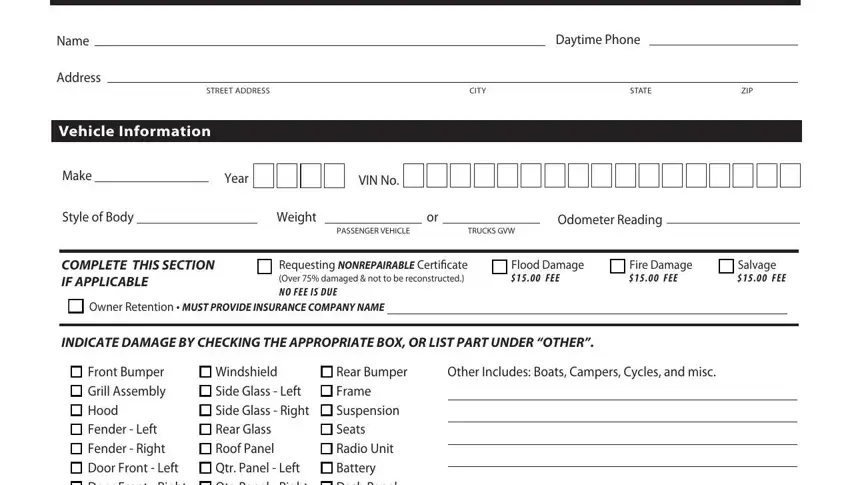
2. After this part is filled out, go to type in the suitable details in all these - Front Bumper Grill Assembly Hood, Windshield Side Glass Left Side, Rear Bumper Frame Suspension Seats, Lienholder Information If required, Name, Address, LIENHOLDER, Amount, Date, STREET ADDRESS, CITY, STATE, ZIP, Applicant Certicidcation, and I hereby certify under penalty of.
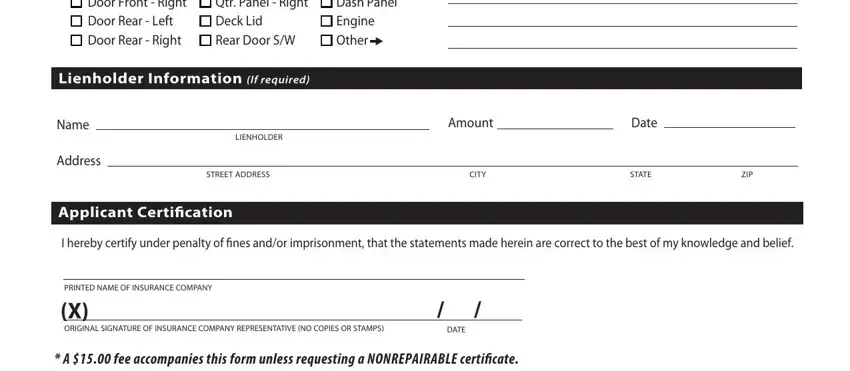
Concerning Rear Bumper Frame Suspension Seats and Name, make sure that you don't make any errors in this current part. The two of these could be the most significant ones in this file.
Step 3: Right after rereading your form fields, press "Done" and you are done and dusted! Grab your Qtr when you subscribe to a 7-day free trial. Easily view the pdf document in your personal account, together with any edits and adjustments being automatically synced! We do not sell or share any details that you type in while dealing with documents at our website.