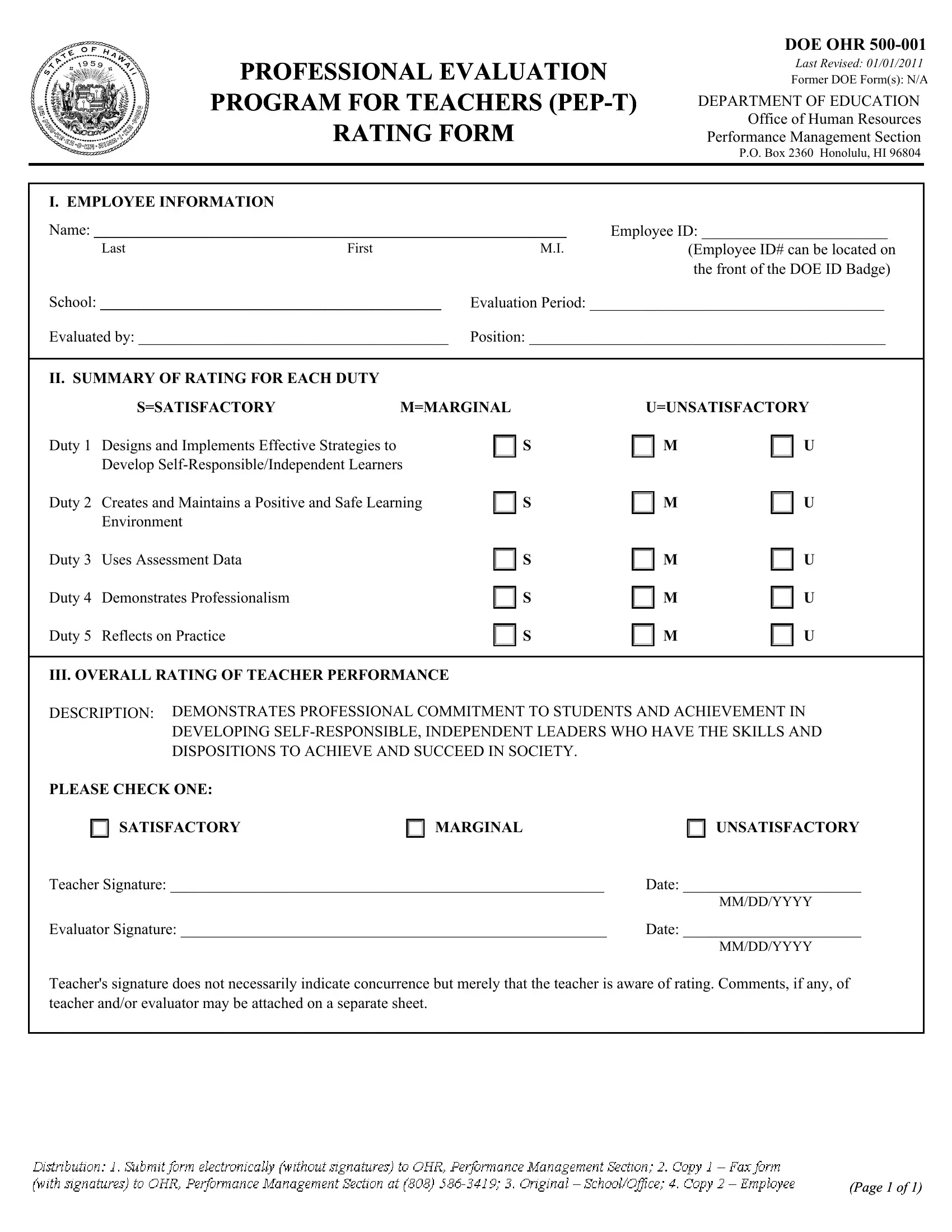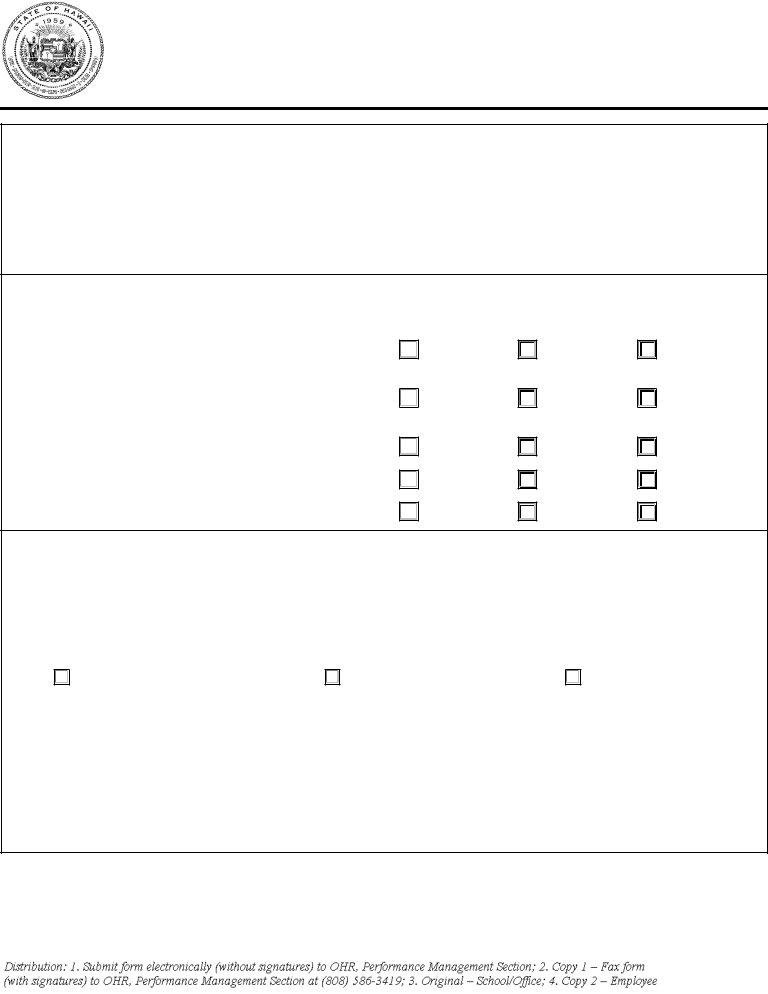Working with PDF forms online is definitely a breeze with this PDF tool. Anyone can fill in 2011 here within minutes. The editor is constantly maintained by us, getting new features and growing to be greater. For anyone who is seeking to get going, here's what it will take:
Step 1: Firstly, access the pdf editor by pressing the "Get Form Button" above on this page.
Step 2: With our online PDF editing tool, you could do more than merely fill in blank form fields. Edit away and make your documents appear perfect with customized text incorporated, or optimize the original content to excellence - all that comes along with the capability to incorporate any graphics and sign the PDF off.
In order to complete this PDF form, be certain to provide the required details in each and every blank field:
1. Fill out your 2011 with a number of essential blank fields. Note all of the necessary information and make sure there is nothing overlooked!
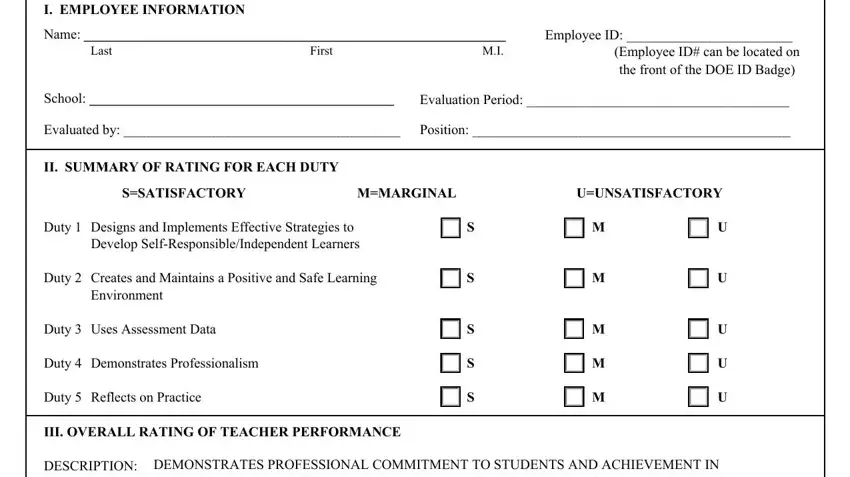
2. Just after completing the last section, head on to the subsequent stage and fill in all required particulars in all these blanks - SATISFACTORY, MARGINAL, UNSATISFACTORY, Teacher Signature, Date, MMDDYYYY, Evaluator Signature, Date, MMDDYYYY, Teachers signature does not, and Page of Page of.
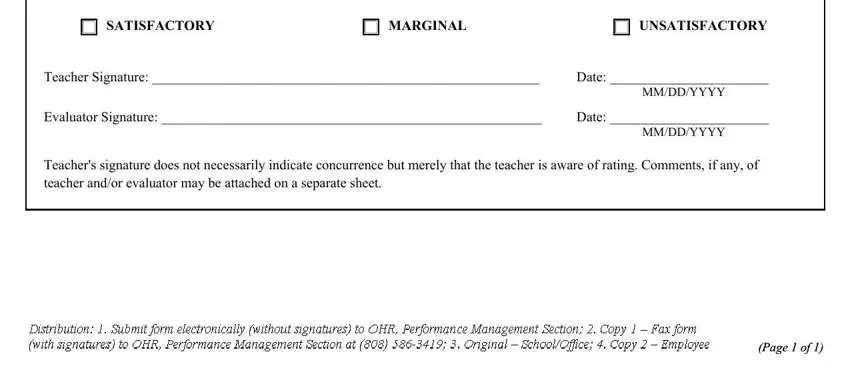
Lots of people generally get some things incorrect when filling in MMDDYYYY in this part. Make sure you read again everything you type in right here.
Step 3: Check everything you have typed into the blanks and hit the "Done" button. Get hold of your 2011 as soon as you sign up at FormsPal for a free trial. Quickly use the document in your FormsPal cabinet, along with any modifications and adjustments being automatically saved! FormsPal guarantees your data confidentiality by having a secure system that never records or distributes any sort of private information typed in. Feel safe knowing your files are kept confidential whenever you work with our service!