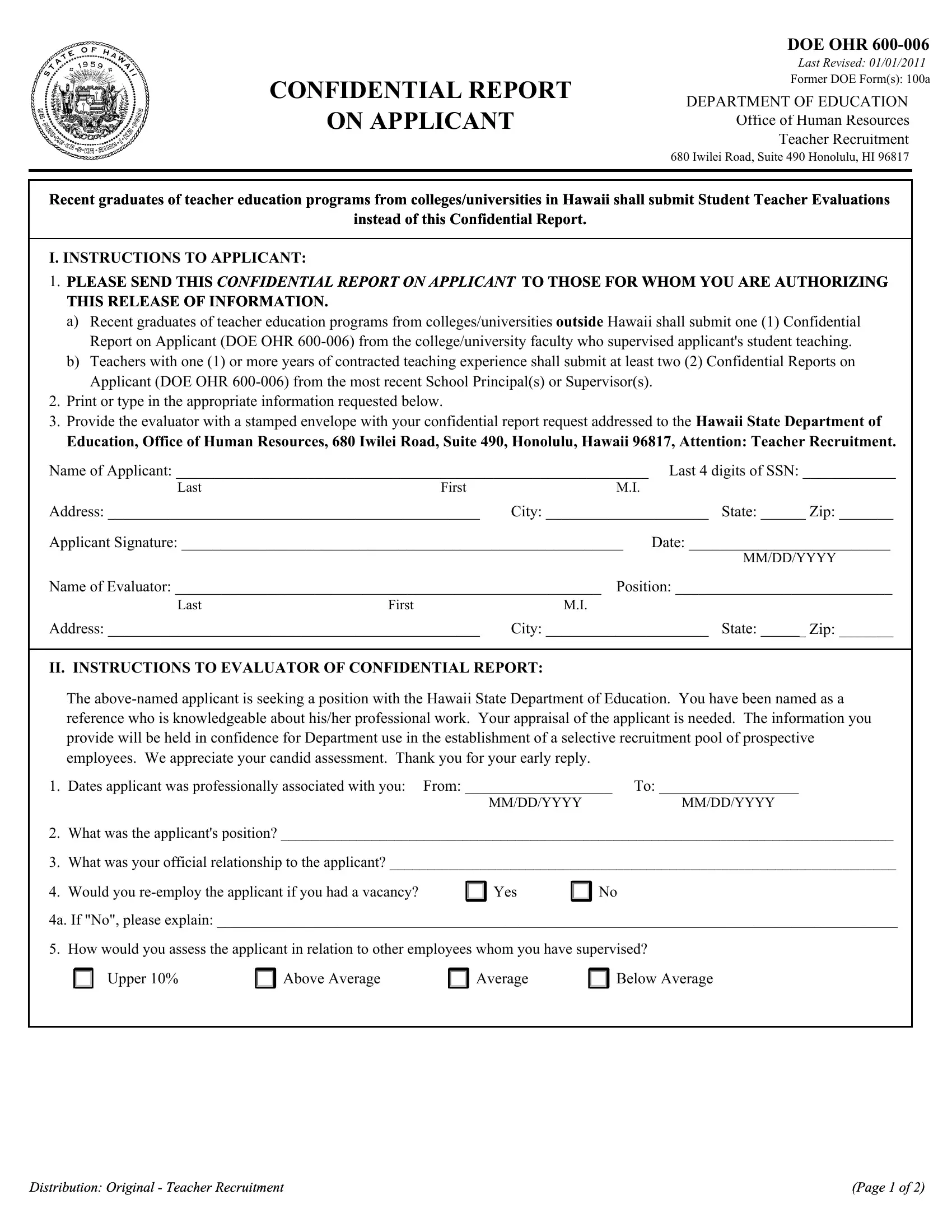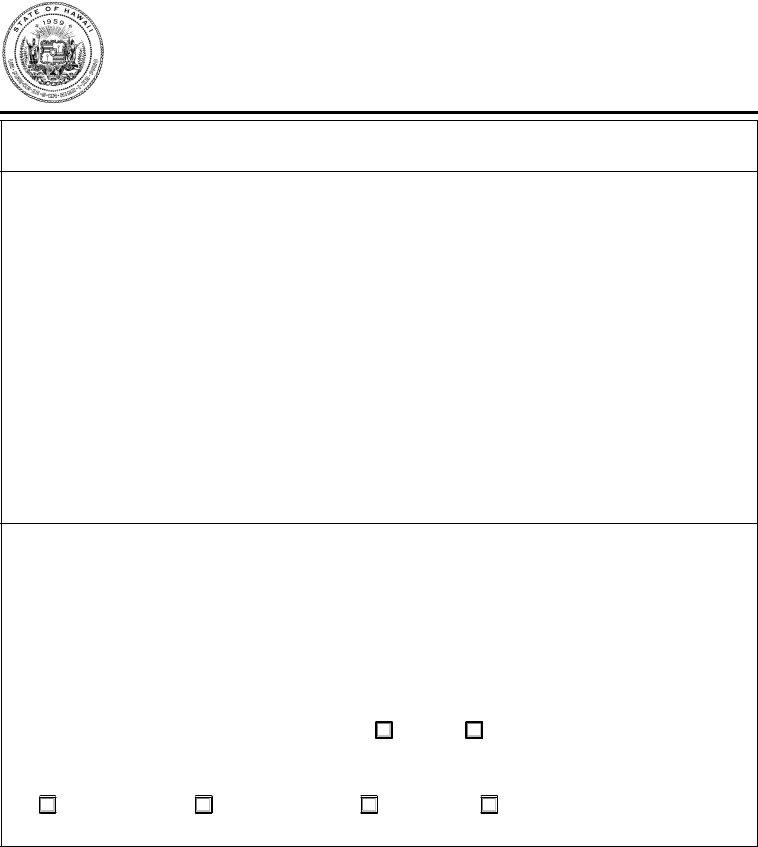Handling PDF documents online is always easy with our PDF tool. Anyone can fill out 2-Below here in a matter of minutes. The tool is consistently improved by our staff, receiving powerful functions and becoming greater. This is what you'd have to do to start:
Step 1: Access the PDF doc inside our editor by clicking on the "Get Form Button" at the top of this page.
Step 2: This editor will allow you to modify your PDF file in a variety of ways. Improve it with any text, adjust what is originally in the file, and place in a signature - all close at hand!
This form needs some specific details; in order to guarantee accuracy and reliability, take the time to pay attention to the guidelines hereunder:
1. Begin completing the 2-Below with a number of major blank fields. Consider all the required information and ensure not a single thing neglected!
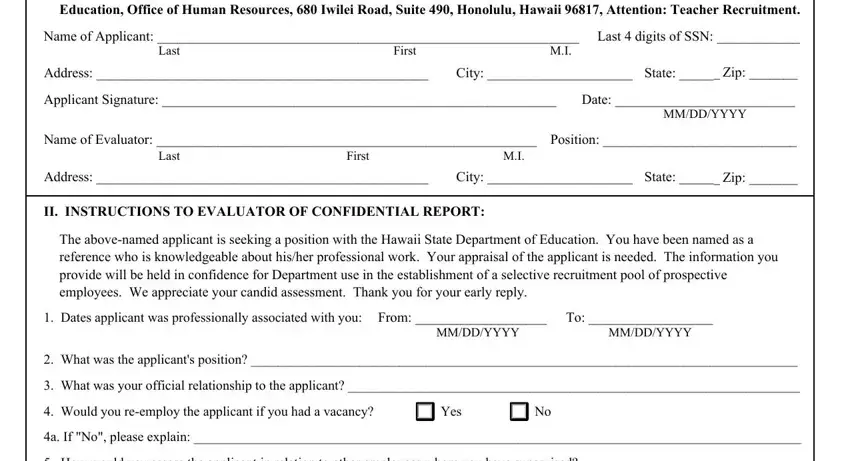
2. The next stage would be to fill in these blank fields: How would you assess the, Upper, Above Average, Average, Below Average, Distribution Original Teacher, and Page of Page of.
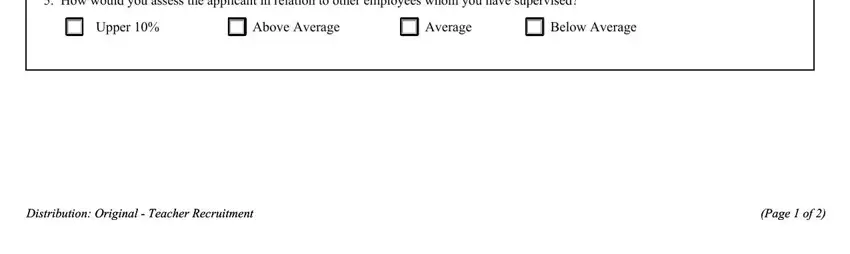
You can easily make a mistake when filling in your Below Average, thus ensure that you take a second look before you'll send it in.
3. Within this part, review Focuses on the Learner Engages, Creates and Maintains a Safe and, Adapts to Learner Diversity, Fosters Effective Communication in, Demonstrates Knowledge of Content, Designs and Provides Meaningful, Uses Active Student Learning, Uses Assessment Strategies Applies, and Demonstrates Professionalism. These should be taken care of with highest accuracy.
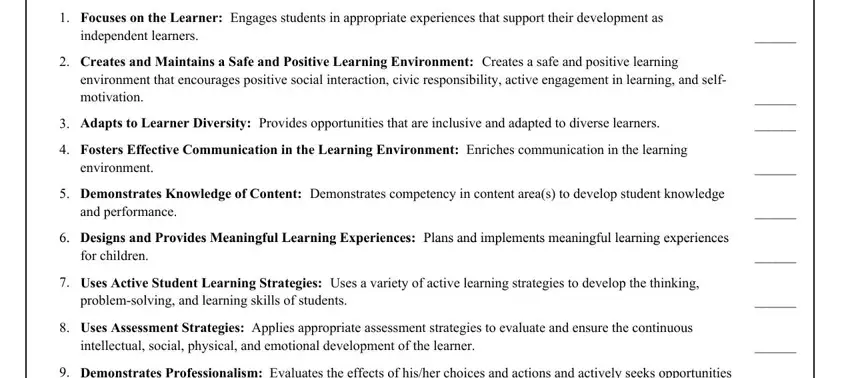
4. This fourth paragraph comes next with the following form blanks to complete: Fosters Parent and School, OVERALL RATING, The applicant is likely to perform, Signature, Date, MMDDYYYY, Official Position, SchoolDistrict, Mail the Confidential Report on, Hawaii State Department of, Distribution Original Teacher, and Page of Page of.
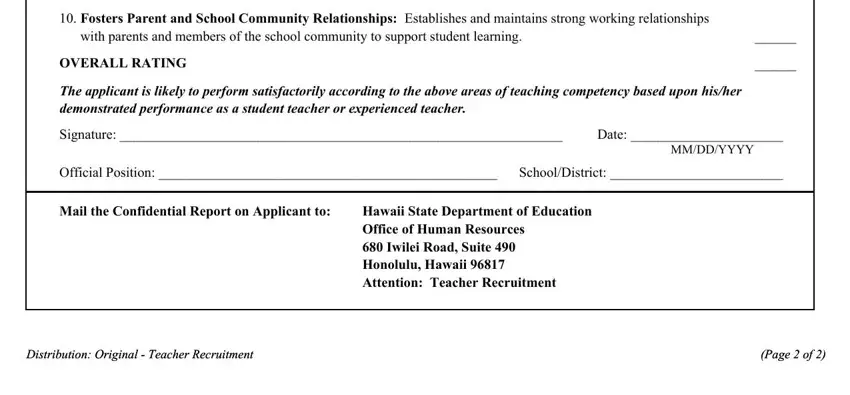
Step 3: Make sure the details are right and click "Done" to proceed further. Go for a free trial subscription at FormsPal and get immediate access to 2-Below - download or edit in your FormsPal account. When you use FormsPal, you're able to fill out documents without worrying about personal information leaks or data entries getting distributed. Our protected software makes sure that your private details are stored safely.