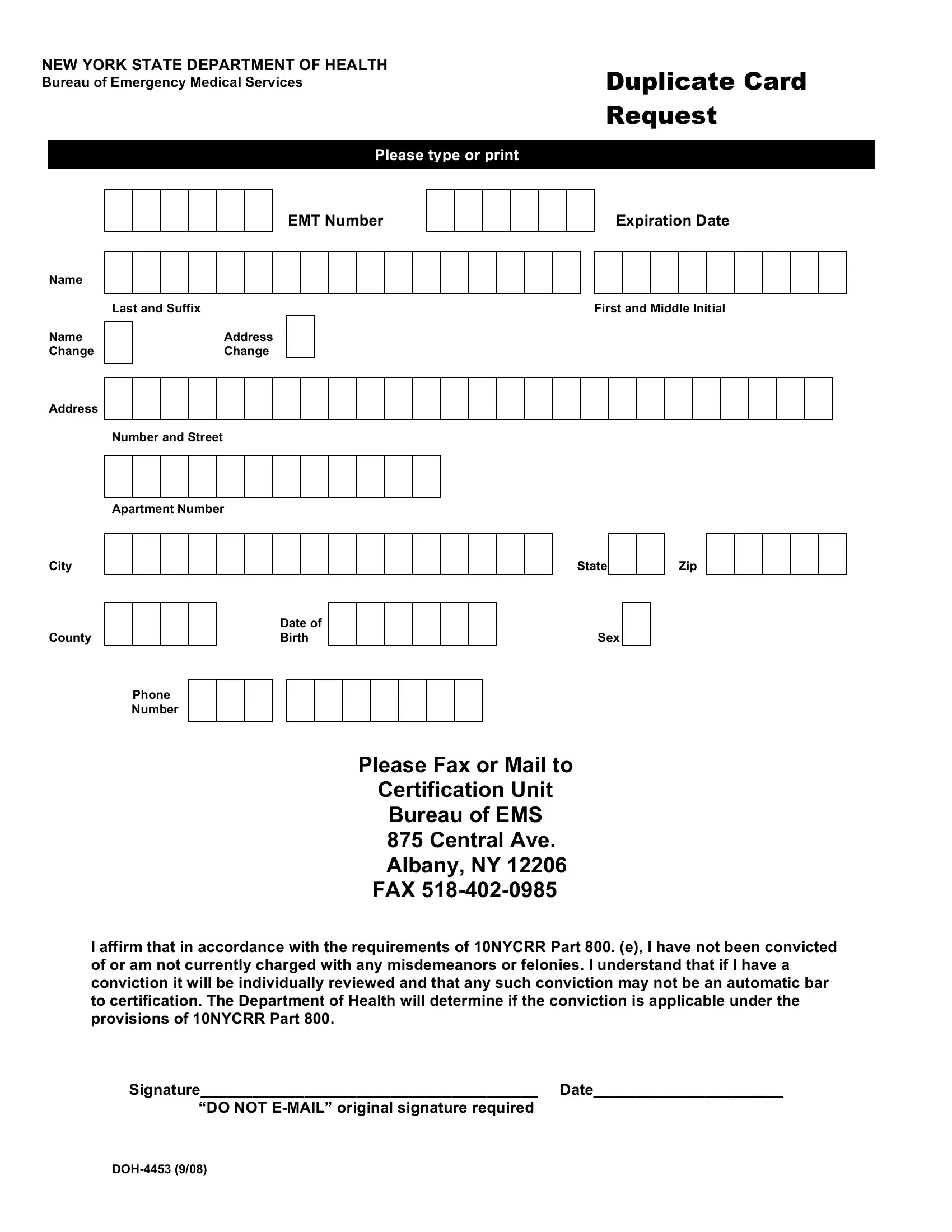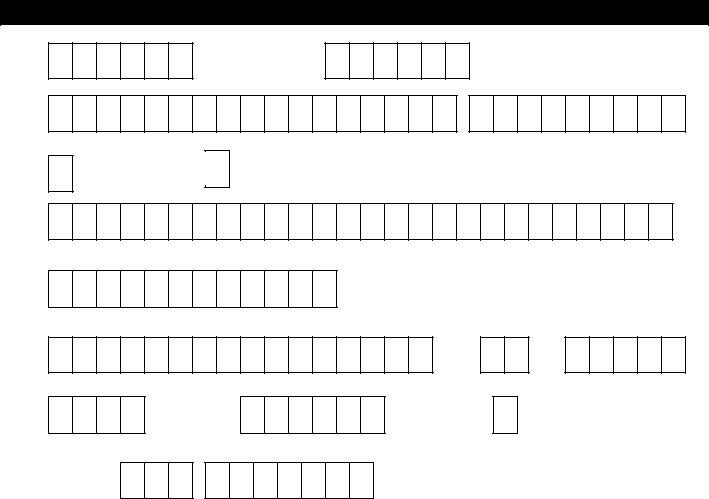When you would like to fill out individually, there's no need to download and install any kind of applications - just make use of our online PDF editor. The editor is consistently upgraded by our team, receiving new awesome features and turning out to be greater. Starting is effortless! All you need to do is stick to these easy steps directly below:
Step 1: First, access the pdf tool by clicking the "Get Form Button" above on this site.
Step 2: The editor lets you change almost all PDF forms in various ways. Enhance it by writing customized text, adjust original content, and put in a signature - all within a few mouse clicks!
This PDF requires particular data to be filled out, so make sure to take whatever time to type in precisely what is requested:
1. The individually usually requires particular details to be typed in. Be sure that the following fields are completed:
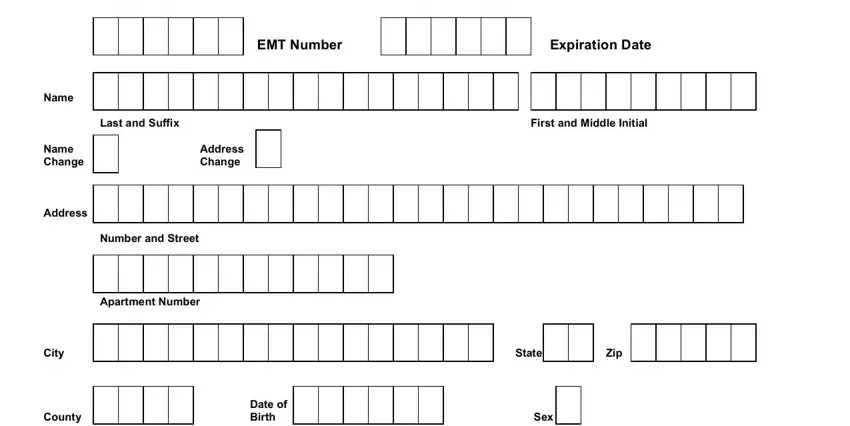
2. When the first array of blanks is filled out, go on to enter the suitable information in these - County, Phone, Number, Please Fax or Mail to, Certification Unit Bureau of EMS, I affirm that in accordance with, Signature Date, and DO NOT EMAIL original signature.
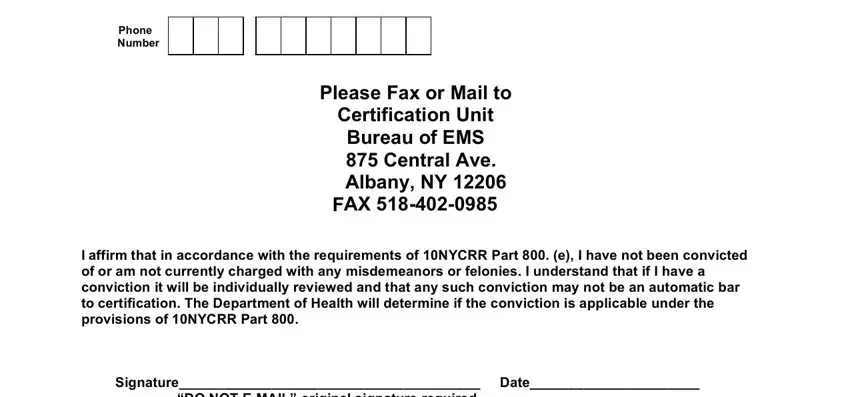
People generally make some mistakes while completing Certification Unit Bureau of EMS in this section. Be certain to go over whatever you enter here.
Step 3: Right after going through your form fields you've filled in, press "Done" and you're done and dusted! Join FormsPal now and instantly obtain individually, all set for download. All modifications you make are kept , making it possible to edit the pdf at a later stage when required. Here at FormsPal.com, we aim to make sure your information is maintained secure.