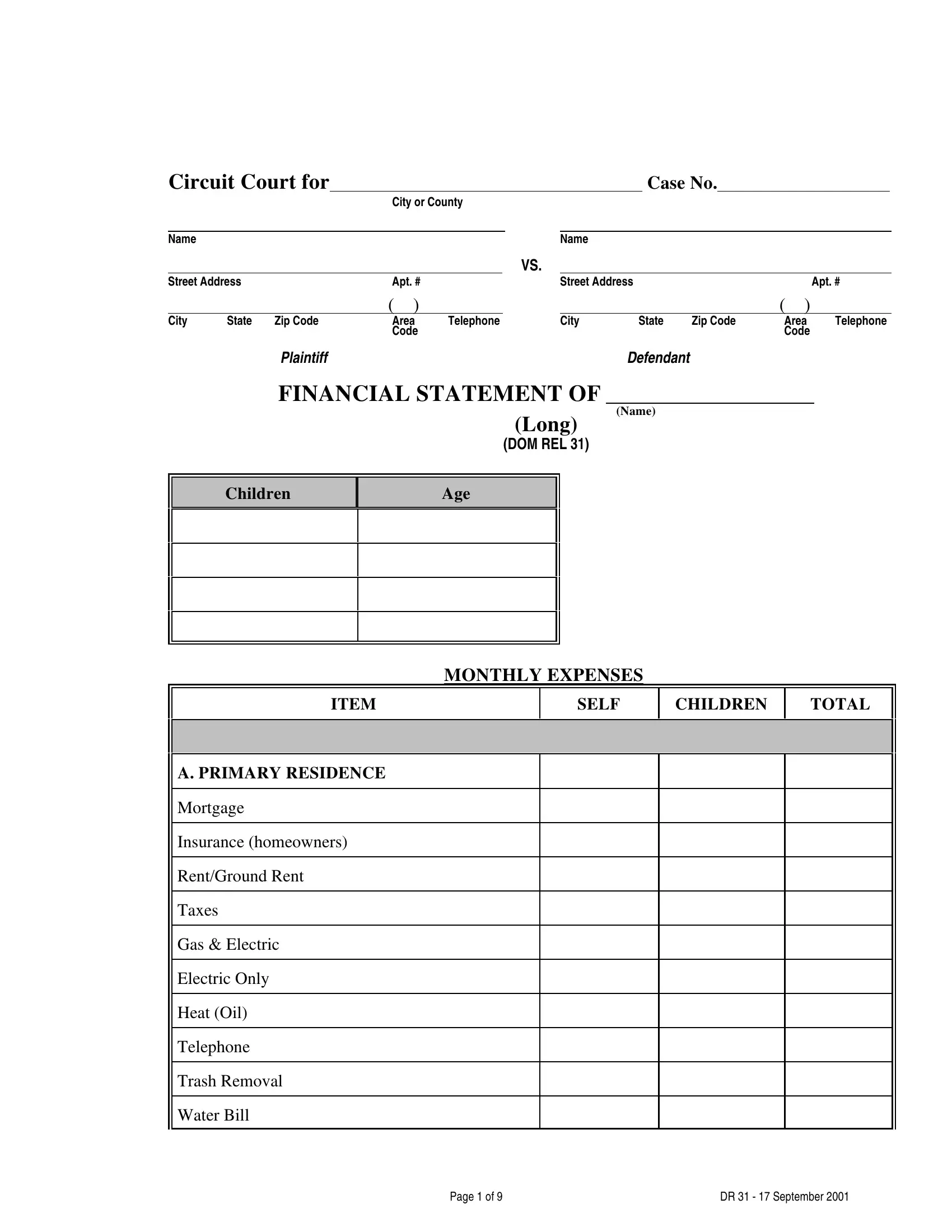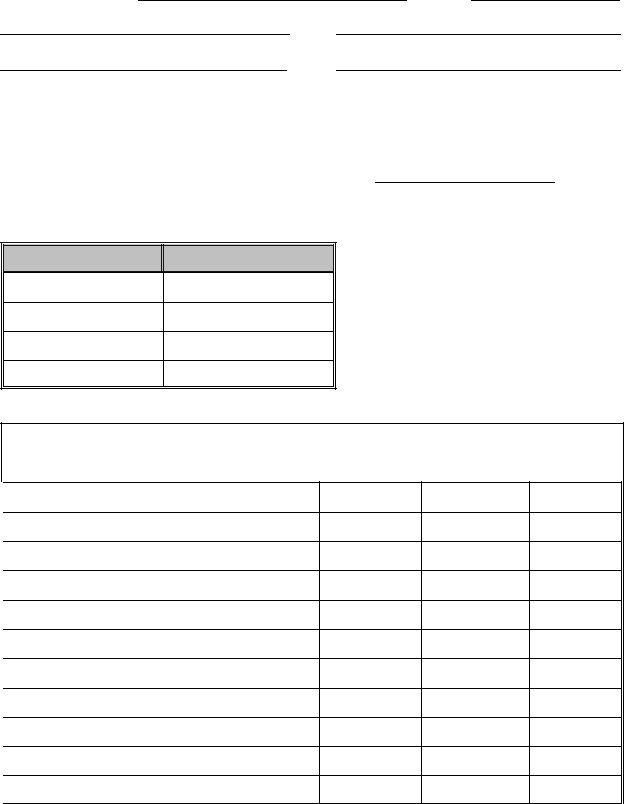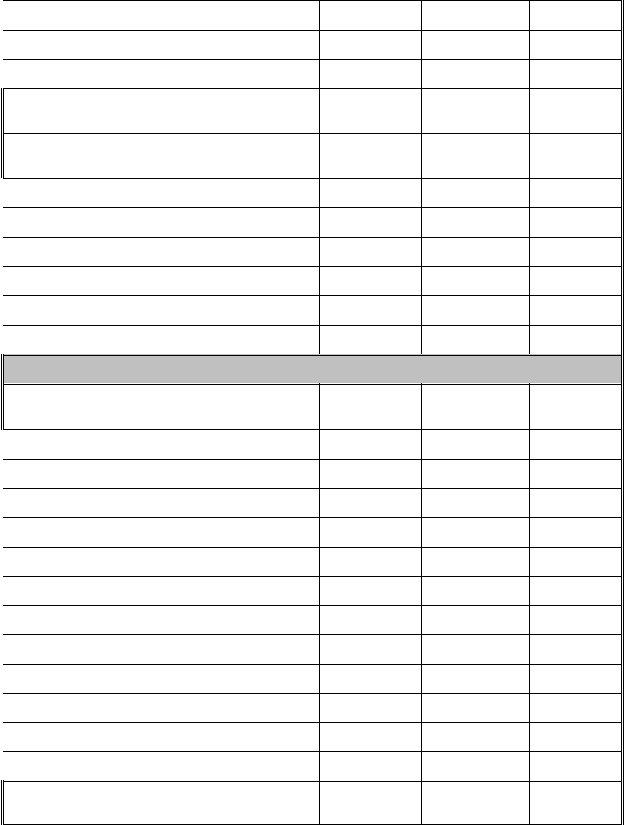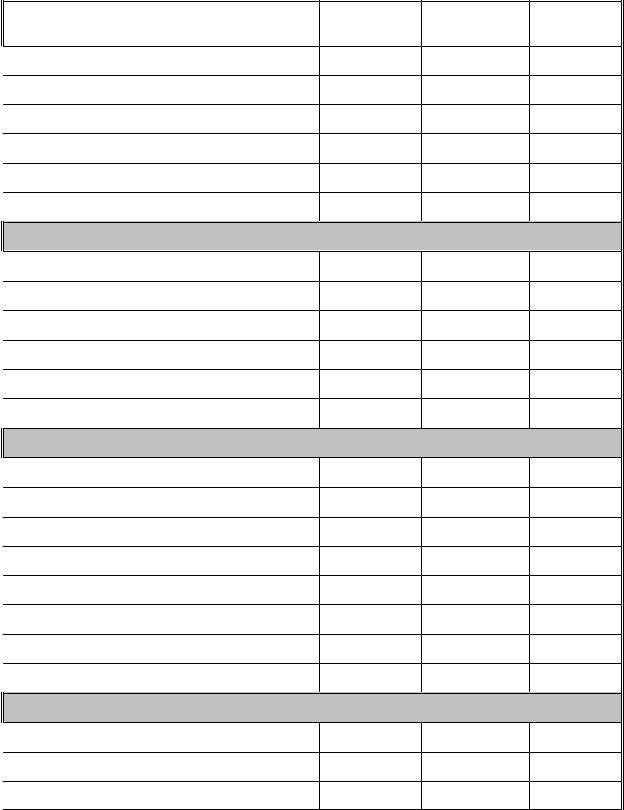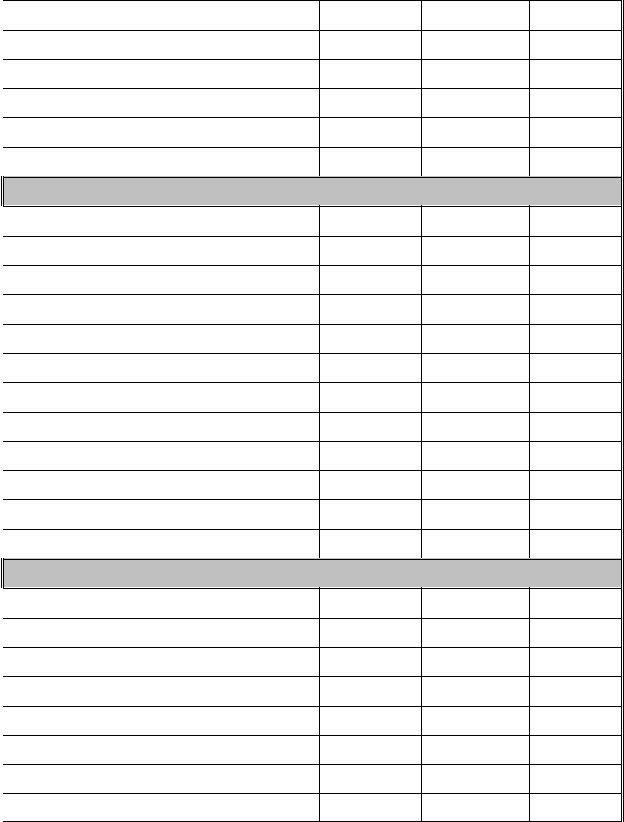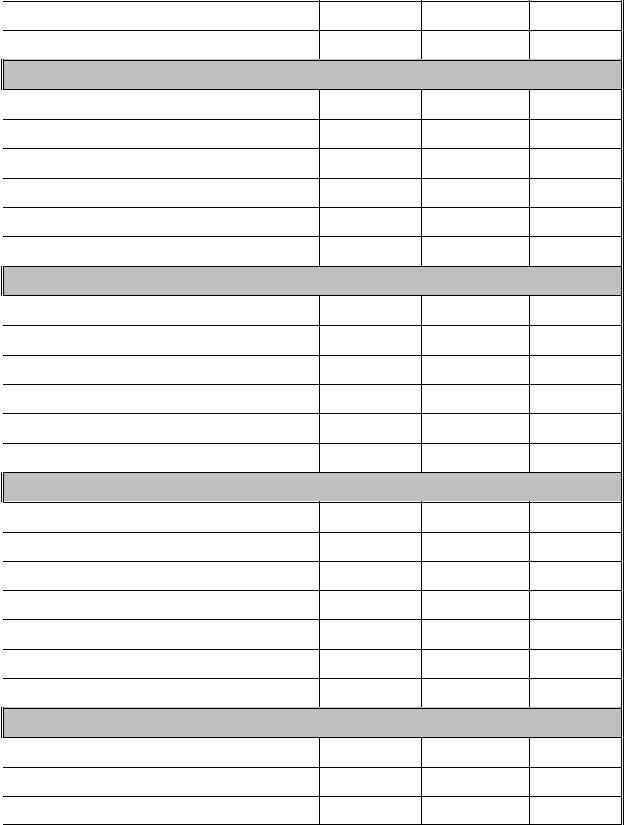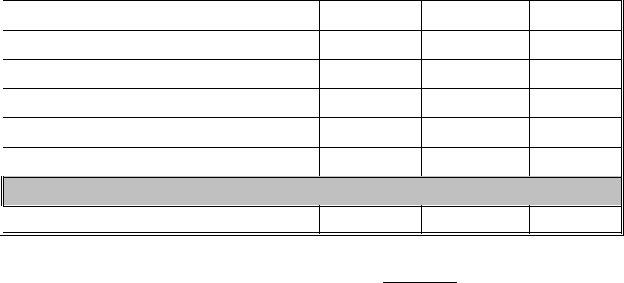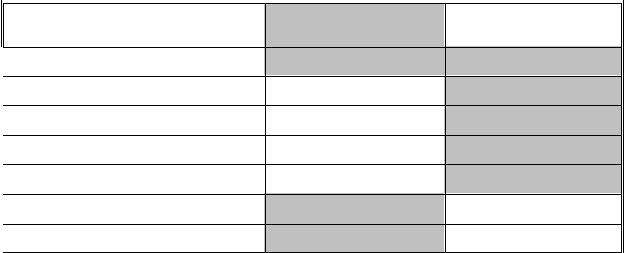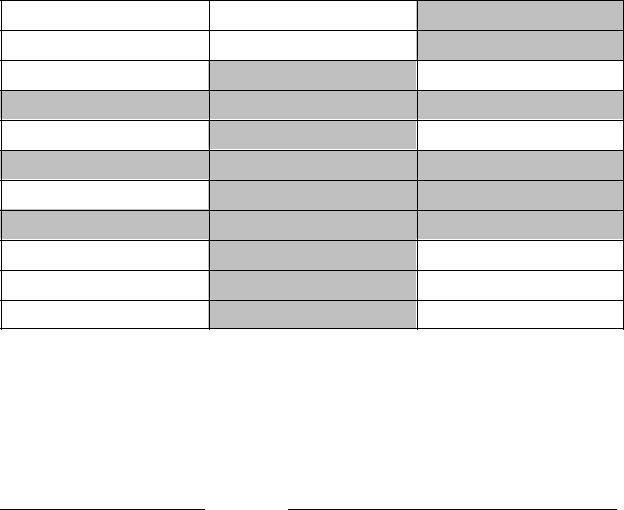Dealing with PDF files online is always very simple using our PDF editor. You can fill in wellness form state of md 2020 here effortlessly. FormsPal professional team is continuously working to expand the editor and enable it to be even easier for clients with its multiple functions. Take your experience to another level with constantly developing and interesting opportunities we provide! Should you be looking to get started, here's what it will require:
Step 1: Click the orange "Get Form" button above. It is going to open our tool so that you can start filling out your form.
Step 2: When you start the tool, there'll be the document made ready to be completed. Other than filling out different fields, you could also do many other actions with the form, particularly writing any text, modifying the original textual content, inserting illustrations or photos, affixing your signature to the PDF, and more.
In order to finalize this PDF document, make certain you type in the required details in every single area:
1. When submitting the wellness form state of md 2020, be certain to incorporate all essential fields within its corresponding form section. This will help to expedite the process, making it possible for your information to be processed swiftly and properly.
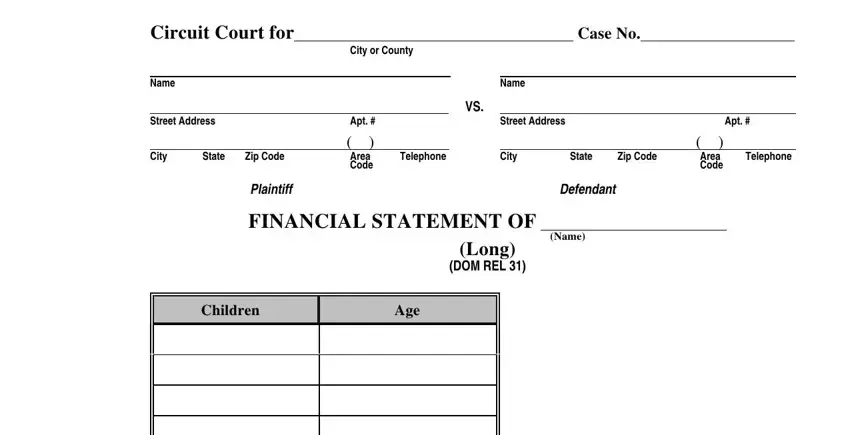
2. Now that this segment is finished, it is time to put in the essential specifics in A PRIMARY RESIDENCE, Mortgage, Insurance homeowners, RentGround Rent, Taxes, Gas Electric, Electric Only, Heat Oil, Telephone, Trash Removal, Water Bill, Page of, and DR September so you're able to proceed to the next stage.
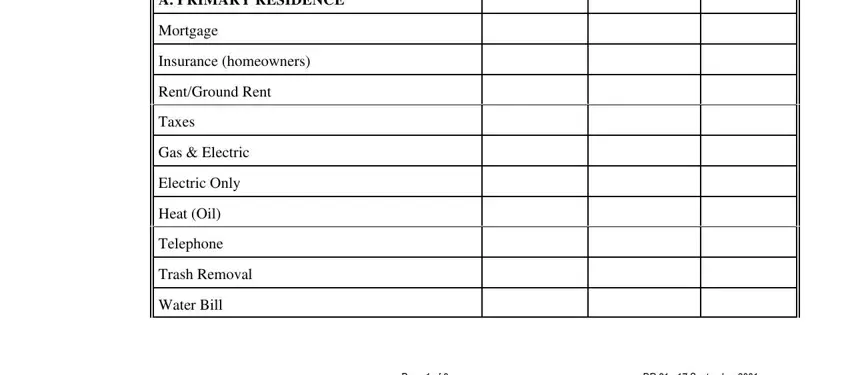
3. Your next step is usually easy - complete every one of the blanks in Cell PhonePager, Repairs, Lawn Yard Care snow removal, Replacement FurnishingsAppliances, Condo Fee not included elsewhere, PaintingWallpapering, Carpet Cleaning, Domestic AssistanceHousekeeper, Pool, Other, and SUB TOTAL in order to complete this process.
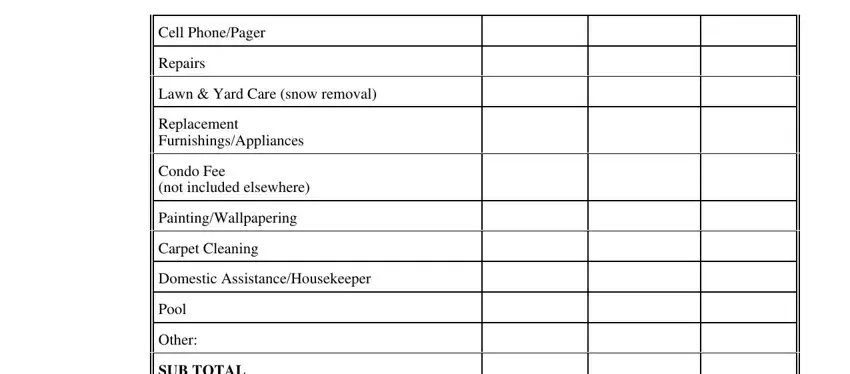
4. This next section requires some additional information. Ensure you complete all the necessary fields - B SECONDARY RESIDENCE ie Summer, Mortgage, Insurance homeowners, RentGround Rent, Gas Electric, Electric Only, Heat Oil, Telephone, Trash Removal, Water Bill, Cell PhonePager, Repairs, and Lawn Yard Care snow removal - to proceed further in your process!
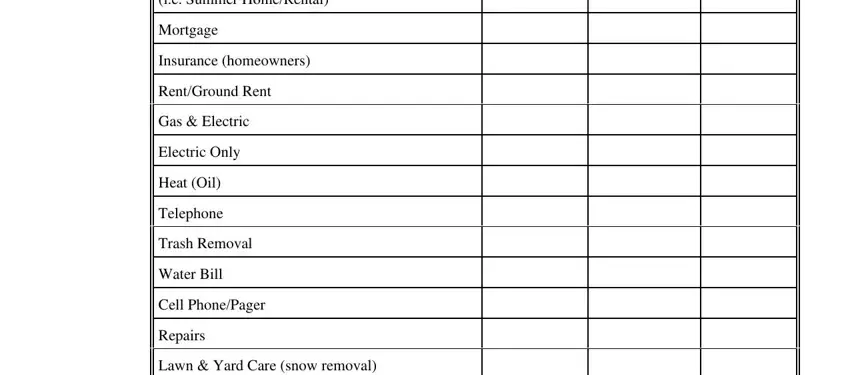
5. While you come close to the conclusion of the file, there are several more requirements that have to be met. Mainly, Replacement FurnishingsAppliances, Page of, and DR September should be filled out.
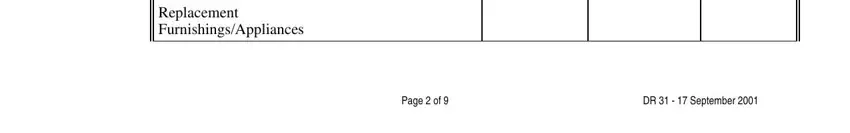
Many people often make some mistakes when filling out Page of in this part. Remember to revise whatever you enter right here.
Step 3: Prior to finalizing the document, ensure that all form fields have been filled out the right way. When you’re satisfied with it, press “Done." Try a free trial plan at FormsPal and gain direct access to wellness form state of md 2020 - download, email, or change in your FormsPal cabinet. FormsPal guarantees your information privacy via a protected system that never saves or shares any kind of sensitive information used in the PDF. Rest assured knowing your files are kept protected whenever you use our service!