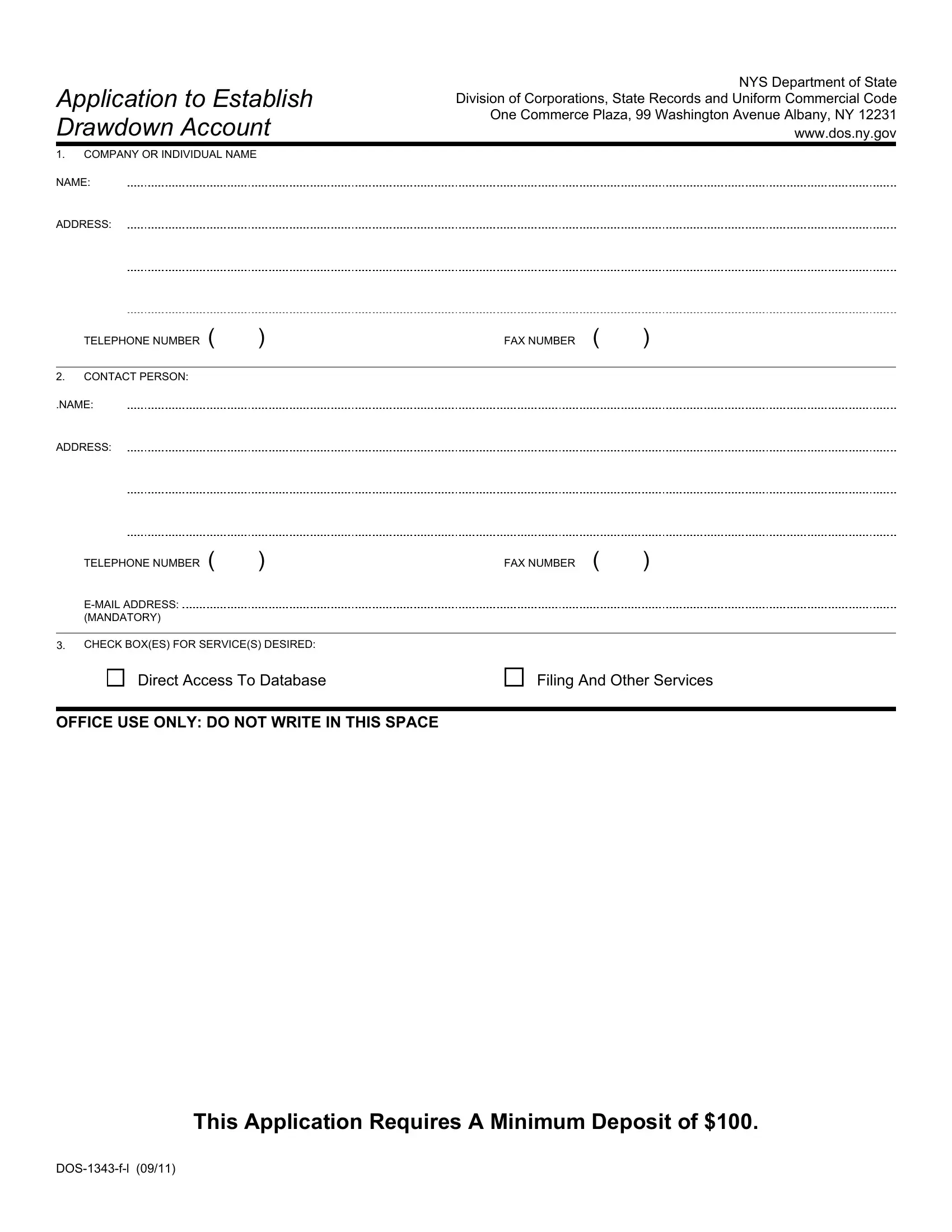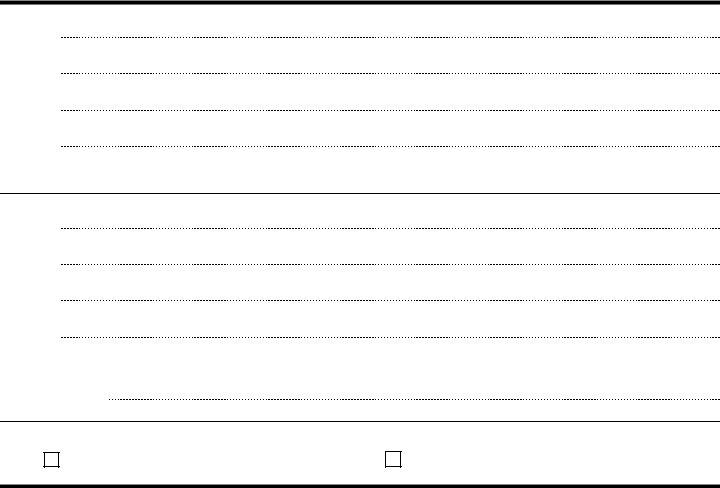In case you want to fill out Form Dos 1343 F L, you won't need to download any sort of software - just give a try to our PDF tool. In order to make our tool better and simpler to use, we constantly implement new features, with our users' suggestions in mind. For anyone who is seeking to get started, here is what it will take:
Step 1: Firstly, open the pdf editor by pressing the "Get Form Button" at the top of this site.
Step 2: With our handy PDF editing tool, you could accomplish more than merely complete forms. Edit away and make your forms appear sublime with custom text put in, or tweak the file's original content to perfection - all that comes along with an ability to insert your personal images and sign the document off.
This form will require some specific information; in order to guarantee correctness, make sure you heed the next steps:
1. The Form Dos 1343 F L requires specific details to be typed in. Be sure the subsequent blanks are finalized:
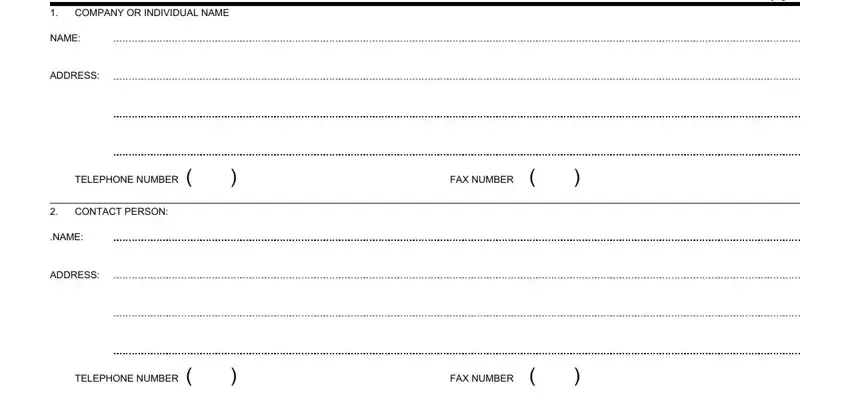
2. After filling out the last part, go to the next step and fill out the necessary particulars in all these blank fields - EMAIL ADDRESS MANDATORY, CHECK BOXES FOR SERVICES DESIRED, Direct Access To Database, Filing And Other Services, and OFFICE USE ONLY DO NOT WRITE IN.
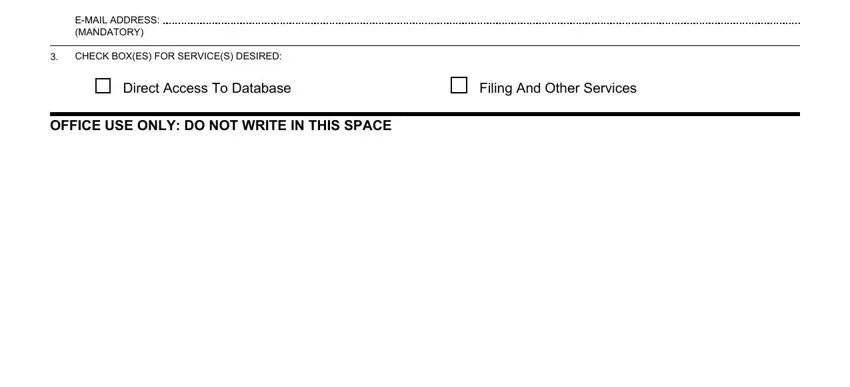
It is easy to make a mistake when completing the CHECK BOXES FOR SERVICES DESIRED, for that reason you'll want to reread it before you decide to finalize the form.
Step 3: When you've looked over the information you filled in, simply click "Done" to conclude your FormsPal process. Download the Form Dos 1343 F L the instant you register at FormsPal for a 7-day free trial. Instantly get access to the document from your FormsPal cabinet, along with any edits and adjustments being conveniently synced! FormsPal guarantees protected form editor with no personal information record-keeping or sharing. Rest assured that your information is safe here!