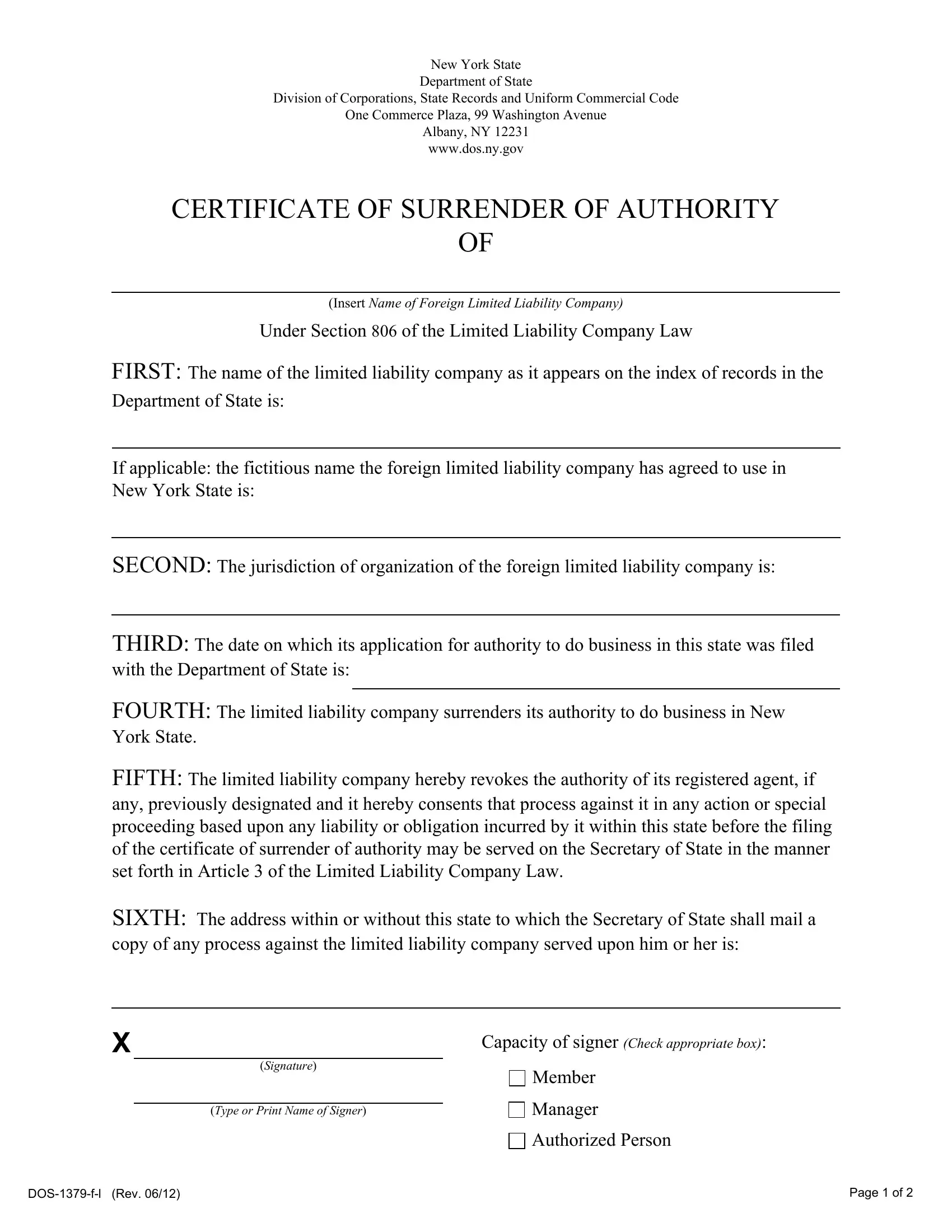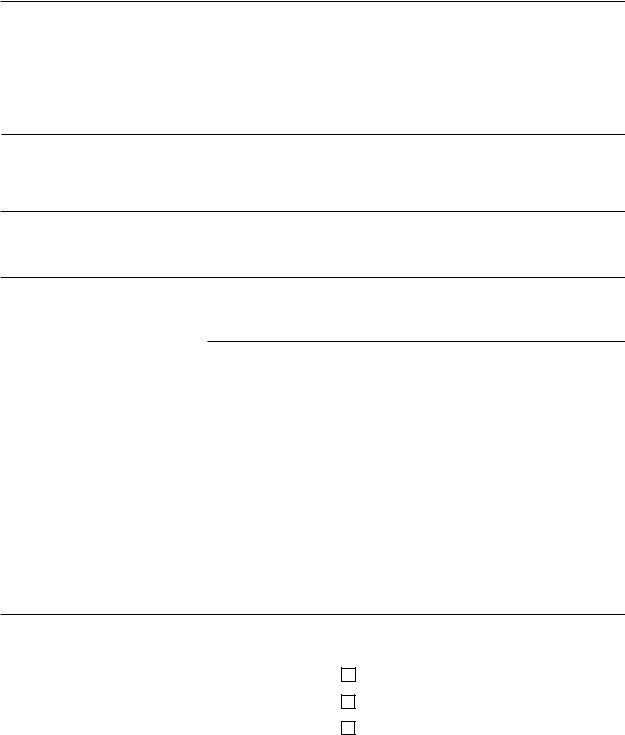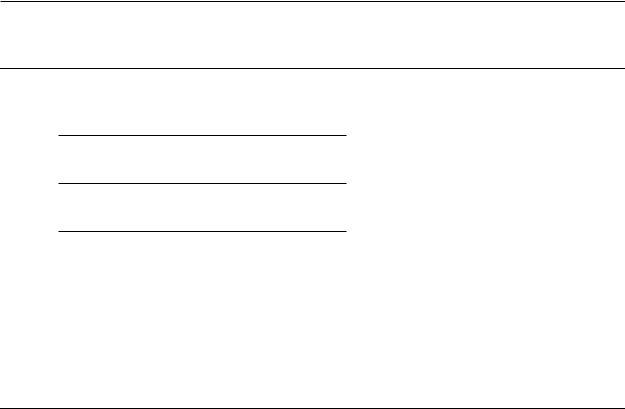You'll be able to complete Form Dos 1379 F L easily in our PDFinity® PDF editor. To keep our editor on the forefront of practicality, we strive to implement user-driven capabilities and improvements on a regular basis. We're at all times looking for feedback - assist us with remolding how we work with PDF docs. Should you be seeking to get started, here's what you will need to do:
Step 1: Access the PDF form inside our editor by pressing the "Get Form Button" above on this webpage.
Step 2: The tool gives you the opportunity to change PDF documents in many different ways. Enhance it by writing personalized text, adjust existing content, and include a signature - all close at hand!
With regards to the fields of this particular form, here is what you want to do:
1. When completing the Form Dos 1379 F L, make sure to incorporate all needed fields in its relevant area. It will help to facilitate the work, allowing for your details to be handled promptly and appropriately.
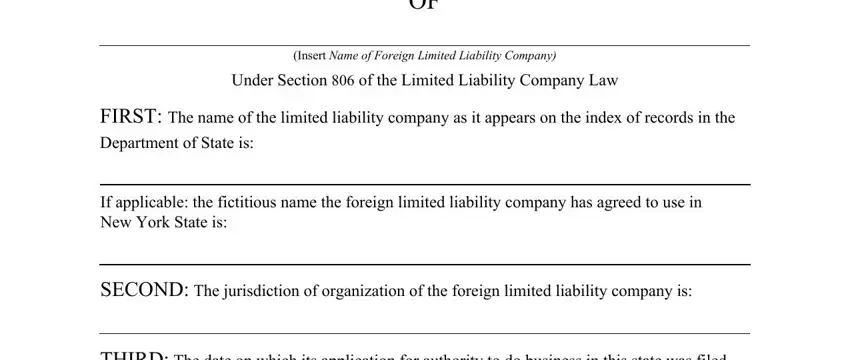
2. After finishing the last step, head on to the subsequent stage and fill out the essential particulars in all these blank fields - THIRD The date on which its, FOURTH The limited liability, FIFTH The limited liability, SIXTH The address within or, Capacity of signer Check, and Signature.
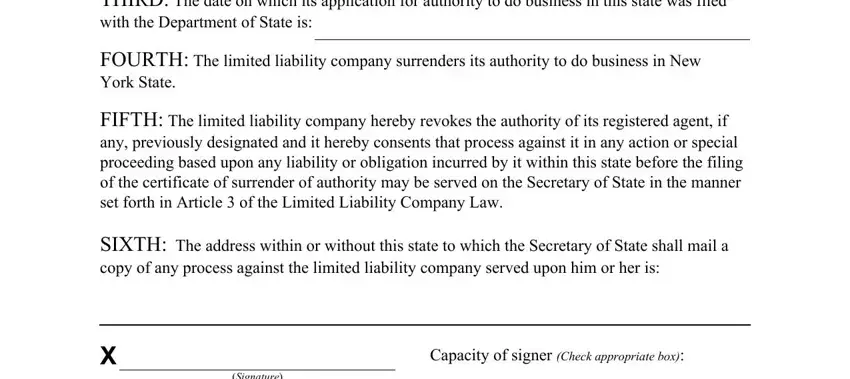
Be really mindful while filling in Capacity of signer Check and FIFTH The limited liability, since this is where many people make mistakes.
3. Throughout this step, look at Signature, Type or Print Name of Signer, Member, Manager, Authorized Person, DOSfl Rev, and Page of. All of these are required to be filled out with highest attention to detail.
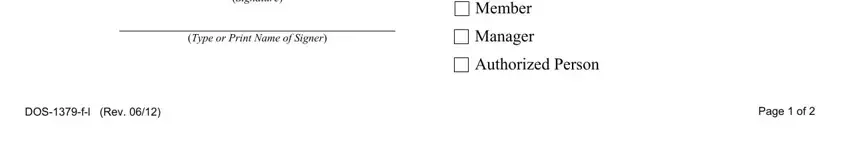
4. Filling out Insert Name of Foreign Limited, Under Section of the Limited, Filed by, Name, Mailing address, City State and ZIP code, and NOTE This form was prepared by the is essential in the next section - make sure to don't rush and be mindful with each blank area!
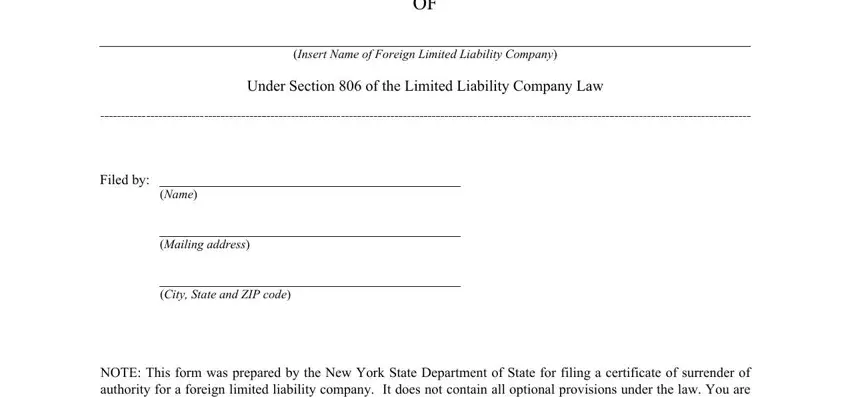
Step 3: Revise all the details you have entered into the blanks and then press the "Done" button. Join FormsPal today and immediately get Form Dos 1379 F L, ready for download. All changes you make are preserved , making it possible to customize the document at a later stage if required. With FormsPal, you're able to complete forms without needing to get worried about data breaches or data entries getting shared. Our protected platform makes sure that your private data is kept safe.