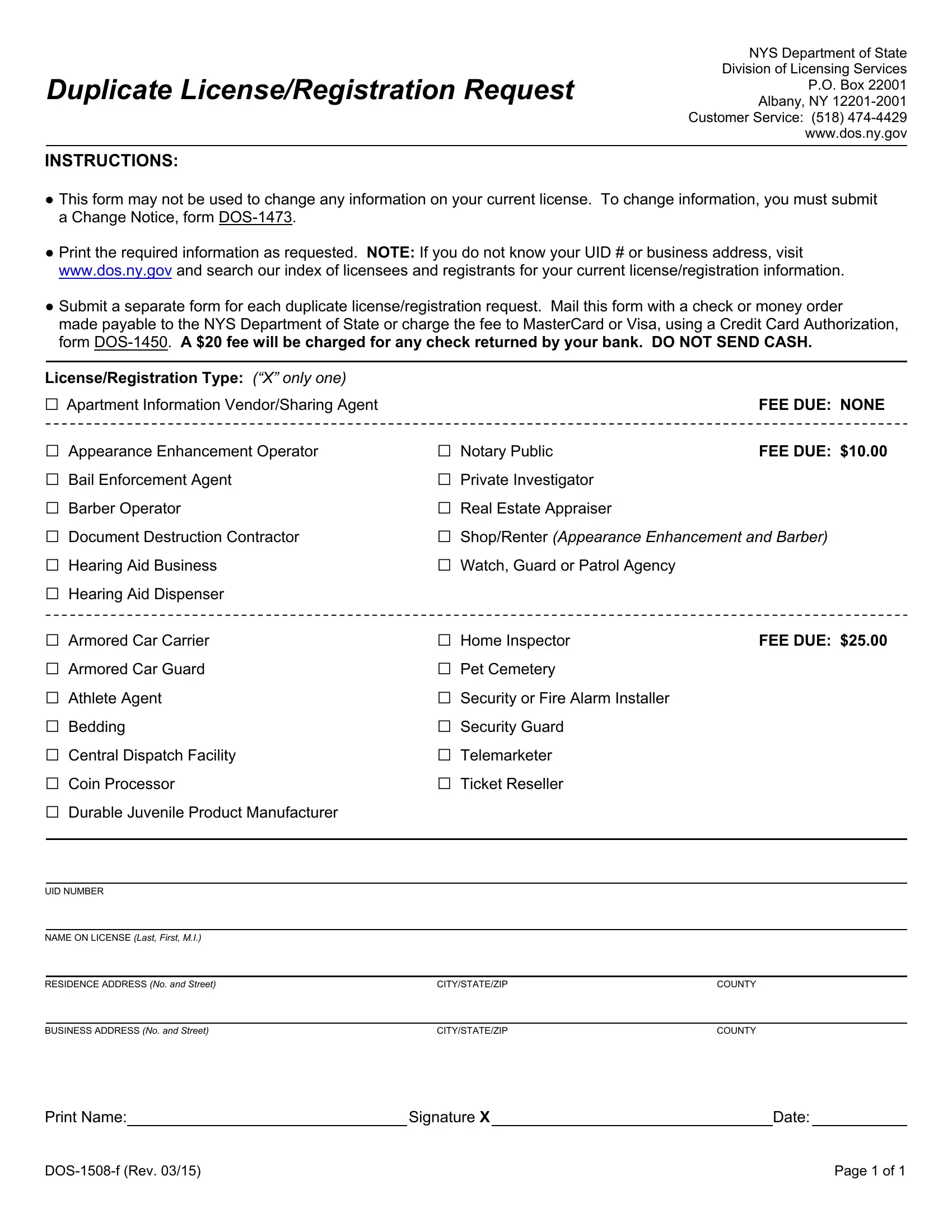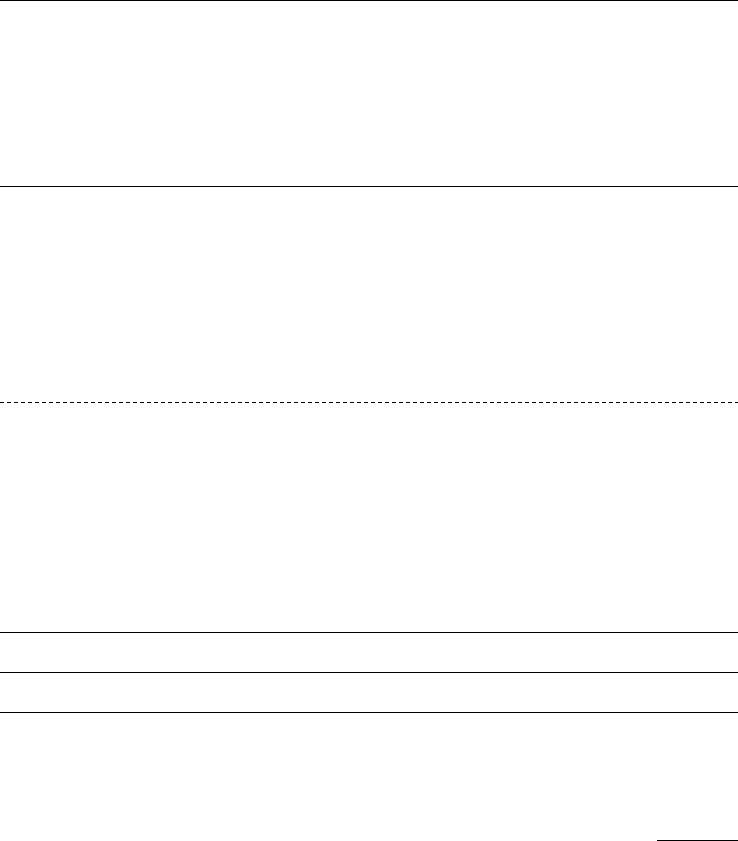Using the online PDF tool by FormsPal, you may fill out or modify ny license request here and now. Our professional team is continuously endeavoring to enhance the editor and help it become much faster for people with its many functions. Take your experience to a higher level with continually growing and unique possibilities we provide! With some basic steps, you are able to start your PDF journey:
Step 1: Simply hit the "Get Form Button" at the top of this webpage to start up our pdf editor. Here you'll find all that is needed to fill out your document.
Step 2: As soon as you open the file editor, you will find the document made ready to be completed. Aside from filling in different fields, you can also do various other actions with the PDF, including writing custom words, editing the original textual content, adding graphics, signing the PDF, and a lot more.
It's simple to fill out the pdf using out detailed guide! Here is what you should do:
1. You need to complete the ny license request correctly, hence take care while filling out the areas comprising these particular blanks:
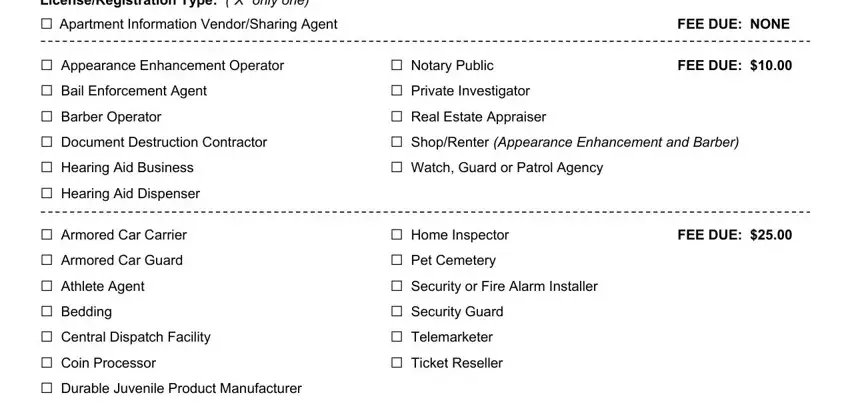
2. The next part would be to fill out all of the following blanks: CITYSTATEZIP, CITYSTATEZIP, COUNTY, COUNTY, Signature X, Date, UID NUMBER NAME ON LICENSE Last, and DOSf Rev Page of.
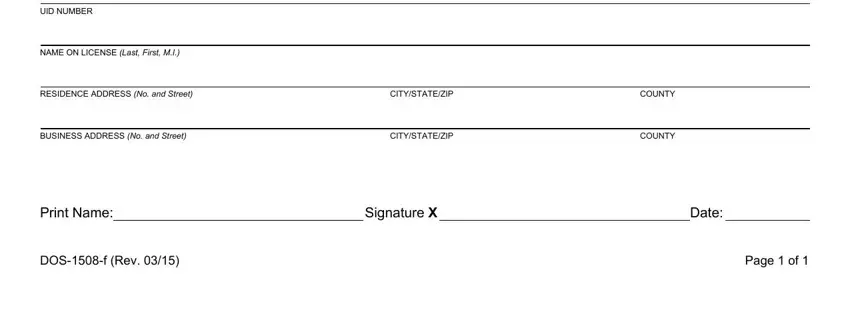
Be really mindful when completing COUNTY and COUNTY, because this is where a lot of people make a few mistakes.
Step 3: Make sure that the details are right and then click "Done" to progress further. Acquire the ny license request when you sign up for a free trial. Readily gain access to the form from your FormsPal account, along with any edits and adjustments all synced! FormsPal is dedicated to the personal privacy of all our users; we make certain that all information used in our editor continues to be secure.