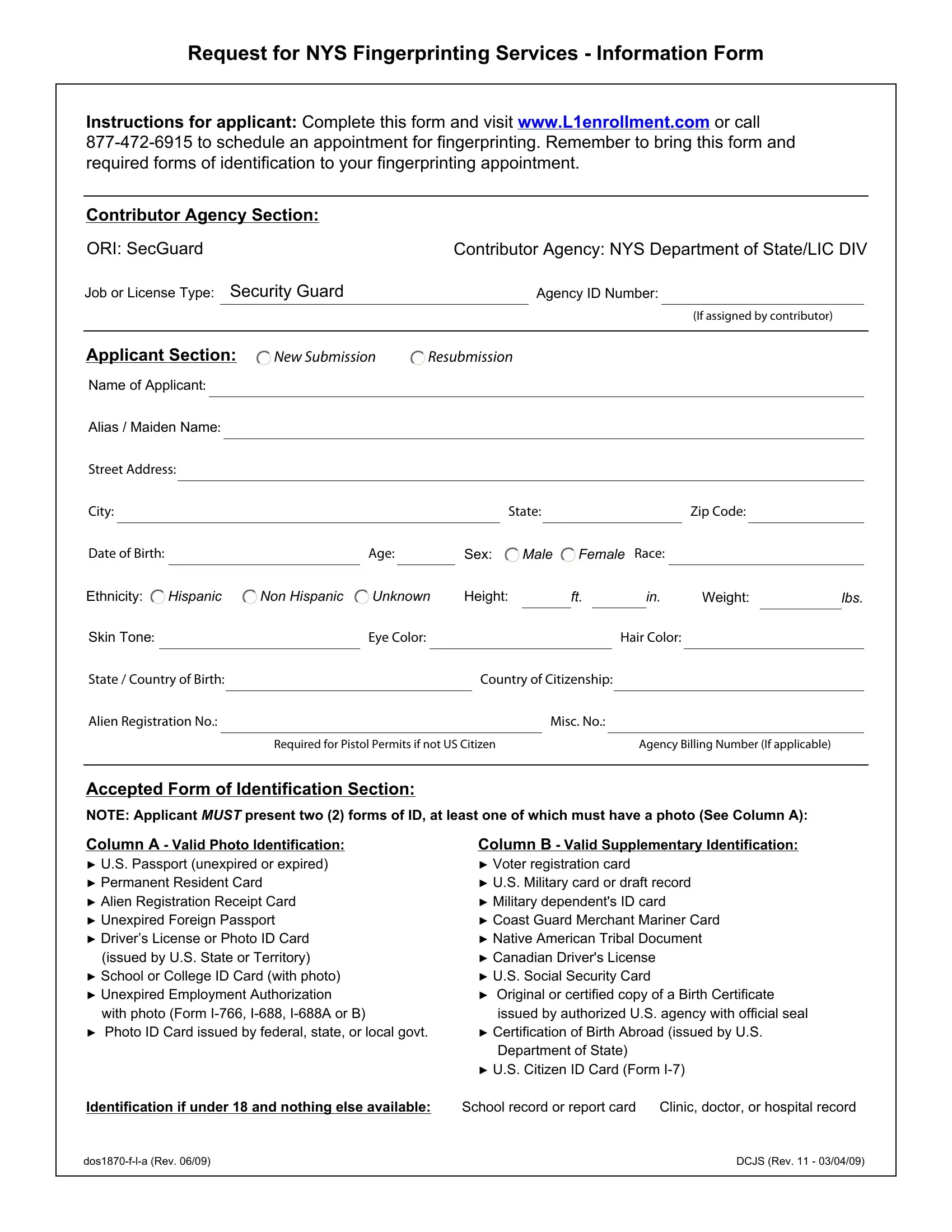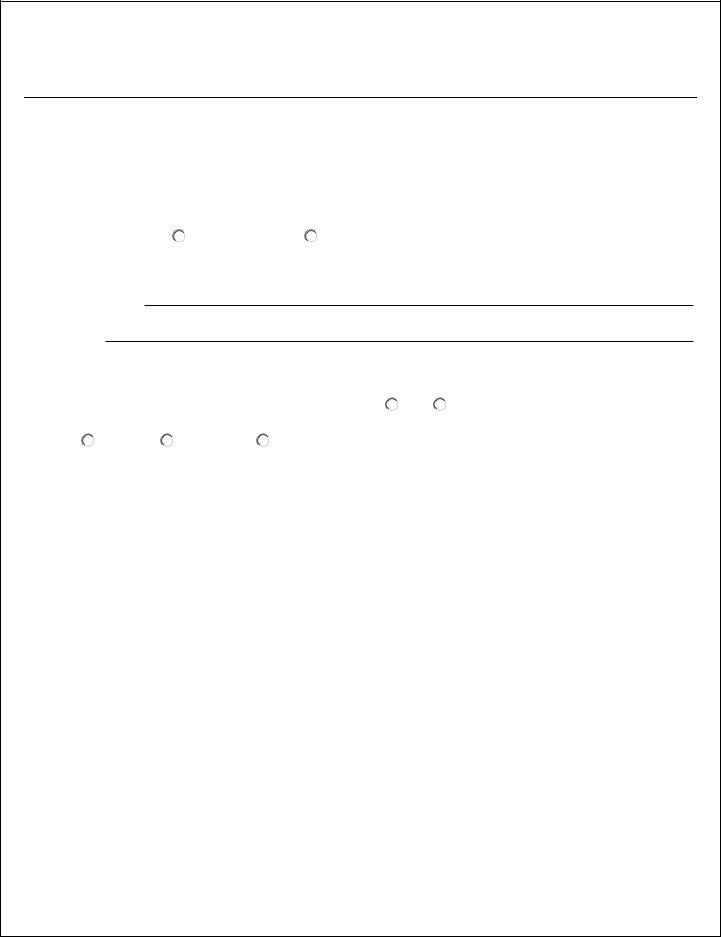Form Dos1870 F L A can be completed without any problem. Just make use of FormsPal PDF tool to complete the job right away. To have our tool on the forefront of practicality, we aim to put into operation user-driven capabilities and improvements regularly. We're routinely grateful for any suggestions - help us with remolding the way you work with PDF forms. By taking a few simple steps, you'll be able to begin your PDF editing:
Step 1: First of all, access the pdf tool by pressing the "Get Form Button" in the top section of this site.
Step 2: This editor will allow you to modify nearly all PDF documents in many different ways. Improve it by writing any text, adjust what's already in the file, and include a signature - all manageable within minutes!
If you want to fill out this PDF form, make certain you type in the necessary information in every blank:
1. Begin completing the Form Dos1870 F L A with a selection of major fields. Note all the necessary information and make certain there's nothing overlooked!
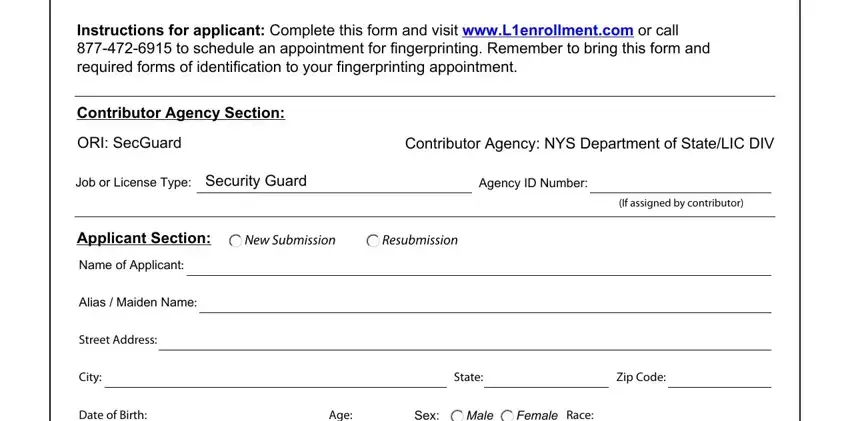
2. Given that the last section is finished, you should put in the required details in Ethnicity, Hispanic, Non Hispanic, Unknown, Height, Weight, lbs, Skin Tone, Eye Color, Hair Color, State Country of Birth, Country of Citizenship, Alien Registration No, Misc No, and Required for Pistol Permits if not so that you can progress to the third stage.
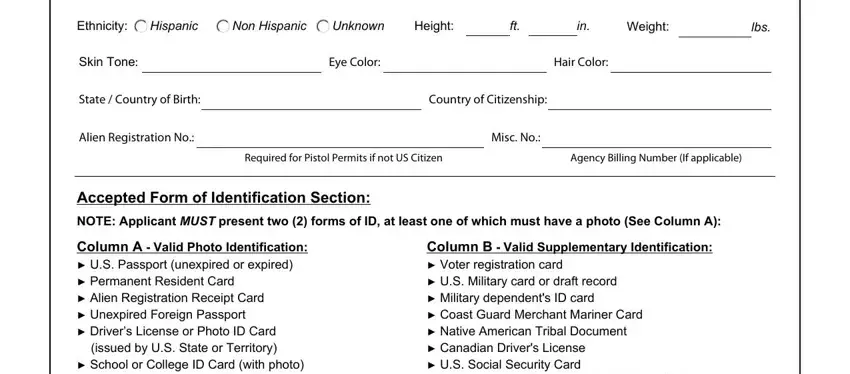
Always be extremely careful when filling out Required for Pistol Permits if not and Misc No, since this is the part in which many people make a few mistakes.
Step 3: Prior to moving on, you should make sure that all blank fields are filled out the proper way. As soon as you believe it's all fine, click “Done." Right after registering afree trial account at FormsPal, you will be able to download Form Dos1870 F L A or send it via email at once. The form will also be readily available via your personal account menu with your changes. FormsPal guarantees your data confidentiality via a secure system that in no way records or shares any kind of sensitive information used in the PDF. Be confident knowing your paperwork are kept protected each time you use our services!