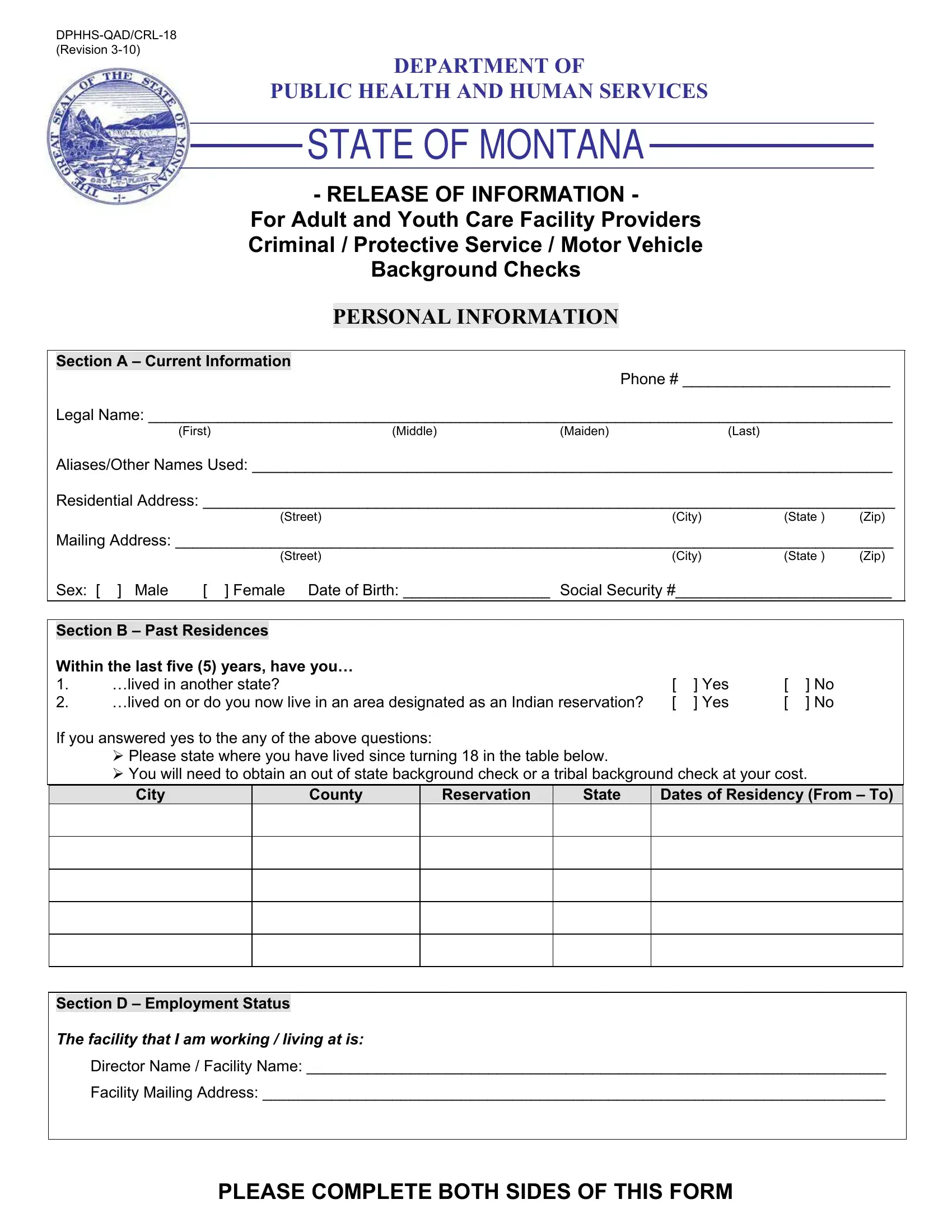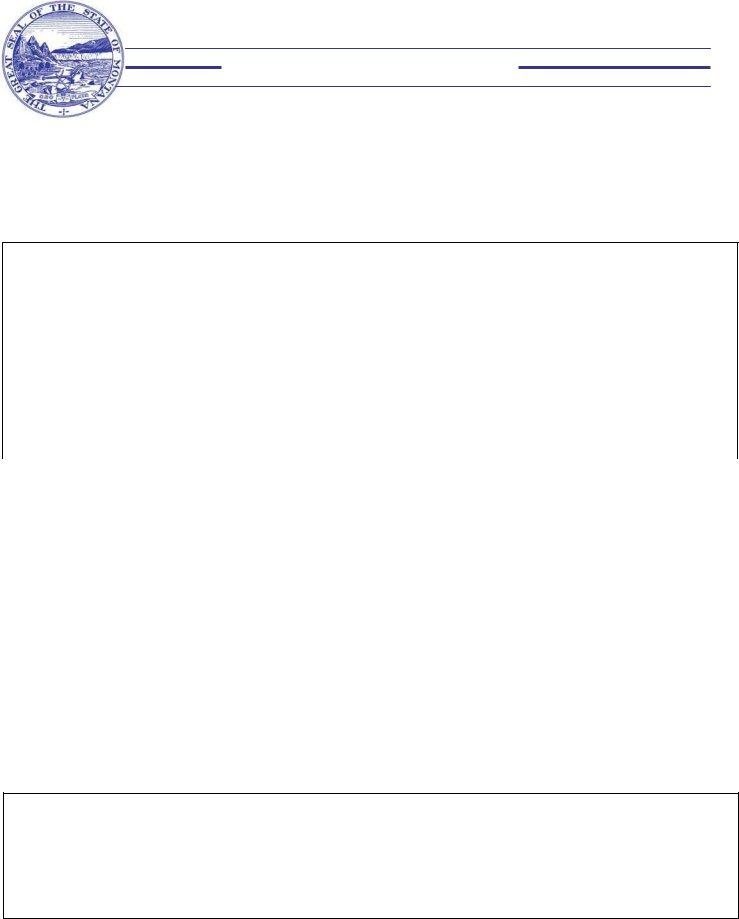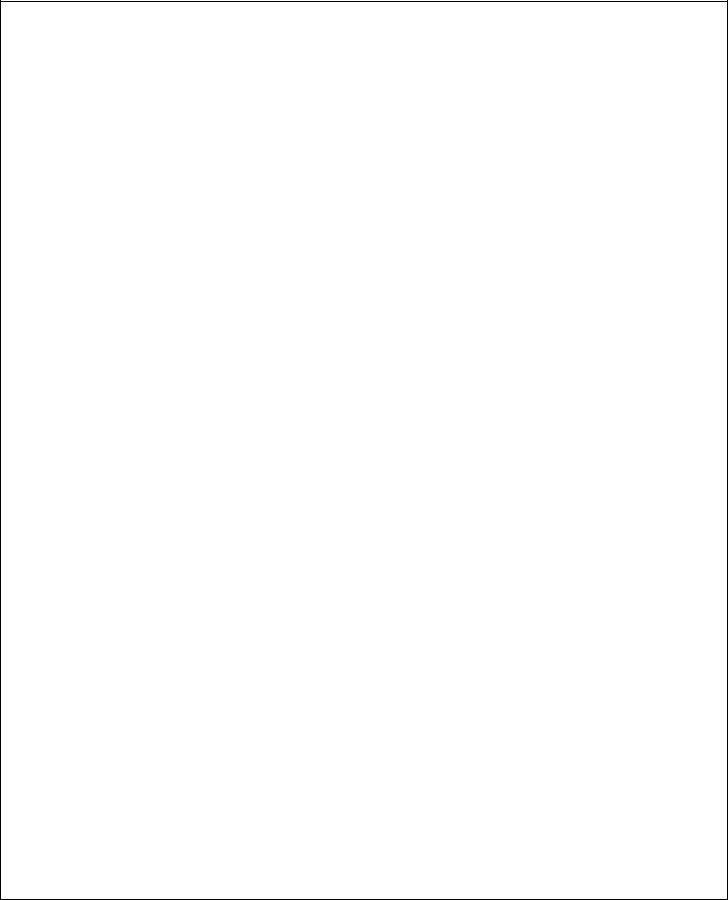You are able to fill in Form Dphhs Qad Crl 18 without difficulty by using our PDFinity® PDF editor. Our tool is continually evolving to grant the very best user experience possible, and that is due to our commitment to continuous enhancement and listening closely to user comments. With a few simple steps, it is possible to begin your PDF journey:
Step 1: Access the PDF form inside our tool by pressing the "Get Form Button" above on this webpage.
Step 2: The editor will let you modify nearly all PDF forms in many different ways. Modify it by writing any text, adjust existing content, and include a signature - all readily available!
This form will involve specific details; in order to ensure consistency, you need to take note of the next suggestions:
1. You need to fill out the Form Dphhs Qad Crl 18 properly, thus be careful while working with the segments that contain all of these blanks:
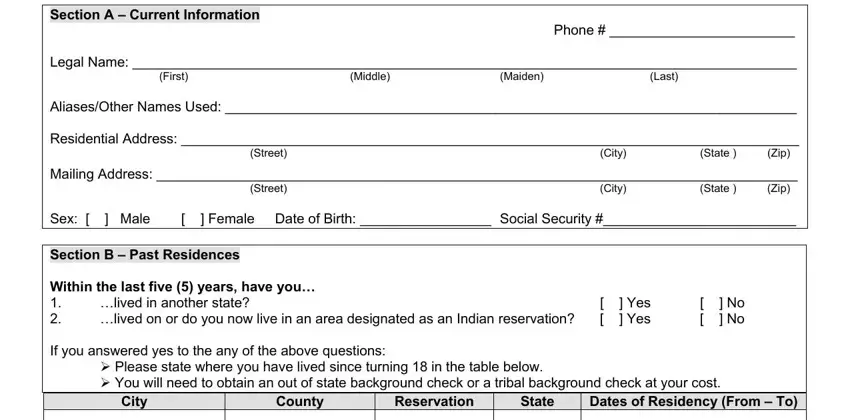
2. Once the last section is completed, go to type in the suitable details in all these - Dates of Residency From To, Section D Employment Status The, Director Name Facility Name, Facility Mailing Address, and PLEASE COMPLETE BOTH SIDES OF THIS.
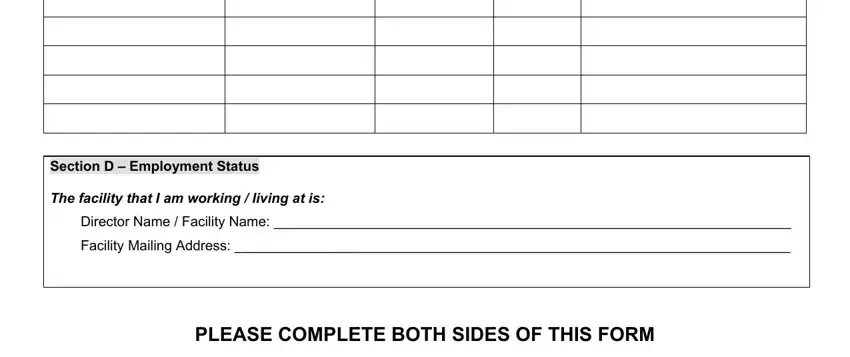
3. Completing Section E Authorization Statement, I am aware that CFSD DMV and DOJ, I am also aware that although the, and In full acknowledgement of the is essential for the next step, make sure to fill them out in their entirety. Don't miss any details!
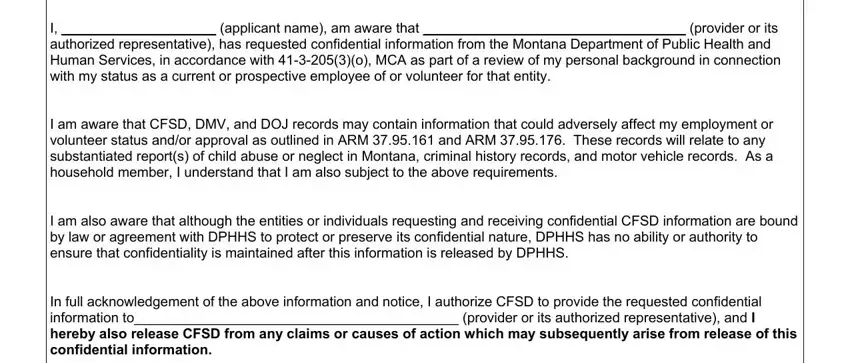
4. All set to complete this fourth form section! In this case you'll have all of these Signed Date, To be signed in front of a notary, TO BE COMPLETED BY A NOTARY PUBLIC, Taken sworn and subscribed before, Notary Public for the State of, Residing at, and My commission expires form blanks to fill out.
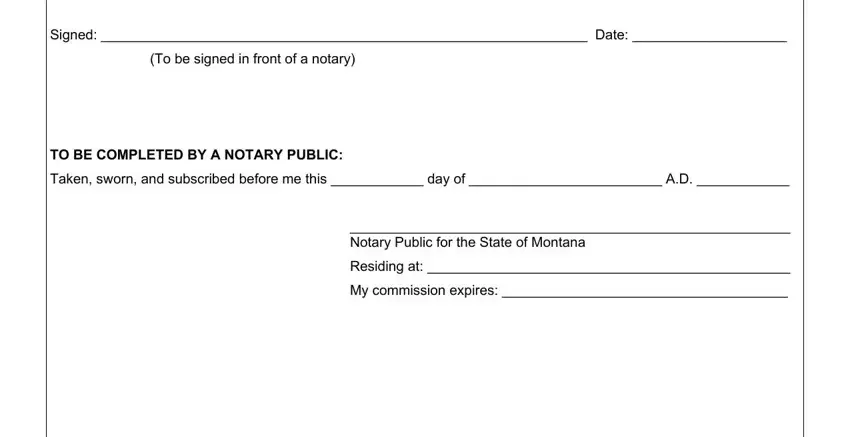
As for TO BE COMPLETED BY A NOTARY PUBLIC and My commission expires, make sure you double-check them in this section. These two could be the most important ones in this form.
Step 3: Proofread all the details you've typed into the blanks and then hit the "Done" button. Try a free trial option with us and obtain immediate access to Form Dphhs Qad Crl 18 - which you'll be able to then begin to use as you would like inside your FormsPal account page. FormsPal guarantees your data privacy via a protected system that never records or distributes any kind of personal information typed in. You can relax knowing your docs are kept protected any time you work with our services!