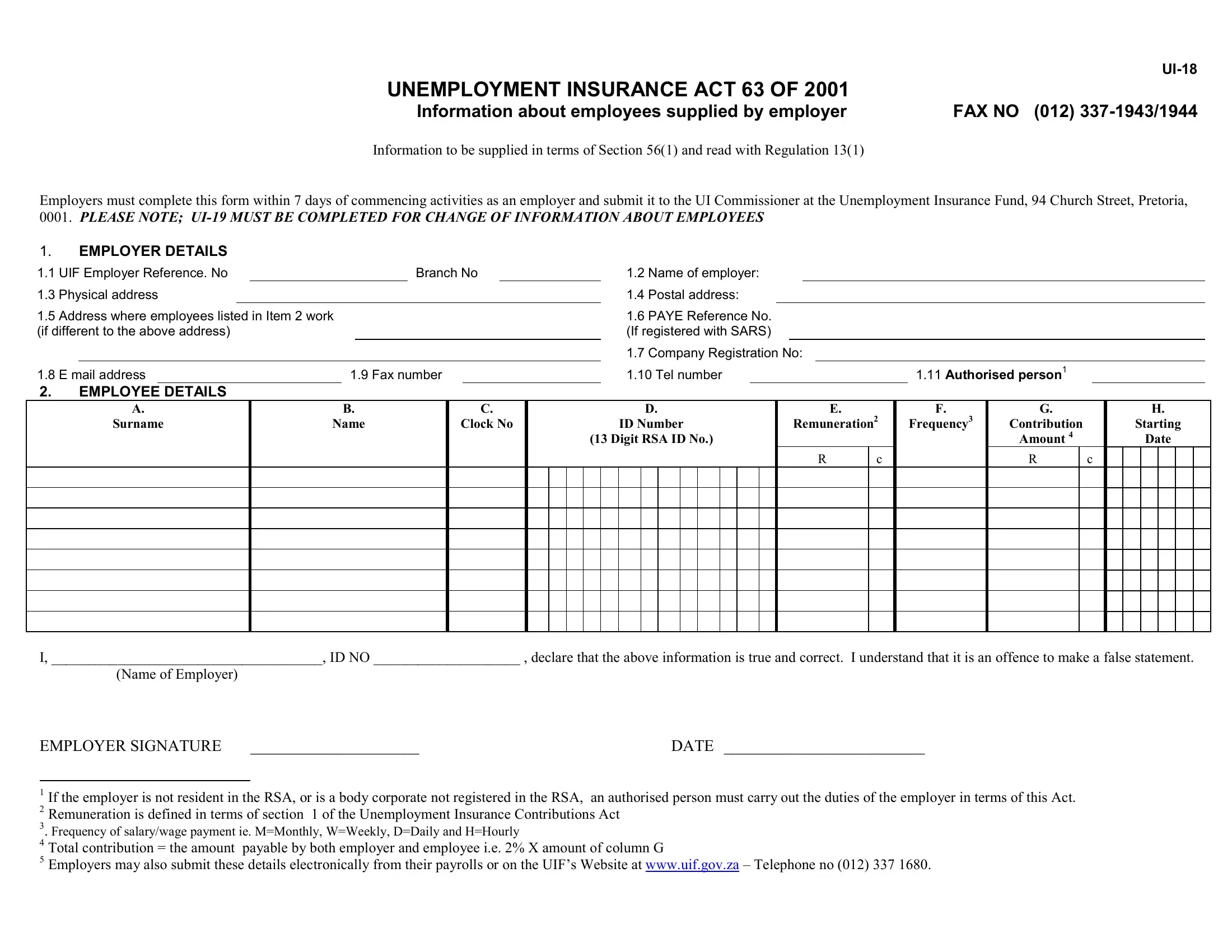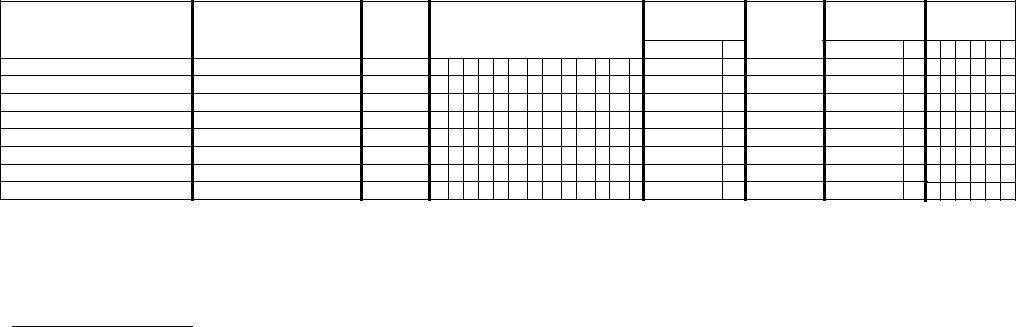ui8 can be completed with ease. Simply open FormsPal PDF tool to perform the job fast. Our tool is consistently evolving to provide the best user experience possible, and that is because of our resolve for constant improvement and listening closely to user comments. To get started on your journey, take these simple steps:
Step 1: First of all, access the editor by pressing the "Get Form Button" above on this page.
Step 2: This tool lets you work with your PDF in a variety of ways. Modify it by writing your own text, adjust existing content, and put in a signature - all at your convenience!
This PDF form will require particular info to be filled out, thus make sure you take some time to provide what is required:
1. Fill out the ui8 with a selection of essential fields. Consider all of the important information and make sure not a single thing missed!
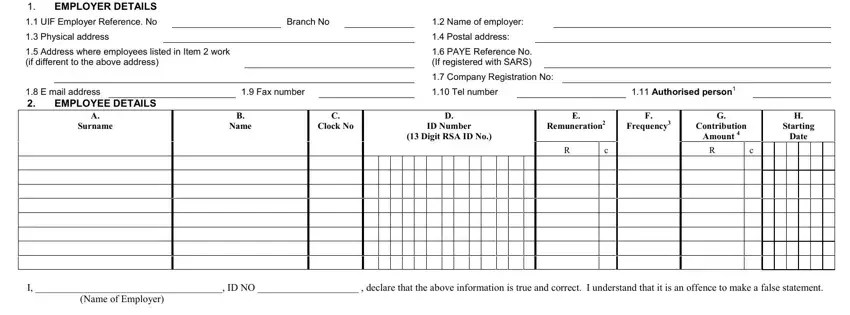
2. After the prior part is done, go to type in the relevant information in all these: I ID NO declare that the above, DATE, and If the employer is not resident.
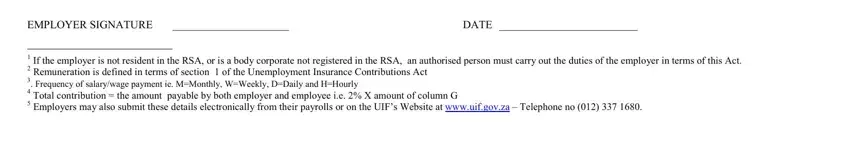
It is possible to make an error while completing the If the employer is not resident, hence make sure to reread it before you'll finalize the form.
Step 3: As soon as you have reviewed the information in the document, simply click "Done" to conclude your form. Sign up with us now and immediately obtain ui8, ready for downloading. All adjustments you make are saved , helping you to change the file at a later stage anytime. We don't share or sell the details you enter whenever dealing with forms at FormsPal.