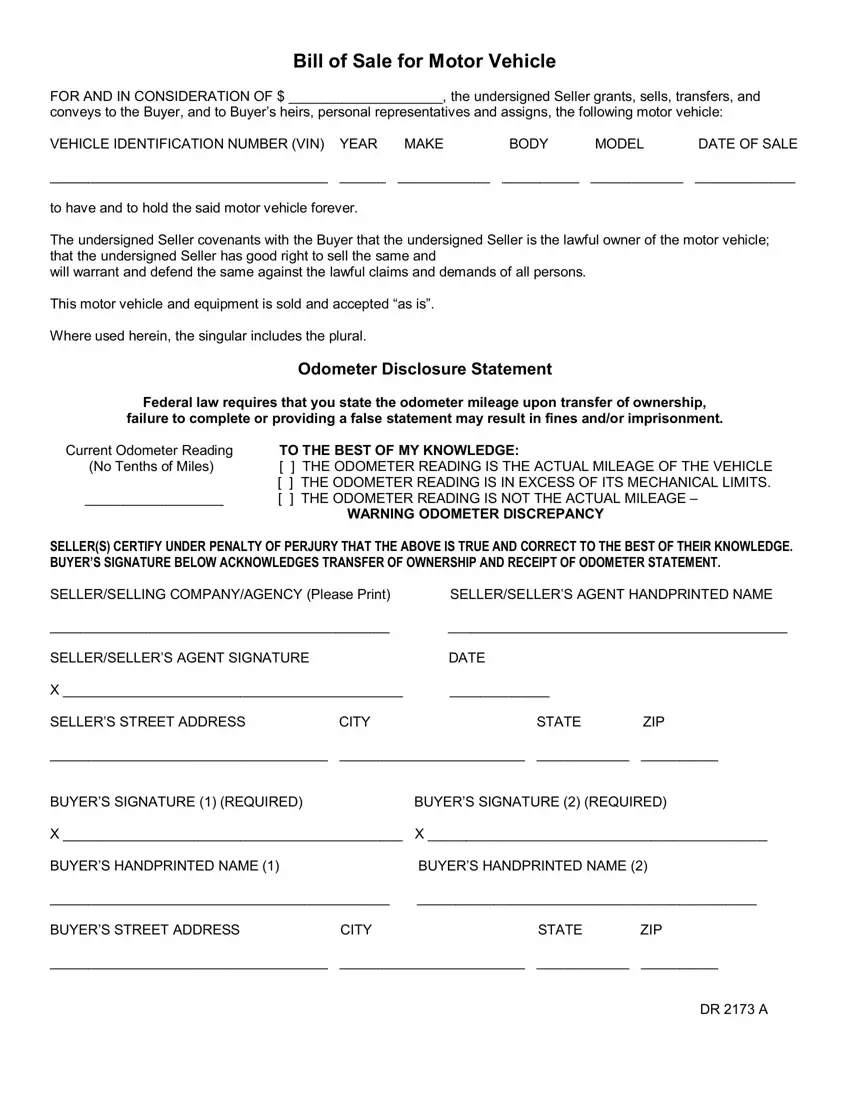Filling out 2173 bill motor is a breeze. We made our software to make it user friendly and assist you to fill in any form online. Listed here are steps that you need to follow:
Step 1: To begin with, choose the orange "Get form now" button.
Step 2: At this point, you can start modifying the 2173 bill motor. Our multifunctional toolbar is readily available - add, eliminate, change, highlight, and conduct many other commands with the text in the file.
These areas are going to make up the PDF form:
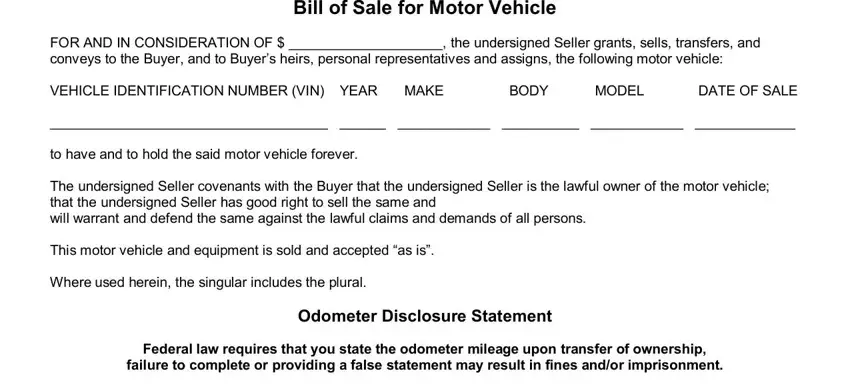
Enter the appropriate data in the area Current Odometer Reading No Tenths, TO THE BEST OF MY KNOWLEDGE, WARNING ODOMETER DISCREPANCY, SELLERS CERTIFY UNDER PENALTY OF, SELLERSELLING COMPANYAGENCY Please, SELLERSELLERcidS AGENT HANDPRINTED, SELLERSELLERcidS AGENT SIGNATURE, SELLERcidS STREET ADDRESS CITY, BUYERcidS SIGNATURE REQUIRED, and X X.
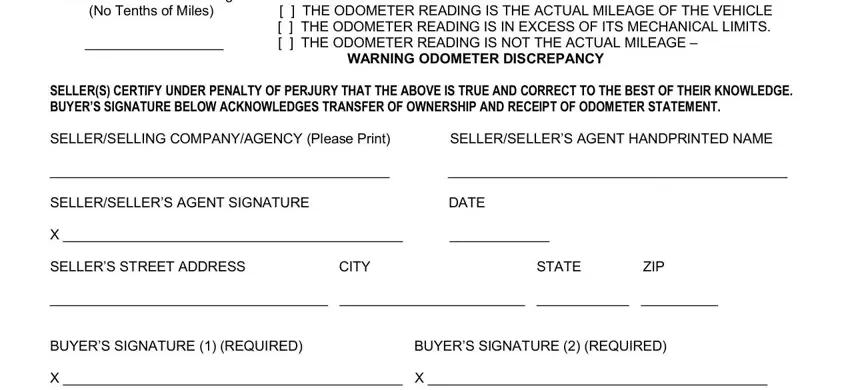
The software will request information to instantly fill out the section BUYERcidS HANDPRINTED NAME, BUYERcidS STREET ADDRESS CITY, and DR A.
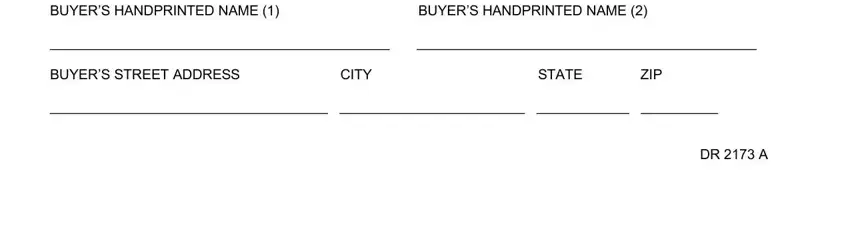
Step 3: Select "Done". Now you can transfer your PDF file.
Step 4: To avoid potential upcoming risks, make certain you hold no less than a couple of copies of each and every file.