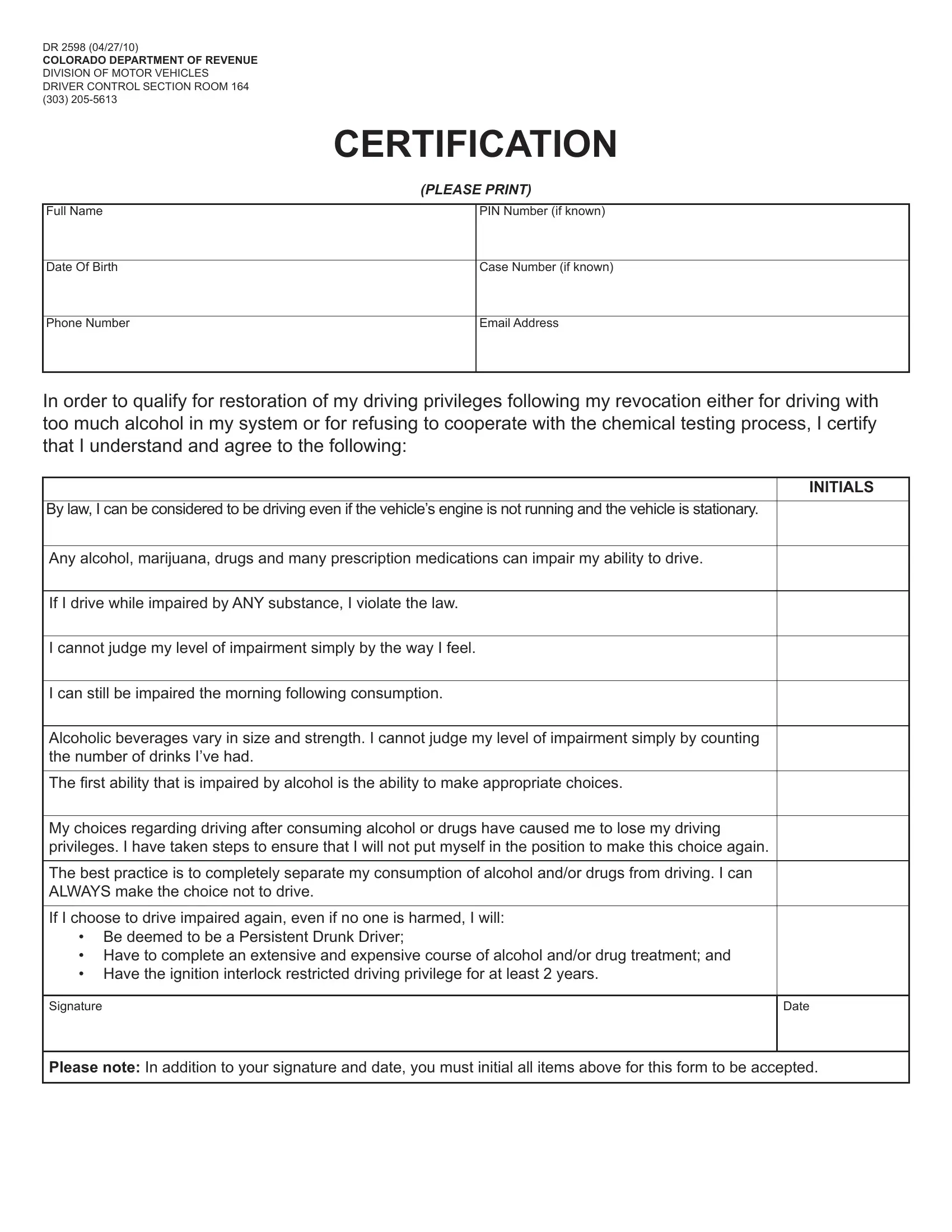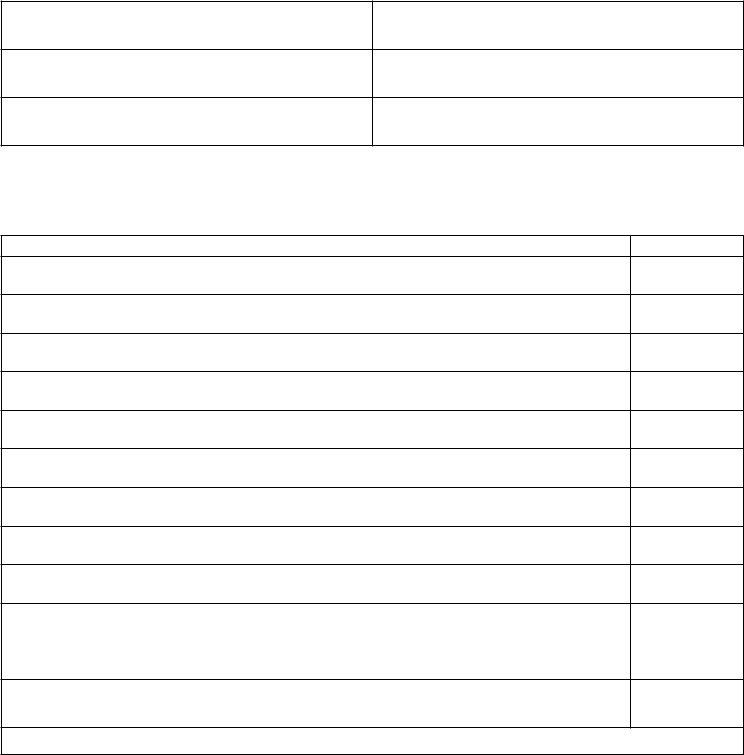Dealing with PDF forms online is always a breeze with this PDF tool. You can fill in Form Dr 2598 here and use many other options available. Our tool is consistently developing to give the very best user experience possible, and that's because of our dedication to constant enhancement and listening closely to testimonials. If you're looking to begin, here's what it will require:
Step 1: Press the "Get Form" button above on this page to access our PDF tool.
Step 2: As you launch the PDF editor, there'll be the form prepared to be filled in. Besides filling in different fields, it's also possible to do various other things with the Document, that is writing any words, modifying the initial textual content, adding illustrations or photos, placing your signature to the form, and more.
This form will require specific details to be typed in, hence you should take whatever time to fill in what's asked:
1. It is advisable to complete the Form Dr 2598 accurately, thus be careful while filling in the sections including these specific fields:
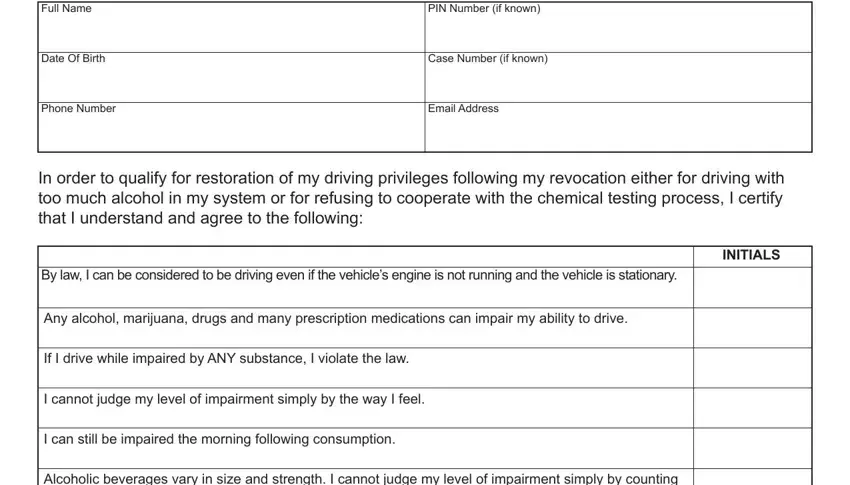
2. Your next part is to fill in these blank fields: Alcoholic beverages vary in size, The irst ability that is impaired, My choices regarding driving after, The best practice is to completely, If I choose to drive impaired, Be deemed to be a Persistent, Signature, Date, and please note In addition to your.
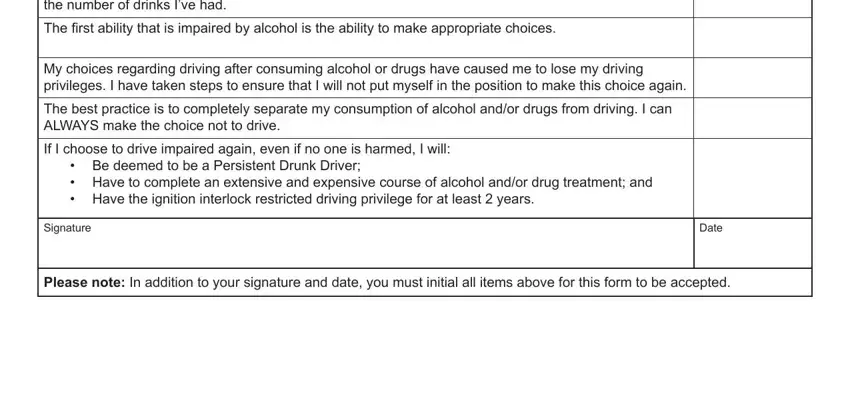
Many people often make errors when filling in please note In addition to your in this area. You should definitely review everything you enter right here.
Step 3: Prior to moving forward, it's a good idea to ensure that all blanks are filled in correctly. The moment you verify that it is fine, click “Done." Grab the Form Dr 2598 as soon as you register online for a 7-day free trial. Readily get access to the pdf file from your personal account, together with any edits and changes being all saved! FormsPal guarantees safe form editing with no personal data record-keeping or distributing. Be assured that your information is in good hands here!