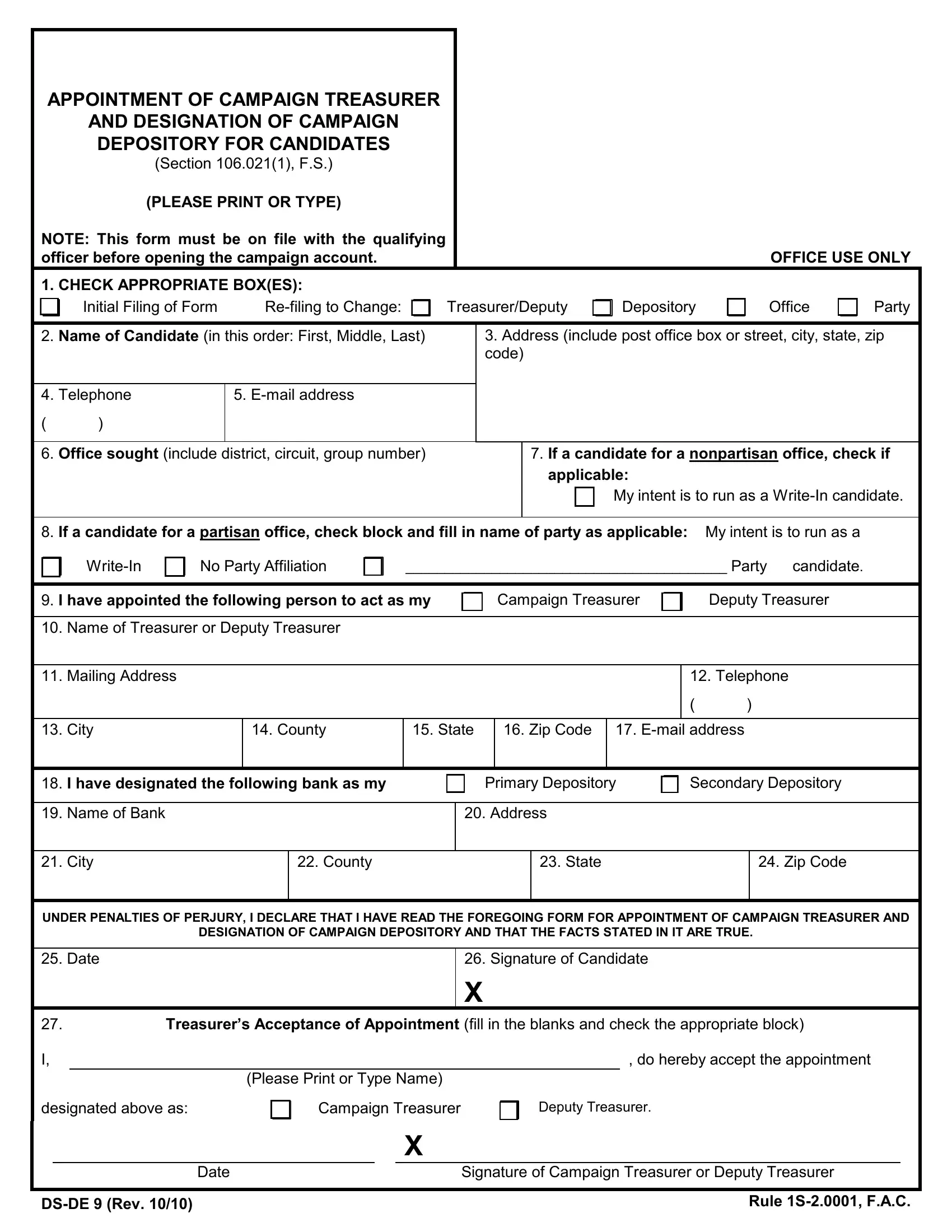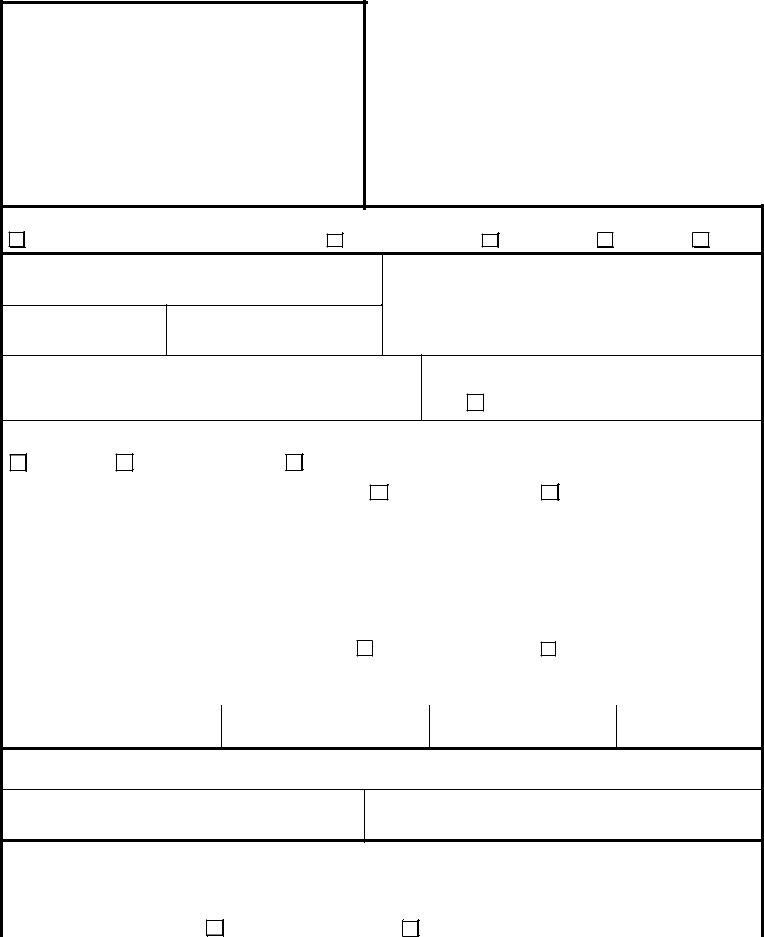When you intend to fill out de9, you won't need to download and install any sort of programs - simply try using our PDF tool. Our tool is constantly evolving to give the best user experience possible, and that's due to our resolve for continual development and listening closely to feedback from users. Starting is simple! Everything you need to do is adhere to the following easy steps down below:
Step 1: First, access the pdf editor by pressing the "Get Form Button" at the top of this page.
Step 2: As you start the online editor, you will get the document ready to be completed. Apart from filling in different blank fields, you might also do various other things with the Document, that is putting on your own text, editing the original textual content, inserting graphics, putting your signature on the PDF, and much more.
It's easy to fill out the document following this detailed tutorial! This is what you should do:
1. When completing the de9, make sure to incorporate all of the essential blank fields in the associated section. It will help expedite the work, which allows your information to be handled quickly and properly.
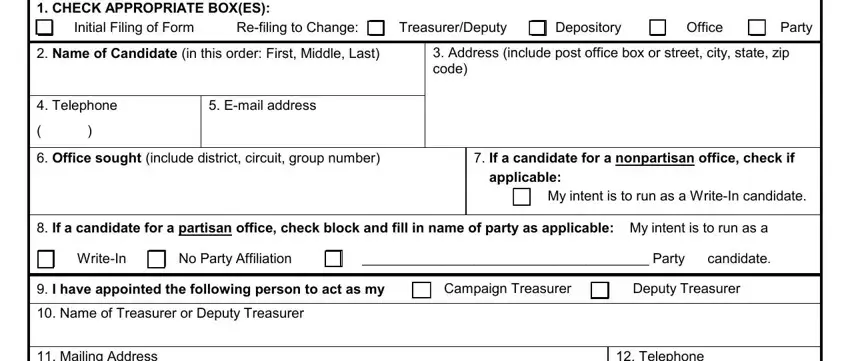
2. Once your current task is complete, take the next step – fill out all of these fields - Mailing Address, Telephone, City, County, State, Zip Code, Email address, I have designated the following, Primary Depository, Secondary Depository, Name of Bank, Address, City, County, and State with their corresponding information. Make sure to double check that everything has been entered correctly before continuing!
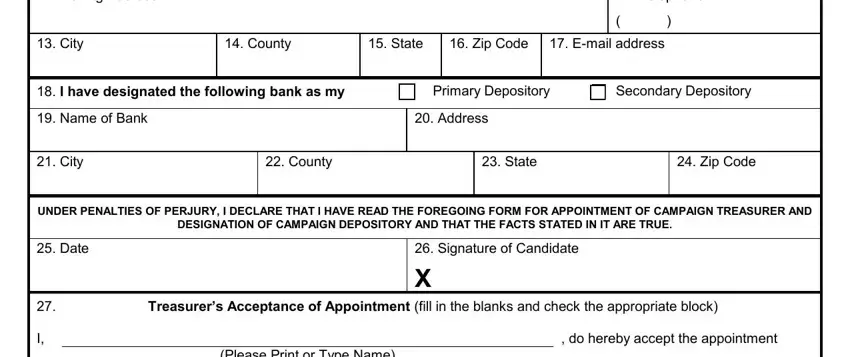
It is easy to make an error while completing the Name of Bank, thus be sure you go through it again prior to when you submit it.
3. This step will be hassle-free - fill in every one of the empty fields in Please Print or Type Name, designated above as, Campaign Treasurer, Deputy Treasurer, Date, DSDE Rev, Signature of Campaign Treasurer or, and Rule S FAC to conclude the current step.
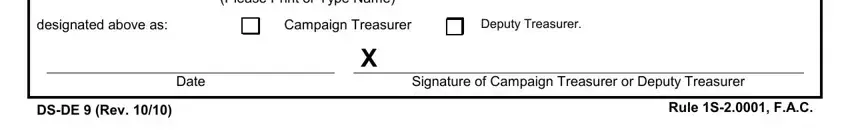
Step 3: Immediately after going through the filled in blanks, click "Done" and you're done and dusted! Acquire your de9 the instant you subscribe to a 7-day free trial. Immediately view the pdf within your personal account, with any modifications and changes being all preserved! FormsPal guarantees protected form editing with no personal information record-keeping or sharing. Be assured that your data is safe with us!