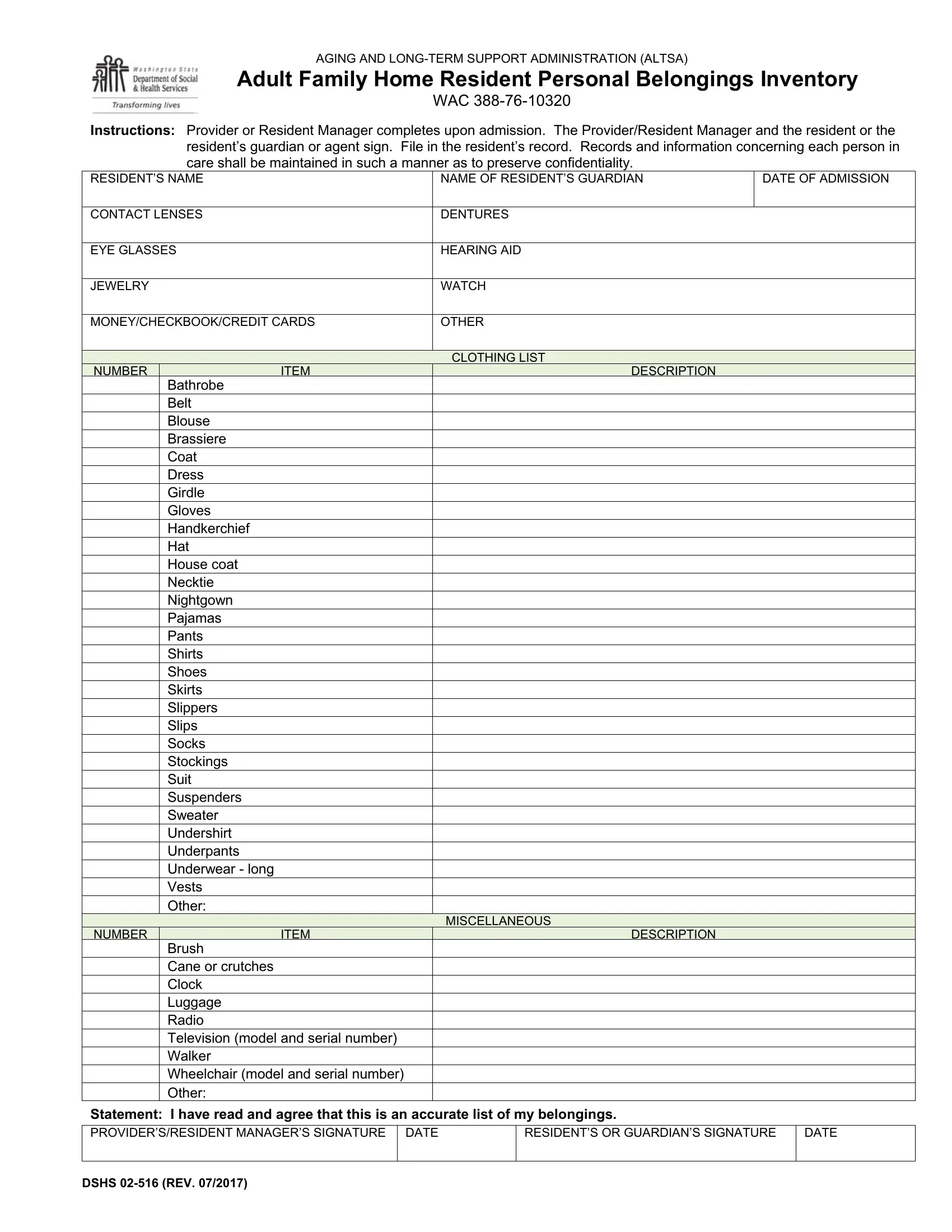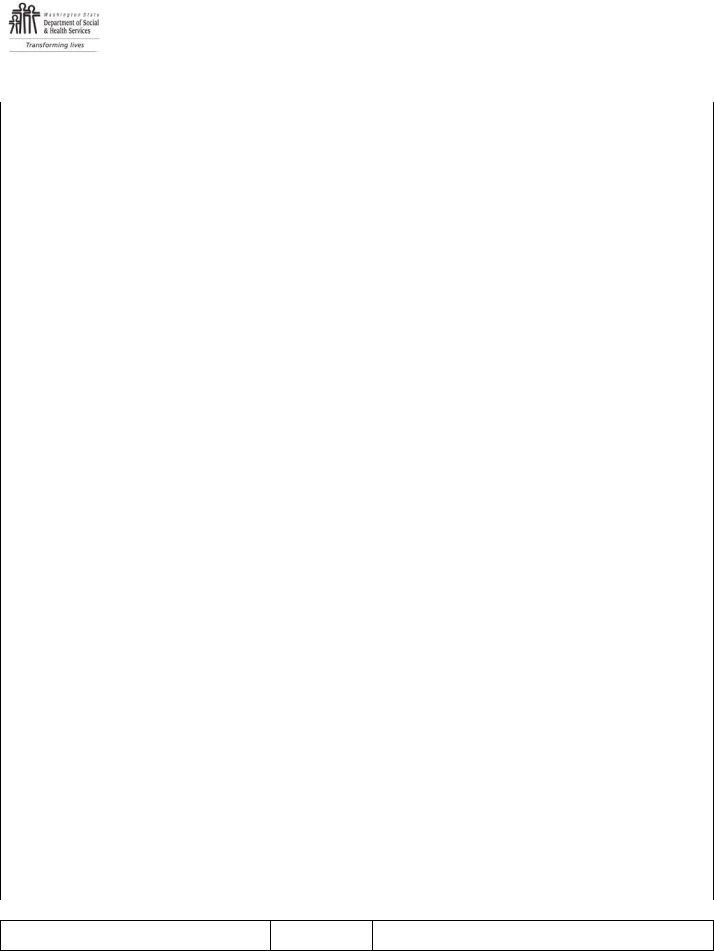If you need to fill out adult family home resident personal belongings, you won't need to download any kind of applications - just try using our online tool. FormsPal is dedicated to providing you the absolute best experience with our editor by regularly releasing new functions and improvements. With these improvements, using our tool gets easier than ever before! With some easy steps, it is possible to start your PDF editing:
Step 1: Click on the "Get Form" button above on this webpage to get into our editor.
Step 2: This tool provides the ability to modify the majority of PDF files in various ways. Change it with personalized text, correct what's already in the PDF, and put in a signature - all close at hand!
So as to fill out this document, be sure you enter the necessary information in every blank field:
1. Start filling out your adult family home resident personal belongings with a selection of necessary blank fields. Get all of the required information and make sure there's nothing forgotten!
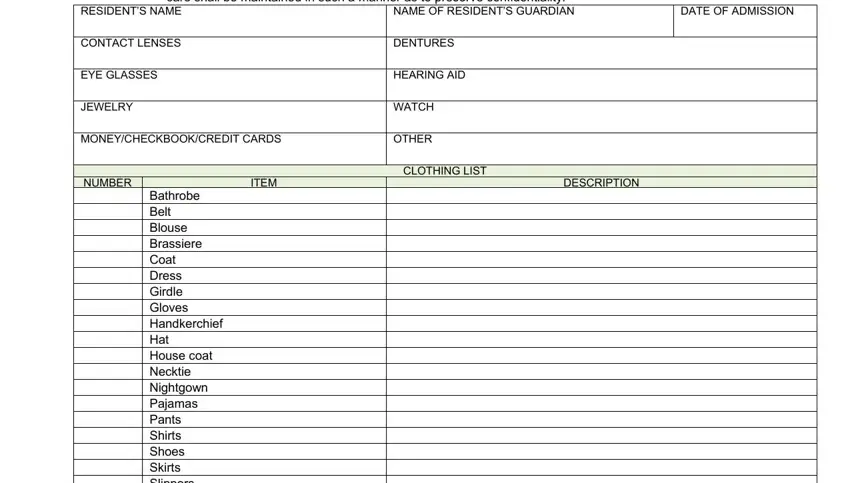
2. Once your current task is complete, take the next step – fill out all of these fields - NUMBER, NUMBER, Bathrobe Belt Blouse Brassiere, MISCELLANEOUS, DESCRIPTION, ITEM, Brush Cane or crutches Clock, Statement I have read and agree, RESIDENTS OR GUARDIANS SIGNATURE, DATE, DATE, and DSHS REV with their corresponding information. Make sure to double check that everything has been entered correctly before continuing!
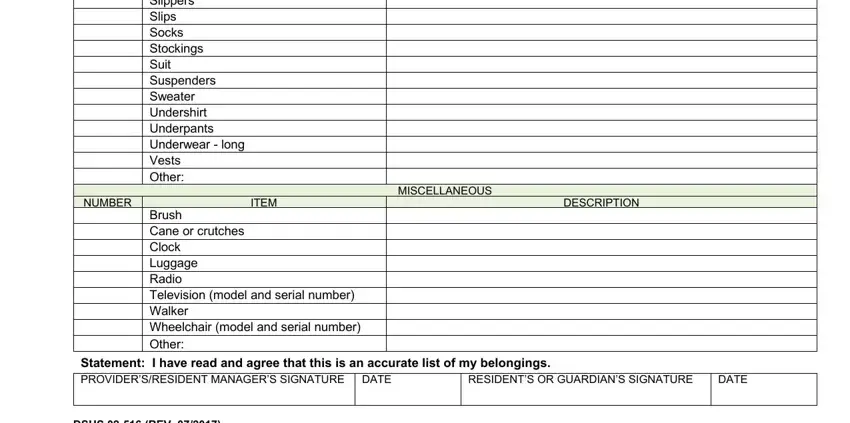
Always be very attentive when filling out Statement I have read and agree and DATE, since this is where most people make a few mistakes.
Step 3: When you have looked over the information you filled in, press "Done" to conclude your FormsPal process. After starting a7-day free trial account with us, you will be able to download adult family home resident personal belongings or send it through email without delay. The file will also be readily available in your personal account page with all your edits. FormsPal is invested in the privacy of all our users; we make sure all personal data put into our tool remains protected.