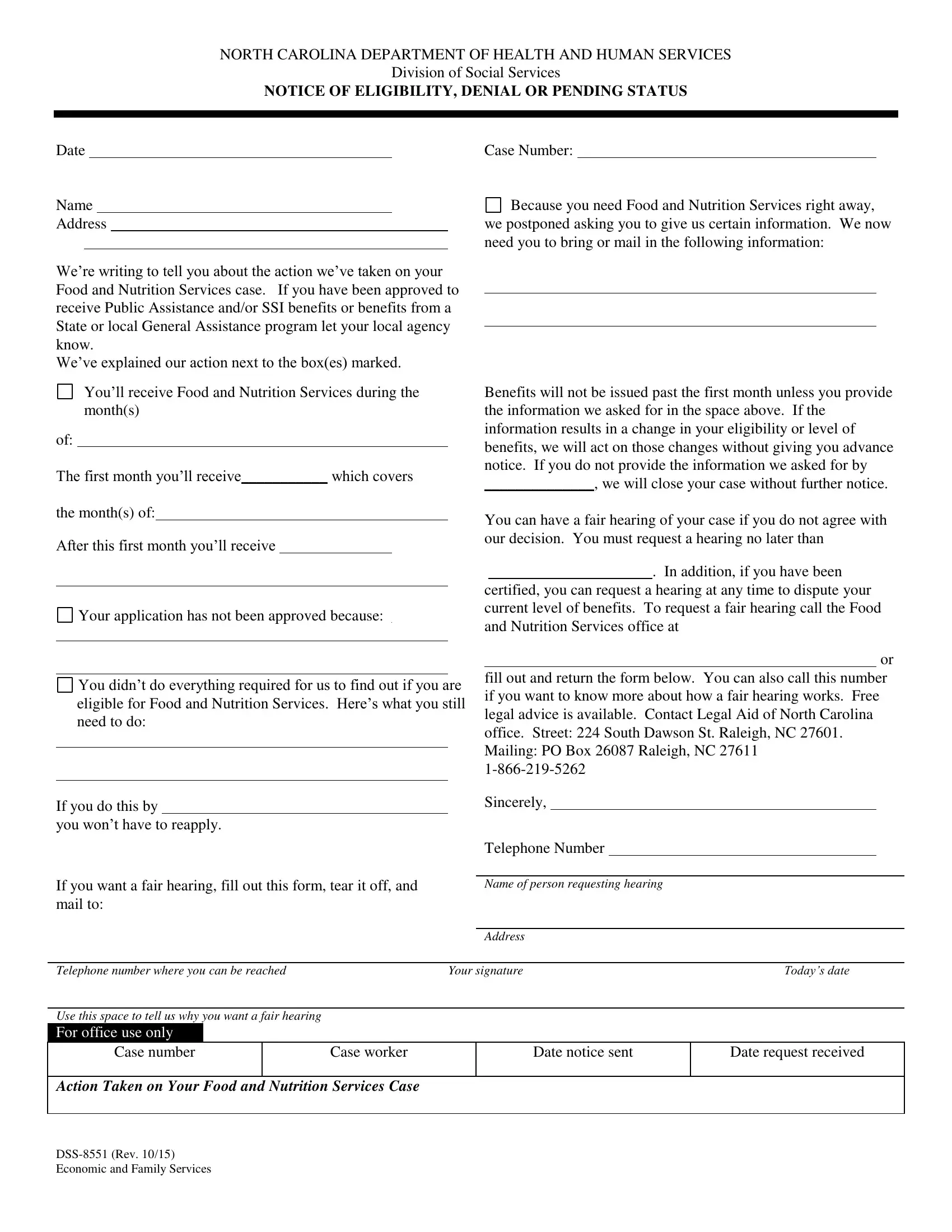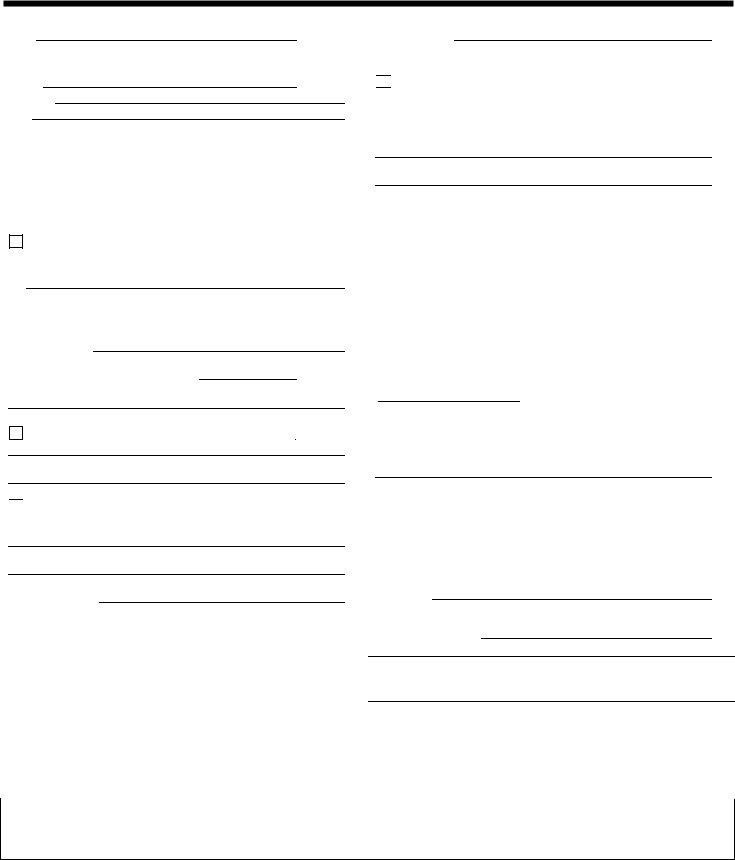Raleigh can be completed online easily. Just use FormsPal PDF editor to finish the job quickly. We at FormsPal are devoted to providing you with the perfect experience with our editor by regularly releasing new features and improvements. Our editor has become even more useful with the newest updates! So now, editing PDF documents is easier and faster than ever. All it takes is just a few simple steps:
Step 1: Hit the orange "Get Form" button above. It is going to open up our tool so that you could start completing your form.
Step 2: Once you access the editor, you'll notice the form all set to be completed. Apart from filling in various fields, it's also possible to do several other actions with the Document, such as putting on any words, changing the original textual content, inserting illustrations or photos, signing the document, and a lot more.
This PDF will require specific info to be filled in, thus you must take whatever time to fill in what is expected:
1. Start filling out your Raleigh with a number of major fields. Consider all of the required information and make sure absolutely nothing is left out!
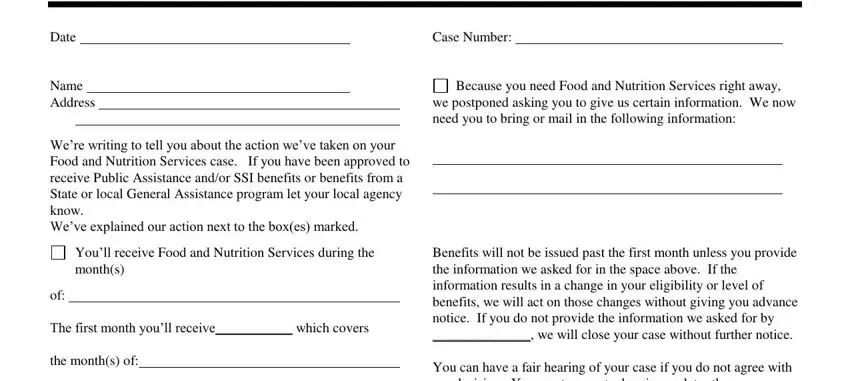
2. The subsequent stage is usually to submit these fields: of The first month youll receive, Your application has not been, You didnt do everything required, If you do this by you wont have to, If you want a fair hearing fill, In addition if you have been, Benefits will not be issued past, Telephone number where you can be, Your signature, and Todays date.
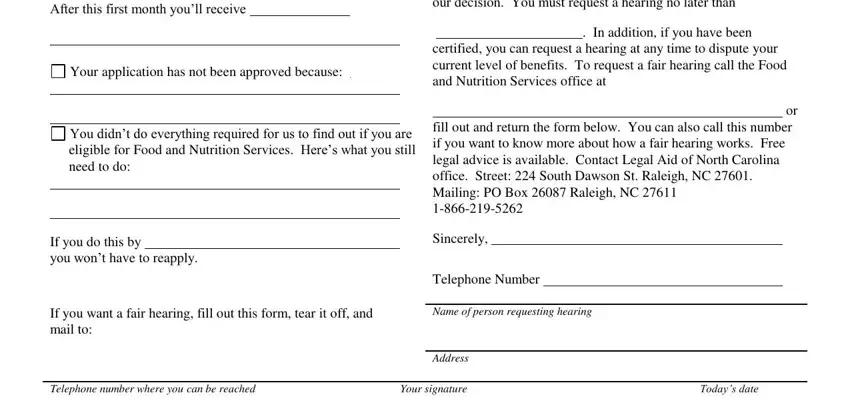
3. This third section should be pretty easy, Telephone number where you can be, Case number, Case worker, Date notice sent, Date request received, Action Taken on Your Food and, and DSS Rev Economic and Family - all of these fields must be filled out here.
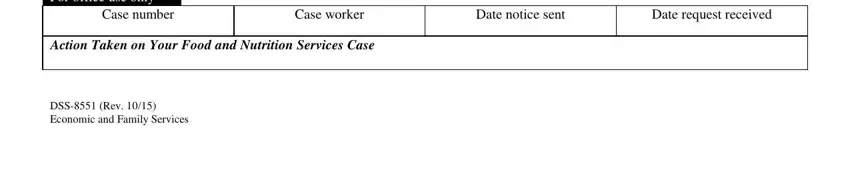
You can certainly make errors when filling out the Telephone number where you can be, hence ensure that you take a second look before you decide to send it in.
Step 3: Once you've glanced through the details in the file's blanks, just click "Done" to complete your document generation. Acquire the Raleigh the instant you register here for a 7-day free trial. Immediately gain access to the pdf document within your personal cabinet, with any modifications and adjustments being automatically synced! We do not share or sell the information you enter while completing documents at our website.