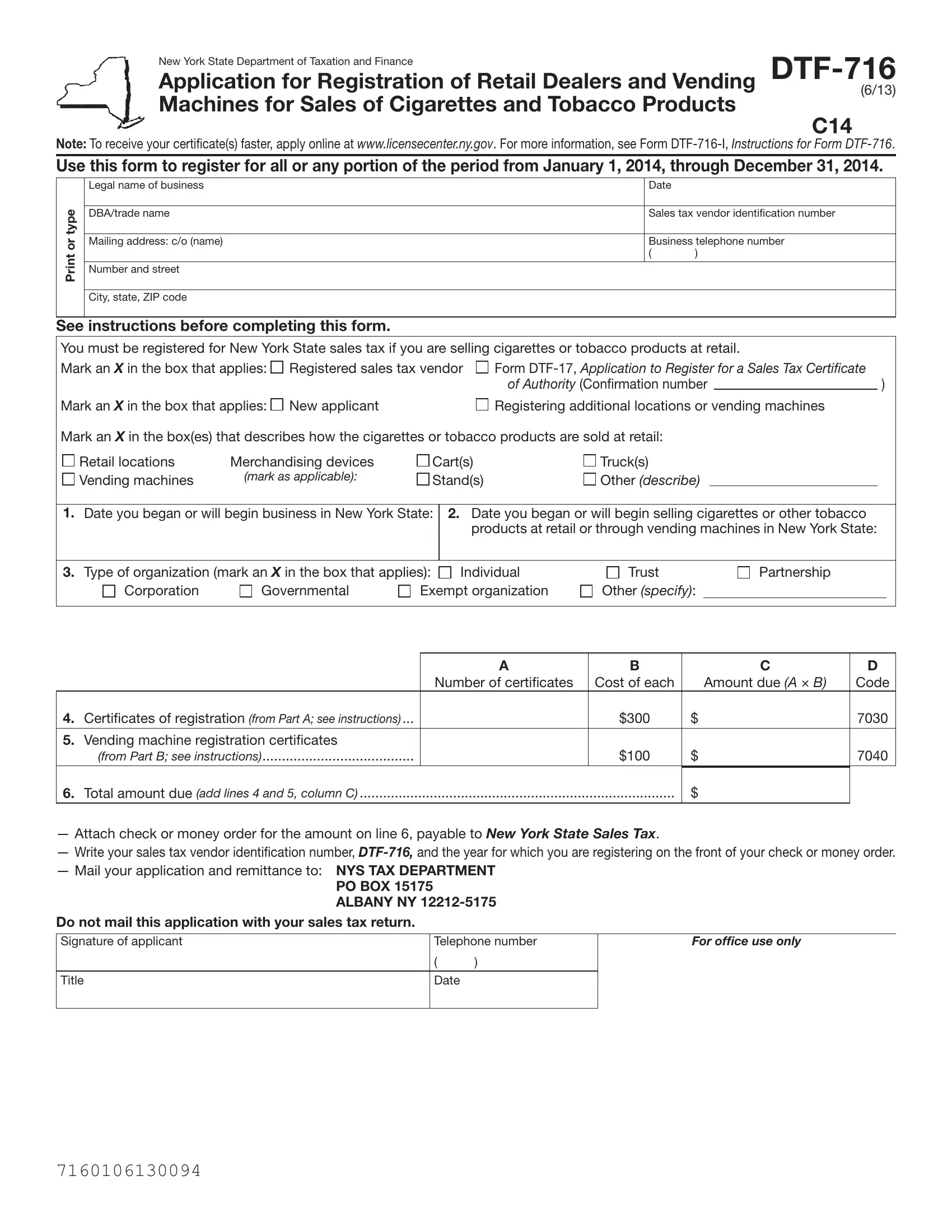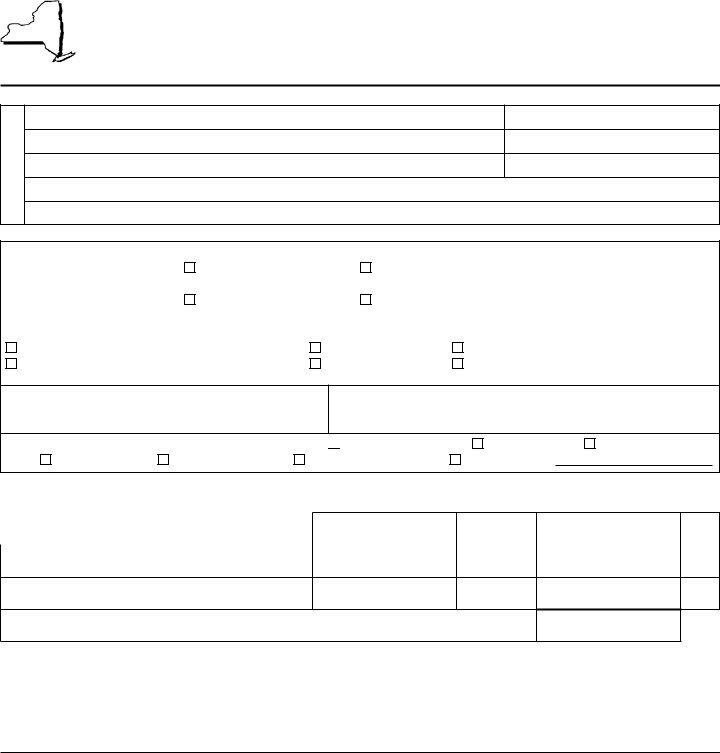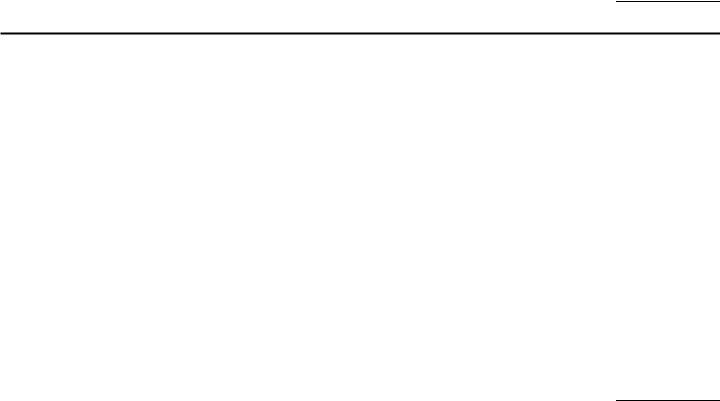Using PDF forms online is quite easy with this PDF editor. Anyone can fill in dtf 716 for 2019 here and try out several other options we offer. Our team is committed to providing you the ideal experience with our editor by continuously adding new capabilities and upgrades. With these updates, using our editor gets better than ever before! Getting underway is easy! All that you should do is adhere to the following basic steps directly below:
Step 1: Just press the "Get Form Button" in the top section of this page to start up our pdf editing tool. Here you'll find all that is necessary to fill out your document.
Step 2: As you launch the PDF editor, you will see the form ready to be filled in. Besides filling in different blanks, you could also perform other actions with the file, including adding any textual content, modifying the initial text, adding illustrations or photos, affixing your signature to the document, and a lot more.
In an effort to fill out this PDF document, make certain you type in the information you need in every blank field:
1. You have to fill out the dtf 716 for 2019 accurately, therefore pay close attention when filling out the areas that contain these blanks:
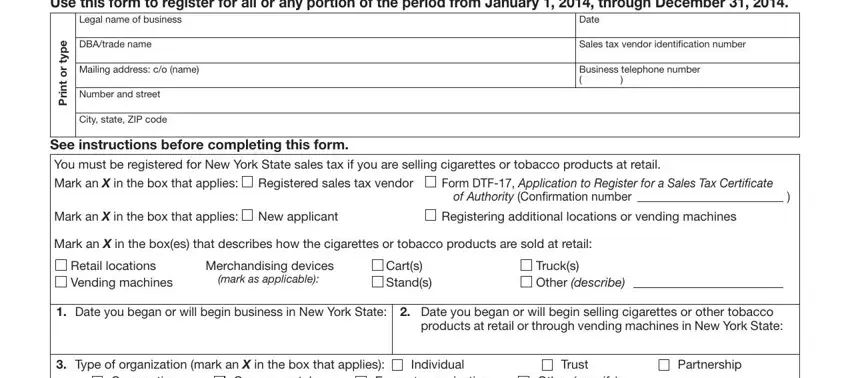
2. Once your current task is complete, take the next step – fill out all of these fields - Number of certiicates Cost of each, Amount due A B, Code, Certiicates of registration from, Vending machine registration, from Part B see instructions, Total amount due add lines and, Attach check or money order for, PO BOX ALBANY NY, Telephone number, For office use only, Title, and Date with their corresponding information. Make sure to double check that everything has been entered correctly before continuing!
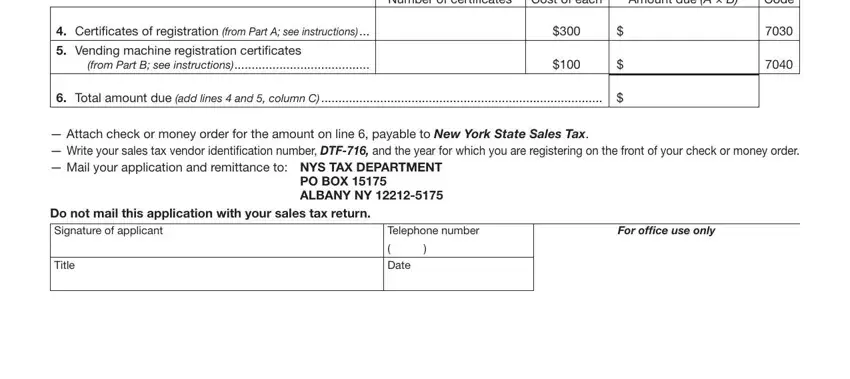
Lots of people frequently get some things incorrect while filling in from Part B see instructions in this area. You should definitely reread whatever you type in here.
3. The third part is going to be simple - complete every one of the fields in cigtob products, Total number of certificates of, and Part B Vending machine to complete the current step.
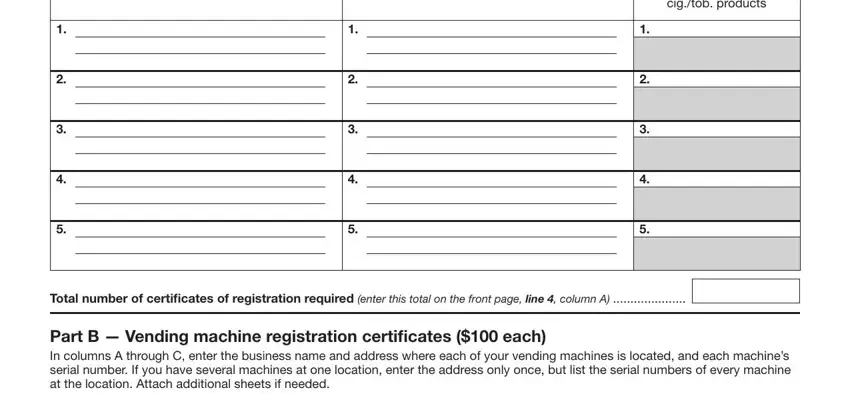
4. To move onward, the next step will require completing a couple of blank fields. These comprise of Business name, Address where vending machine is, report each machine separately in, Serial number of each, vending machine, and Total number of vending machine, which are vital to continuing with this PDF.
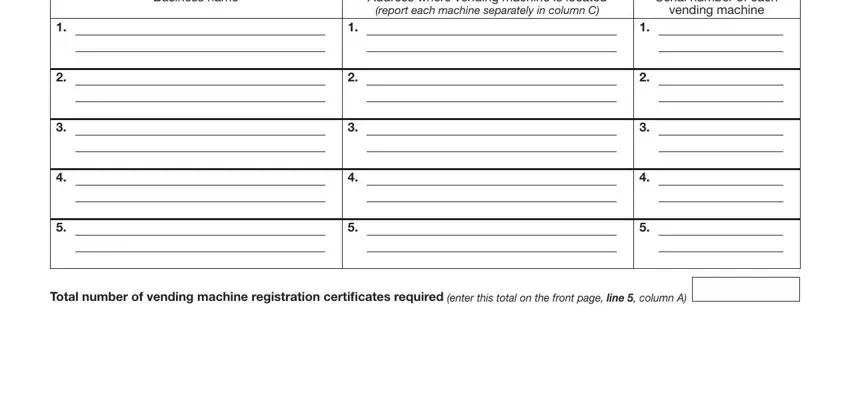
Step 3: After going through the fields and details, hit "Done" and you are done and dusted! Make a 7-day free trial option at FormsPal and get direct access to dtf 716 for 2019 - download or modify inside your personal account. We do not share or sell any information you use while completing forms at our site.