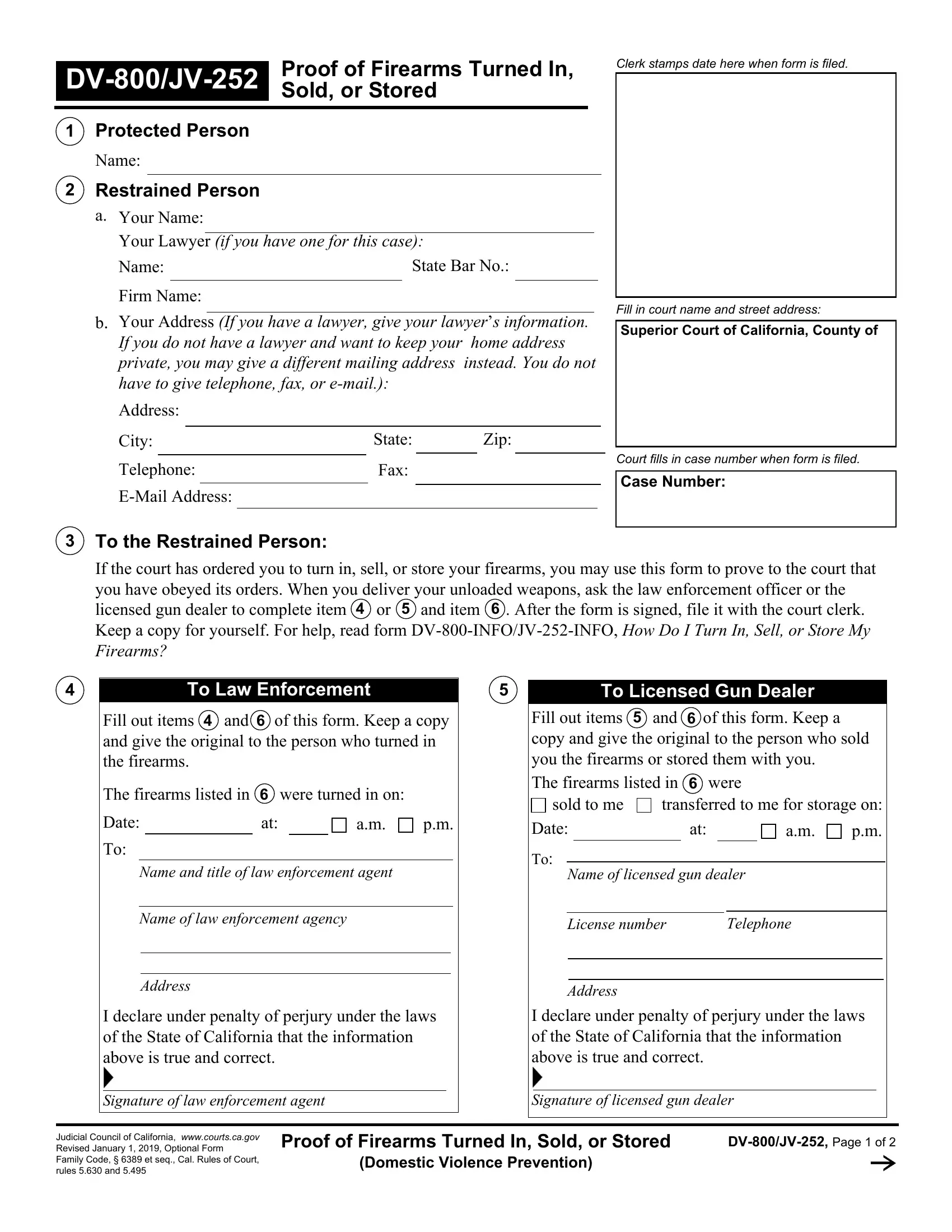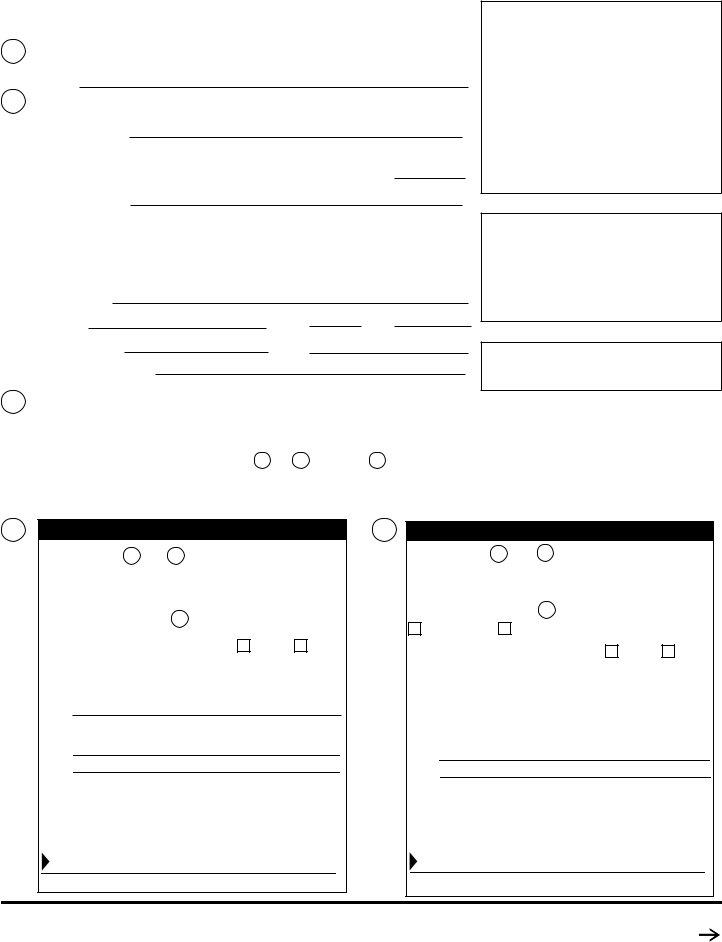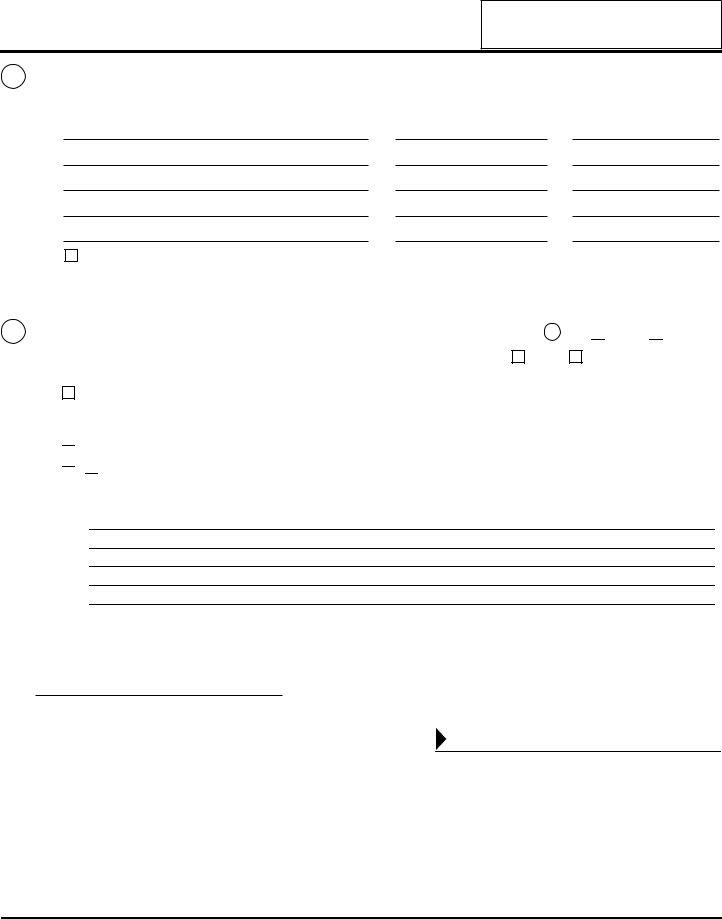proof firearms in can be completed online effortlessly. Simply make use of FormsPal PDF tool to do the job quickly. To keep our editor on the cutting edge of practicality, we aim to put into action user-driven features and improvements on a regular basis. We're at all times thankful for any feedback - assist us with remolding the way you work with PDF docs. Here is what you'd have to do to start:
Step 1: Open the PDF doc in our tool by clicking the "Get Form Button" above on this page.
Step 2: When you start the tool, you will get the form all set to be filled out. Aside from filling out various blank fields, it's also possible to do many other things with the PDF, such as writing your own words, changing the initial text, adding images, putting your signature on the PDF, and much more.
Be attentive while completing this form. Make sure all required areas are filled in correctly.
1. You'll want to fill out the proof firearms in properly, so take care when working with the sections containing these blanks:
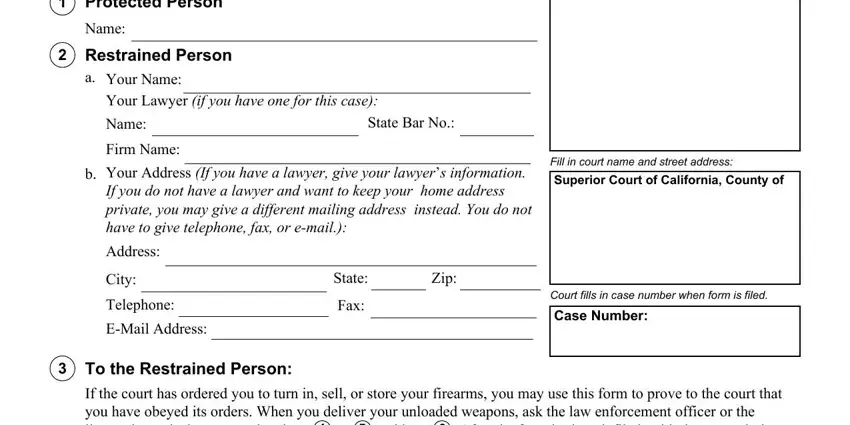
2. Once your current task is complete, take the next step – fill out all of these fields - The firearms listed in were turned, Date, Name and title of law enforcement, The firearms listed in were, sold to me, transferred to me for storage on, Date, Name of licensed gun dealer, Name of law enforcement agency, License number, Telephone, Address, Address, I declare under penalty of perjury, and I declare under penalty of perjury with their corresponding information. Make sure to double check that everything has been entered correctly before continuing!
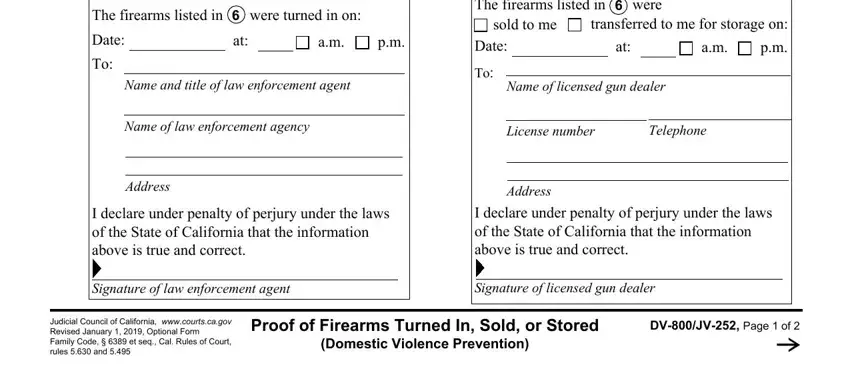
Those who use this form often make errors when filling out The firearms listed in were in this part. Ensure that you revise whatever you type in here.
3. This next stage is normally easy - fill in every one of the fields in Case Number, Make, Model, Serial Number, Firearms, Check here if you turned in sold, Do you have own possess or control, Yes, If you answered yes have you, I filed a Proof of Firearms Turned, Yes, and I am filing the proof for those to conclude this process.
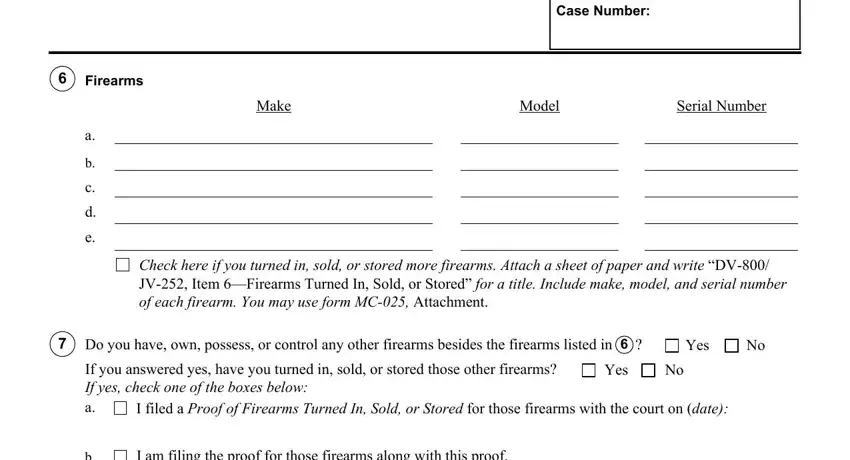
4. This particular part comes next with the next few form blanks to enter your details in: I am filing the proof for those, I have not yet filed the proof for, Check here if there is not enough, I declare under penalty of perjury, Date, Type or print your name, and Sign your name.
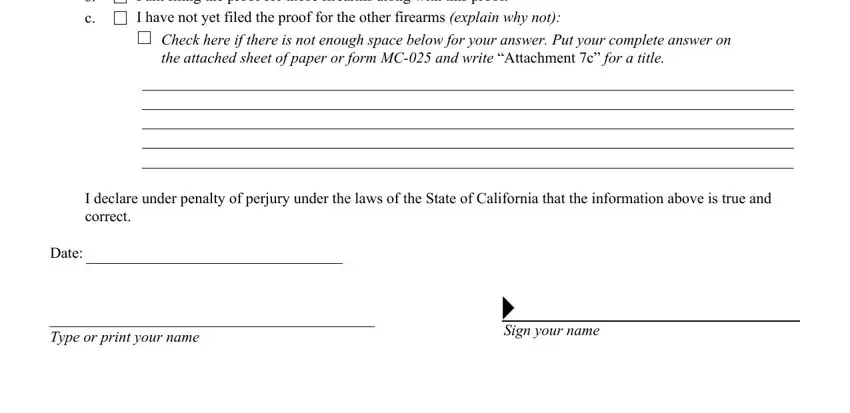
Step 3: Immediately after looking through your form fields, click "Done" and you are all set! Grab your proof firearms in when you join for a 7-day free trial. Quickly access the document inside your personal account page, along with any modifications and adjustments being automatically preserved! FormsPal guarantees secure document completion with no personal data recording or distributing. Rest assured that your details are in good hands with us!