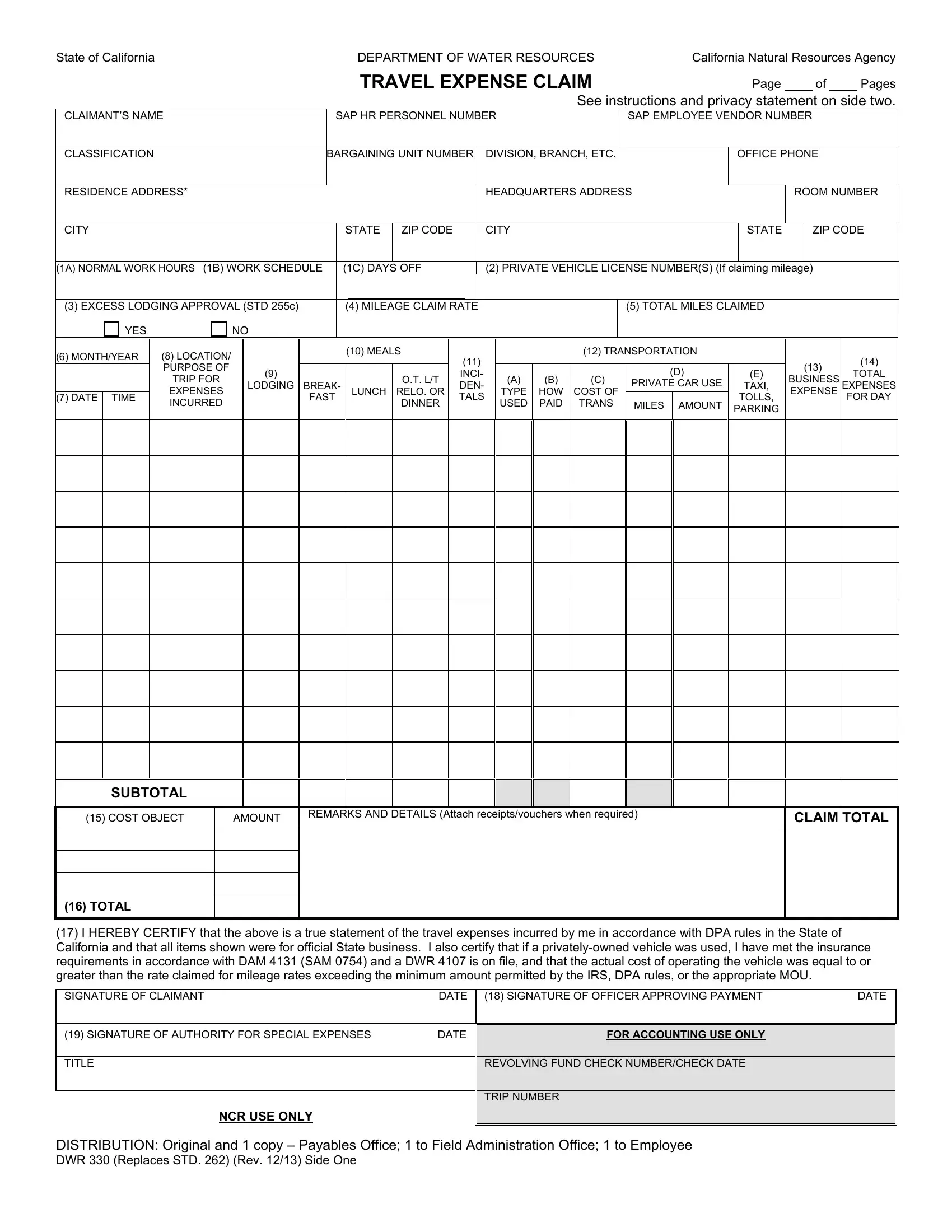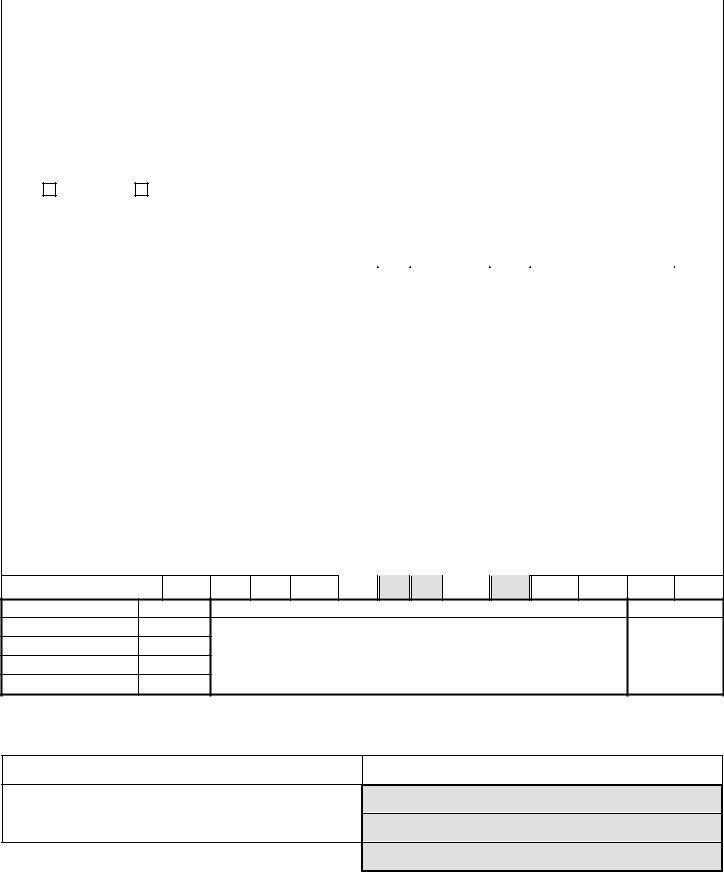You'll be able to fill out Form Dwr 330 effectively with our PDFinity® online tool. To make our tool better and simpler to work with, we continuously develop new features, with our users' suggestions in mind. To begin your journey, consider these simple steps:
Step 1: Firstly, access the editor by clicking the "Get Form Button" in the top section of this page.
Step 2: With this state-of-the-art PDF file editor, it's possible to accomplish more than merely fill out blank form fields. Express yourself and make your docs appear great with custom textual content incorporated, or optimize the original content to perfection - all comes along with the capability to add any kind of images and sign the PDF off.
It is actually an easy task to fill out the document using this detailed guide! Here is what you have to do:
1. You'll want to fill out the Form Dwr 330 accurately, therefore be attentive when filling out the parts that contain all these fields:
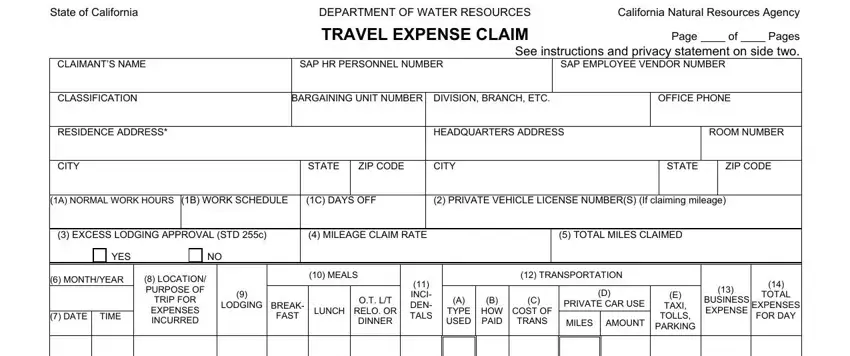
2. Soon after finishing the previous step, go on to the next part and fill out all required particulars in these blank fields - SUBTOTAL, COST OBJECT, AMOUNT, REMARKS AND DETAILS Attach, CLAIM TOTAL, TOTAL, and I HEREBY CERTIFY that the above.
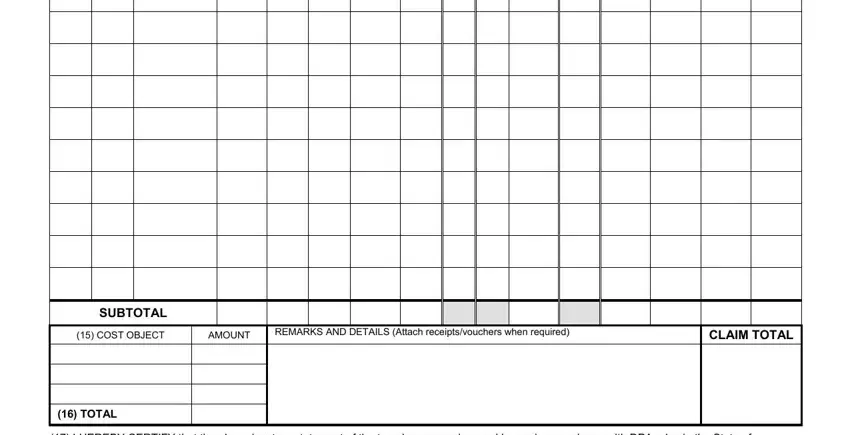
3. In this part, check out SIGNATURE OF AUTHORITY FOR, DATE, TITLE, NCR USE ONLY, REVOLVING FUND CHECK NUMBERCHECK, TRIP NUMBER, and DISTRIBUTION Original and copy. Each of these must be completed with utmost precision.
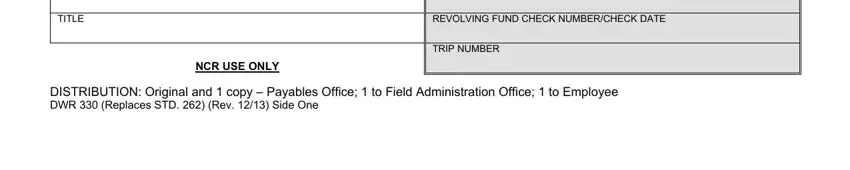
Always be very attentive while filling in REVOLVING FUND CHECK NUMBERCHECK and DATE, as this is where a lot of people make some mistakes.
Step 3: Soon after proofreading the entries, click "Done" and you are all set! Right after creating a7-day free trial account with us, it will be possible to download Form Dwr 330 or send it through email immediately. The form will also be readily accessible in your personal cabinet with your adjustments. FormsPal guarantees safe form tools devoid of personal data recording or sharing. Rest assured that your data is safe here!