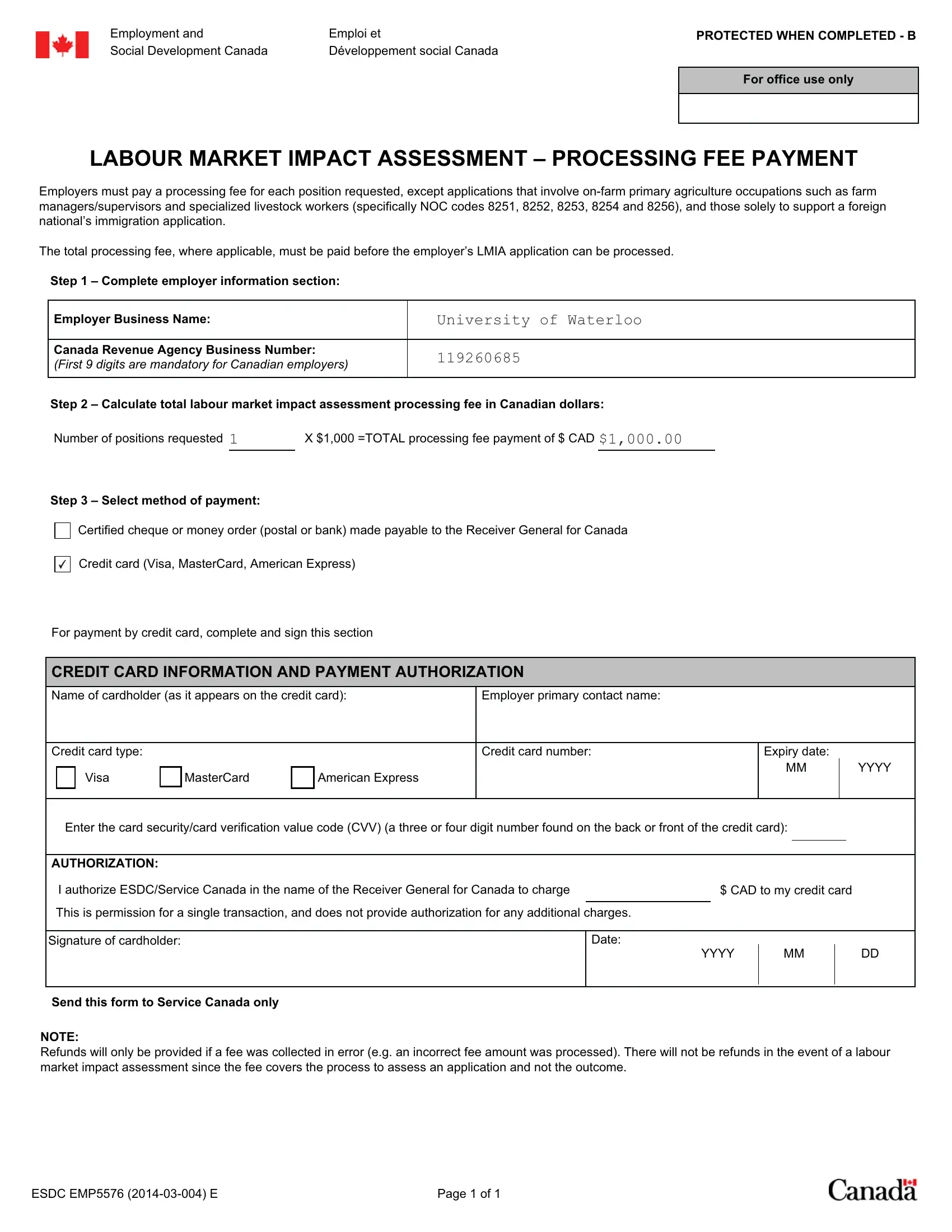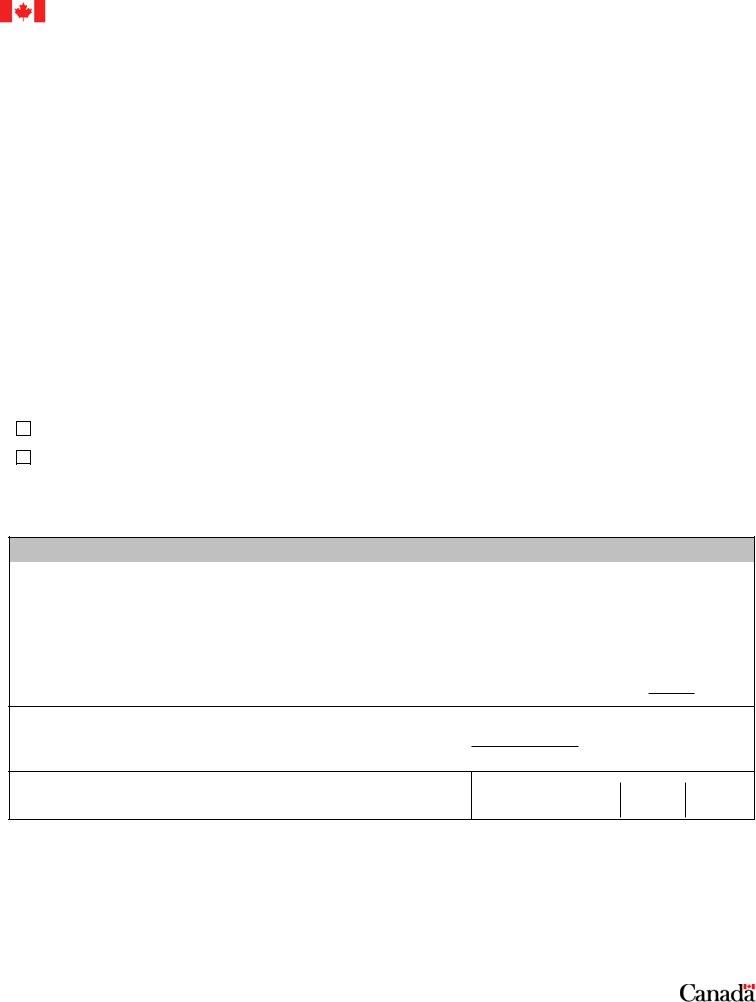Making use of the online PDF tool by FormsPal, you may fill out or change labour market inpact assessment processing fee payment form right here. To have our editor on the forefront of convenience, we strive to put into practice user-oriented capabilities and enhancements regularly. We're always looking for feedback - play a pivotal role in remolding how you work with PDF documents. Starting is simple! All you have to do is follow the next simple steps down below:
Step 1: Access the PDF form inside our tool by clicking the "Get Form Button" in the top section of this page.
Step 2: When you start the PDF editor, you'll notice the document all set to be completed. Apart from filling out various blank fields, you could also perform other things with the Document, such as putting on any words, changing the original textual content, inserting images, signing the PDF, and a lot more.
As for the blanks of this specific document, here's what you need to know:
1. You will need to complete the labour market inpact assessment processing fee payment form correctly, thus pay close attention when filling out the sections including all these blanks:
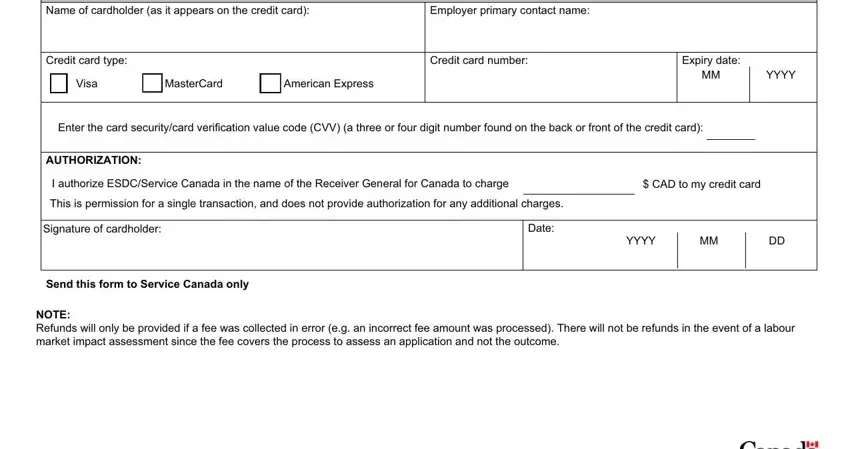
Step 3: Before obtaining the next stage, ensure that form fields are filled in the correct way. When you believe it is all fine, click “Done." Right after getting a7-day free trial account at FormsPal, you will be able to download labour market inpact assessment processing fee payment form or send it via email right off. The PDF file will also be at your disposal via your personal account page with all of your edits. FormsPal offers secure form editing without personal information record-keeping or distributing. Feel comfortable knowing that your data is secure with us!