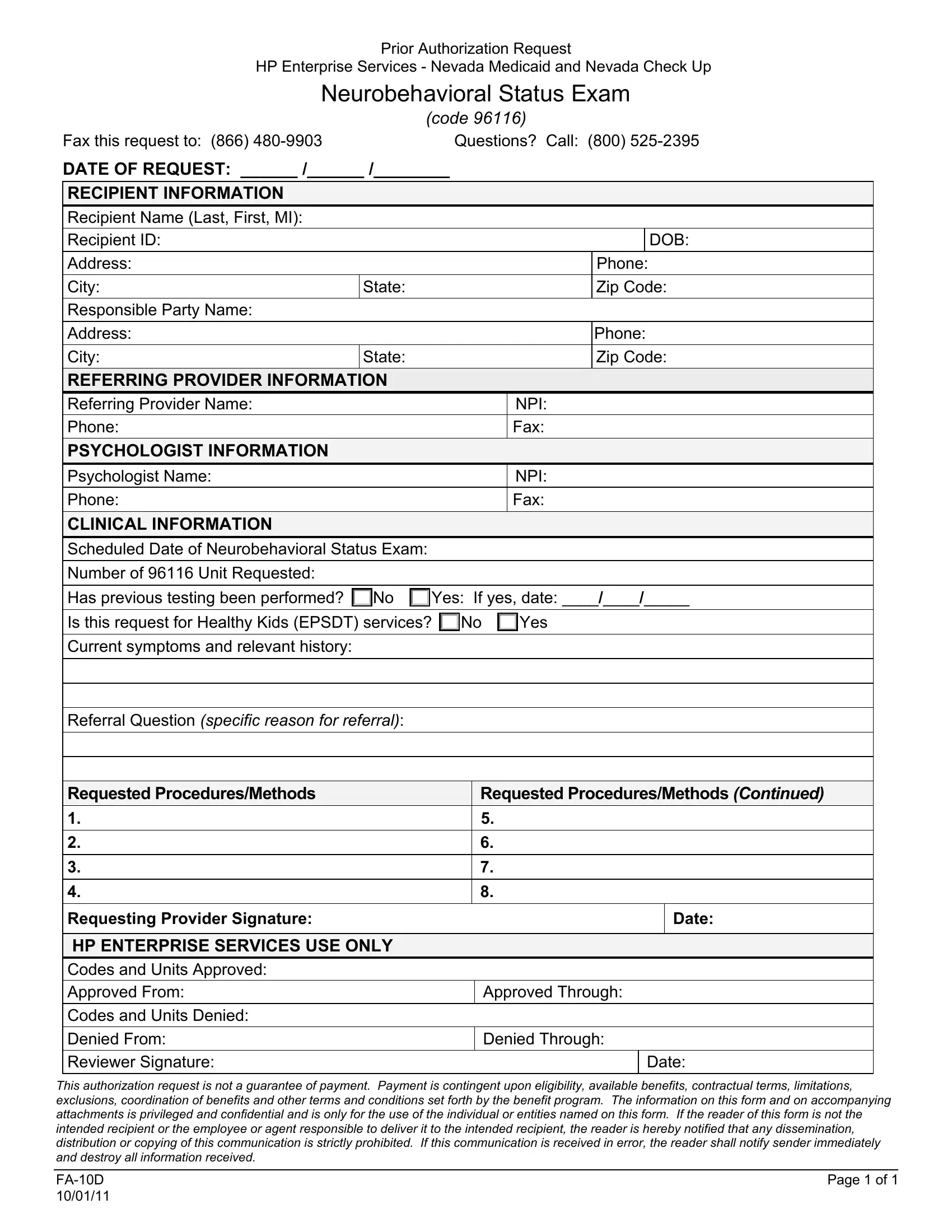Working with PDF files online is surprisingly easy with this PDF tool. Anyone can fill in NPI here within minutes. Our editor is continually evolving to deliver the very best user experience possible, and that is because of our dedication to continuous improvement and listening closely to comments from customers. To get started on your journey, go through these easy steps:
Step 1: Open the PDF form inside our tool by clicking on the "Get Form Button" in the top section of this webpage.
Step 2: When you open the editor, you will see the form made ready to be filled in. In addition to filling in various fields, you may as well do some other things with the file, specifically adding any textual content, changing the original textual content, inserting illustrations or photos, placing your signature to the form, and much more.
Filling out this document needs attentiveness. Make sure that every single field is done properly.
1. Begin filling out the NPI with a selection of essential blank fields. Collect all the required information and ensure nothing is omitted!
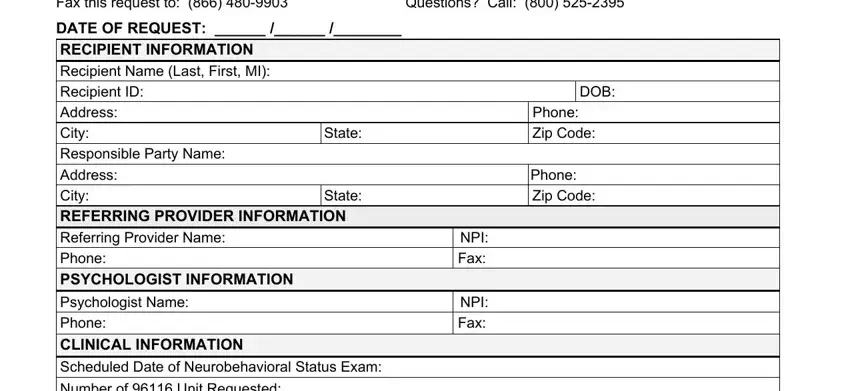
2. Once the prior selection of blank fields is completed, go on to enter the relevant information in all these: Fax this request to Questions, Yes If yes date, Yes, Date, and Requested ProceduresMethods.
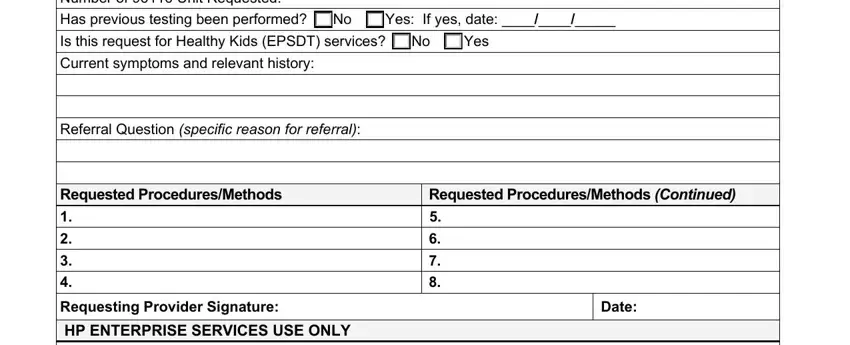
Always be extremely attentive when filling out Date and Yes, because this is where many people make errors.
Step 3: When you've reread the information in the blanks, just click "Done" to conclude your document creation. Obtain your NPI after you join for a free trial. Instantly view the pdf file inside your personal cabinet, with any modifications and changes being conveniently synced! FormsPal offers risk-free form completion devoid of personal information recording or sharing. Rest assured that your information is in good hands with us!