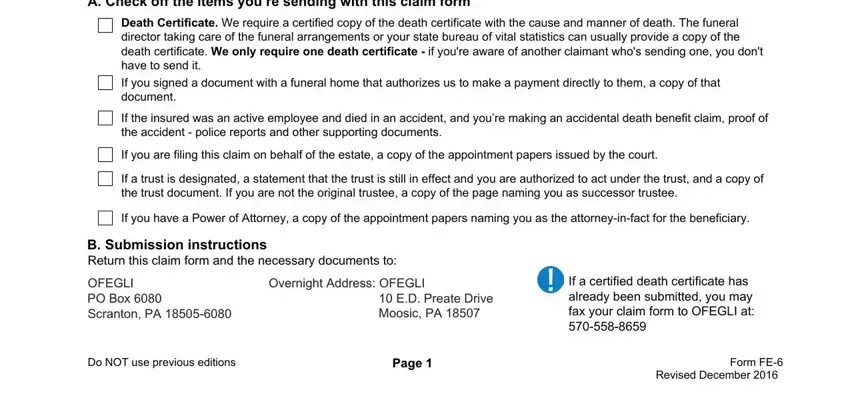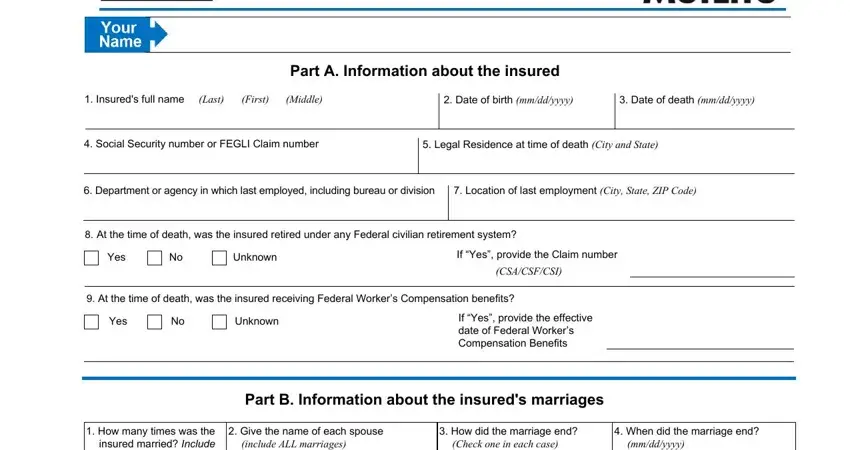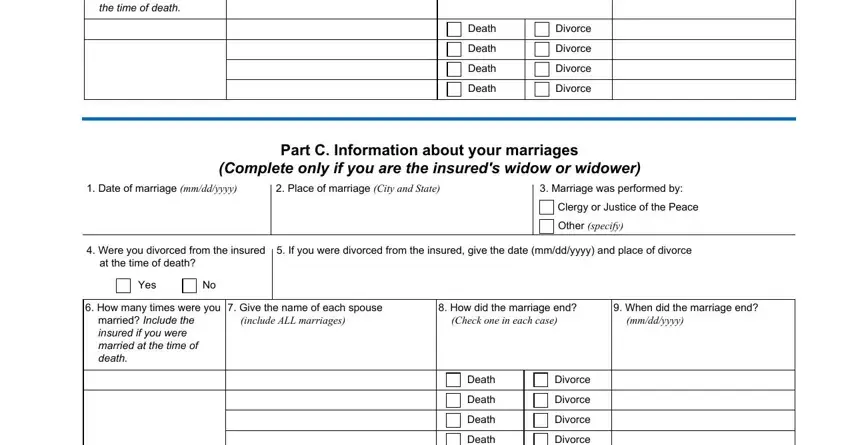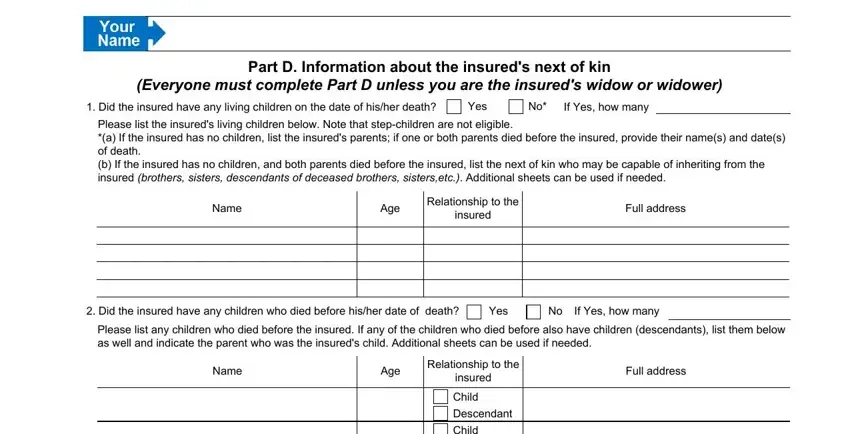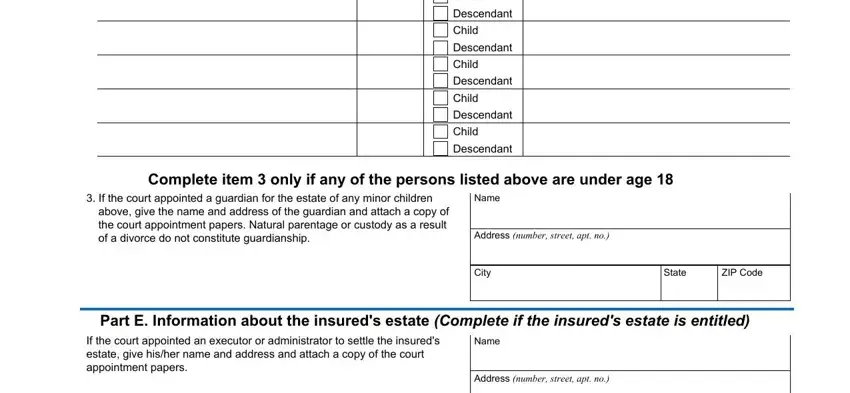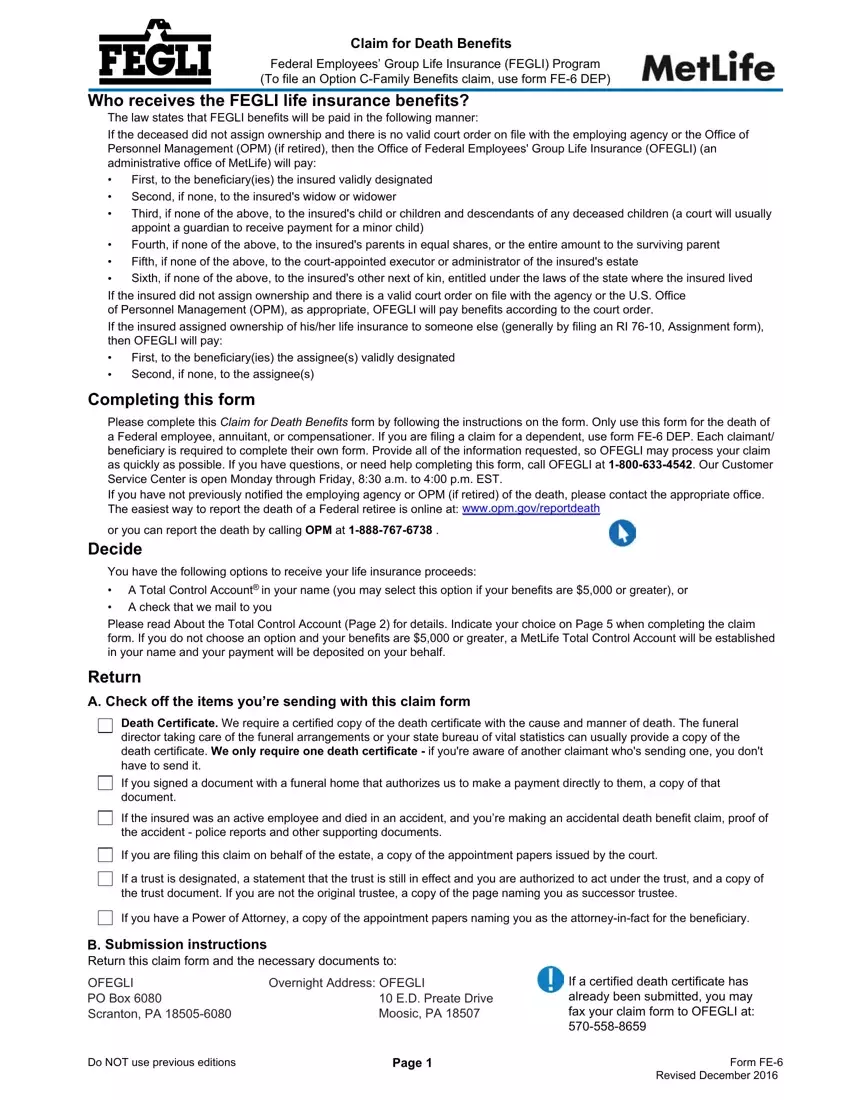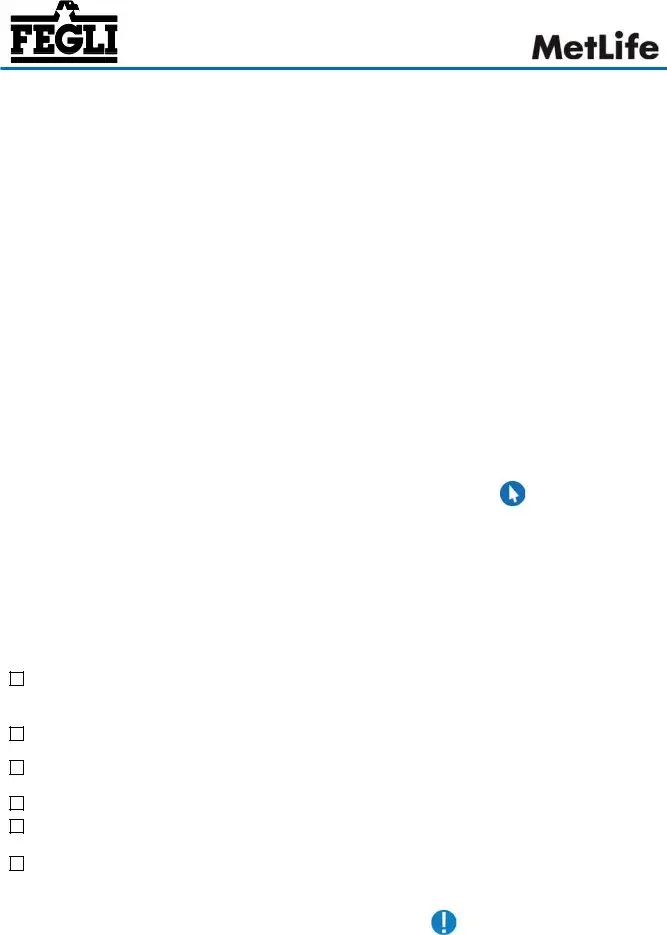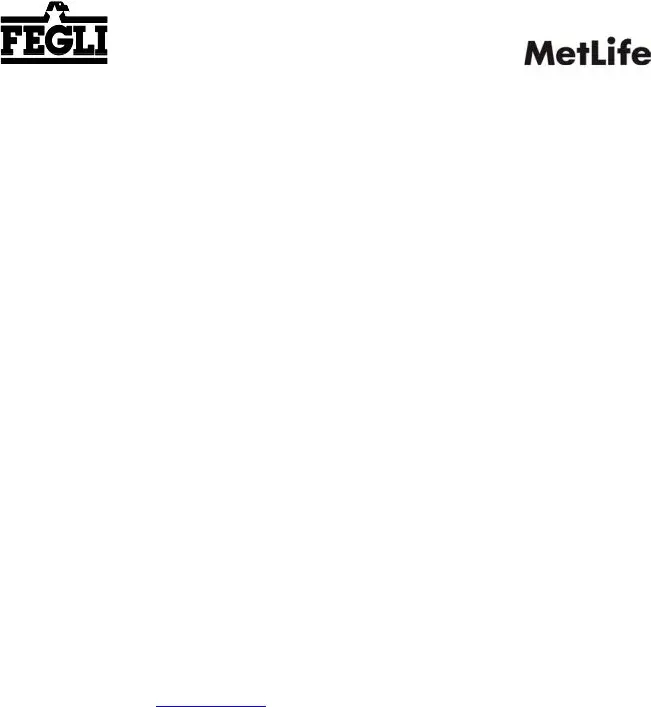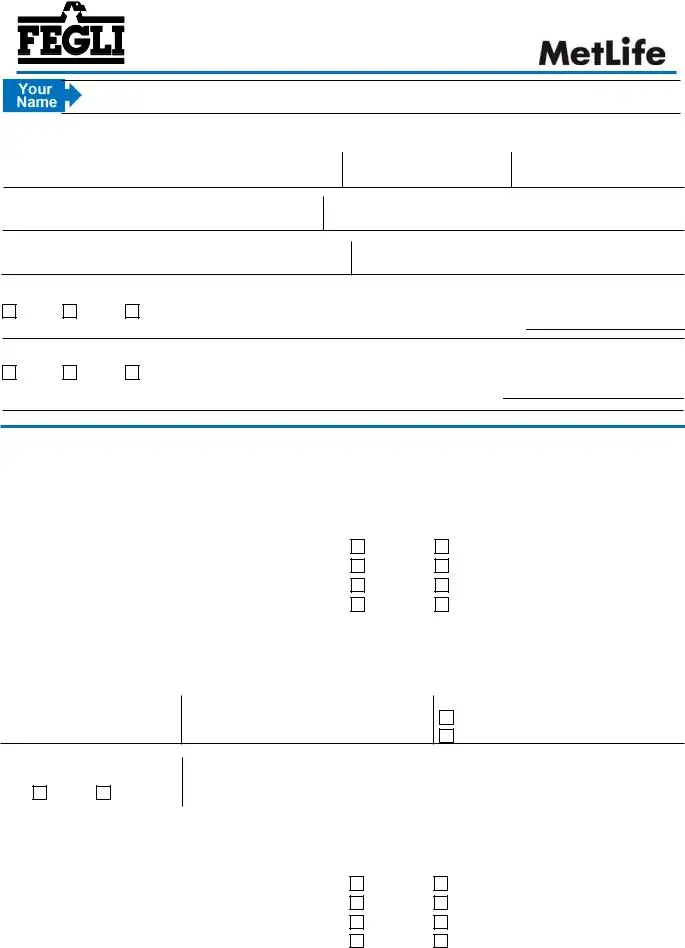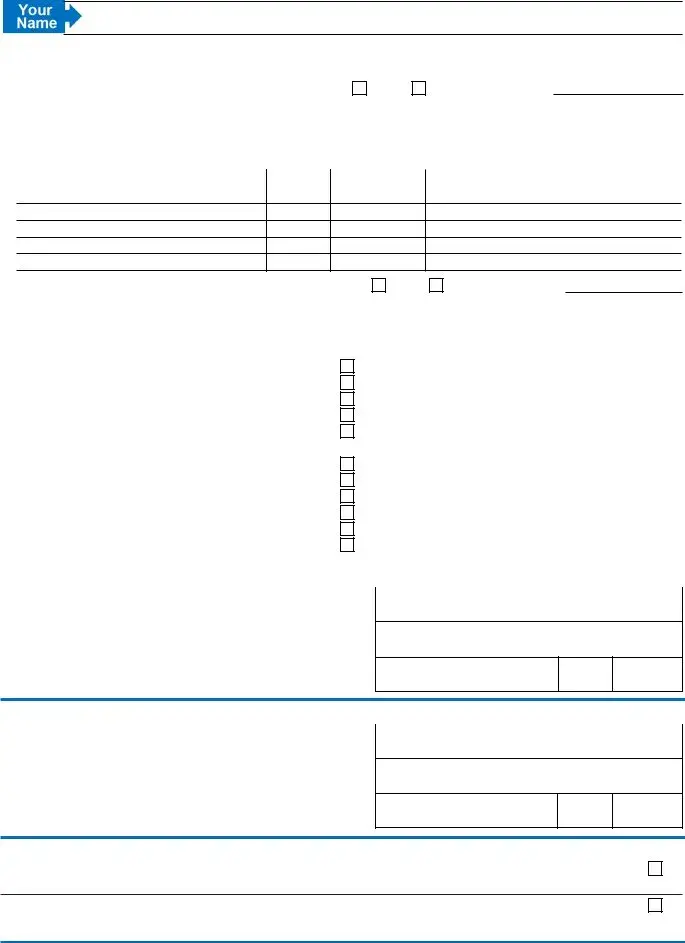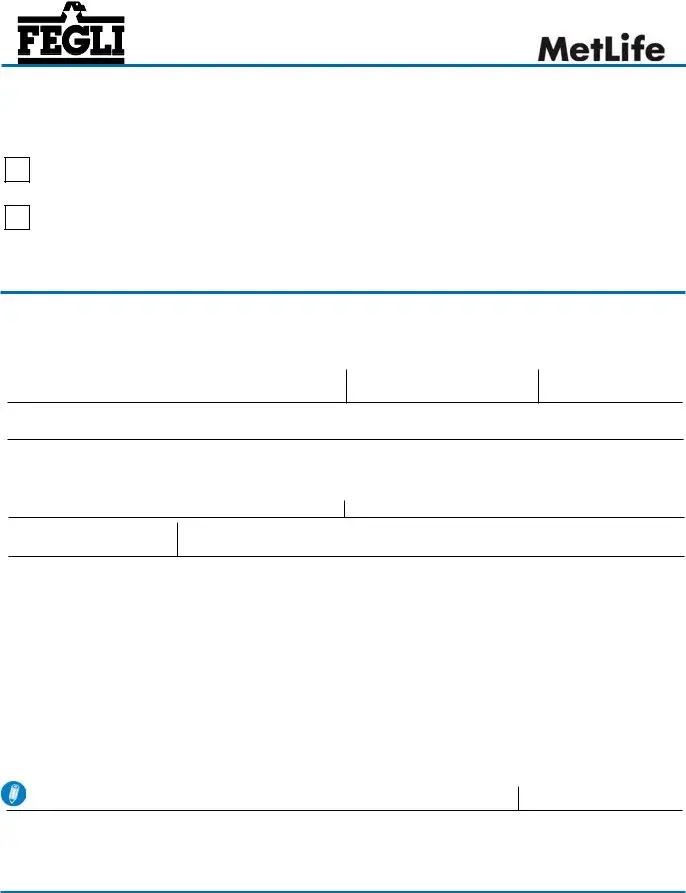Claim for Death Benefits
Federal Employees’ Group Life Insurance (FEGLI) Program (To file an Option C-Family Benefits claim, use form FE-6 DEP)
Who receives the FEGLI life insurance benefits?
The law states that FEGLI benefits will be paid in the following manner:
If the deceased did not assign ownership and there is no valid court order on file with the employing agency or the Office of Personnel Management (OPM) (if retired), then the Office of Federal Employees' Group Life Insurance (OFEGLI) (an administrative office of MetLife) will pay:
•First, to the beneficiary(ies) the insured validly designated
•Second, if none, to the insured's widow or widower
•Third, if none of the above, to the insured's child or children and descendants of any deceased children (a court will usually appoint a guardian to receive payment for a minor child)
•Fourth, if none of the above, to the insured's parents in equal shares, or the entire amount to the surviving parent
•Fifth, if none of the above, to the court-appointed executor or administrator of the insured's estate
•Sixth, if none of the above, to the insured's other next of kin, entitled under the laws of the state where the insured lived
If the insured did not assign ownership and there is a valid court order on file with the agency or the U.S. Office of Personnel Management (OPM), as appropriate, OFEGLI will pay benefits according to the court order.
If the insured assigned ownership of his/her life insurance to someone else (generally by filing an RI 76-10, Assignment form), then OFEGLI will pay:
•First, to the beneficiary(ies) the assignee(s) validly designated
•Second, if none, to the assignee(s)
Completing this form
Please complete this Claim for Death Benefits form by following the instructions on the form. Only use this form for the death of a Federal employee, annuitant, or compensationer. If you are filing a claim for a dependent, use form FE-6 DEP. Each claimant/ beneficiary is required to complete their own form. Provide all of the information requested, so OFEGLI may process your claim as quickly as possible. If you have questions, or need help completing this form, call OFEGLI at 1-800-633-4542. Our Customer Service Center is open Monday through Friday, 8:30 a.m. to 4:00 p.m. EST.
If you have not previously notified the employing agency or OPM (if retired) of the death, please contact the appropriate office. The easiest way to report the death of a Federal retiree is online at: www.opm.gov/reportdeath
or you can report the death by calling OPM at 1-888-767-6738 .
Decide
You have the following options to receive your life insurance proceeds:
•A Total Control Account® in your name (you may select this option if your benefits are $5,000 or greater), or
•A check that we mail to you
Please read About the Total Control Account (Page 2) for details. Indicate your choice on Page 5 when completing the claim form. If you do not choose an option and your benefits are $5,000 or greater, a MetLife Total Control Account will be established in your name and your payment will be deposited on your behalf.
Return
A. Check off the items you’re sending with this claim form
Death Certificate. We require a certified copy of the death certificate with the cause and manner of death. The funeral director taking care of the funeral arrangements or your state bureau of vital statistics can usually provide a copy of the death certificate. We only require one death certificate - if you're aware of another claimant who's sending one, you don't have to send it.
If you signed a document with a funeral home that authorizes us to make a payment directly to them, a copy of that document.
If the insured was an active employee and died in an accident, and you’re making an accidental death benefit claim, proof of the accident - police reports and other supporting documents.
If you are filing this claim on behalf of the estate, a copy of the appointment papers issued by the court.
If a trust is designated, a statement that the trust is still in effect and you are authorized to act under the trust, and a copy of the trust document. If you are not the original trustee, a copy of the page naming you as successor trustee.
If you have a Power of Attorney, a copy of the appointment papers naming you as the attorney-in-fact for the beneficiary.