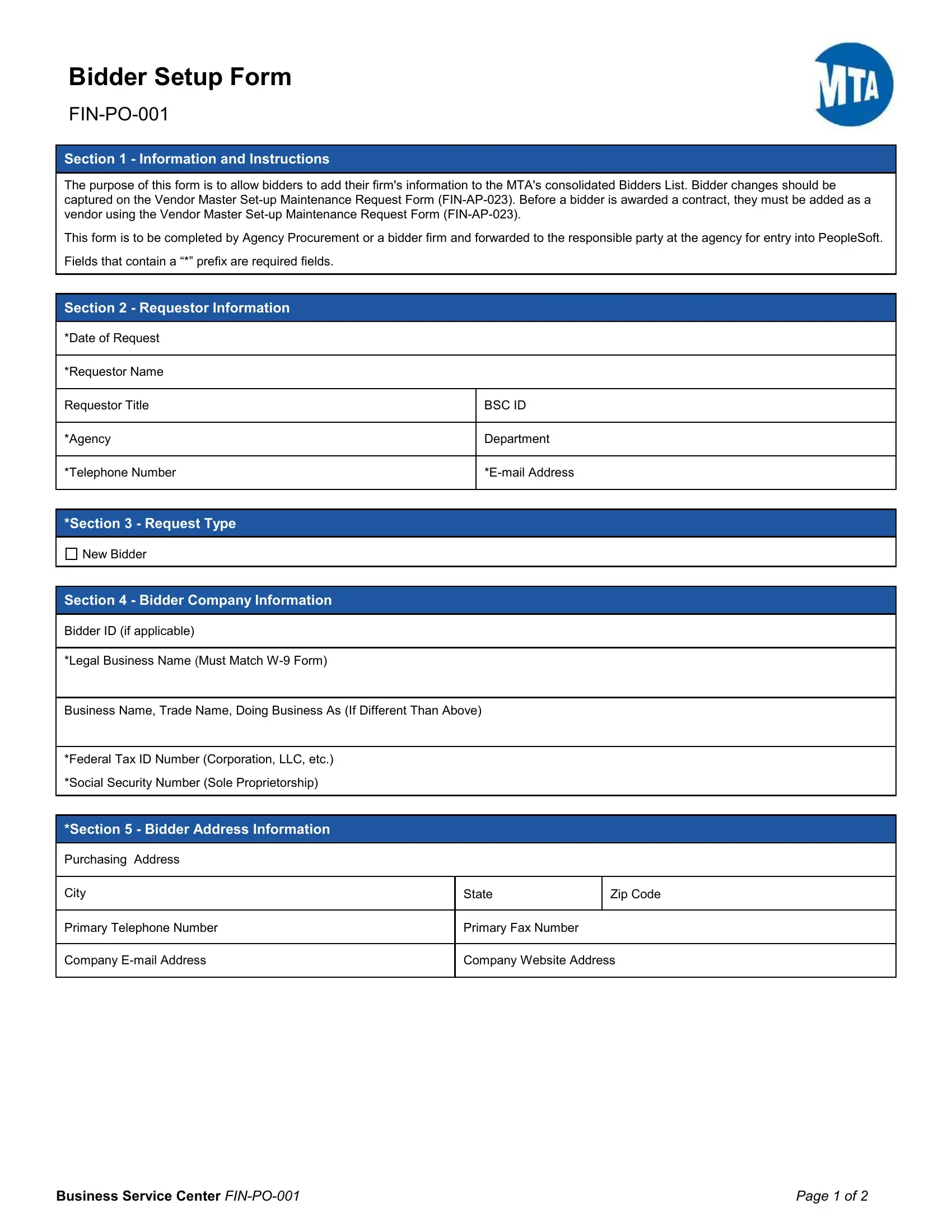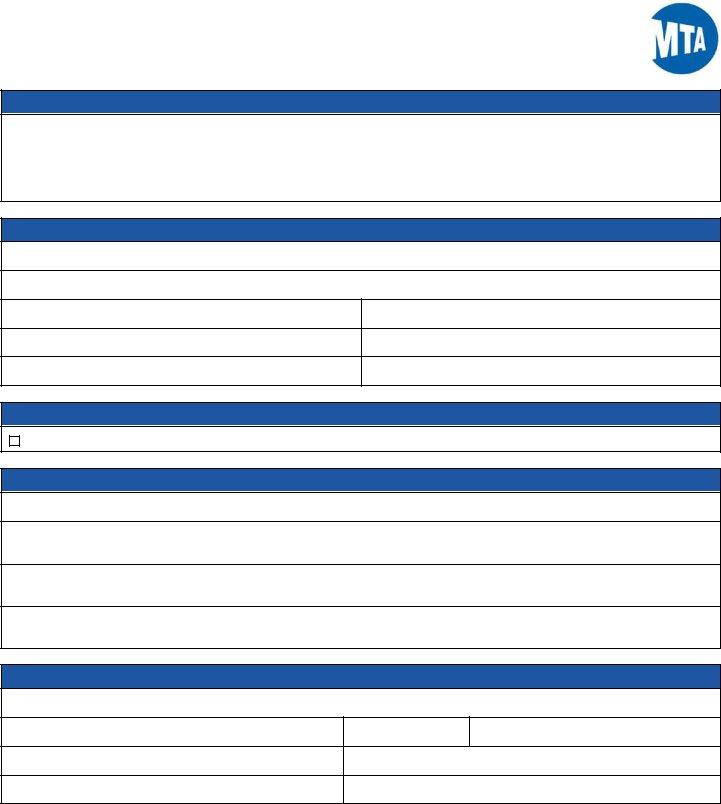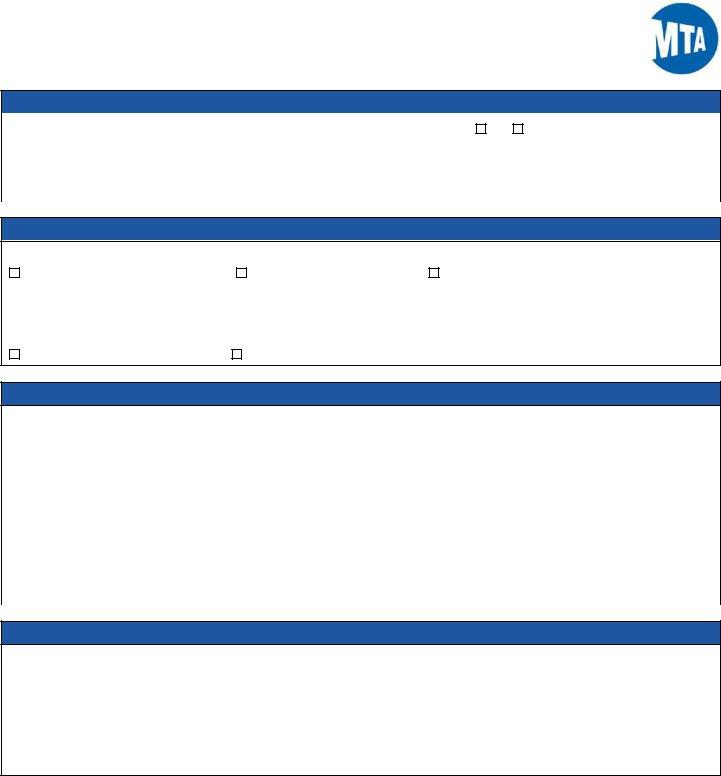By using the online editor for PDFs by FormsPal, you are able to complete or modify Form Fin Po 001 here and now. Our tool is constantly evolving to present the very best user experience achievable, and that's because of our commitment to continuous improvement and listening closely to testimonials. This is what you'll have to do to begin:
Step 1: Click the "Get Form" button at the top of this page to access our PDF tool.
Step 2: Once you launch the editor, you'll see the document all set to be filled in. Other than filling out various fields, you may also perform many other actions with the Document, including adding your own words, modifying the initial textual content, inserting illustrations or photos, affixing your signature to the form, and more.
This form will need specific data to be entered, hence be sure to take your time to fill in precisely what is asked:
1. To start off, when completing the Form Fin Po 001, begin with the form section that has the next fields:
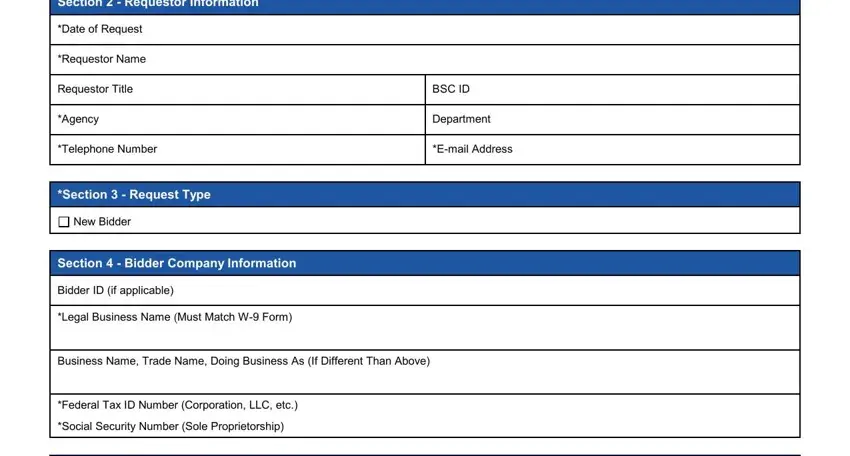
2. Once your current task is complete, take the next step – fill out all of these fields - Section Bidder Address, Purchasing Address, City, State, Zip Code, Primary Telephone Number, Primary Fax Number, Company Email Address, Company Website Address, Business Service Center FINPO, and Page of with their corresponding information. Make sure to double check that everything has been entered correctly before continuing!
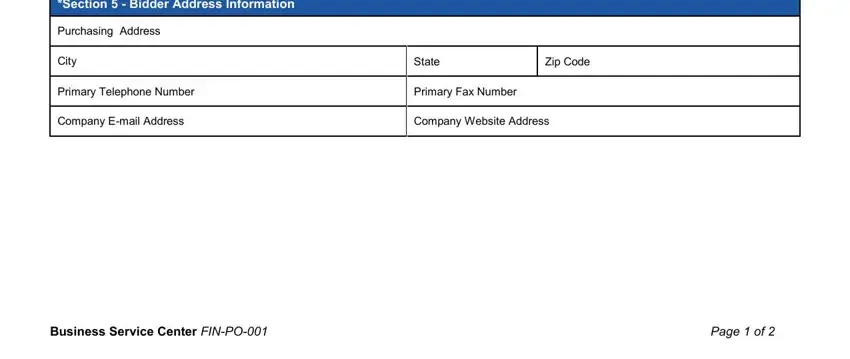
3. The third part is generally hassle-free - fill out every one of the form fields in Section Bidder Representative, Company Representative Name, Current Primary Contact, Yes, Telephone Number, Cell Phone Number, Email Address, Fax Number, Section Is Your Business, NY State Certified, MBE Minority Owned Business, WBE Women Business Enterprise, Certificate Number, Expiration Date, and MTA NYSUCP to conclude this segment.
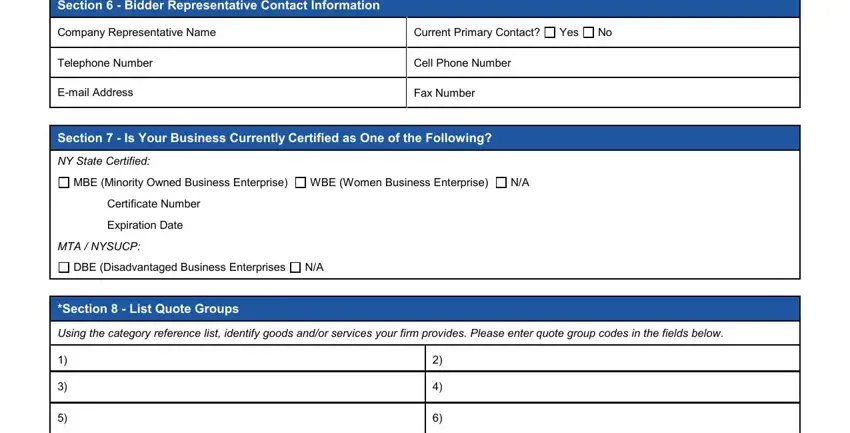
4. Filling out Section Comments is essential in this step - be certain to don't rush and take a close look at each and every empty field!
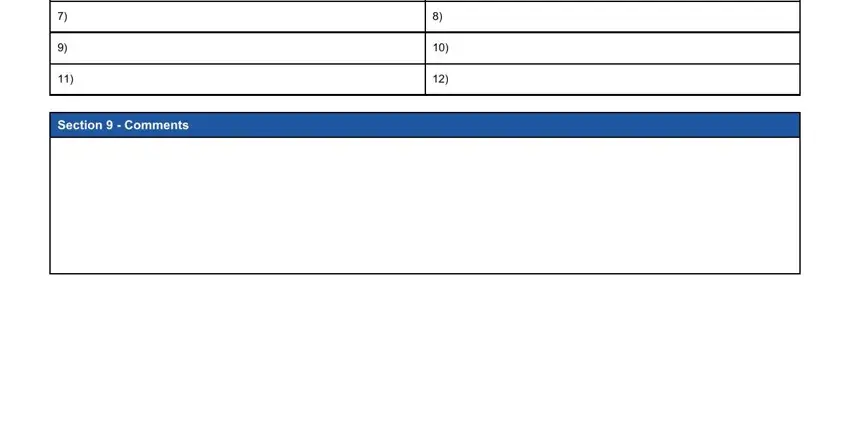
Those who work with this form often make mistakes when filling out Section Comments in this part. Be certain to re-examine whatever you type in here.
Step 3: Once you've reread the information provided, click on "Done" to finalize your form at FormsPal. Create a free trial subscription with us and get instant access to Form Fin Po 001 - available in your FormsPal account. We don't share or sell any details you use when working with forms at FormsPal.