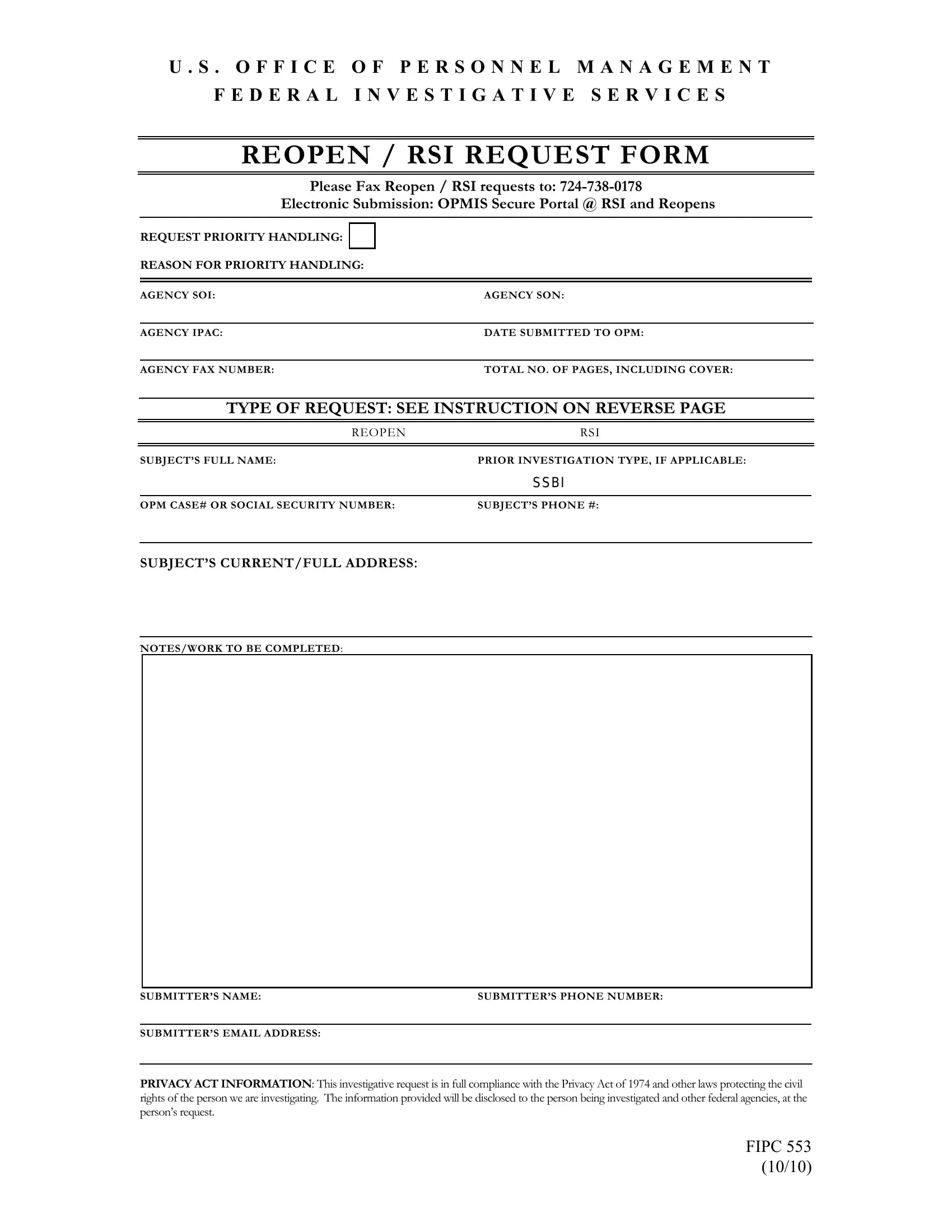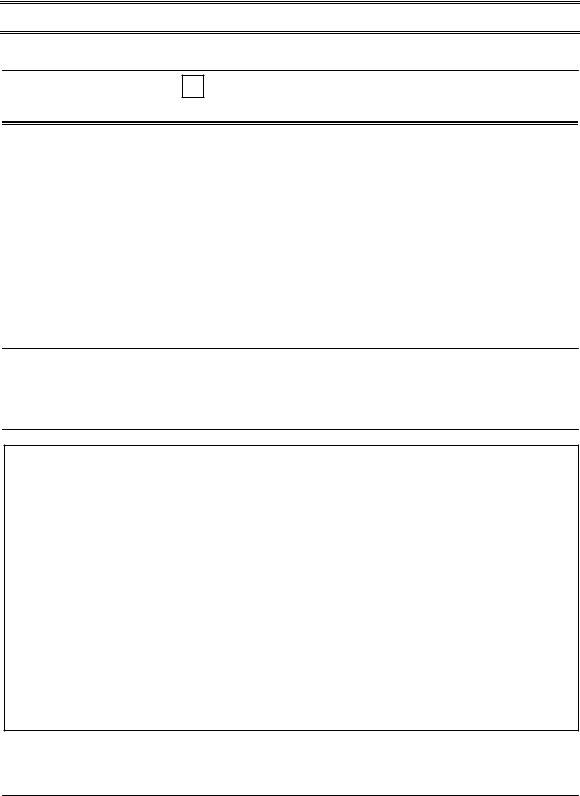With the help of the online editor for PDFs by FormsPal, you'll be able to complete or alter fipc 533 right here. Our tool is constantly developing to grant the very best user experience achievable, and that is thanks to our dedication to continual enhancement and listening closely to customer feedback. Starting is simple! All that you should do is adhere to the next easy steps down below:
Step 1: Just press the "Get Form Button" in the top section of this site to access our form editing tool. There you'll find everything that is necessary to fill out your document.
Step 2: The tool will let you change your PDF in many different ways. Modify it by adding your own text, adjust what's originally in the file, and put in a signature - all at your fingertips!
This PDF doc requires specific information; in order to guarantee accuracy, don't hesitate to pay attention to the recommendations below:
1. First of all, once filling out the fipc 533, start with the part that features the next blanks:
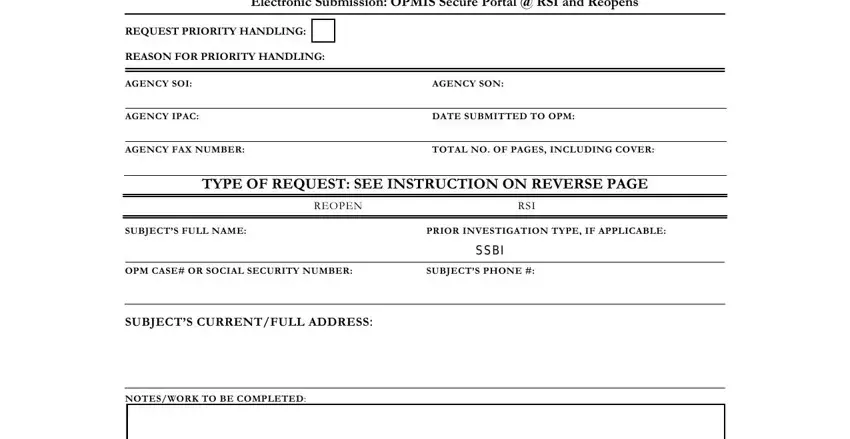
2. When the previous segment is complete, you're ready to insert the necessary specifics in SUBMITTERS NAME, SUBMITTERS PHONE NUMBER, SUBMITTERS EMAIL ADDRESS PRIVACY, and FIPC in order to go further.
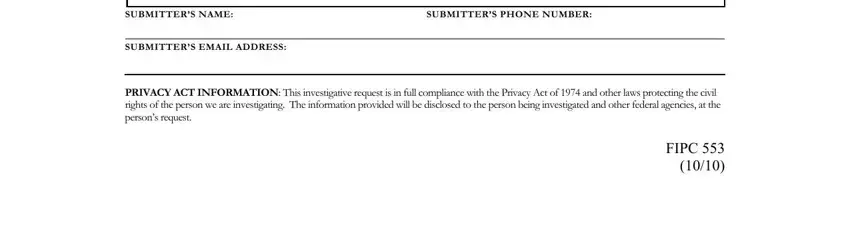
When it comes to FIPC and SUBMITTERS PHONE NUMBER, make certain you review things in this current part. These are surely the most important fields in this document.
Step 3: Soon after proofreading the fields and details, hit "Done" and you're all set! Go for a 7-day free trial option at FormsPal and get direct access to fipc 533 - downloadable, emailable, and editable in your FormsPal account page. Here at FormsPal.com, we endeavor to make sure all your details are kept private.