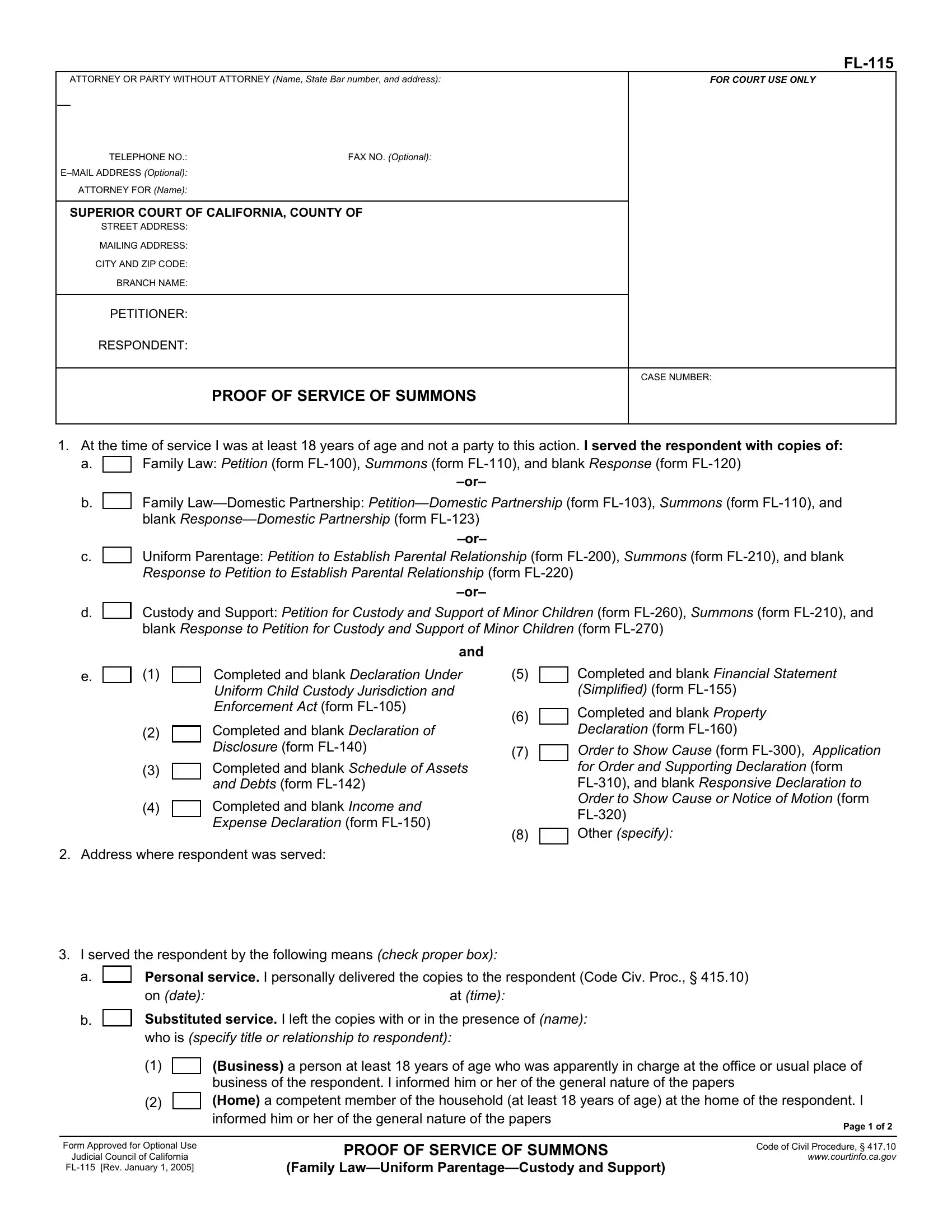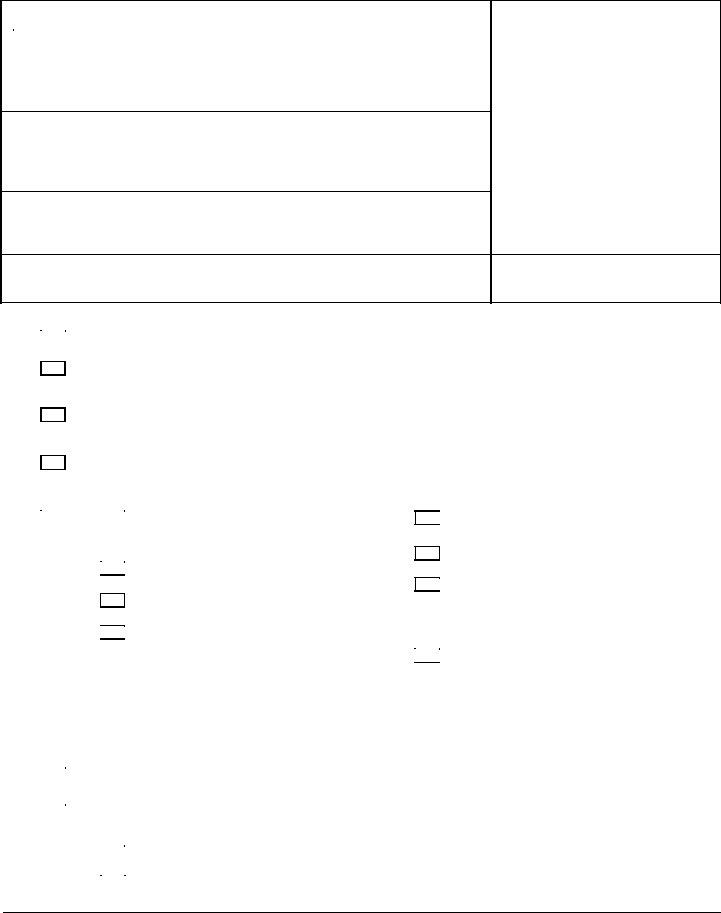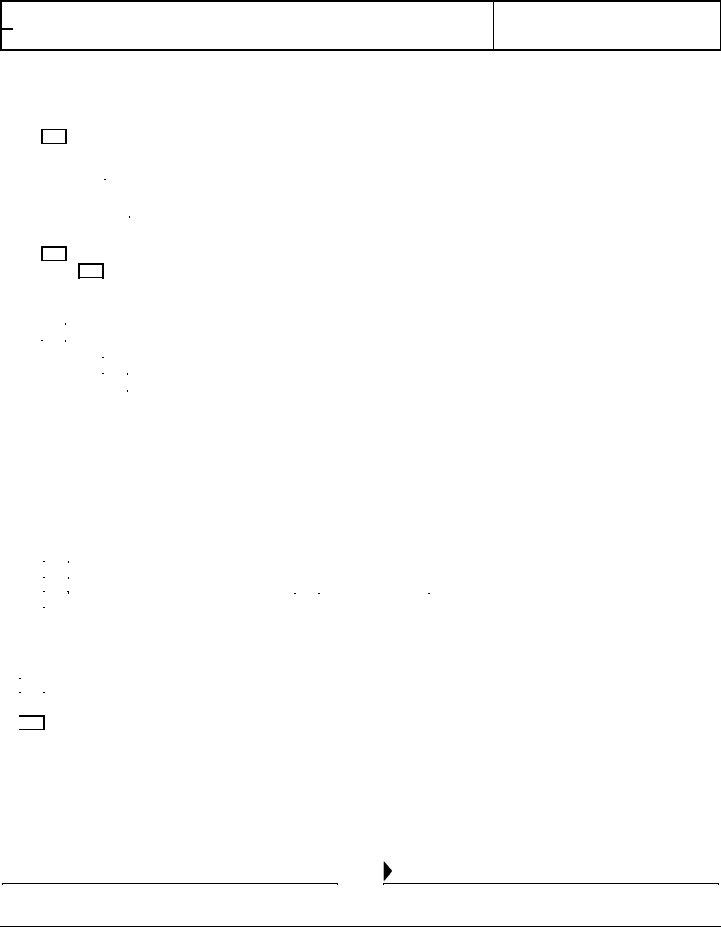By using the online editor for PDFs by FormsPal, you may fill out or alter Form Fl 115 here and now. Our tool is consistently developing to present the very best user experience attainable, and that's because of our commitment to constant enhancement and listening closely to user opinions. With just a few easy steps, you may begin your PDF journey:
Step 1: Simply click on the "Get Form Button" in the top section of this page to open our pdf form editing tool. Here you will find everything that is necessary to fill out your document.
Step 2: As soon as you launch the editor, you'll see the document all set to be filled out. Besides filling in different blank fields, it's also possible to perform some other actions with the file, such as adding custom textual content, changing the original text, adding images, putting your signature on the PDF, and much more.
Filling out this document generally requires focus on details. Ensure each and every field is done accurately.
1. To get started, when filling out the Form Fl 115, begin with the part that features the next fields:
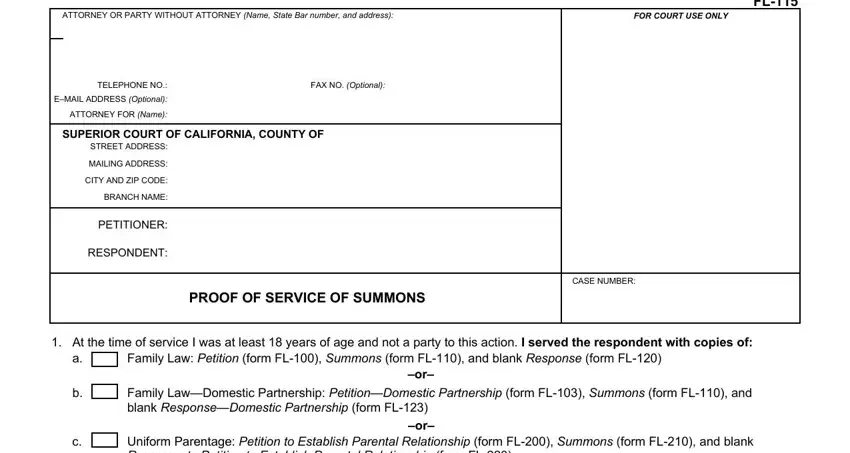
2. After finishing the previous part, head on to the subsequent step and complete the necessary details in these blank fields - Custody and Support Petition for, and, Completed and blank Declaration, Completed and blank Declaration of, Completed and blank Schedule of, Completed and blank Income and, Completed and blank Financial, Completed and blank Property, Order to Show Cause form FL, Address where respondent was, I served the respondent by the, Personal service I personally, at time, Substituted service I left the, and Business a person at least years.
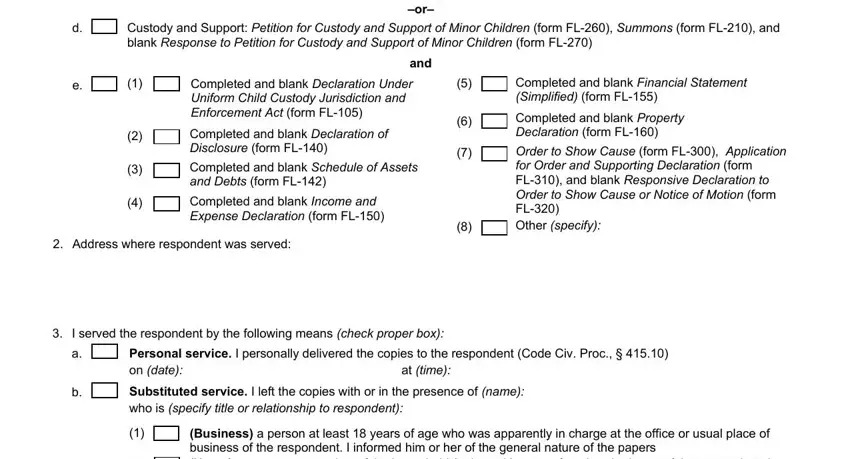
3. This third part is generally simple - fill in all the fields in PETITIONER, RESPONDENT, CASE NUMBER, b cont, on date, at time, I thereafter mailed additional, with two copies of the Notice and, from city, on date, to an address outside California, Other specify code section, Continued on Attachment d, The NOTICE TO THE PERSON SERVED, and As an individual or On behalf of in order to complete the current step.
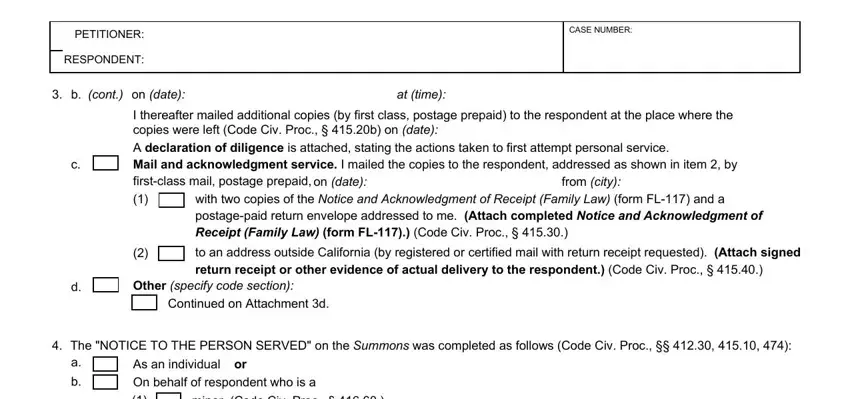
4. Your next subsection needs your information in the subsequent places: As an individual or On behalf of, minor Code Civ Proc ward or, Person who served papers, Name, Address, Telephone number, This person is a b c, an independent contractor, exempt from registration under, an employee or, County, The fee for service was specify, and I declare under penalty of perjury. Make certain you provide all of the required details to move further.
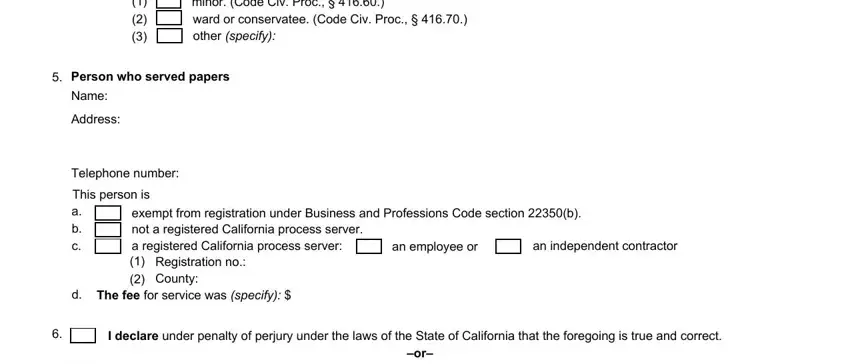
5. To finish your document, the particular area features a few extra fields. Filling in I am a California sheriff marshal, Date, NAME OF PERSON WHO SERVED PAPERS, SIGNATURE OF PERSON WHO SERVED, FL Rev January, PROOF OF SERVICE OF SUMMONS, Family LawUniform ParentageCustody, and Page of will wrap up the process and you will be done in no time at all!
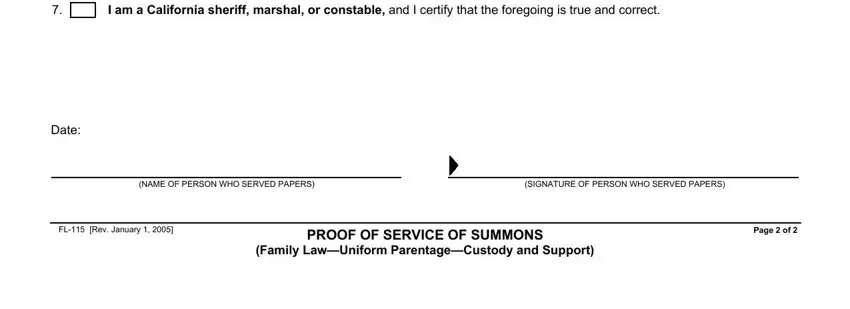
Always be very attentive while filling in Page of and SIGNATURE OF PERSON WHO SERVED, as this is where most users make mistakes.
Step 3: Once you've looked once again at the information provided, simply click "Done" to finalize your form at FormsPal. Sign up with us right now and instantly get Form Fl 115, available for download. Every single edit you make is handily kept , helping you to modify the file further when necessary. FormsPal guarantees protected form completion without personal data recording or any sort of sharing. Rest assured that your details are in good hands here!