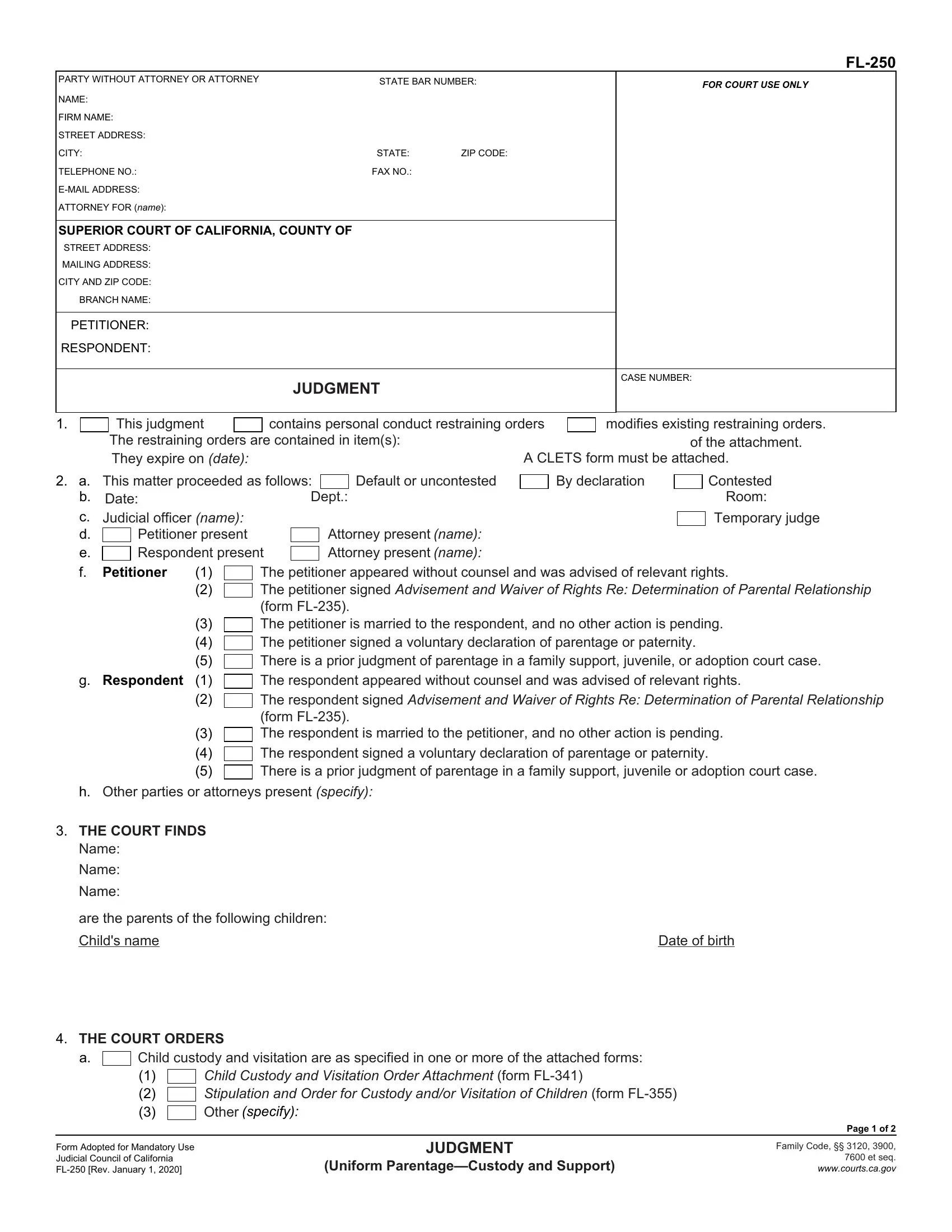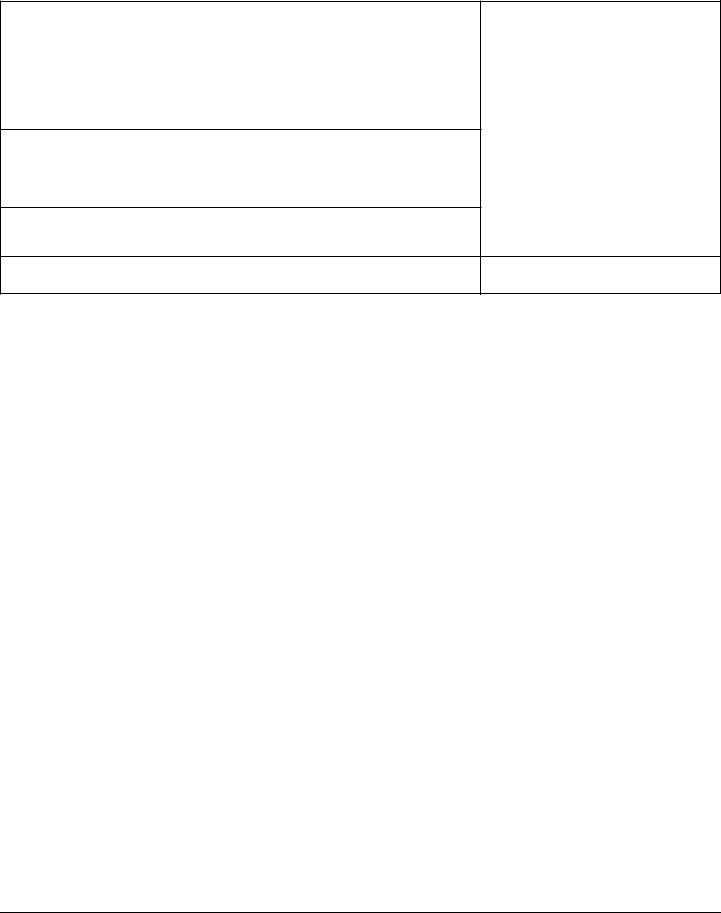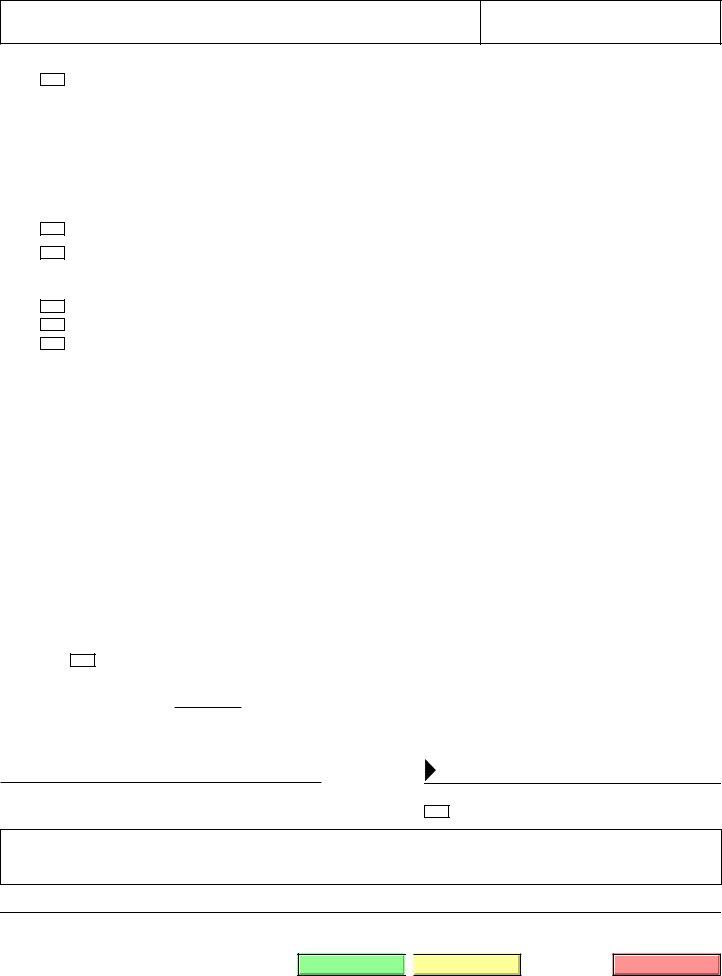You'll be able to fill out judgment custody easily using our online tool for PDF editing. FormsPal expert team is relentlessly working to develop the editor and insure that it is much faster for clients with its many functions. Take your experience to a higher level with continuously developing and exceptional options available today! Here's what you will need to do to get started:
Step 1: Just click on the "Get Form Button" in the top section of this webpage to open our pdf editor. There you'll find all that is necessary to work with your document.
Step 2: This tool grants the opportunity to work with your PDF document in many different ways. Improve it by writing your own text, adjust original content, and include a signature - all possible in minutes!
To be able to fill out this document, be sure you type in the information you need in each and every field:
1. Complete your judgment custody with a number of necessary blanks. Consider all the necessary information and make certain nothing is forgotten!
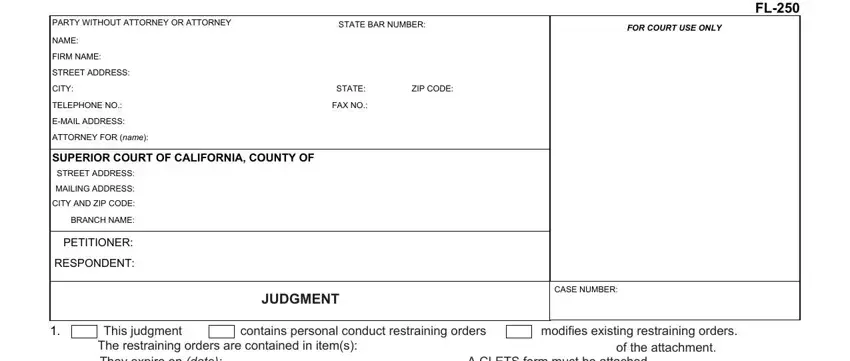
2. Right after filling out this part, go to the subsequent step and fill out the necessary particulars in these fields - The restraining orders are, A CLETS form must be attached, a b, c d e, This matter proceeded as follows, Petitioner, Respondent, Dept, Default or uncontested, By declaration, Contested Room, Temporary judge, Attorney present Attorney present, name name, and The petitioner appeared without.
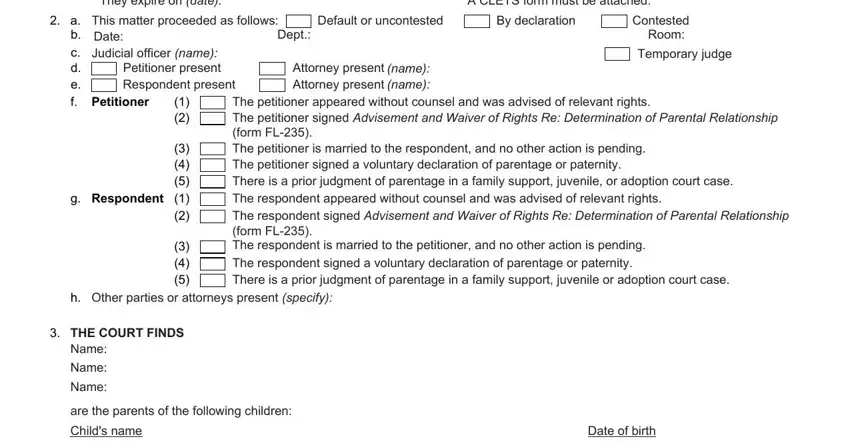
A lot of people frequently make errors while completing This matter proceeded as follows in this area. Be certain to go over whatever you enter here.
3. The following section focuses on THE COURT ORDERS, Child custody and visitation are, Child Custody and Visitation Order, specify, Form Adopted for Mandatory Use, JUDGMENT, Uniform ParentageCustody and, Page of, and Family Code et seq - type in every one of these empty form fields.
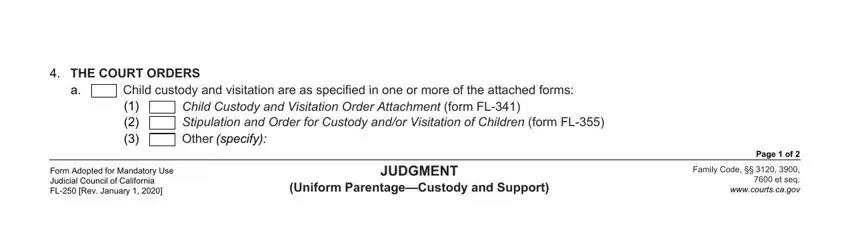
4. Filling out THE COURT FURTHER ORDERS, Child support is as stated in one, Child Support Information and, specify, Both parties must complete and, The form Notice of Rights and, The last names of the children are, specify, The birth certificates must be, adding changing the last name of, the following parents name, Attorney fees and costs are as, Reasonable expenses of pregnancy, and Other specify is essential in the next step - make sure you don't hurry and fill in every field!
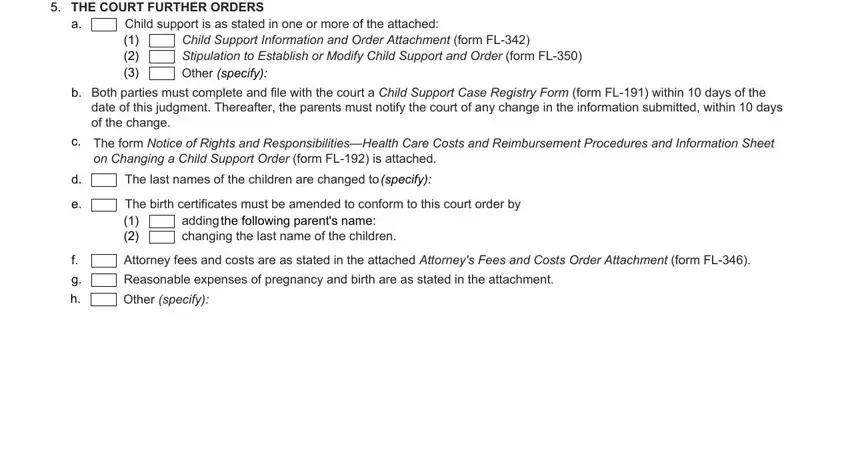
5. As a final point, this final section is what you need to wrap up before closing the document. The blanks under consideration include the following: Continued on Attachment h, Number of pages attached, Date, TYPE OR PRINT NAME, JUDICIAL OFFICER, SIGNATURE FOLLOWS LAST ATTACHMENT, NOTICE Any party required to pay, FL Rev January, JUDGMENT, Uniform ParentageCustody and, Page of, For your protection and privacy, Print this form, Save this form, and Clear this form.
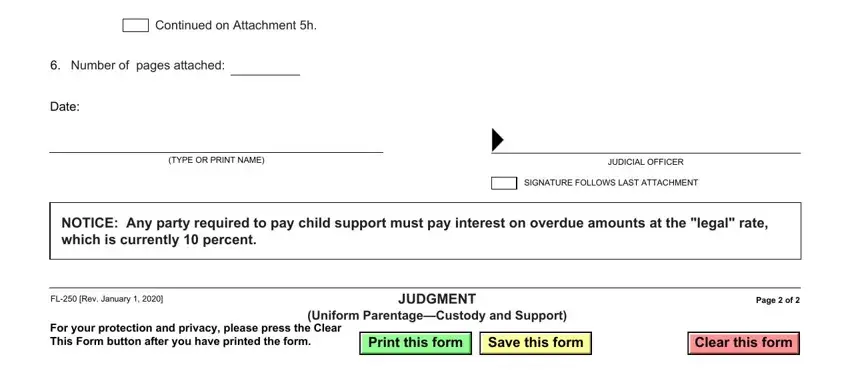
Step 3: Soon after going through your entries, press "Done" and you are good to go! Download the judgment custody after you sign up at FormsPal for a 7-day free trial. Immediately use the form from your FormsPal account, together with any modifications and changes being conveniently kept! FormsPal ensures your data privacy by using a secure method that never records or shares any personal information typed in. Be assured knowing your paperwork are kept safe whenever you use our services!