Due to the purpose of making it as quick to work with as possible, we set up our PDF editor. The entire process of filling out the form declaration responsive will be uncomplicated should you check out the following steps.
Step 1: On the following web page, press the orange "Get form now" button.
Step 2: You're now allowed to alter form declaration responsive. You possess numerous options thanks to our multifunctional toolbar - you can add, eliminate, or modify the content material, highlight its specified areas, as well as conduct many other commands.
Type in the required material in each one segment to fill in the PDF form declaration responsive
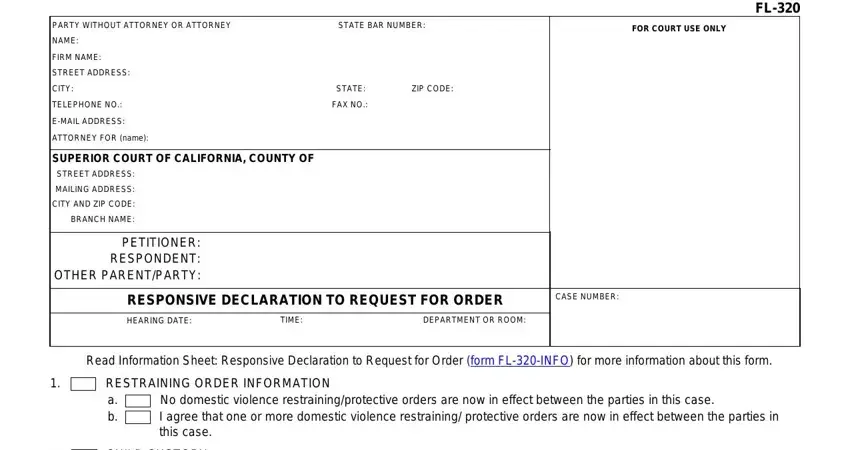
Include the requested particulars in the CHILD CUSTODY VISITATION PARENTING, I consent to the order requested, child custody, visitation parenting time, CHILD SUPPORT a, I have completed and filed a, b c d, I consent to the order requested I, but I consent to the following, SPOUSAL OR DOMESTIC PARTNER, I have completed and filed a, and I consent to the order requested I section.
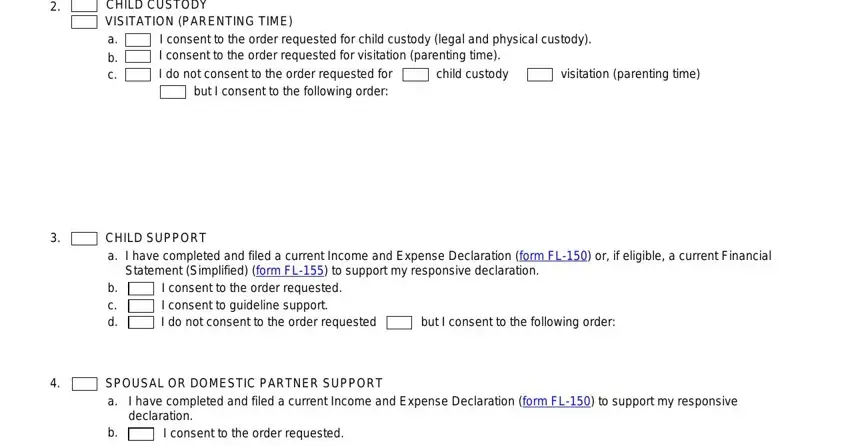
Write all particulars you are required in the space I consent to the order requested I, but I consent to the following, Form Adopted for Mandatory Use, RESPONSIVE DECLARATION TO REQUEST, Page of, and Code of Civil Procedure Cal.
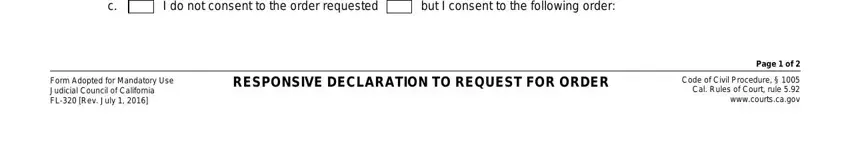
The field PETITIONER RESPONDENT OTHER, CASE NUMBER, PROPERTY CONTROL a, I consent to the order requested, I do not consent to the order, but I consent to the following, ATTORNEYS FEES AND COSTS a, I have completed and filed a, I consent to the order requested I, but I consent to the following, c d, DOMESTIC VIOLENCE ORDER a b, and I consent to the order requested I will be where to indicate each side's rights and responsibilities.
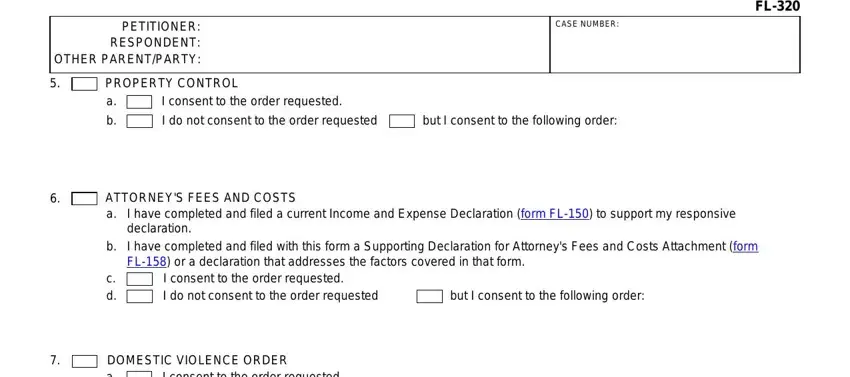
Finish the form by taking a look at these areas: DOMESTIC VIOLENCE ORDER a b, I consent to the order requested I, but I consent to the following, OTHER ORDERS REQUESTED a b, I consent to the order requested I, but I consent to the following, TIME FOR SERVICE TIME UNTIL, I consent to the order requested, I do not consent to the order, but I consent to the following, and FACTS TO SUPPORT my responsive.
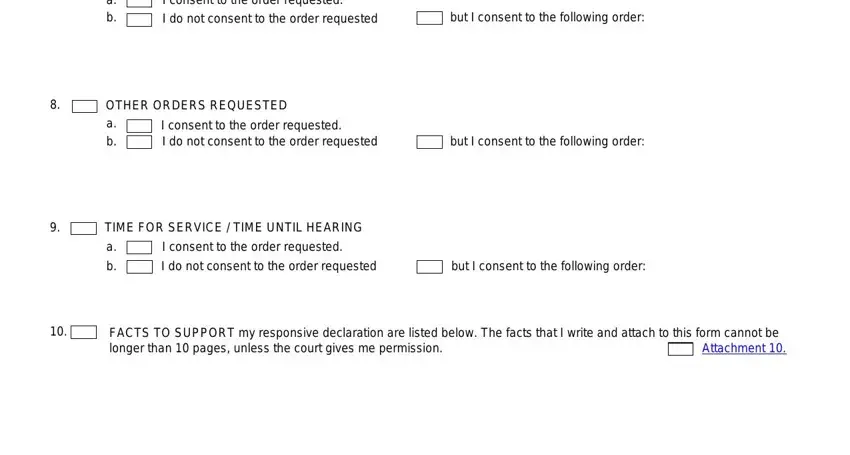
Step 3: Select the Done button to save the form. Then it is offered for upload to your electronic device.
Step 4: Be certain to prevent upcoming challenges by making minimally 2 copies of your form.
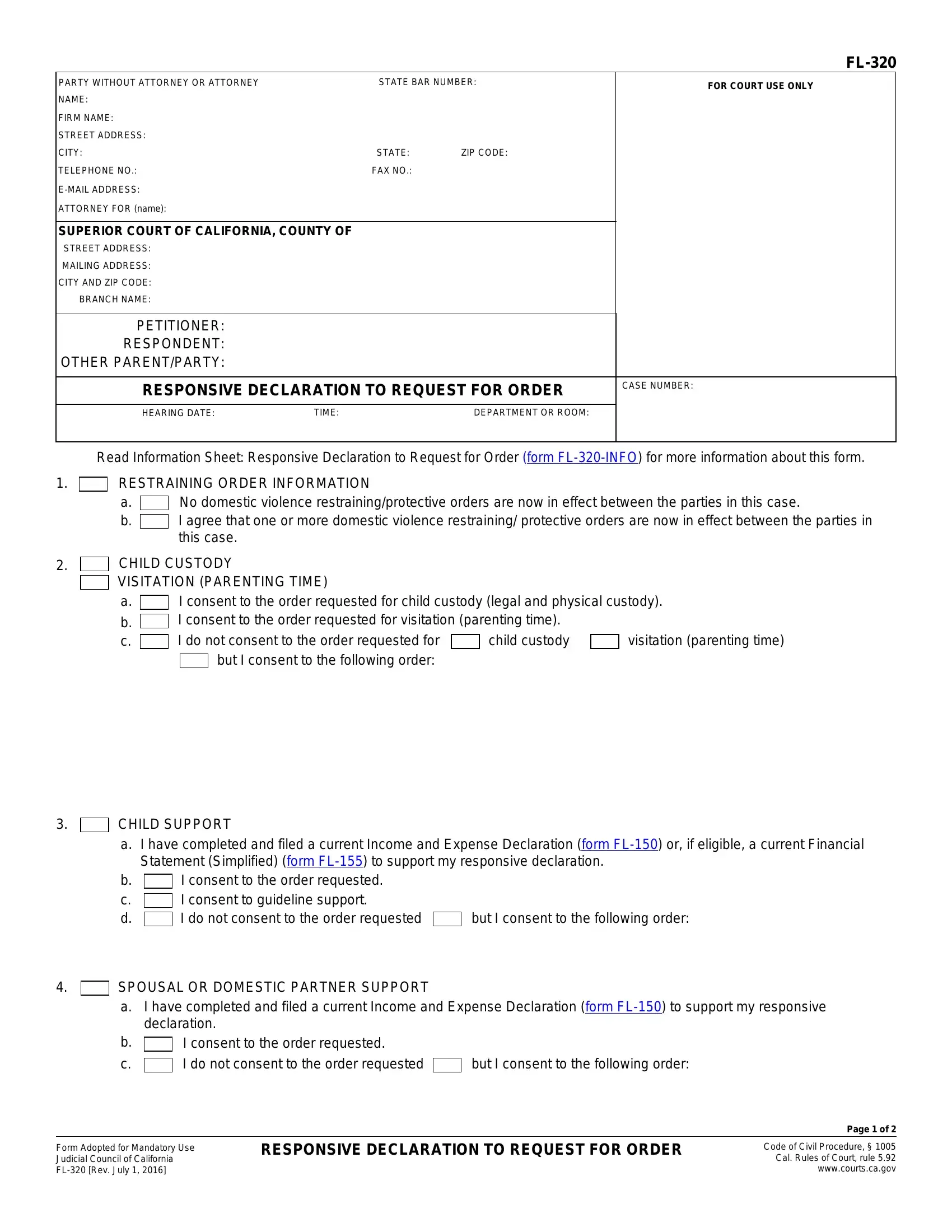
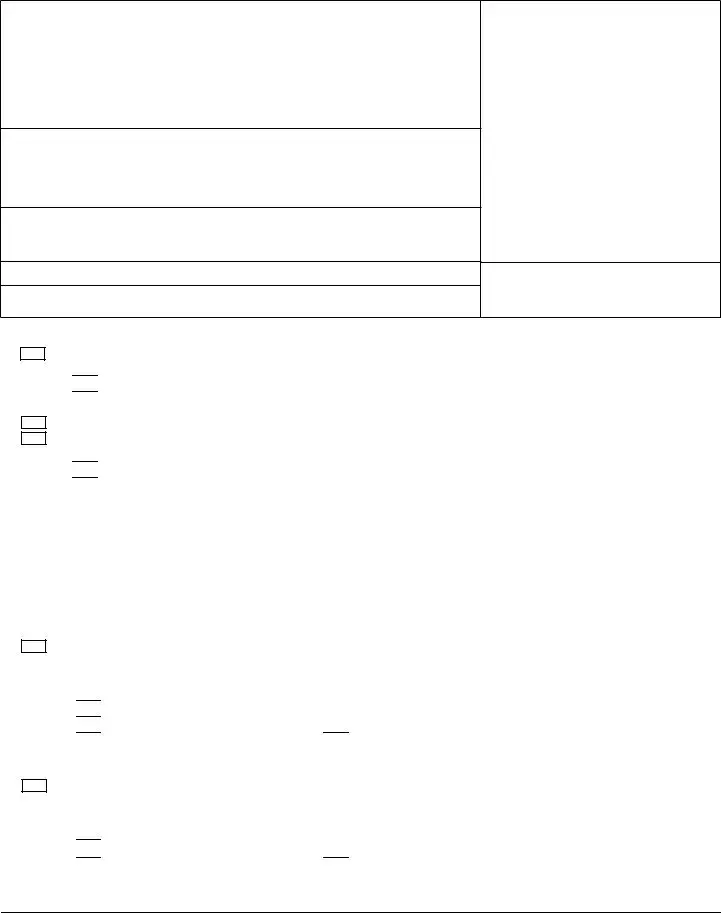
 No domestic violence restraining/protective orders are now in effect between the parties in this case.
No domestic violence restraining/protective orders are now in effect between the parties in this case. I agree that one or more domestic violence restraining/ protective orders are now in effect between the parties in this case.
I agree that one or more domestic violence restraining/ protective orders are now in effect between the parties in this case. I consent to the order requested for child custody (legal and physical custody).
I consent to the order requested for child custody (legal and physical custody). I consent to the order requested for visitation (parenting time).
I consent to the order requested for visitation (parenting time). I consent to the order requested.
I consent to the order requested. I consent to guideline support.
I consent to guideline support.
 I do not consent to the order requested
I do not consent to the order requested 
 but I consent to the following order:
but I consent to the following order: I consent to the order requested.
I consent to the order requested.
 I do not consent to the order requested
I do not consent to the order requested 
 but I consent to the following order:
but I consent to the following order: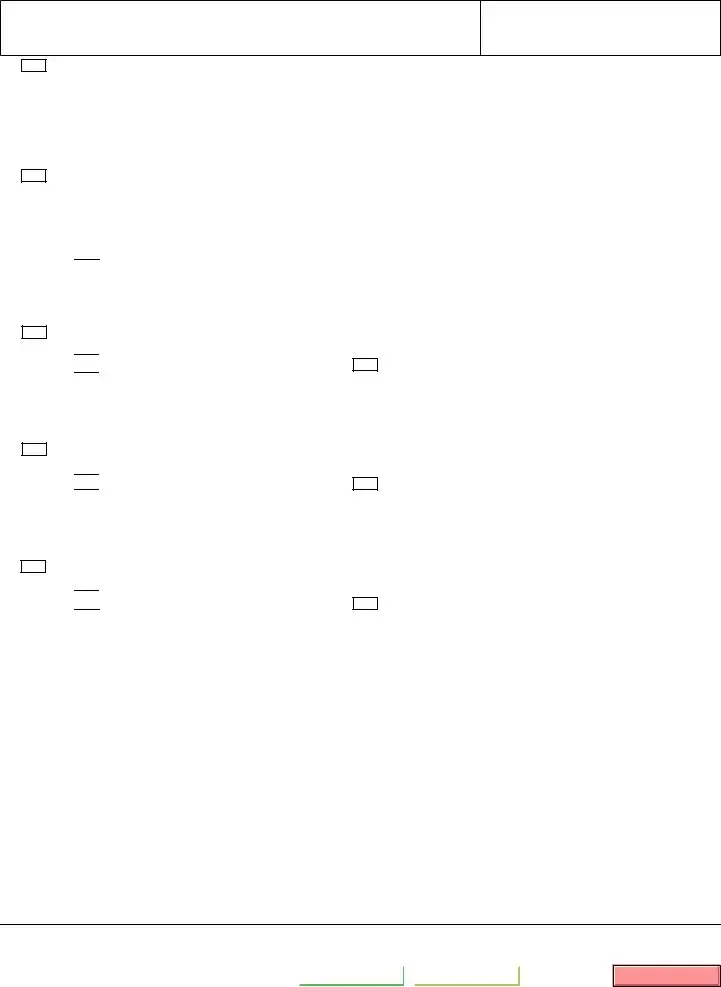
 I consent to the order requested.
I consent to the order requested. I consent to the order requested.
I consent to the order requested. I do not consent to the order requested
I do not consent to the order requested I consent to the order requested.
I consent to the order requested. I do not consent to the order requested
I do not consent to the order requested I consent to the order requested.
I consent to the order requested. I do not consent to the order requested
I do not consent to the order requested