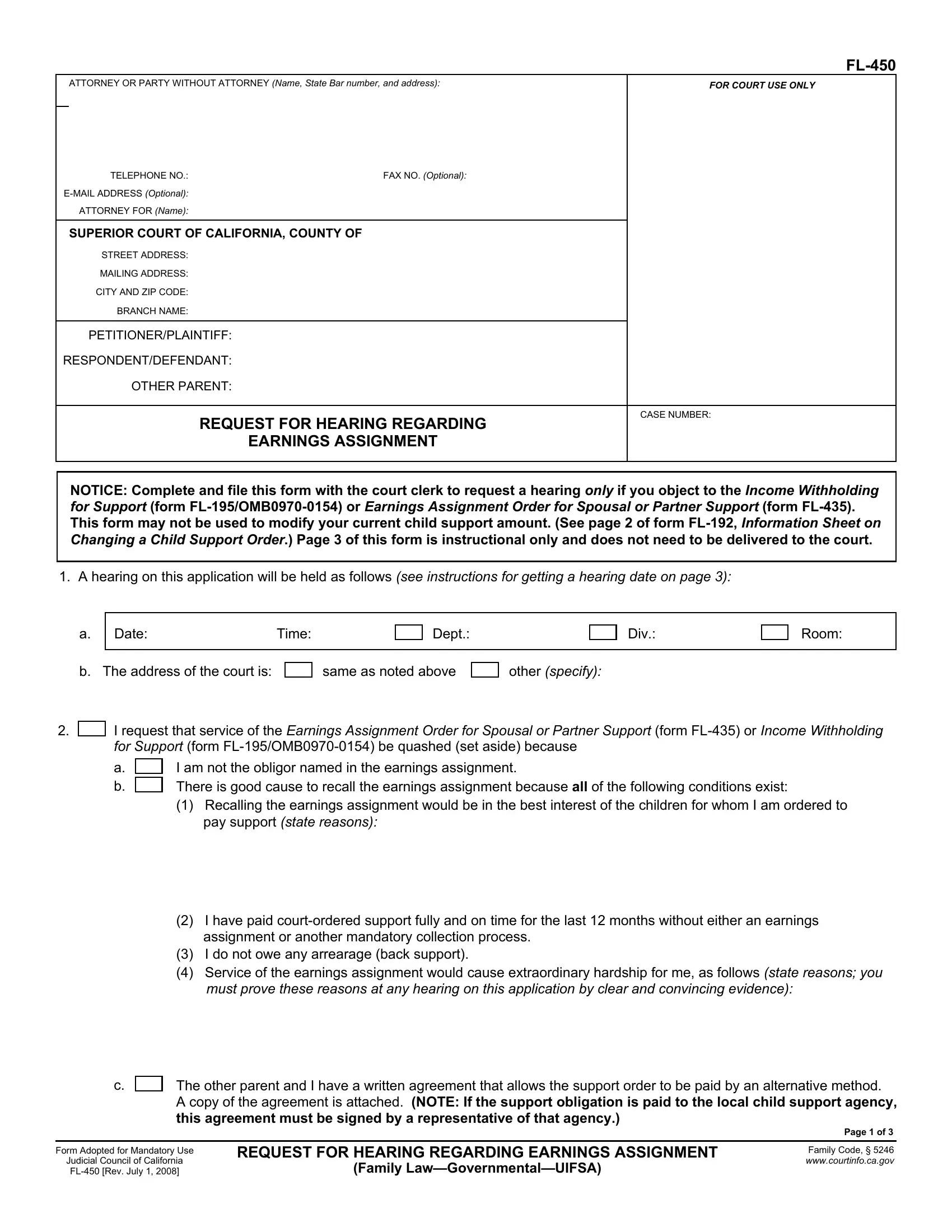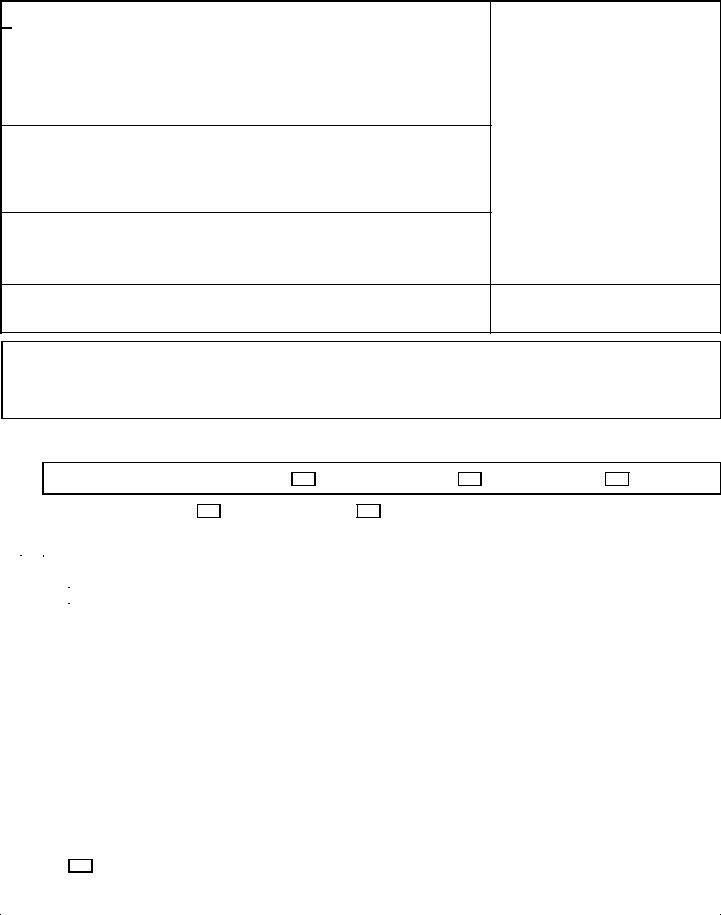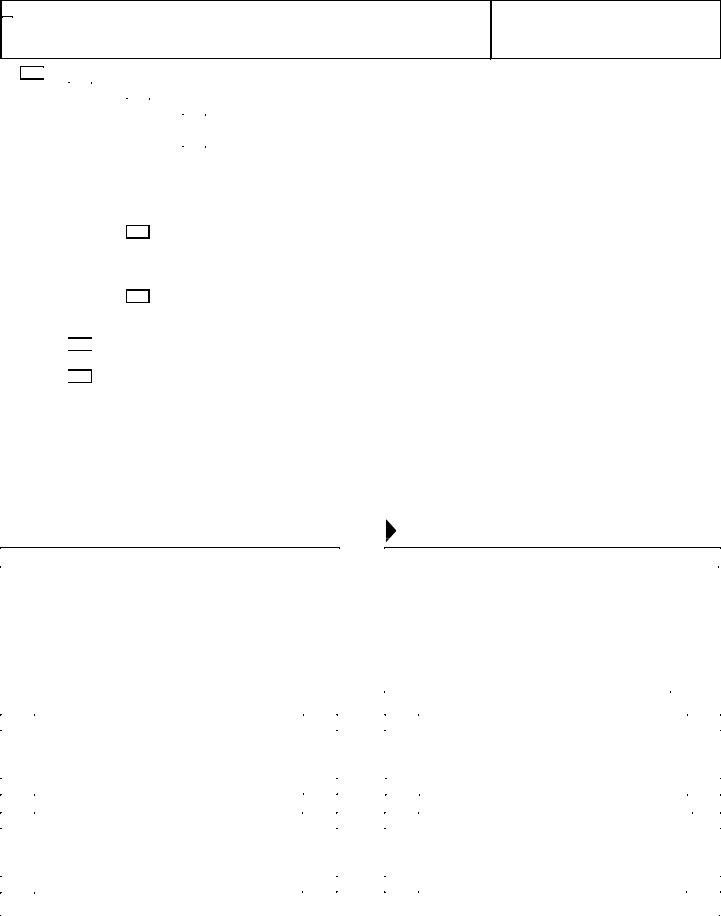Dealing with PDF forms online can be very simple using our PDF tool. Anyone can fill in assignment fl court here in a matter of minutes. Our editor is consistently evolving to provide the best user experience attainable, and that is because of our dedication to constant development and listening closely to feedback from customers. With a few easy steps, you are able to begin your PDF journey:
Step 1: Click on the "Get Form" button at the top of this page to get into our tool.
Step 2: The editor allows you to customize PDF files in many different ways. Change it with your own text, adjust what is originally in the file, and put in a signature - all close at hand!
It is easy to fill out the document following our helpful guide! Here's what you should do:
1. Before anything else, while filling in the assignment fl court, begin with the part containing following blanks:
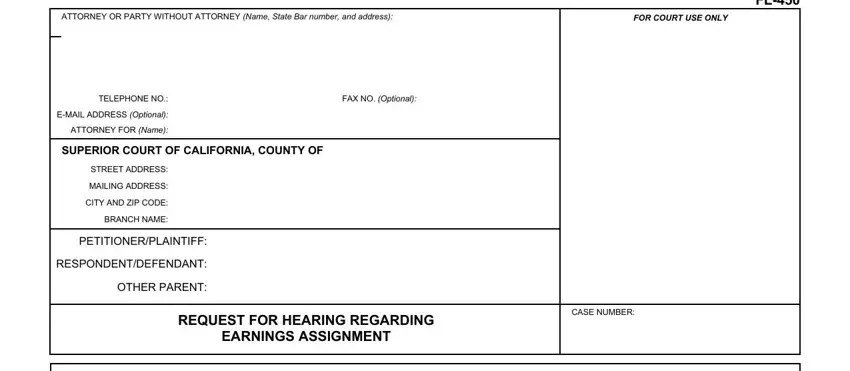
2. Right after this section is filled out, go on to enter the relevant details in all these: a Date, Time, Dept, Div, Room, b The address of the court is, same as noted above, other specify, I request that service of the, a b, I am not the obligor named in the, I have paid courtordered support, and must prove these reasons at any.
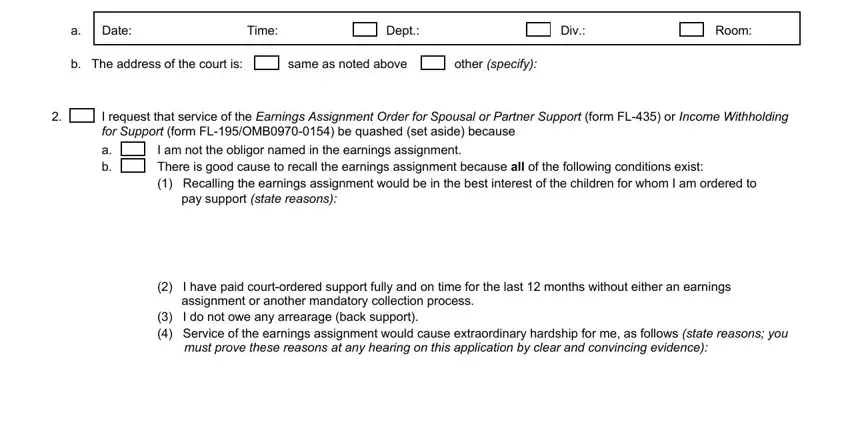
When it comes to other specify and Div, ensure that you don't make any errors here. Both these are viewed as the most important fields in the document.
3. The following portion will be focused on The other parent and I have a, Form Adopted for Mandatory Use, Judicial Council of California FL, REQUEST FOR HEARING REGARDING, Family LawGovernmentalUIFSA, Page of, and Family Code wwwcourtinfocagov - type in all these empty form fields.
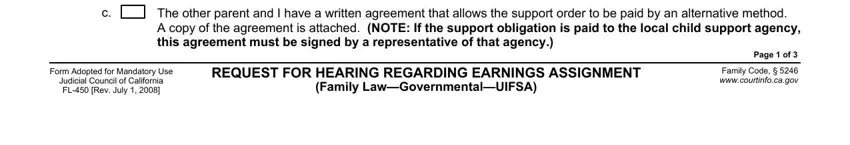
4. To move forward, the following section requires completing a few blank fields. Included in these are PETITIONERPLAINTIFF, RESPONDENTDEFENDANT, OTHER PARENT, CASE NUMBER, I request that the earnings, the total amount of arrearages, I did not receive credit for all, I have attached my statement of, Child support was terminated, and Other specify, which you'll find key to continuing with this particular process.
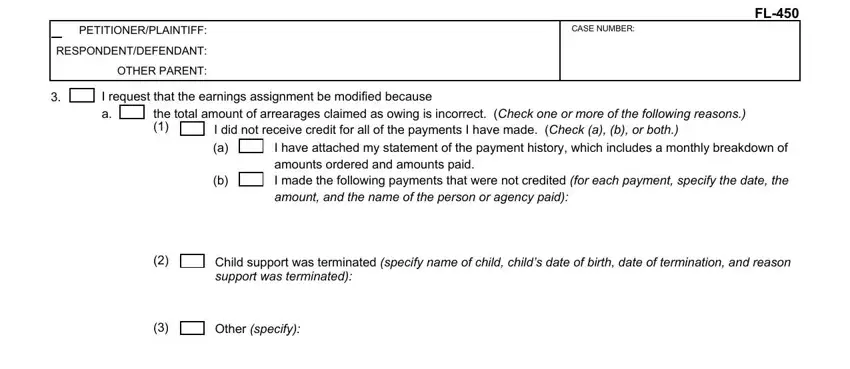
5. The document must be wrapped up with this particular section. Below there is a detailed list of form fields that need appropriate information to allow your document usage to be complete: the monthly payment specified in, NOTE If you want to change the, I declare under penalty of perjury, Date, TYPE OR PRINT NAME OF PERSON, SIGNATURE OF PERSON REQUESTING, I certify that I am not a party to, CLERKS CERTIFICATE OF MAILING, at place, Date, on date, Clerk by, and Deputy.
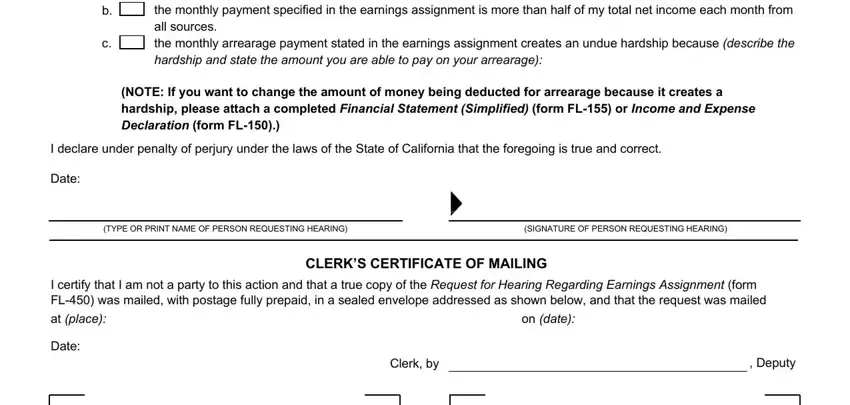
Step 3: Prior to moving on, it's a good idea to ensure that form fields were filled out the correct way. The moment you believe it is all fine, click on “Done." Acquire your assignment fl court the instant you join for a free trial. Readily use the pdf document from your personal account page, together with any edits and changes conveniently preserved! FormsPal guarantees your information confidentiality by using a secure method that in no way records or distributes any sort of sensitive information used in the file. Be assured knowing your paperwork are kept confidential whenever you use our editor!