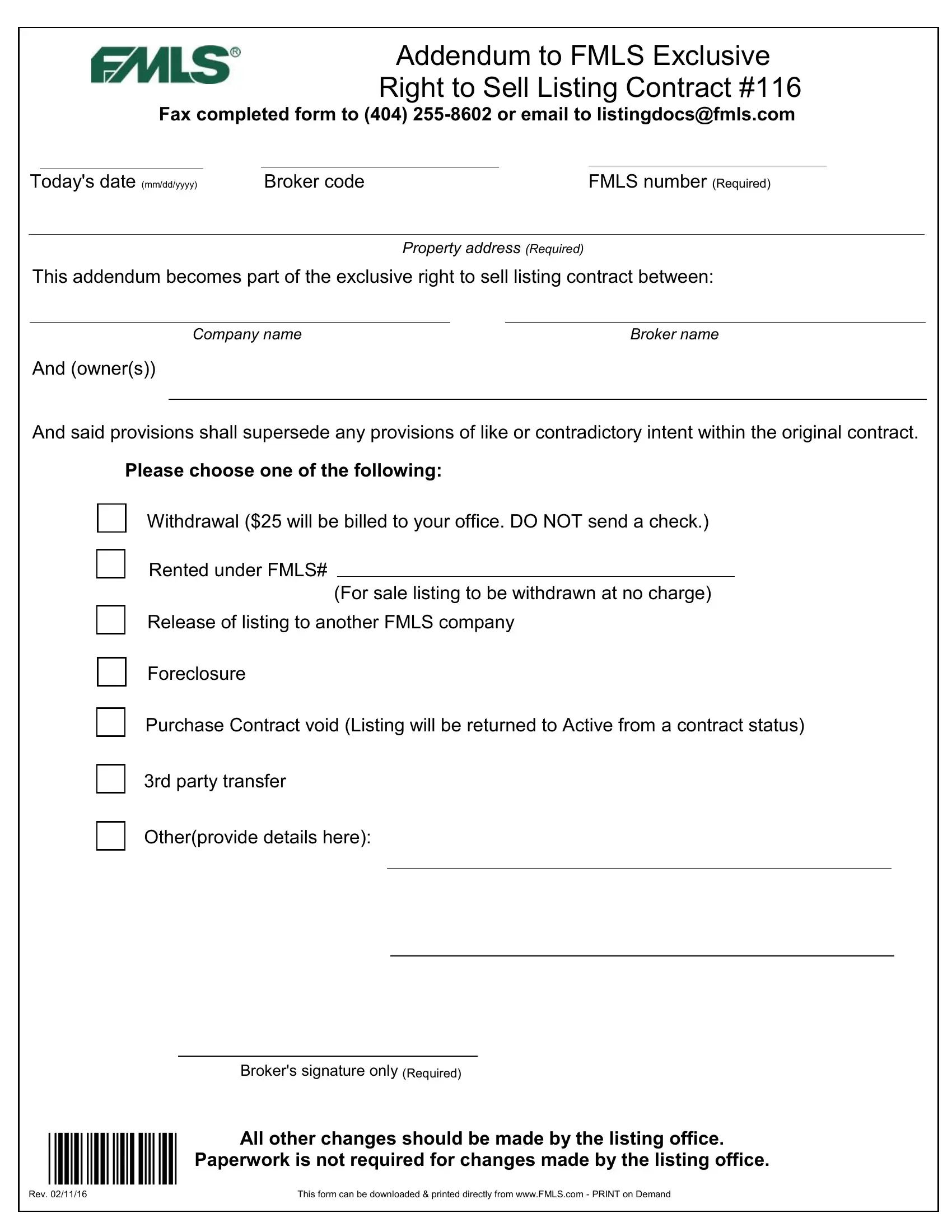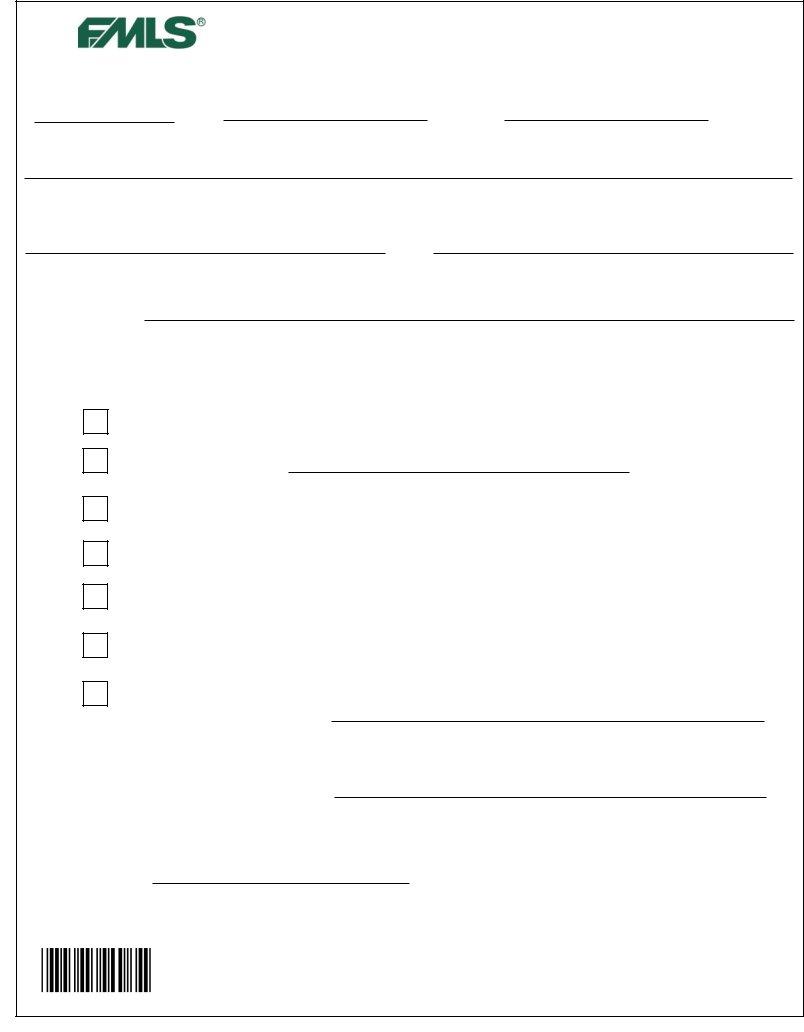Once you open the online PDF editor by FormsPal, it is easy to complete or modify fmls 116 here. FormsPal professional team is always working to enhance the editor and ensure it is even easier for people with its many functions. Uncover an constantly revolutionary experience now - check out and find new opportunities as you go! Should you be seeking to start, here's what it will require:
Step 1: Hit the "Get Form" button in the top section of this webpage to open our PDF editor.
Step 2: With our advanced PDF editing tool, you could accomplish more than merely fill out forms. Try all of the functions and make your forms appear great with customized textual content incorporated, or adjust the original input to excellence - all supported by the capability to insert any graphics and sign the file off.
As for the blanks of this particular form, here is what you need to do:
1. Begin completing your fmls 116 with a number of major blank fields. Get all the important information and make sure nothing is overlooked!
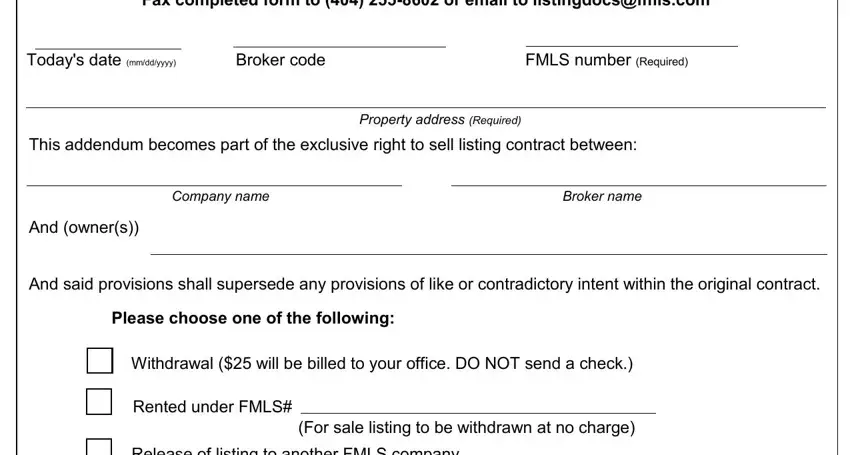
2. Once this segment is completed, it is time to insert the required details in Foreclosure, Purchase Contract void Listing, rd party transfer, Otherprovide details here, and Brokers signature only Required so that you can move on to the third step.
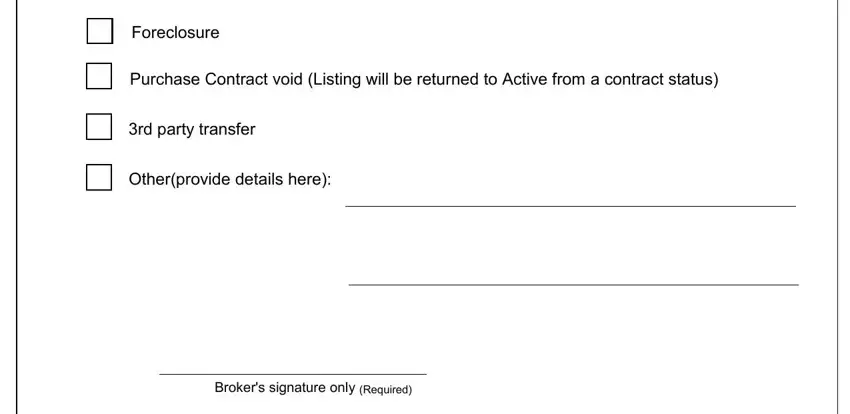
Be very mindful when filling out rd party transfer and Purchase Contract void Listing, since this is where a lot of people make some mistakes.
Step 3: Once you have reviewed the details in the fields, just click "Done" to finalize your document generation. Make a 7-day free trial subscription with us and acquire direct access to fmls 116 - with all adjustments saved and available from your personal cabinet. FormsPal offers safe document completion devoid of personal information record-keeping or distributing. Feel safe knowing that your information is in good hands with us!