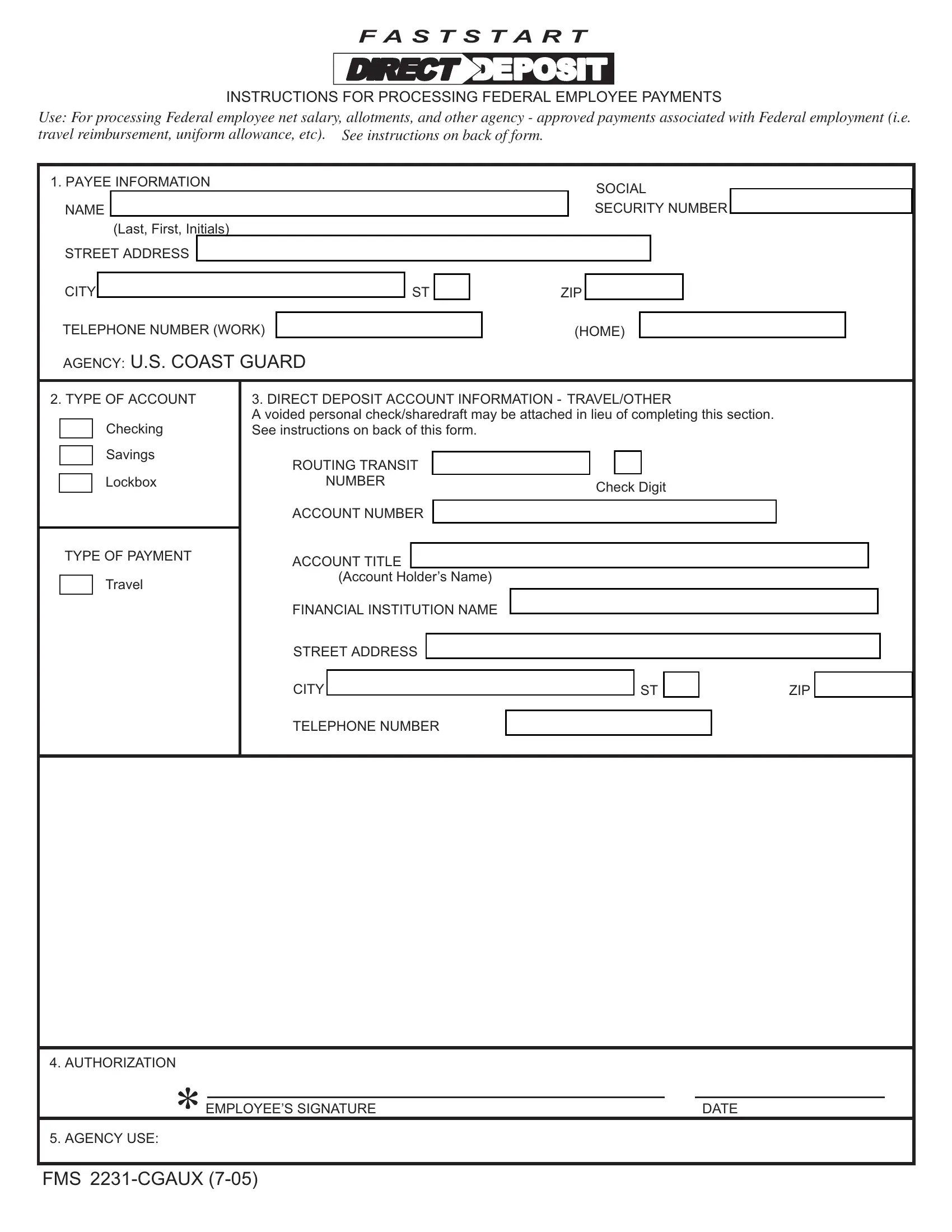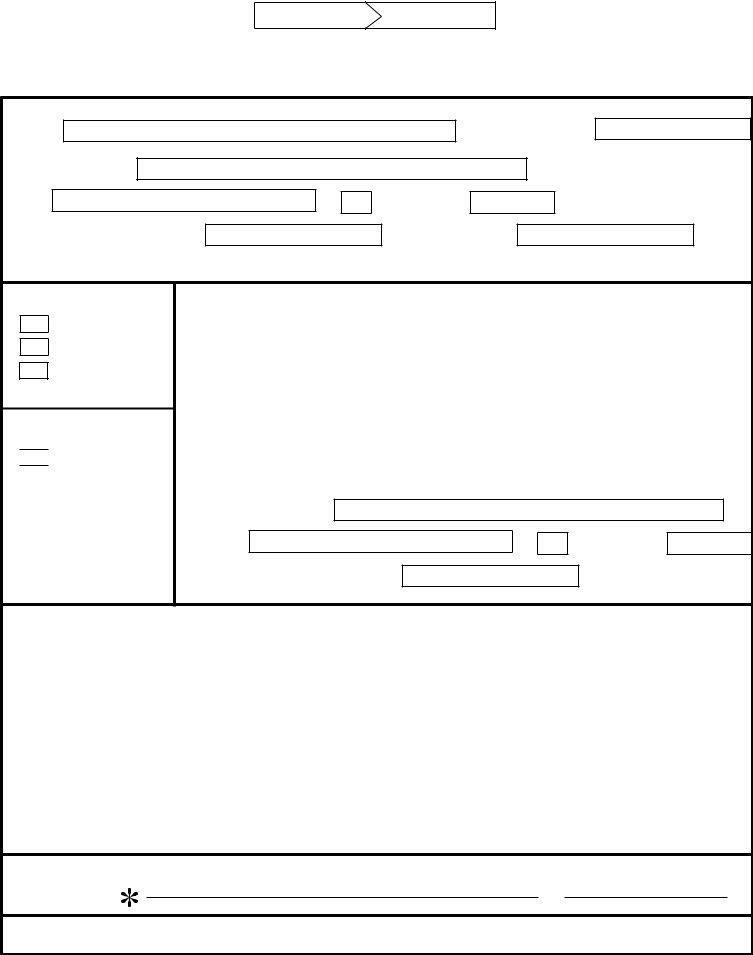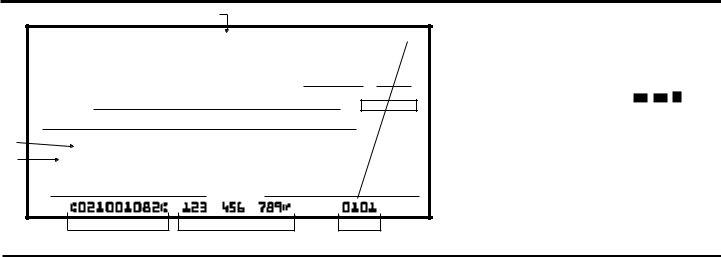Using the online editor for PDFs by FormsPal, you can fill out or change direct 2231 processing form right here and now. The editor is continually improved by us, acquiring powerful functions and turning out to be a lot more convenient. Here is what you'll have to do to start:
Step 1: Press the "Get Form" button at the top of this webpage to open our editor.
Step 2: With our online PDF editor, you're able to accomplish more than merely fill in forms. Express yourself and make your documents appear great with customized text added in, or tweak the file's original input to excellence - all comes along with the capability to insert almost any pictures and sign the file off.
Completing this form needs attention to detail. Make sure that all necessary areas are filled out accurately.
1. The direct 2231 processing form will require particular details to be inserted. Be sure that the next blanks are filled out:
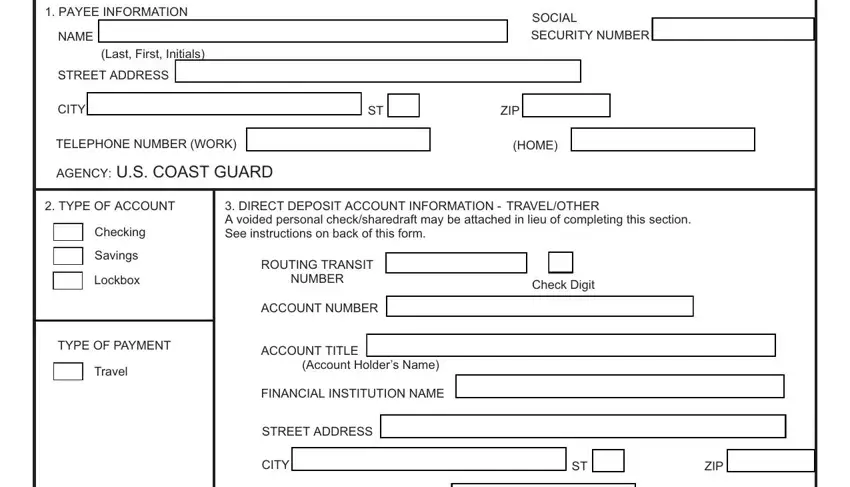
2. Now that the last part is completed, you have to put in the needed details in AUTHORIZATION, EMPLOYEES SIGNATURE, DATE, AGENCY USE, and FMS CGAUX allowing you to move on further.
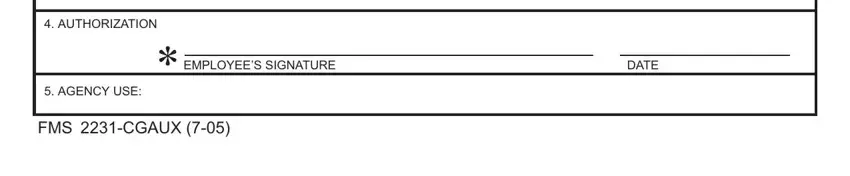
It is possible to make an error when filling out the EMPLOYEES SIGNATURE, thus make sure you look again before you decide to finalize the form.
Step 3: Always make sure that the information is right and then click on "Done" to complete the project. Obtain the direct 2231 processing form once you subscribe to a 7-day free trial. Easily gain access to the pdf file from your FormsPal account page, with any modifications and changes being automatically saved! FormsPal provides risk-free document editor devoid of personal data recording or sharing. Be assured that your data is secure here!