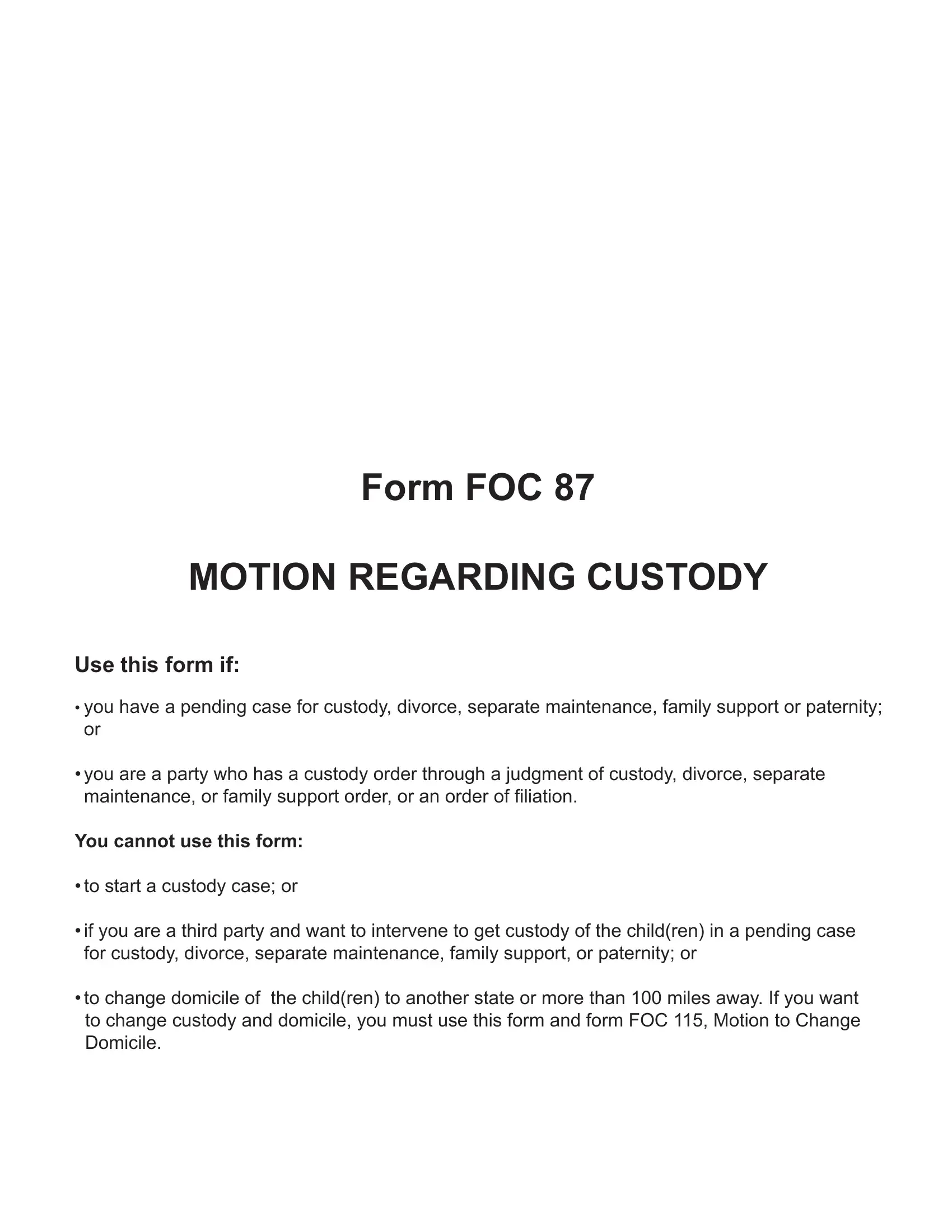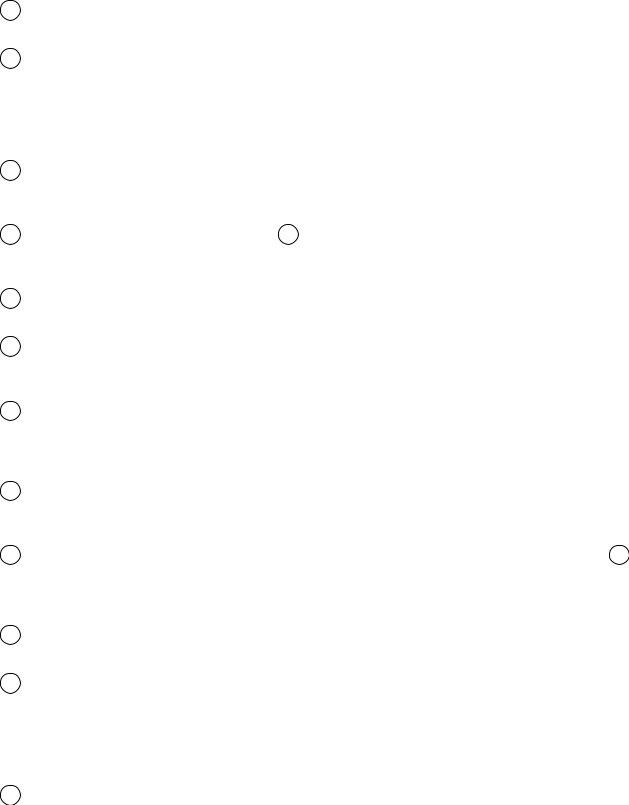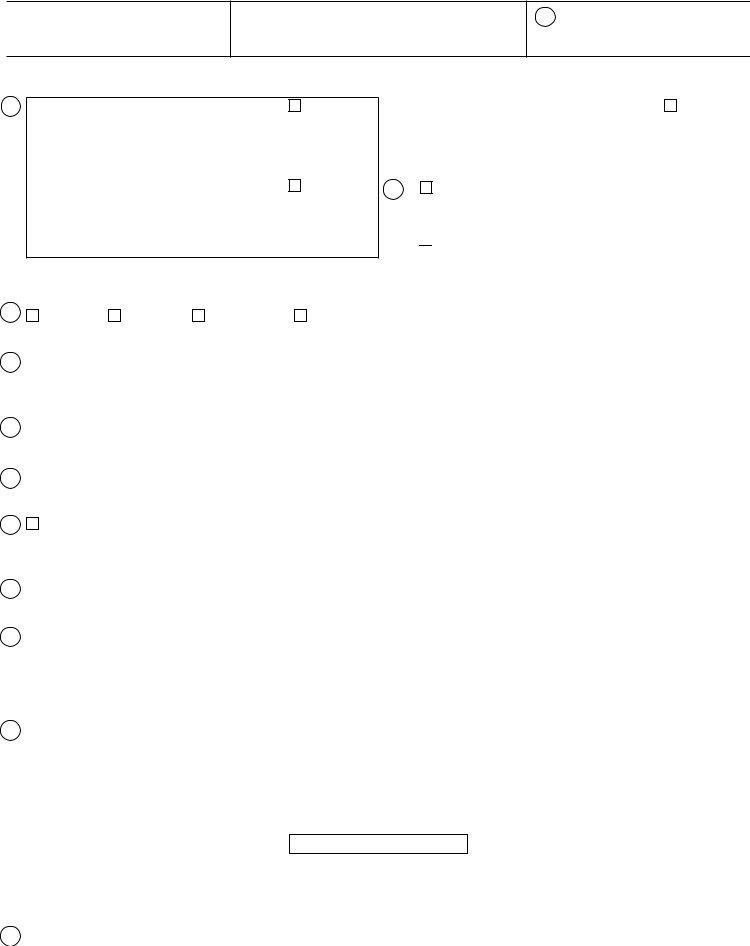You could work with motion michigan child effectively with our online tool for PDF editing. The tool is constantly improved by our team, acquiring handy functions and growing to be better. It merely requires several simple steps:
Step 1: Just hit the "Get Form Button" in the top section of this site to get into our pdf form editing tool. This way, you will find everything that is necessary to work with your file.
Step 2: When you open the PDF editor, you'll see the form ready to be completed. In addition to filling out various blanks, you may as well perform several other things with the form, including putting on your own words, editing the original text, adding images, affixing your signature to the PDF, and more.
It is straightforward to complete the document adhering to our helpful guide! Here's what you should do:
1. Before anything else, when filling in the motion michigan child, begin with the section that has the subsequent blank fields:
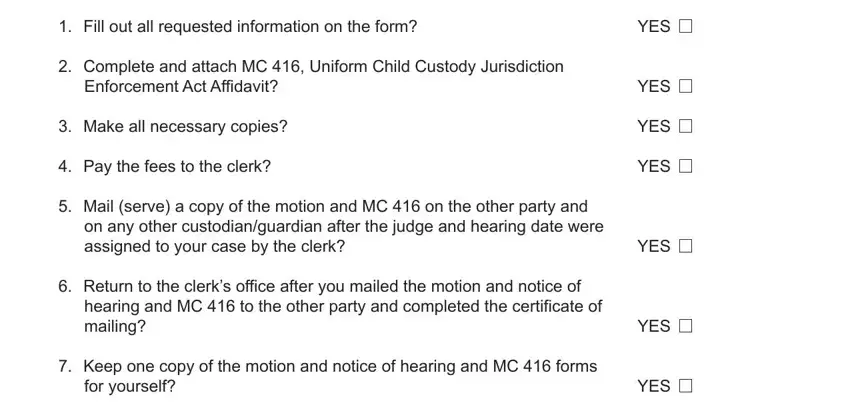
2. Once your current task is complete, take the next step – fill out all of these fields - Give two copies of the completed, YES, If you cannot answer yes to all, By using this form packet you are, If you have any questions about, and PAGE with their corresponding information. Make sure to double check that everything has been entered correctly before continuing!
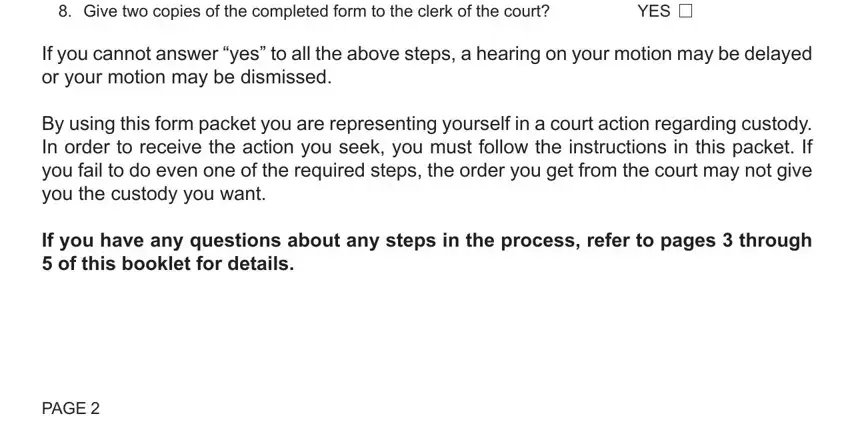
3. This third stage is easy - fill in all of the fields in STATE OF MICHIGAN, JUDICIAL CIRCUIT COUNTY, Court address, MOTION REGARDING CUSTODY, CASE NO, Court telephone no, Plaintiffs name address and, moving party, Defendants name address and, moving party, Third party name address and, moving party, a On, Date, and a judgment to complete this process.
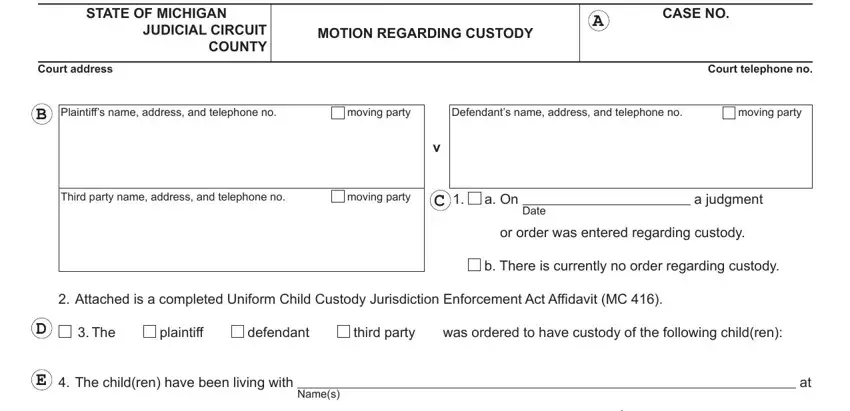
4. This particular section comes with the next few blanks to type in your specifics in: It is in the best interests of, Use a separate sheet to explain in, Name, and I agree to custody support and, Use a separate sheet to explain in, Use a separate sheet to explain in, I ask the court to order that, Date, Moving partys signature, NOTICE OF HEARING, A hearing will be held on this, JudgeReferee Bar no, Date, Time, and Location.
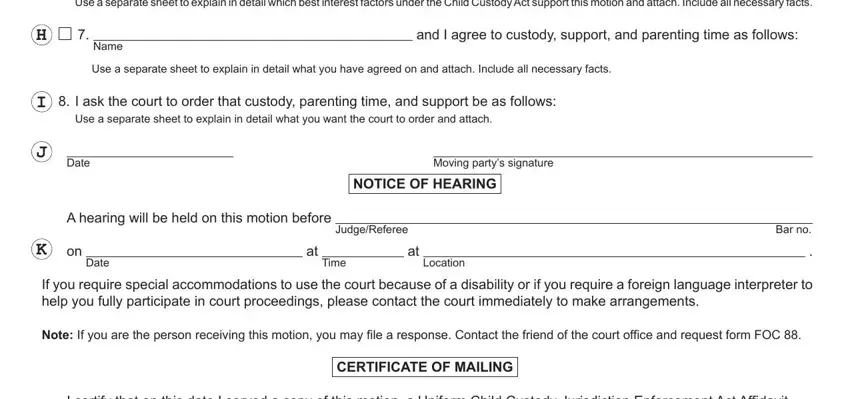
Always be extremely mindful when completing Moving partys signature and Location, as this is the section where a lot of people make some mistakes.
5. The document has to be concluded by filling out this area. Below you will see an extensive set of form fields that require correct information in order for your form usage to be complete: I certify that on this date I, Date, Moving partys signature, FOC, MOTION REGARDING CUSTODY, and MCL et seq MCR MCR.
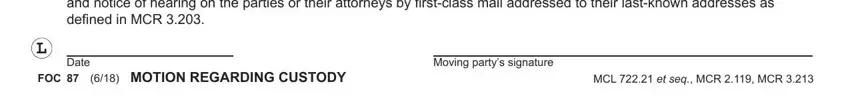
Step 3: Once you have looked once more at the details in the fields, just click "Done" to complete your form. Sign up with us now and easily use motion michigan child, ready for download. Each and every edit you make is conveniently saved , making it possible to customize the file further as required. We do not share any information that you enter when filling out documents at our site.