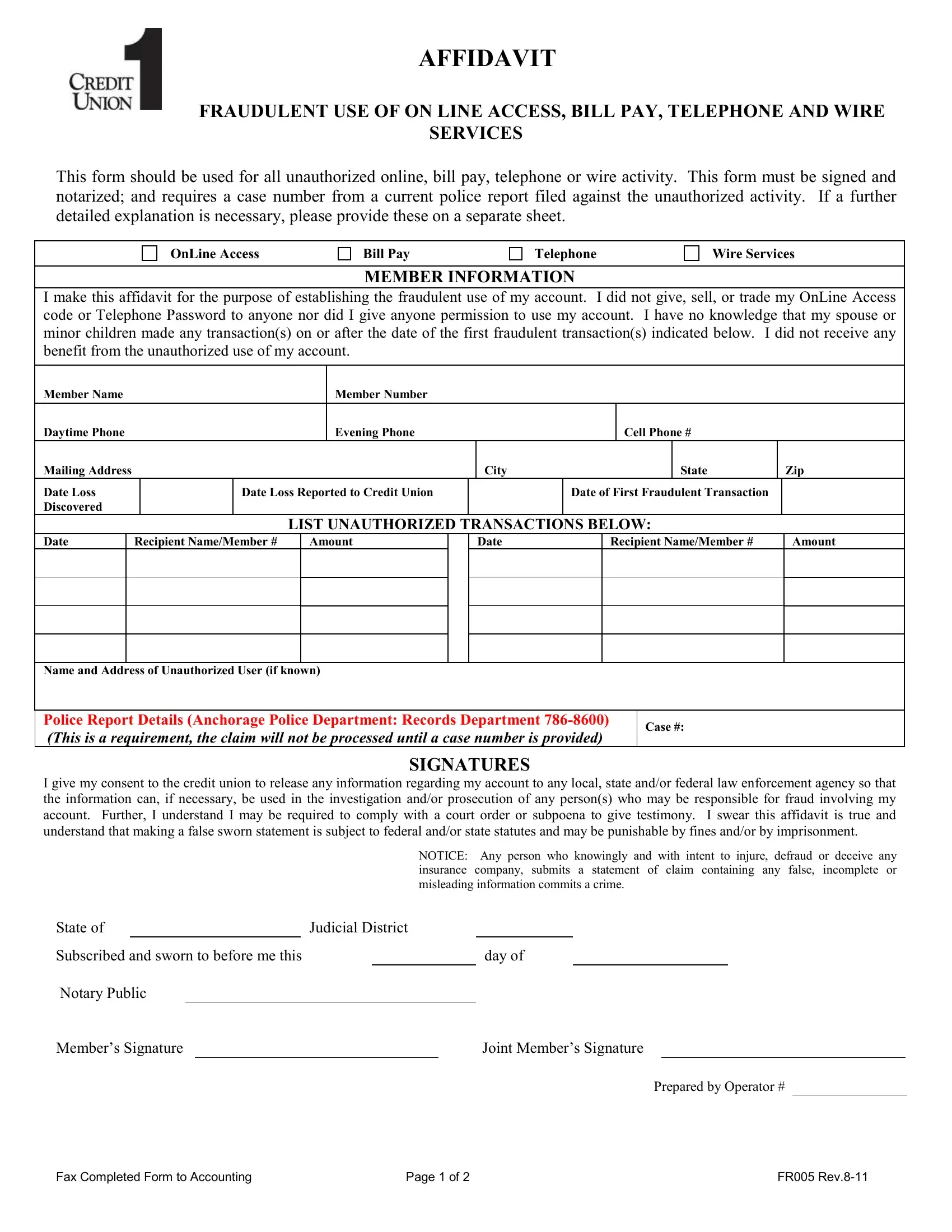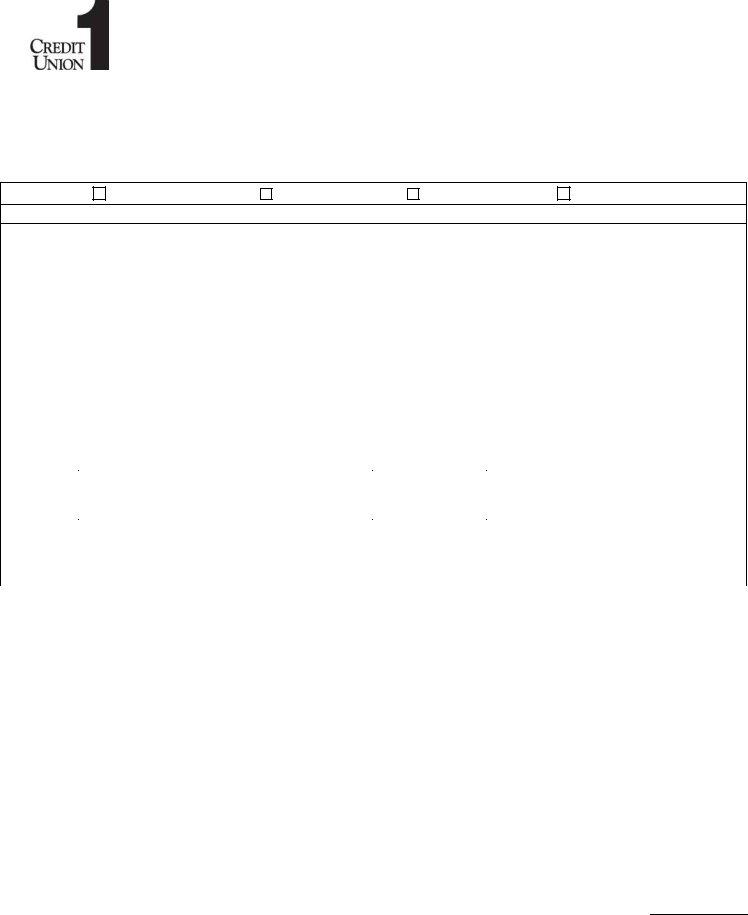You are able to fill in fraudulent activity without difficulty by using our online tool for PDF editing. To make our tool better and more convenient to use, we continuously come up with new features, considering suggestions from our users. All it takes is a couple of easy steps:
Step 1: Click on the "Get Form" button in the top section of this webpage to open our tool.
Step 2: This editor allows you to modify PDF files in a variety of ways. Modify it by adding your own text, correct what's already in the file, and put in a signature - all at your fingertips!
This PDF form requires specific details; in order to guarantee consistency, you should take heed of the suggestions listed below:
1. Complete your fraudulent activity with a selection of major fields. Note all the important information and make certain there's nothing missed!
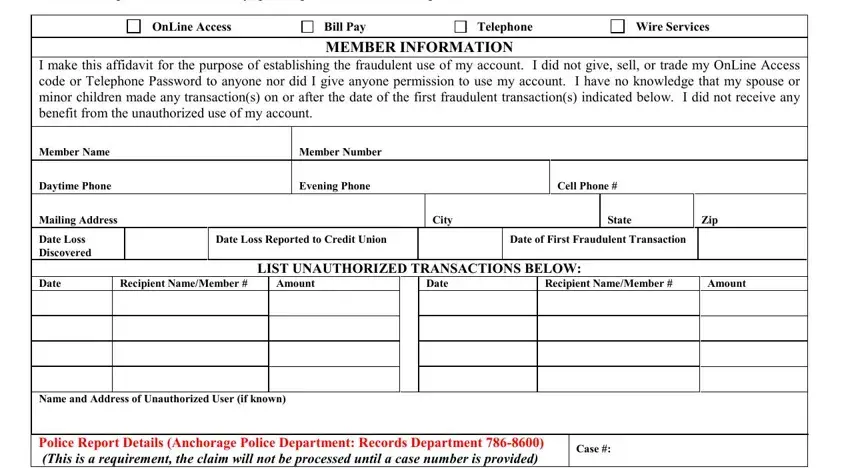
2. Once your current task is complete, take the next step – fill out all of these fields - Members Signature, Fax Completed Form to Accounting, Joint Members Signature, Prepared by Operator, and Page of FR Rev with their corresponding information. Make sure to double check that everything has been entered correctly before continuing!
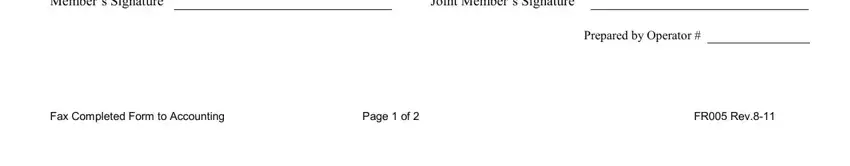
3. Completing Attachment A, Member, Recipient Name Member, Dollar Amount, and Date is essential for the next step, make sure to fill them out in their entirety. Don't miss any details!
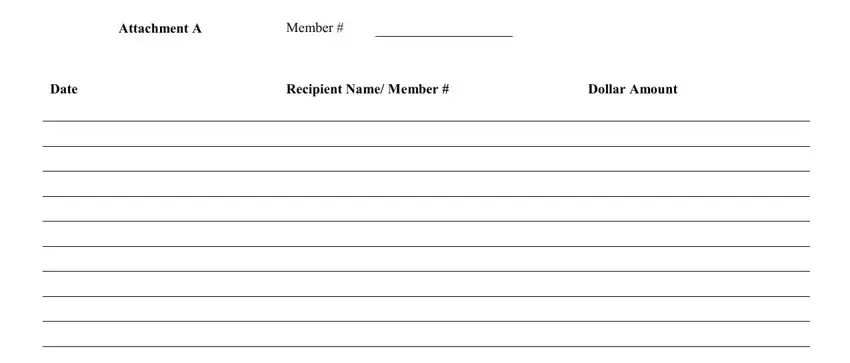
People frequently get some points incorrect when filling out Recipient Name Member in this section. Be sure you read twice what you enter here.
4. This next section requires some additional information. Ensure you complete all the necessary fields - Signature, and Date - to proceed further in your process!
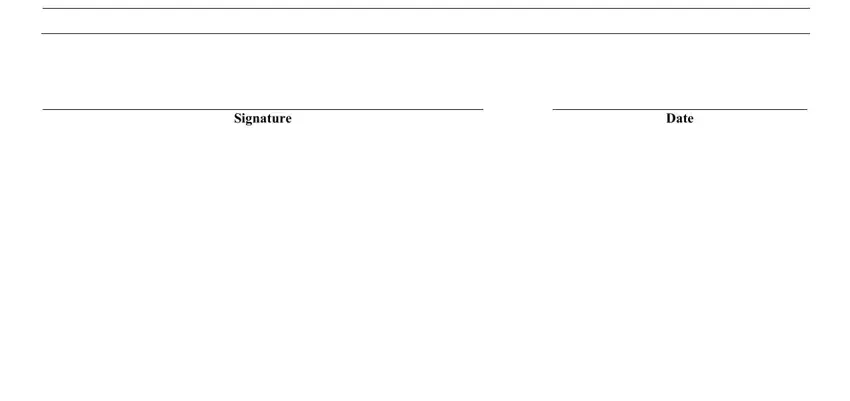
Step 3: Revise the information you've entered into the blanks and then click the "Done" button. Create a free trial plan at FormsPal and obtain immediate access to fraudulent activity - downloadable, emailable, and editable from your personal account. When using FormsPal, you can easily fill out documents without worrying about data leaks or entries getting shared. Our secure platform helps to ensure that your personal data is kept safe.