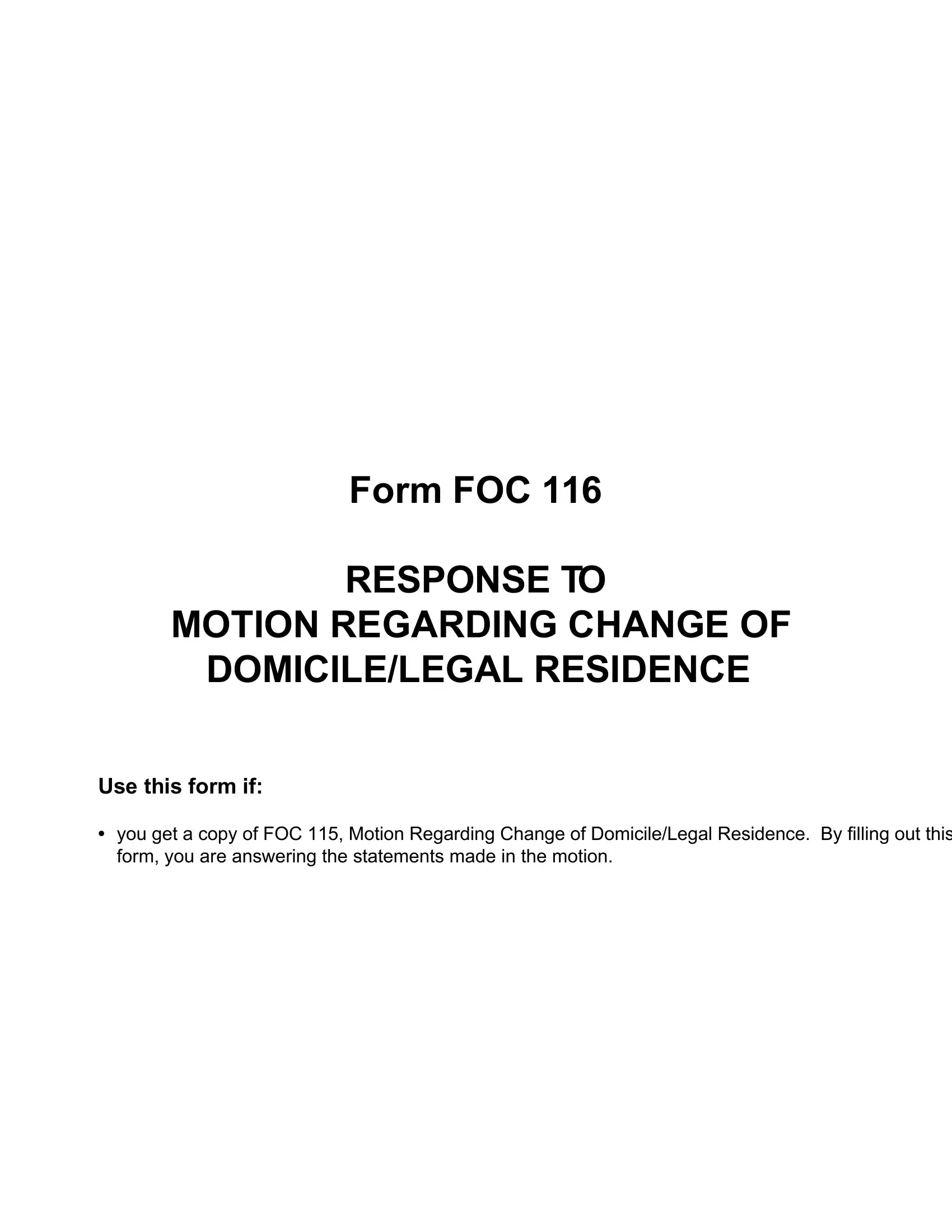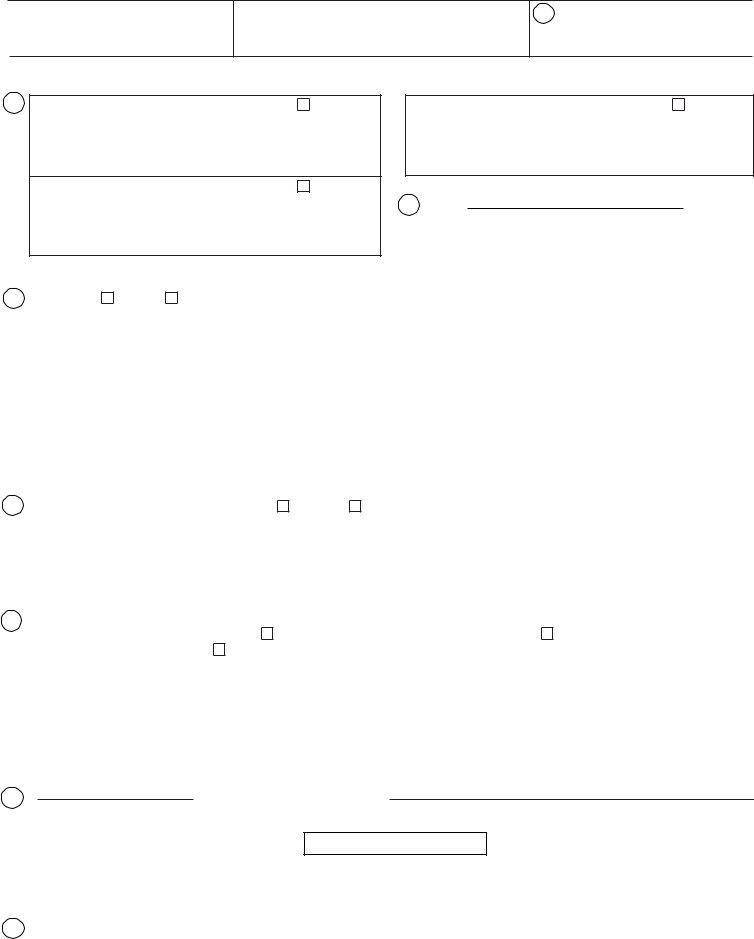When you want to fill out Form Foc 116, you won't need to install any kind of programs - just try using our PDF tool. Our development team is ceaselessly working to develop the tool and ensure it is even faster for people with its handy functions. Bring your experience one step further with constantly developing and exceptional opportunities we offer! All it takes is just a few basic steps:
Step 1: Press the "Get Form" button in the top part of this page to access our PDF tool.
Step 2: When you launch the PDF editor, you will notice the document made ready to be filled in. Besides filling in various blank fields, you may as well perform several other things with the PDF, such as putting on any words, modifying the original text, inserting graphics, putting your signature on the PDF, and a lot more.
Completing this PDF typically requires thoroughness. Ensure each field is filled out correctly.
1. Firstly, while filling out the Form Foc 116, begin with the area that includes the following blanks:
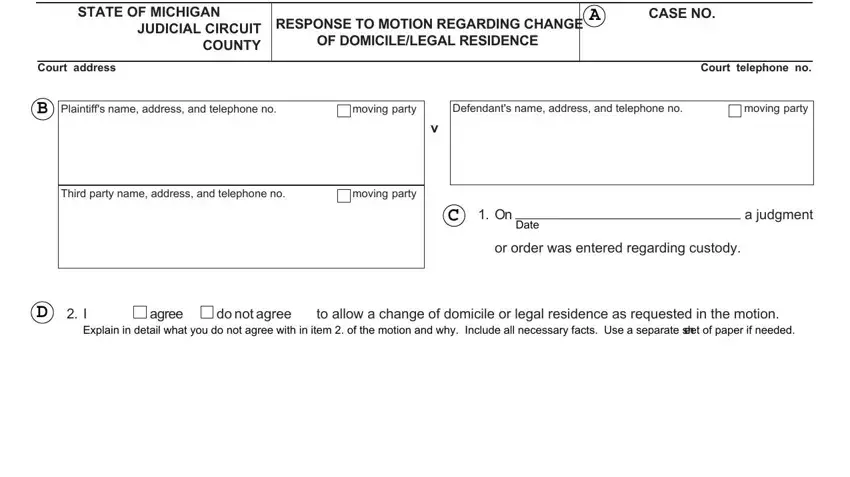
2. Once your current task is complete, take the next step – fill out all of these fields - I ask the court to enter an order, allow, not allow, the change in domicile or legal, requested in the motion If you do, f paper if needed, I ask the court to enter an order, continuing the current, modifying the parentingtime order, as stated in the motion If you do, modifying the parentingtime order, f paper if needed, Date, and Responding partys signature with their corresponding information. Make sure to double check that everything has been entered correctly before continuing!
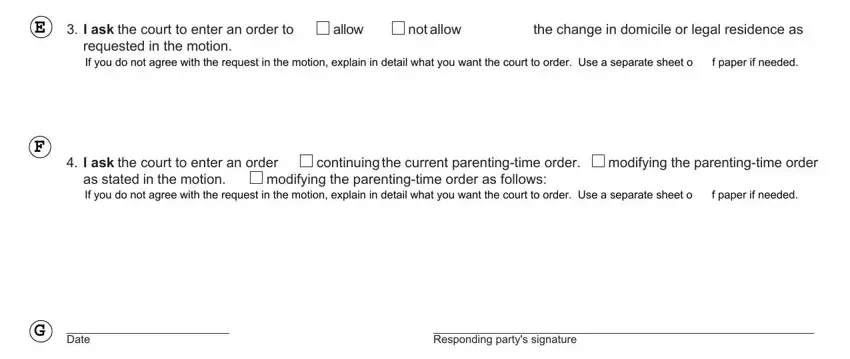
People who work with this PDF frequently make mistakes while filling in f paper if needed in this area. Ensure that you go over what you type in right here.
3. The next part is usually simple - fill in all of the form fields in I certify that on this date I, Date, Responding partys signature, FOC RESPONSE TO MOTION REGARDING, and MCL MCL MCR E to conclude this segment.
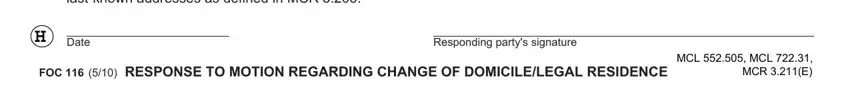
Step 3: Before moving forward, it's a good idea to ensure that all form fields have been filled in right. The moment you are satisfied with it, click “Done." Get the Form Foc 116 as soon as you sign up for a free trial. Instantly view the document from your personal account page, together with any edits and changes being automatically preserved! FormsPal provides safe document tools without data record-keeping or any kind of sharing. Feel at ease knowing that your details are secure with us!