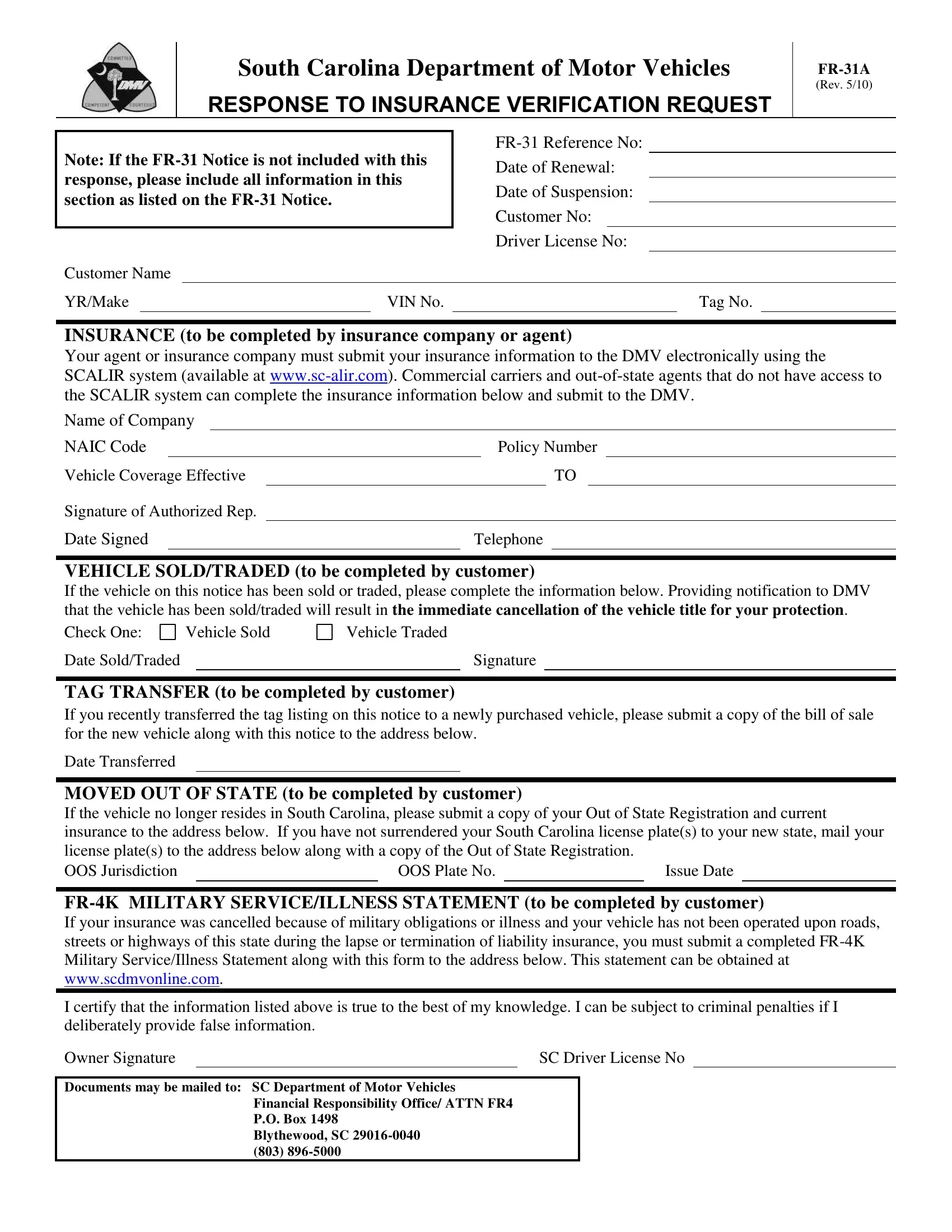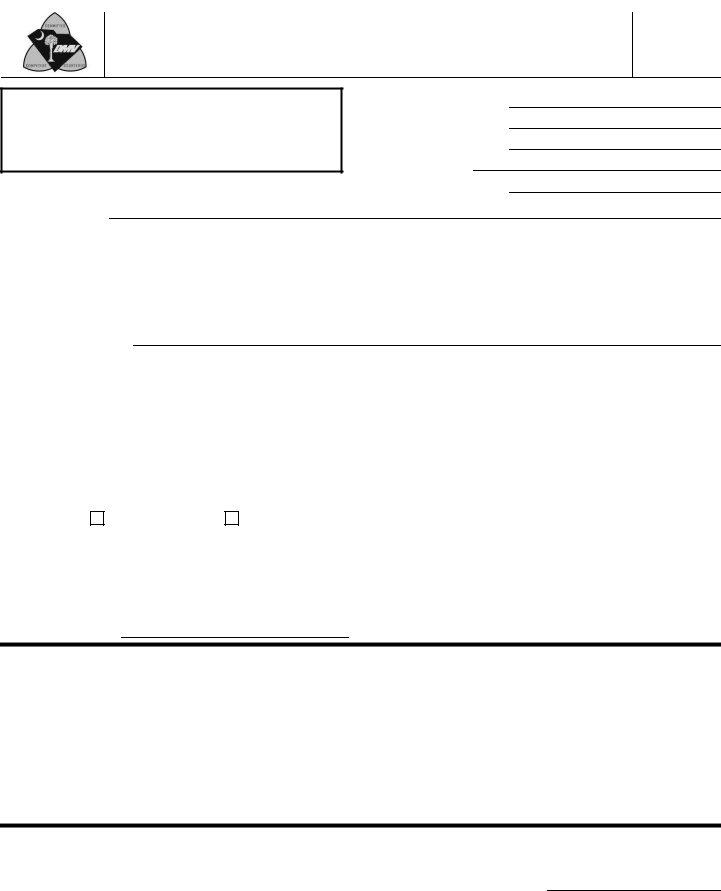form 31 a medical certificate can be filled out online without difficulty. Just use FormsPal PDF editor to get the job done without delay. FormsPal team is focused on making sure you have the best possible experience with our editor by consistently releasing new functions and improvements. Our editor has become a lot more helpful thanks to the latest updates! Currently, working with documents is easier and faster than ever. This is what you would have to do to get going:
Step 1: Simply click on the "Get Form Button" at the top of this site to get into our form editing tool. Here you will find all that is required to work with your document.
Step 2: This editor lets you work with almost all PDF documents in a variety of ways. Improve it by adding personalized text, correct original content, and put in a signature - all when you need it!
Be mindful when filling out this document. Make sure all required blank fields are completed accurately.
1. To start with, when filling in the form 31 a medical certificate, start with the section that features the following blanks:
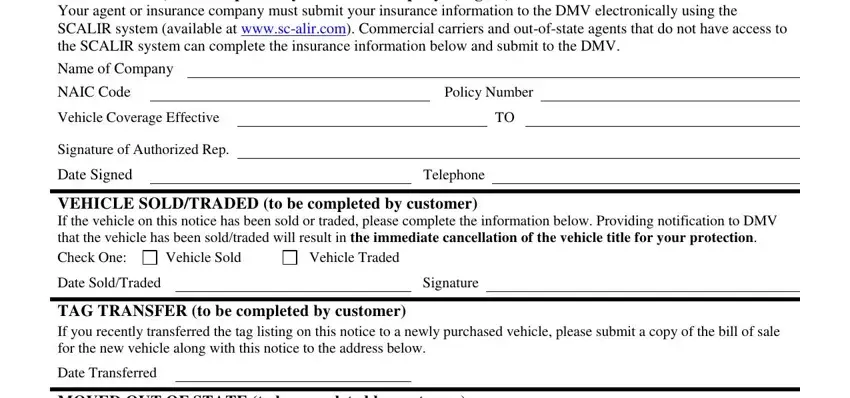
2. Once your current task is complete, take the next step – fill out all of these fields - Date Transferred MOVED OUT OF, I certify that the information, Owner Signature, SC Driver License No, and Documents may be mailed to SC with their corresponding information. Make sure to double check that everything has been entered correctly before continuing!
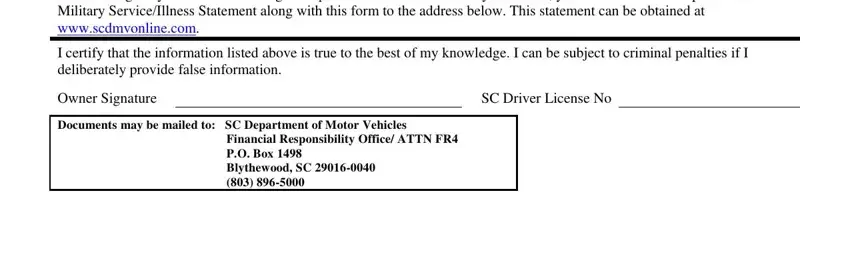
Regarding I certify that the information and Documents may be mailed to SC, ensure you double-check them here. Those two could be the most important fields in this form.
Step 3: Revise the information you've inserted in the blank fields and press the "Done" button. After starting afree trial account here, you will be able to download form 31 a medical certificate or send it via email without delay. The form will also be readily available in your personal account with your every single edit. Whenever you work with FormsPal, you can complete forms without stressing about data breaches or entries getting shared. Our secure software ensures that your private data is stored safely.