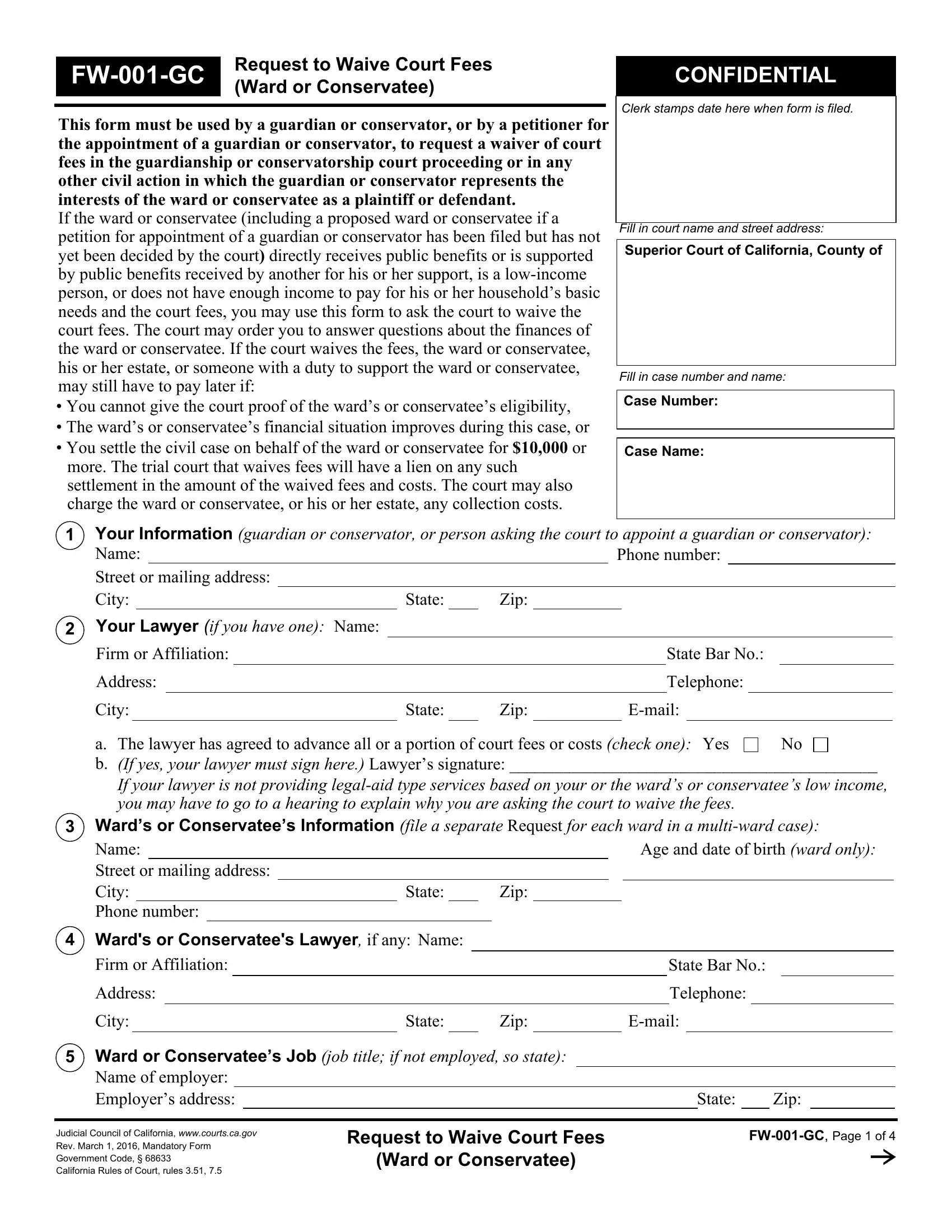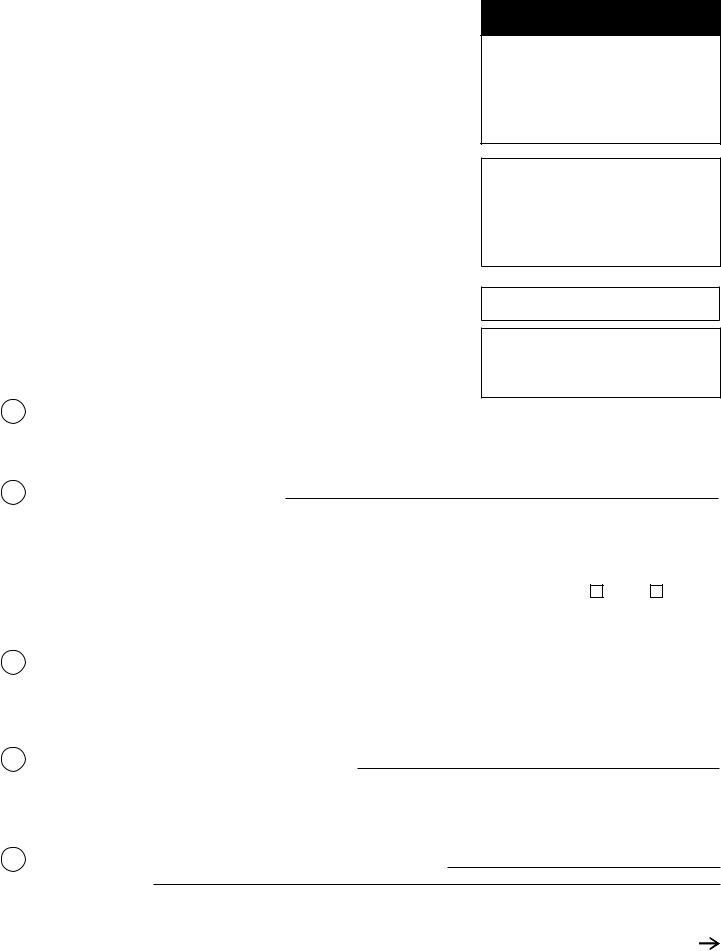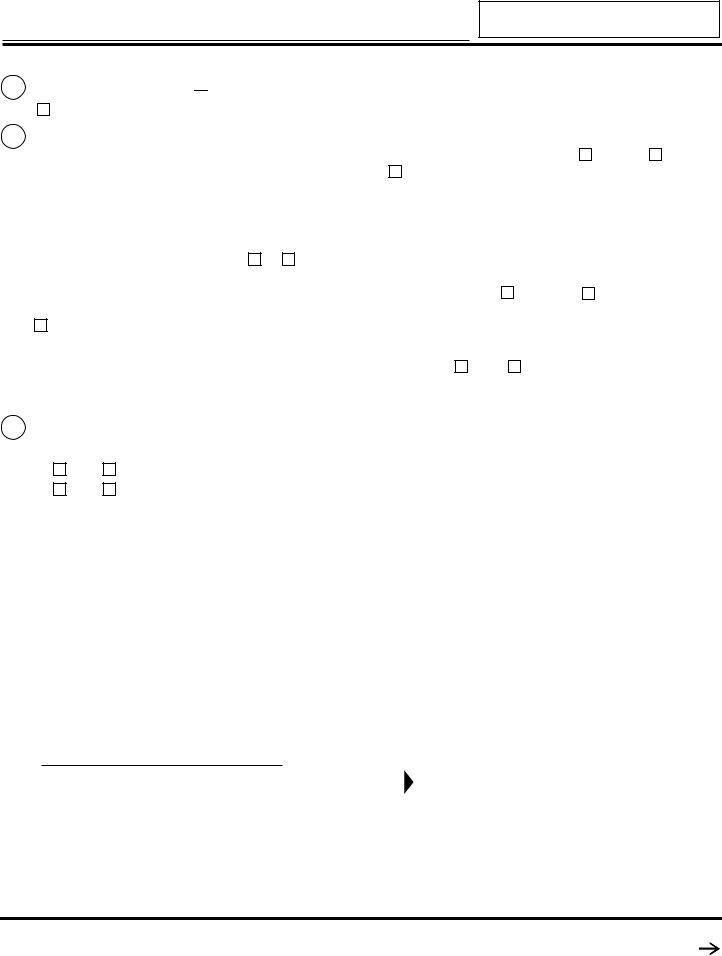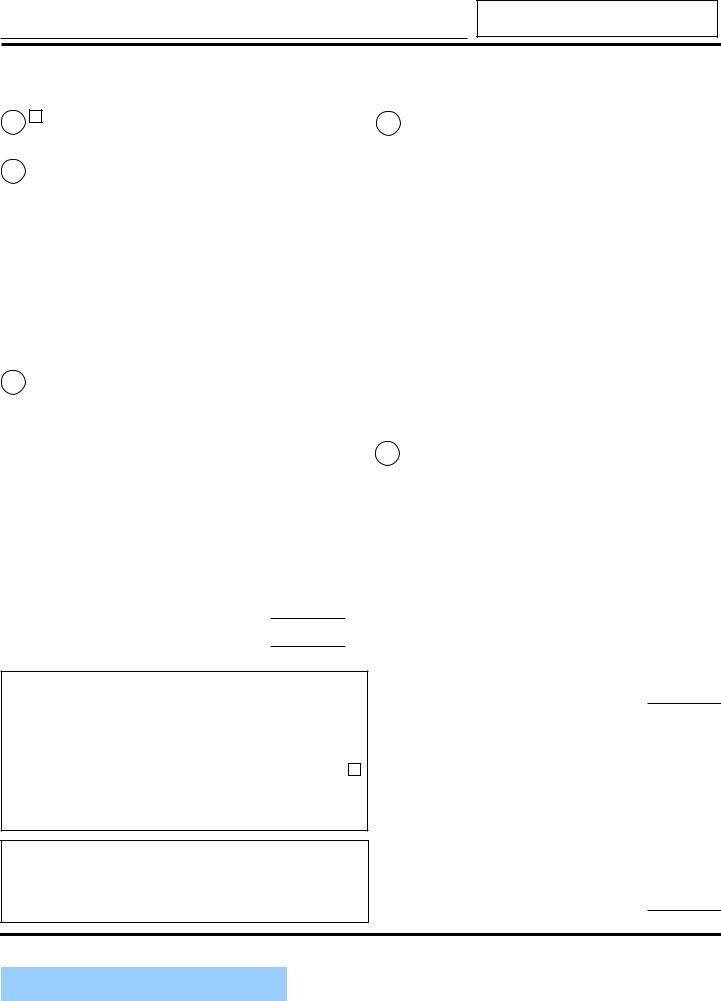When using the online PDF editor by FormsPal, you can complete or modify california waive ward right here and now. To have our editor on the leading edge of efficiency, we aim to implement user-driven features and enhancements regularly. We're always thankful for any suggestions - join us in remolding PDF editing. All it takes is several easy steps:
Step 1: Simply press the "Get Form Button" above on this page to open our form editor. This way, you will find everything that is needed to work with your document.
Step 2: With our state-of-the-art PDF file editor, it is easy to accomplish more than simply fill in blank form fields. Try all of the features and make your forms appear sublime with customized textual content added, or fine-tune the original content to perfection - all that comes along with an ability to insert stunning pictures and sign the file off.
This form will require you to enter specific details; in order to guarantee consistency, you need to pay attention to the next guidelines:
1. To begin with, once filling out the california waive ward, begin with the area that features the following blank fields:
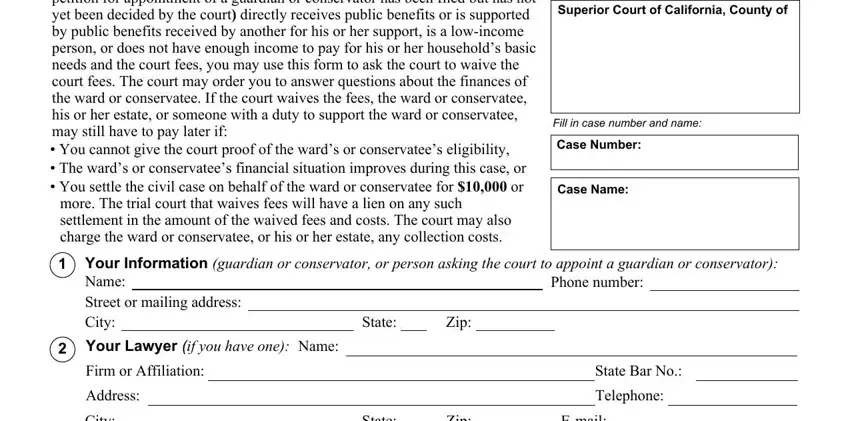
2. Given that the last segment is finished, it is time to add the needed details in City, State, Zip, Email, a b, The lawyer has agreed to advance, Yes, Wards or Conservatees Information, State, Zip, Age and date of birth ward only, Wards or Conservatees Lawyer if any, Name, Firm or Affiliation, and Address in order to move forward to the third step.
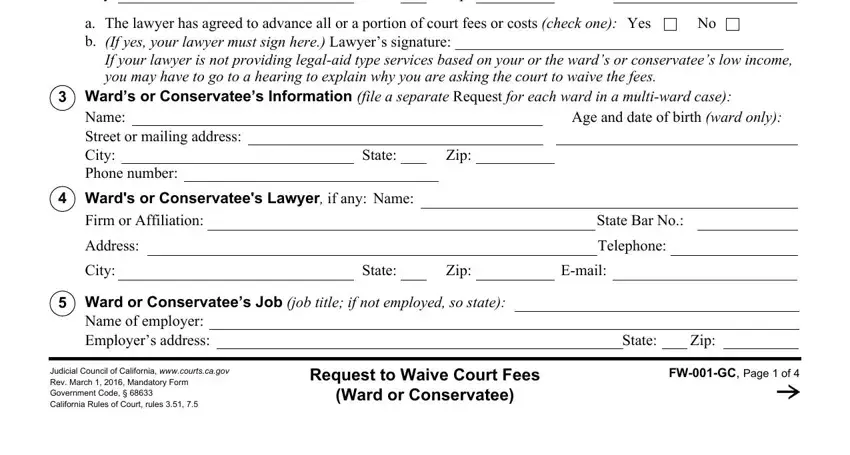
3. Completing What courts fees or costs are you, Superior Court See Information, Why are you asking the court to, The ward or one or both of the, Supplemental Security Income SSI, State Supplemental Payment SSP, SNAP Food Stamps MediCal, Names and relationships to ward or, The gross monthly income of the, Family Size, Family Income, Family Size, Family Income, Family Size, and Family Income is essential for the next step, make sure to fill them out in their entirety. Don't miss any details!
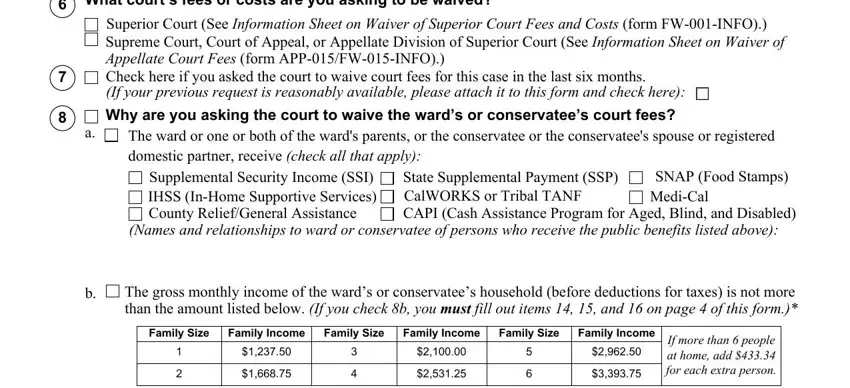
4. This fourth section arrives with all of the following blank fields to complete: The wards or conservatees, iii, Waive all court fees and costs Let, Waive some court fees and costs, Do not include income of guardian, Guardians or petitioners for their, Wards Estate, Person only no estate, Inventory or petition estimated, Source eg gift inheritance, Est collection date, Wards Parents Information, Name of wards father Street or, City, and Phone number Name of wards mother.
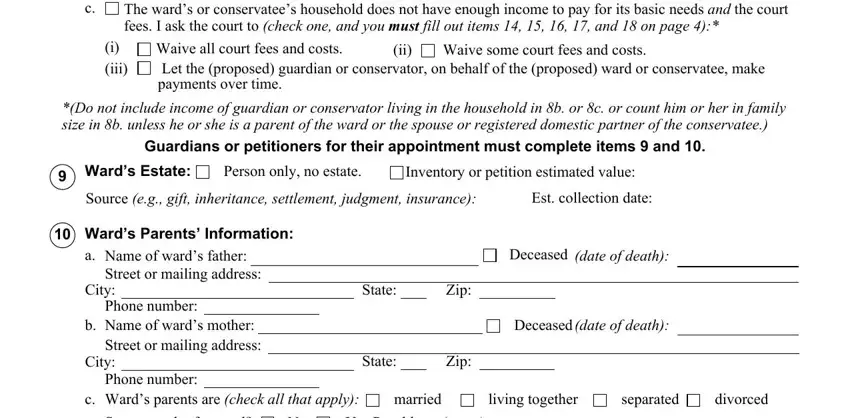
It's simple to make errors when filling out your Inventory or petition estimated, so make sure you look again before you'll finalize the form.
5. To conclude your form, the last subsection incorporates a few additional blank fields. Filling in Support order for ward Payor name, Yes, Payable to name, Court Date of order if multiple, Case Number, Monthly amount, Rev March, Request to Waive Court Fees Ward, and FWGC Page of will conclude the process and you will be done in no time at all!
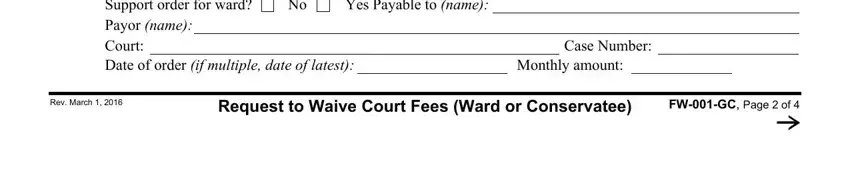
Step 3: Before obtaining the next step, check that blank fields were filled out properly. When you believe it's all fine, click on “Done." Create a 7-day free trial subscription at FormsPal and get direct access to california waive ward - download or modify from your personal account page. FormsPal is committed to the personal privacy of our users; we make certain that all information entered into our system continues to be secure.